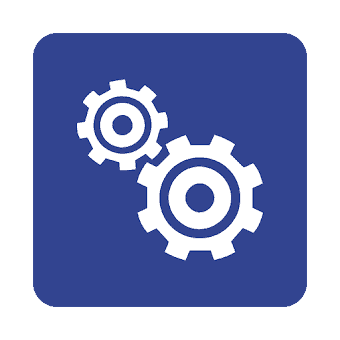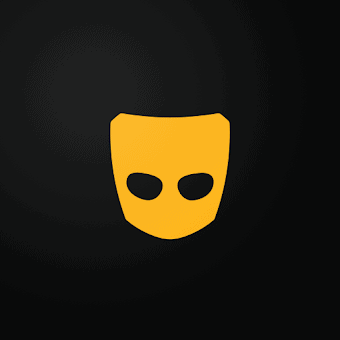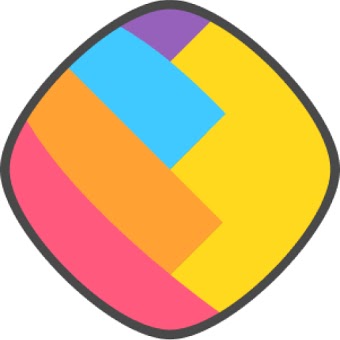Blogging on the go
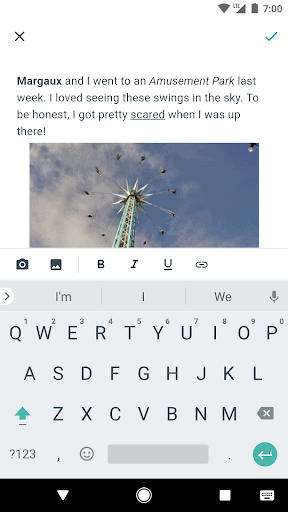
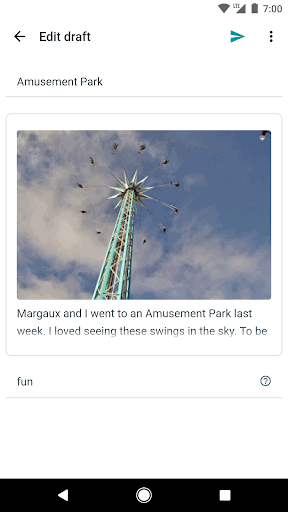
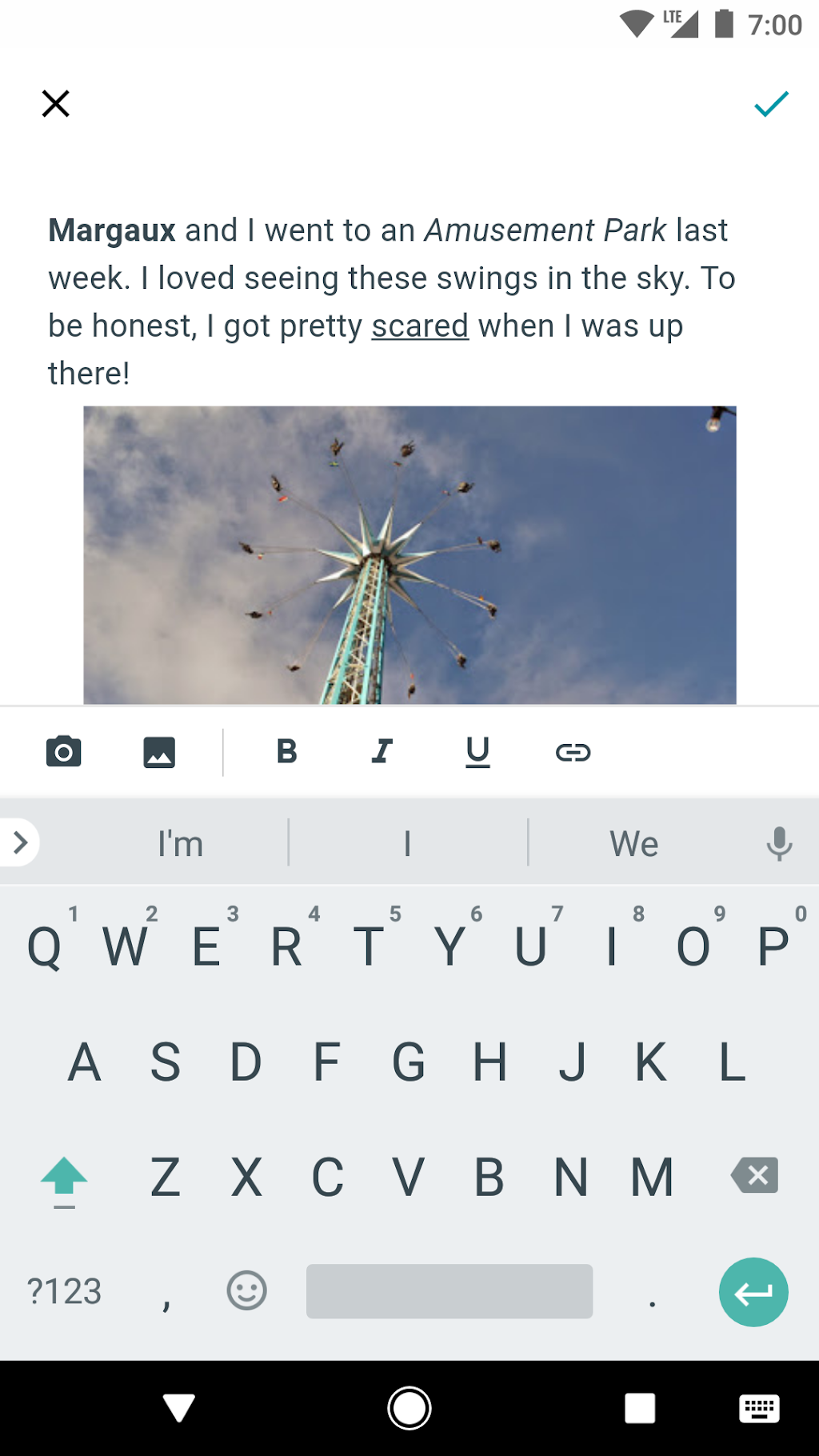
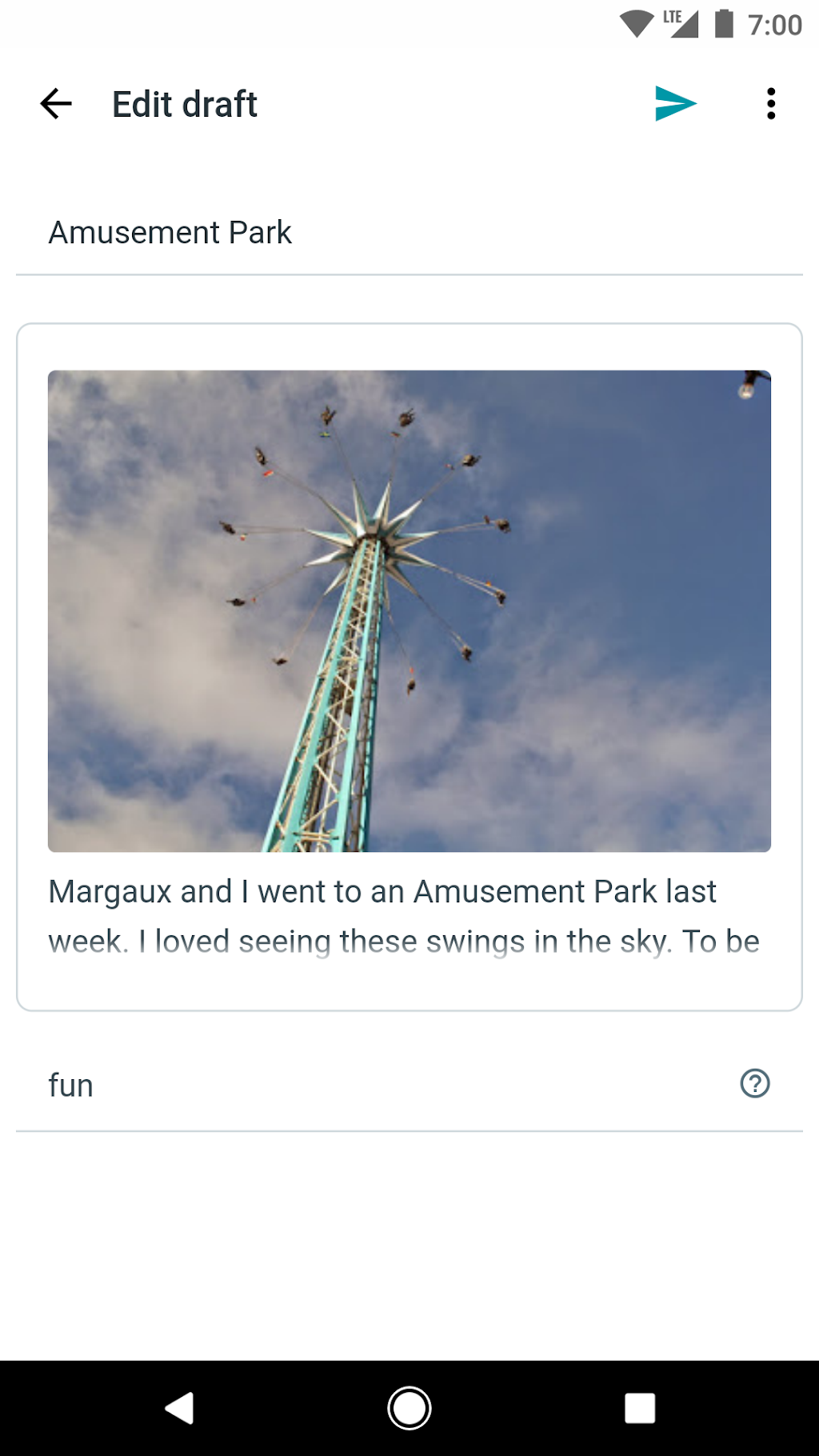
Download the latest release of the official Blogger app, and start blogging on the go. With Blogger for Android you can:
* Compose a post that you can save to draft or immediately publish
* Edit existing posts
* View list of your saved and published posts
* Switch account/blog if you have more than one
* Embed images from the gallery, or by taking a picture directly from the app
* Add labels to your posts
With the Blogger app for Android, you can quickly and easily publish posts to your blog wherever you are.