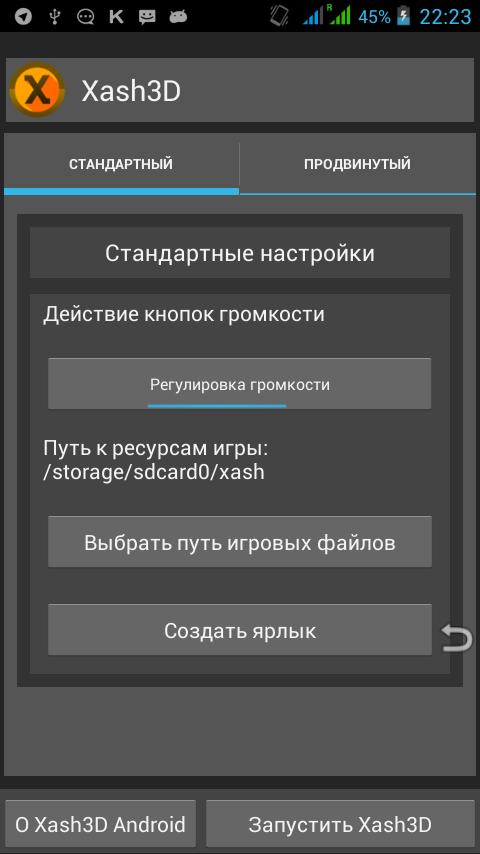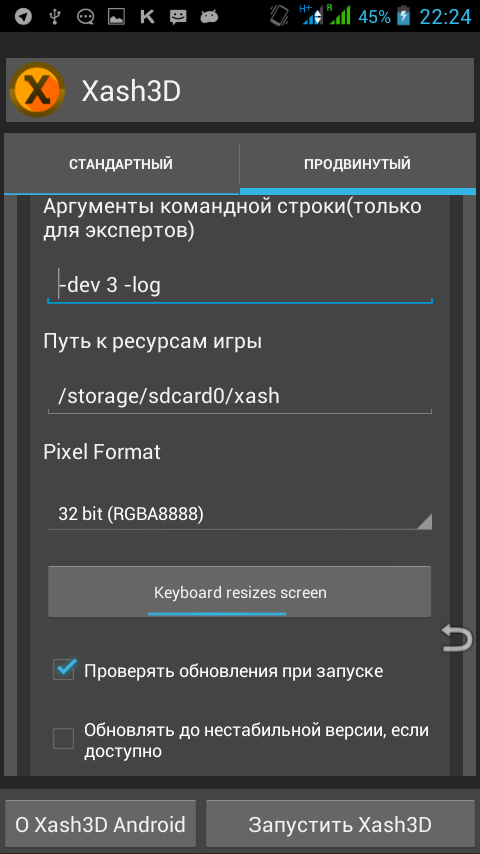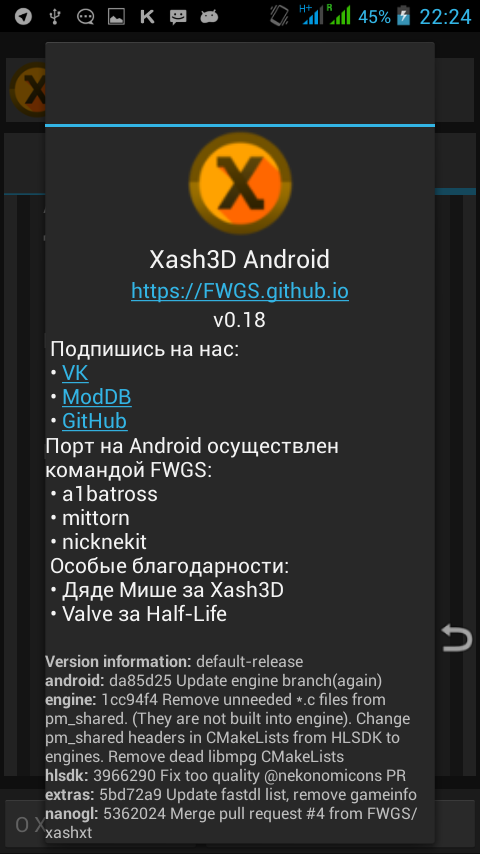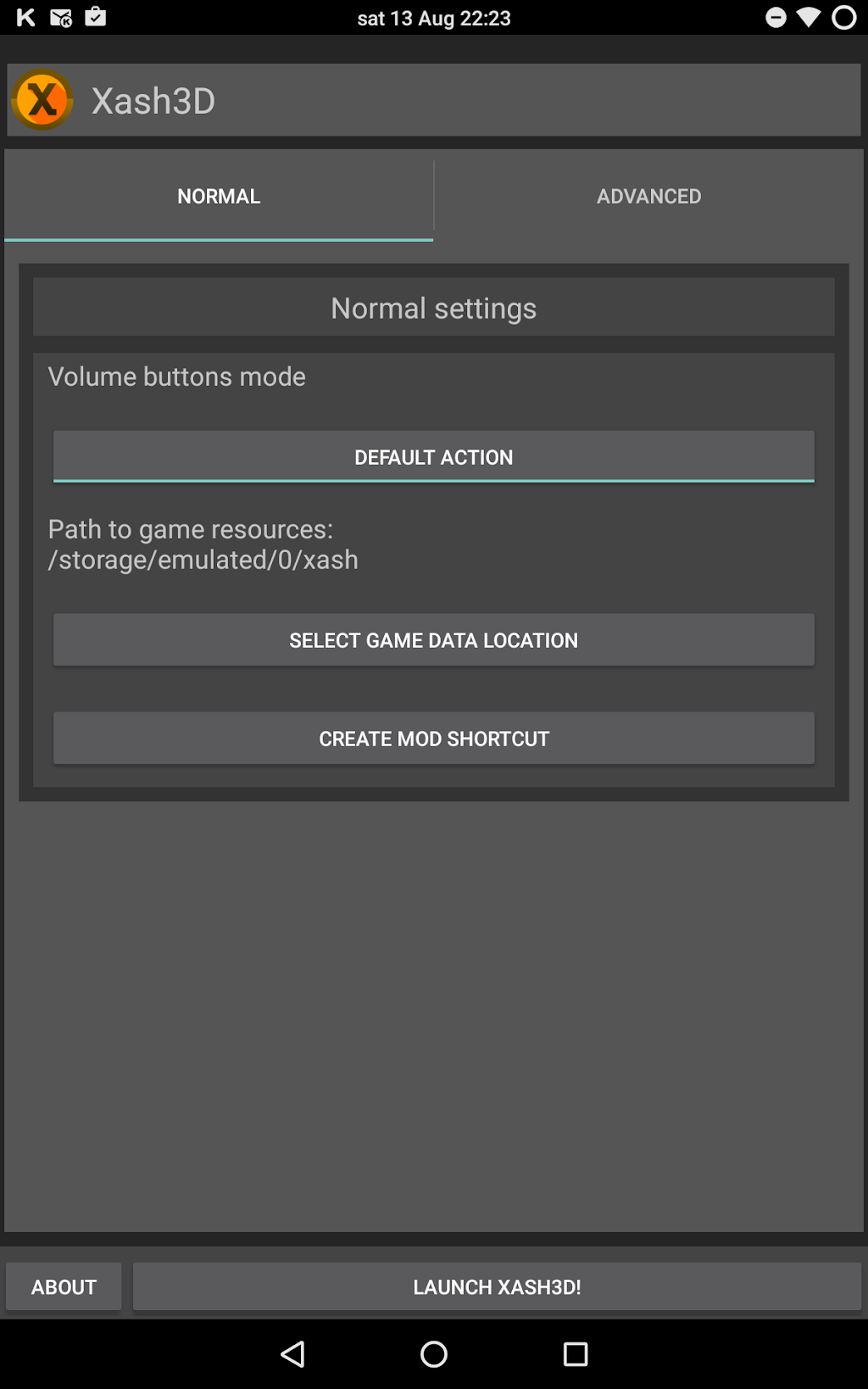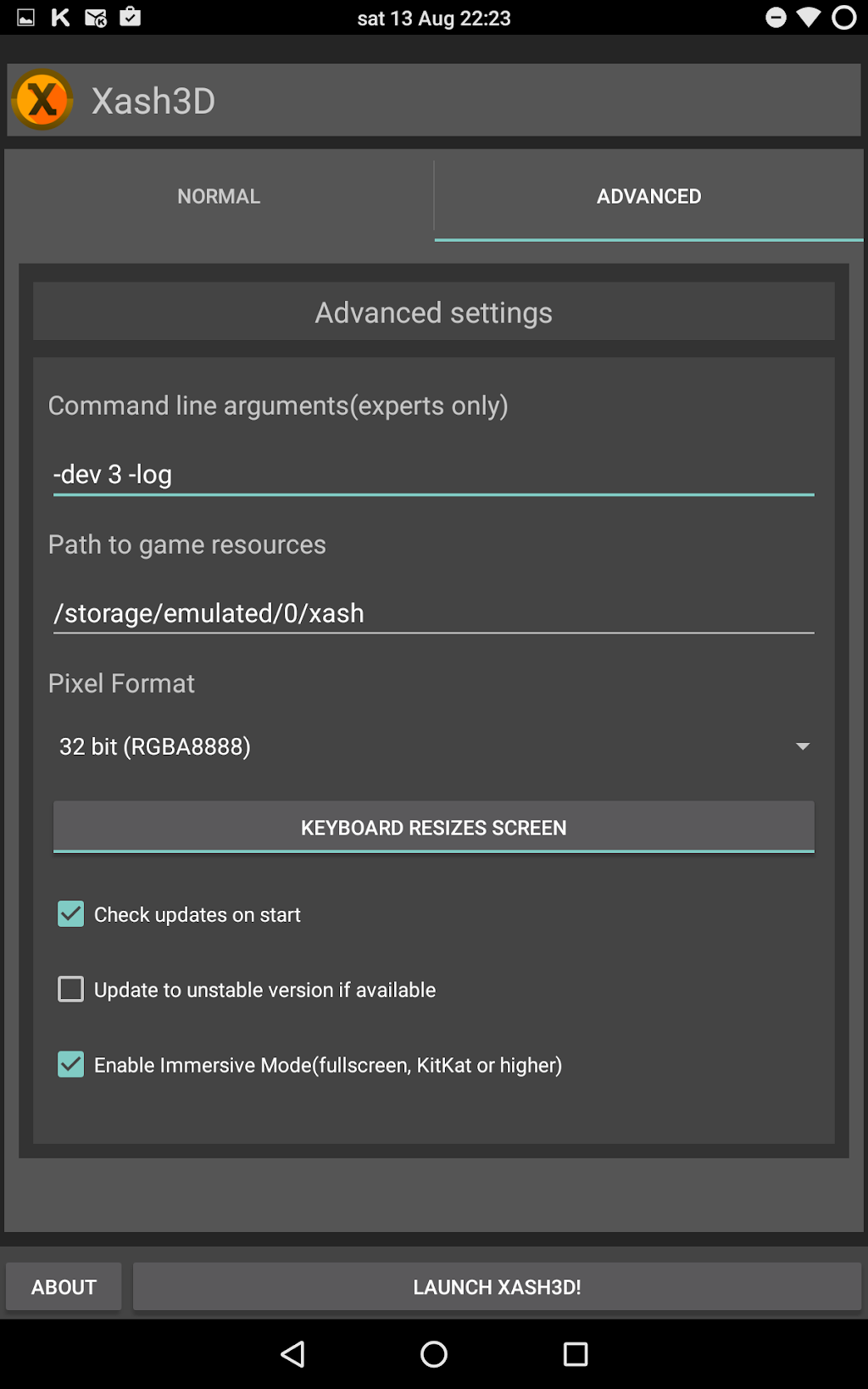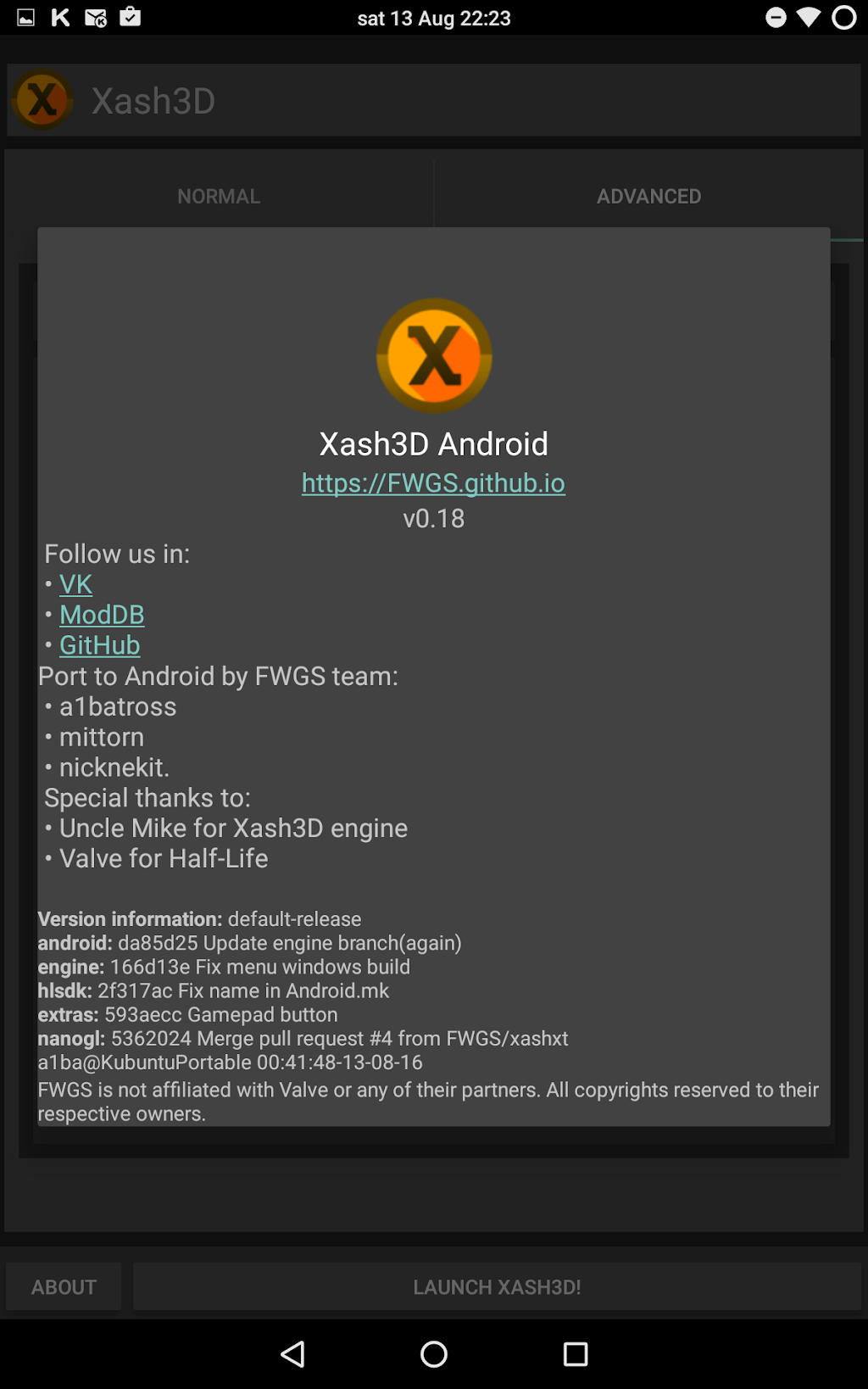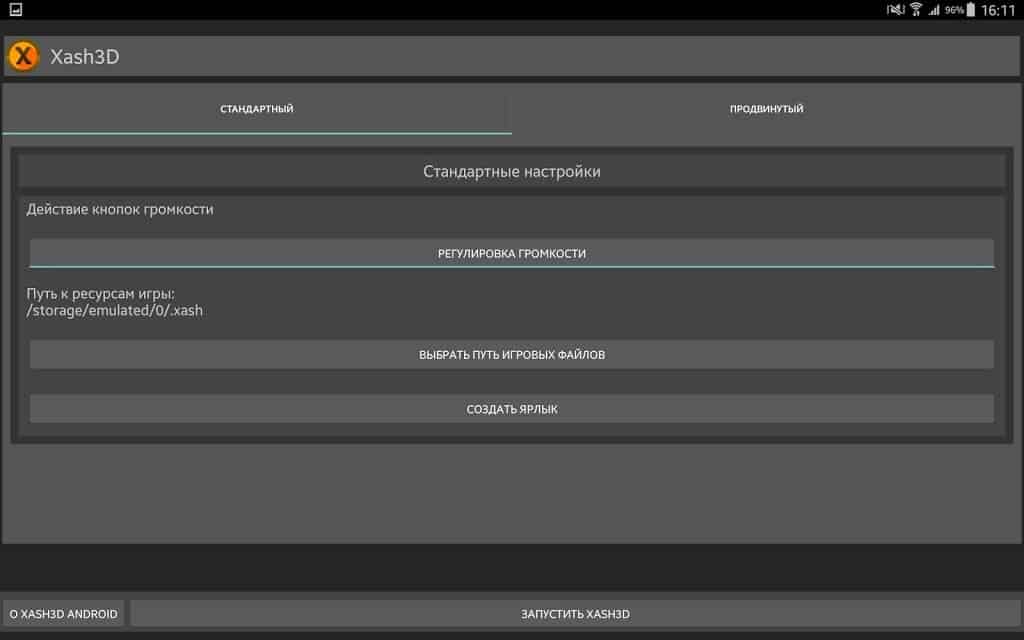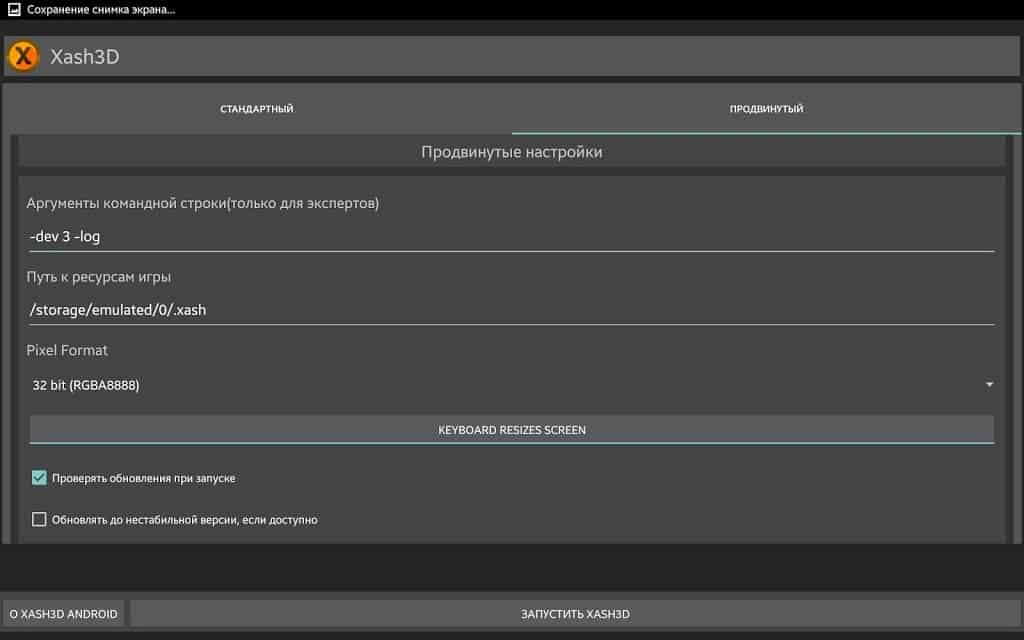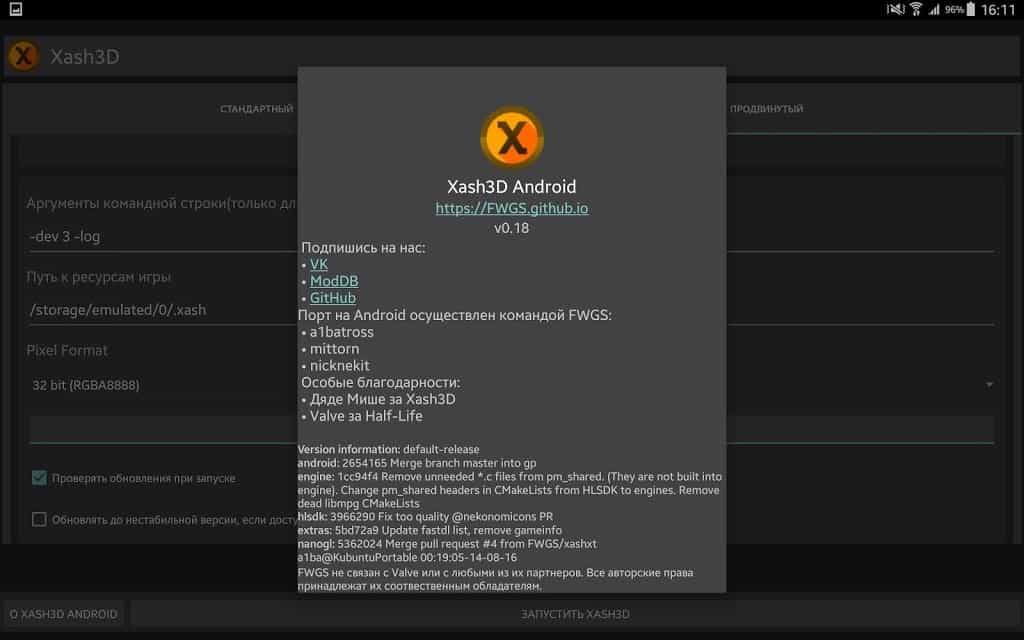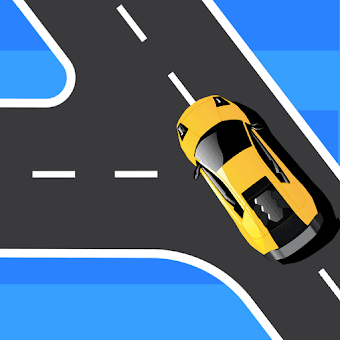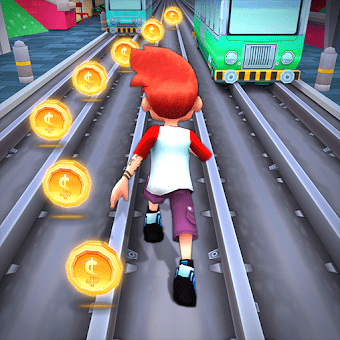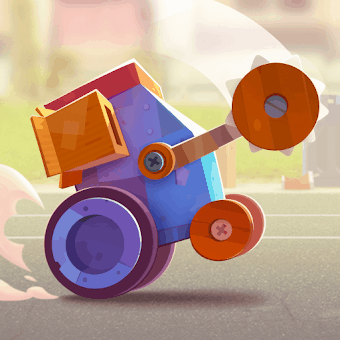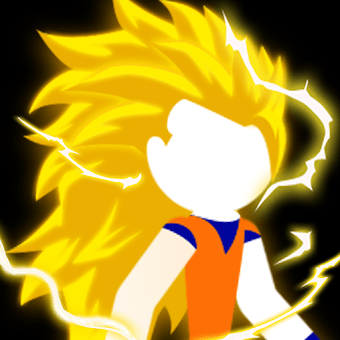Legacy Android port of Xash3D engine.
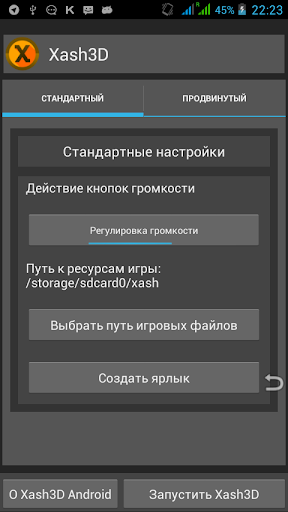
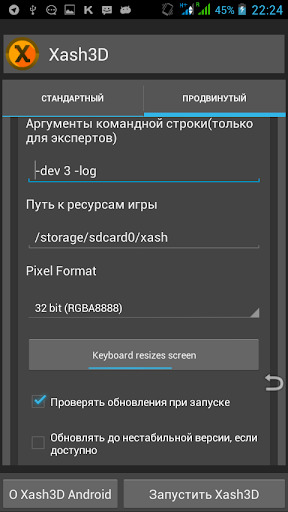
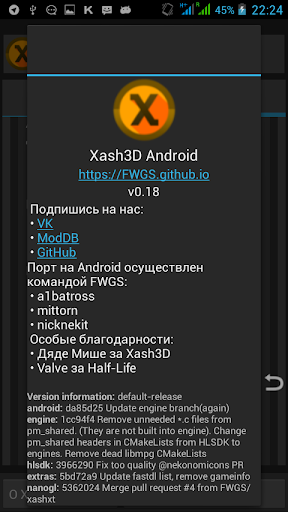
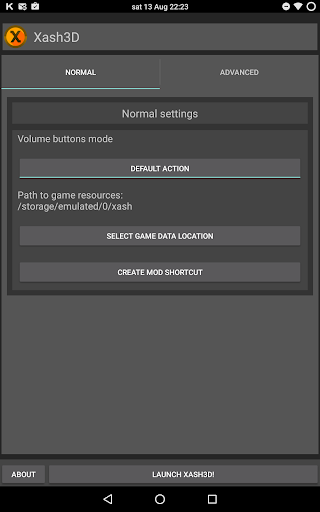
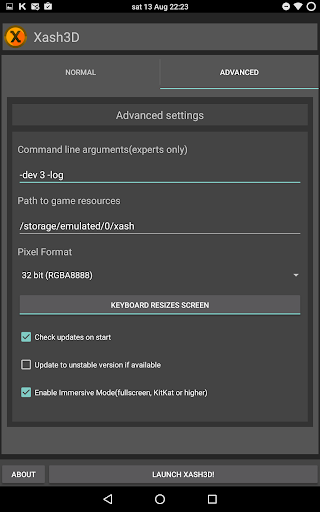
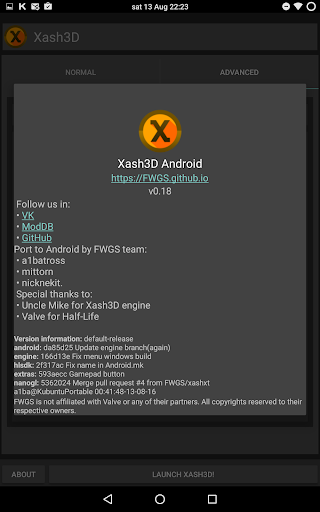
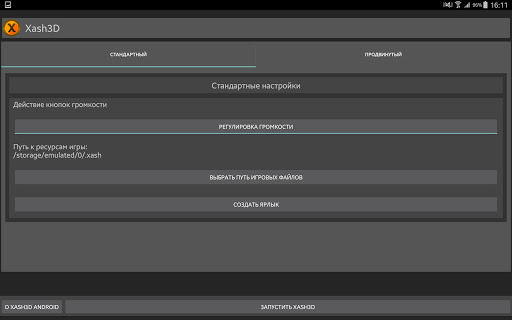
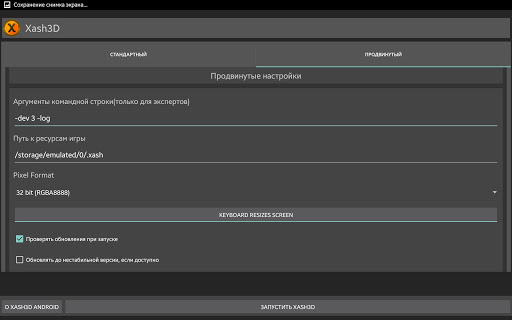
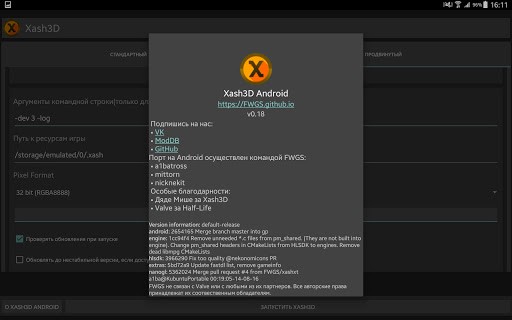
Xash3D FWGS is a fork of Xash3D Engine, which compatible with GoldSrc engine.
Allows play Half-Life out-of-the-box and many Half-Life based modifications.
To launch Half-Life, you need:
- a purchased game in Steam.
- installed Xash3D Android.
To install:
1) Copy "valve" folder to "xash" folder on your SDcard.
2) Launch the engine.
List of supported mods: https://github.com/FWGS/xash3d/wiki/List-of-mods-which-work-on-Android-and-other-non-Windows-platforms-without-troubles
Flying With Gauss is not affilated with Valve Software or any of their partners. All copyrights reserved to their respective owners.
VK: https://m.vk.com/xashdroid
ModDB: https://www.moddb.com/games/xash3d-android
Discord: http://discord.me/fwgs
Site: https://xash.su
Email: contact@fwgs.ru