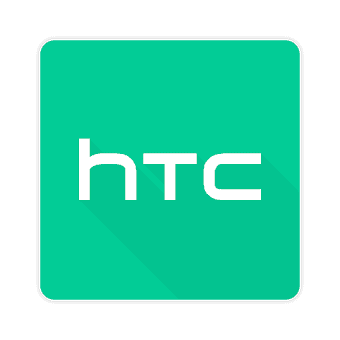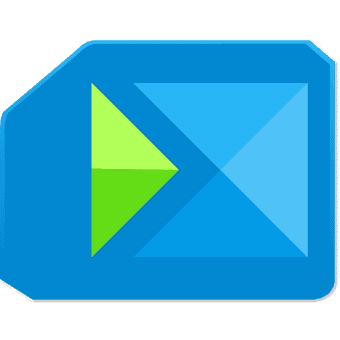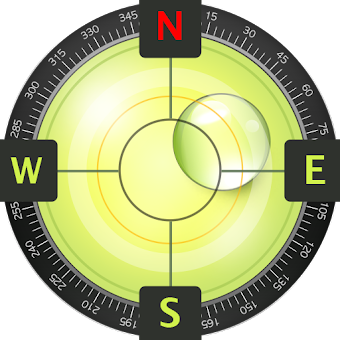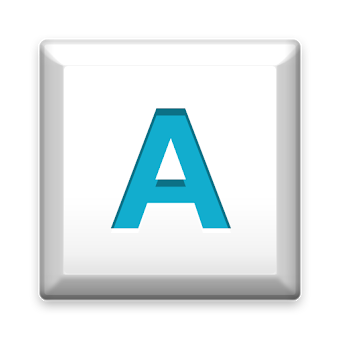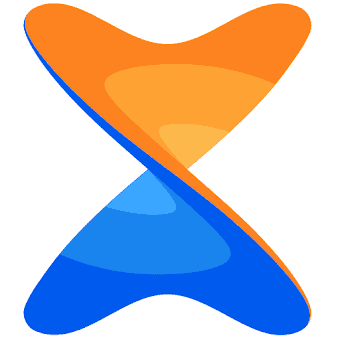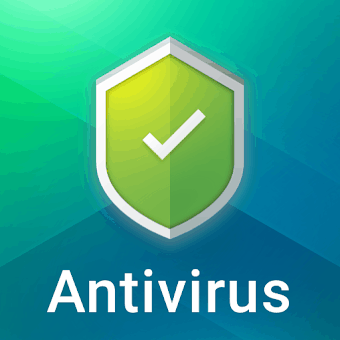Transform your mobile phone into a PC/Mac remote keyboard, mouse and touchpad
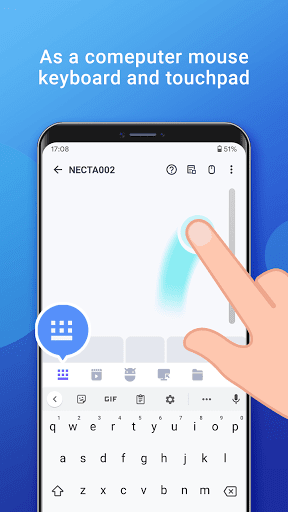
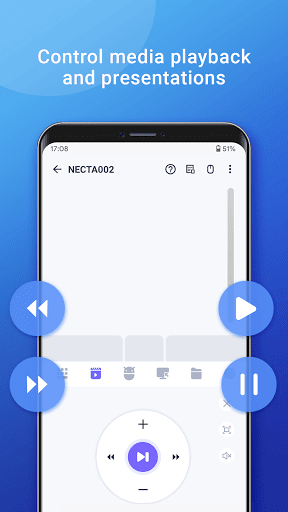
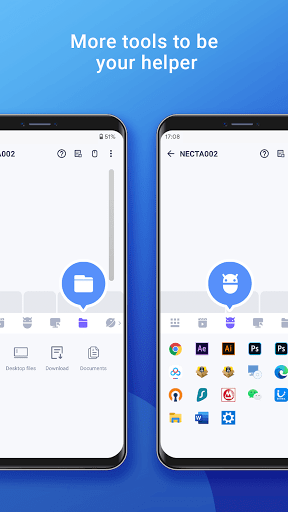
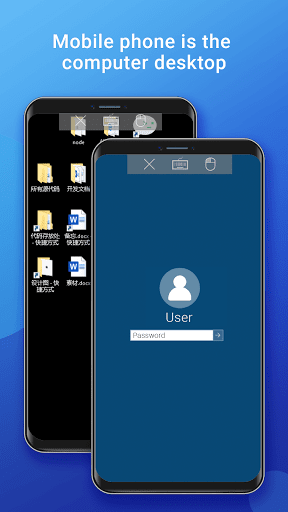
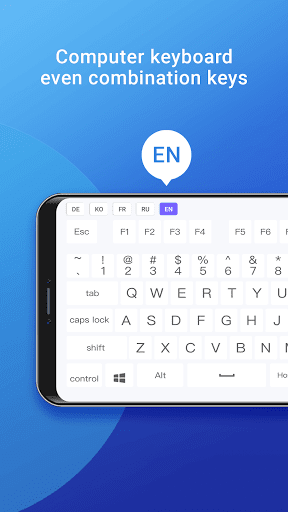
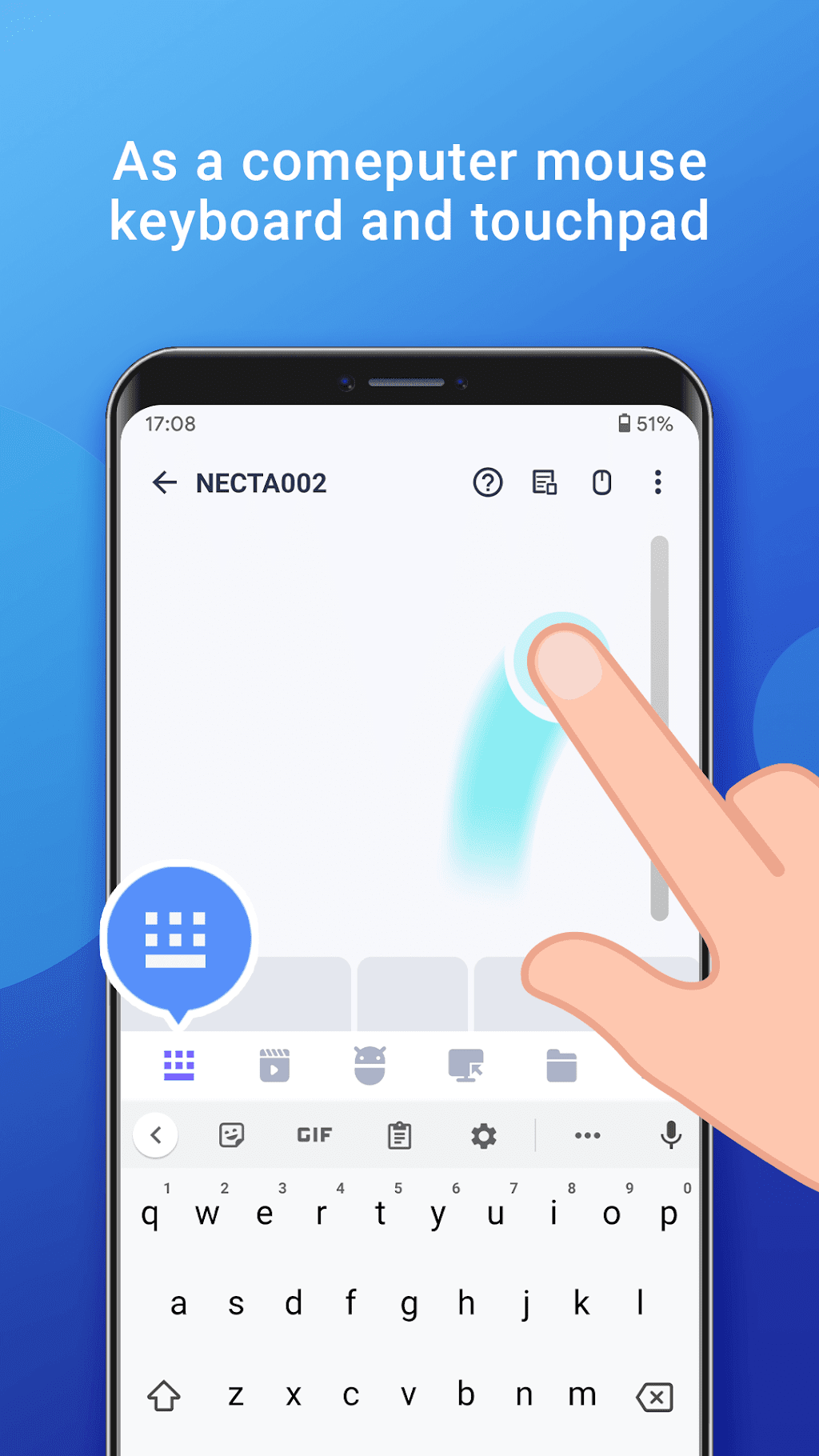
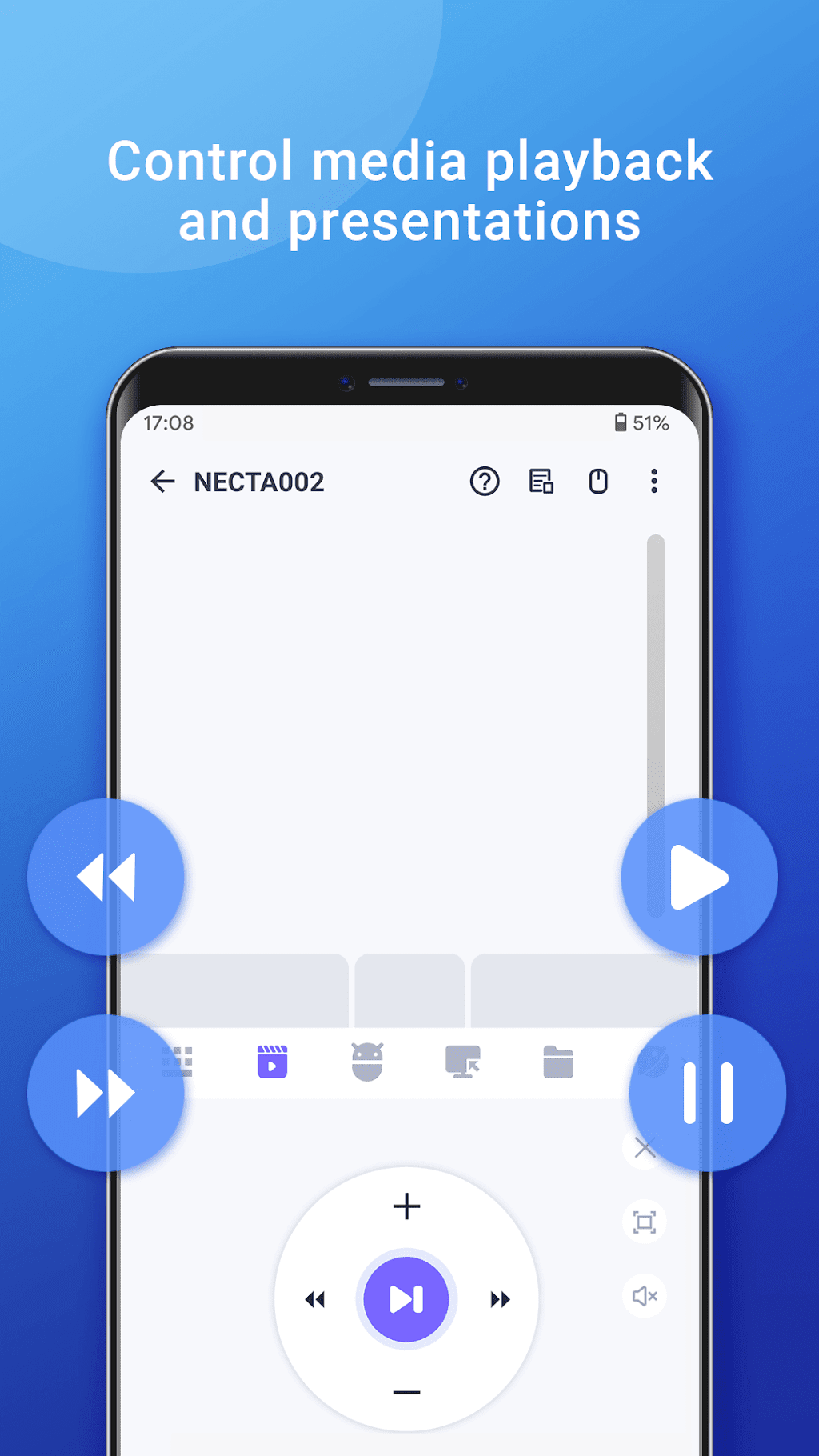
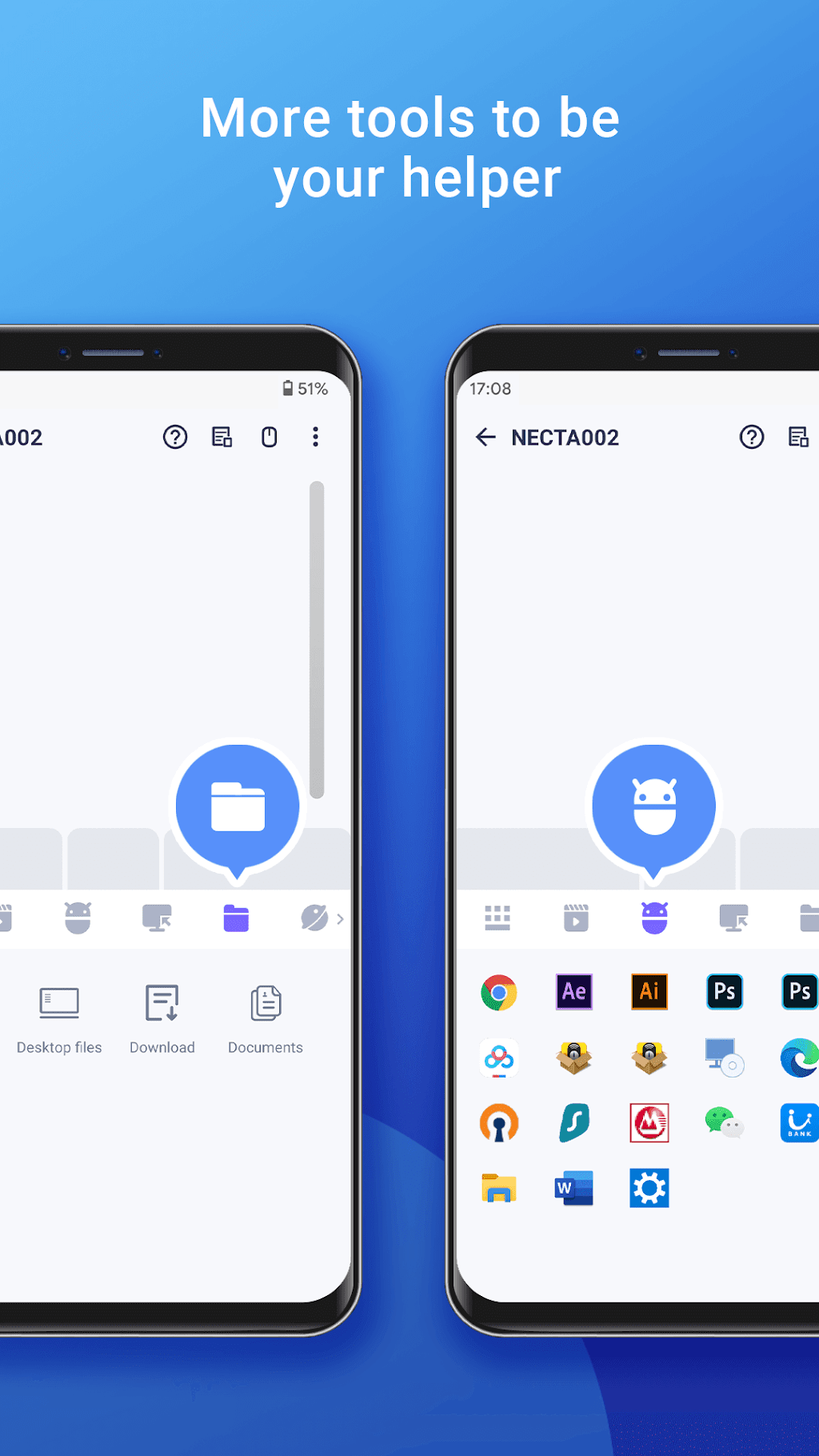
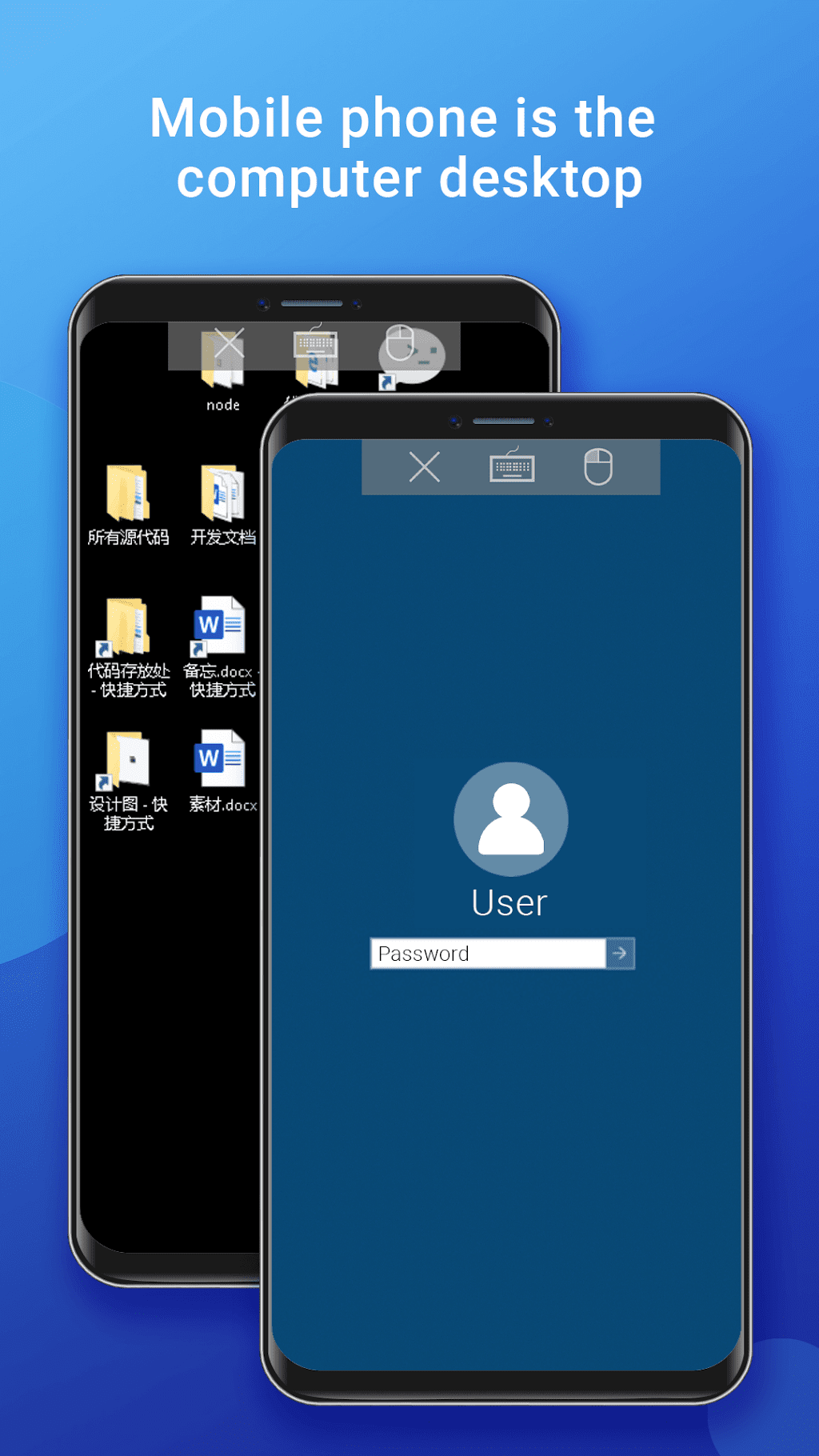
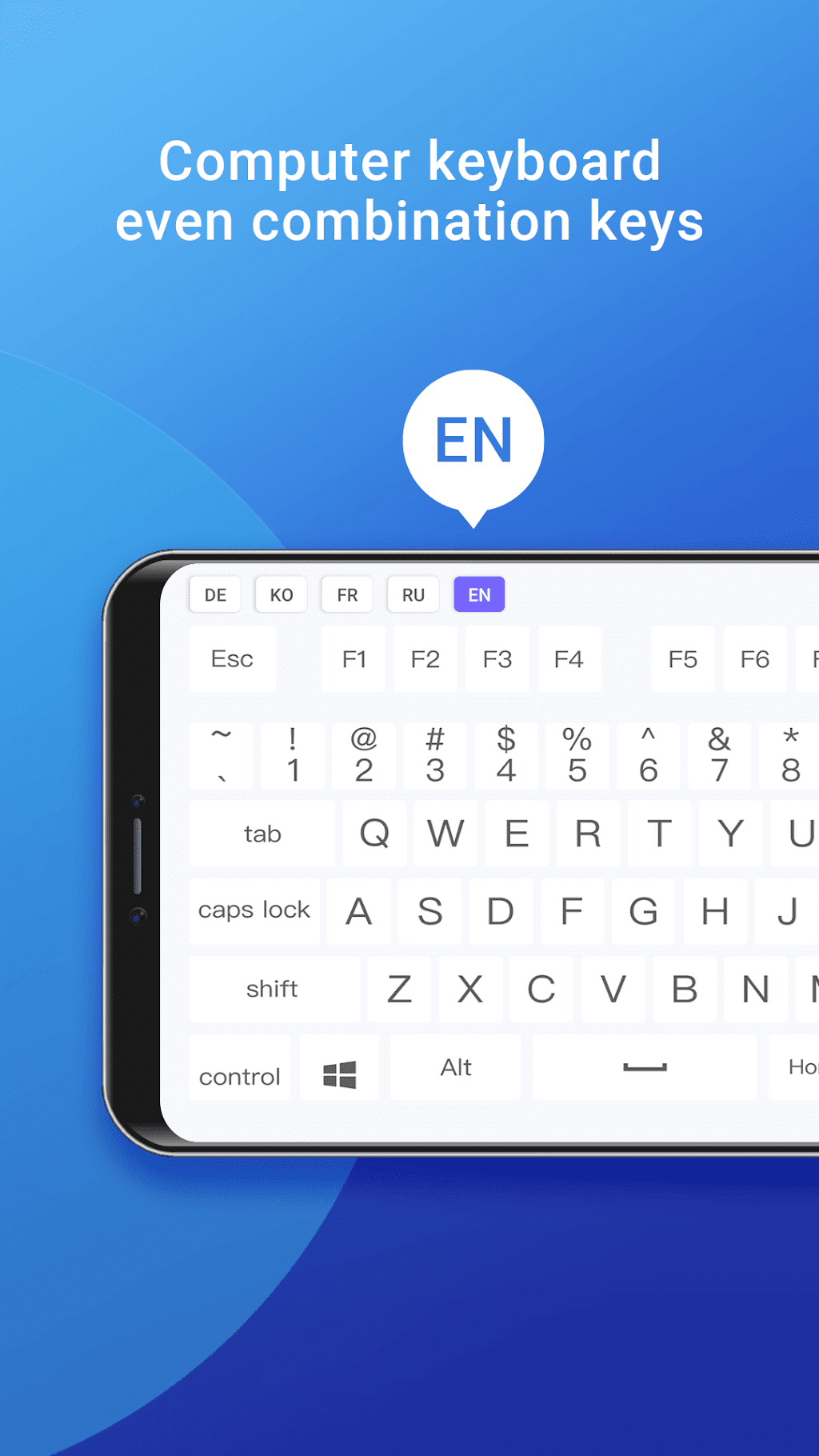
Transform your Android phone into a wireless mouse, keyboard and trackpad for your computer, it enables you to remote control your Windows PC/Mac/Linux effortlessly through a local network connection. Android control media player, file browser and remote desktop(RDP) are included.
Free remote control app, try it now!
✅ Key features:
* Simulate mouse with touchpad
* Built-in support for Android keyboard and third-party input method, even emoji 😂
* Simulate computer keyboard, support many language keypads.(in-app purchase)
* Simulate Apple Magic trackpad, support multi-touch gestures
* Shutdown/Sleep Computer Remotely
* Media player controller, unified controller for VLC, Spotify, Windows media player, Netflix(web),YouTube(web) and quicktime. (in-app purchase)
* Voice to text remotely.
* Remote application launcher.
* Browse & open computer files.
* Remote control browser : Supports Safari, Chrome, Firefox
* Game pad(remote play computer game), such as control Roblox games on PC. (in-app purchase)
* Air mouse with Gyro sensor.
* Remote desktop(RDP), computer screen in your hands. (in-app purchase)
* Remote control Office PowerPoint / Keynote presentation.
* Stream and control Kodi and other DLNA devices, browse DLNA media server files.
* Control TV with infrared blaster(IR module) , support Apple, Samsung, LG and TCL TV.
* Support dark mode for Android 10(Q)
* Compatible with Windows 7/8/10, Mac OS x/Linux(Ubuntu, Fedora, Debian, Red hat, Raspberry, etc).
✅Quick setup:
* Download & install mouse server from website http://wifimouse.necta.us
* Make sure your phone and computer at the same network
* Make sure your firewall allow mouse server on computer, especially allow TCP port 1978
* Start app to connect one computer
✅Permissions
* Full network access: for mouse server connection.
* Vibration: for press key feedback
* Transmit infrared: for IR remote control