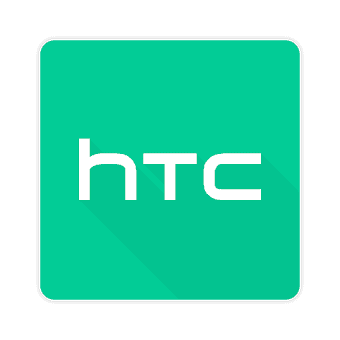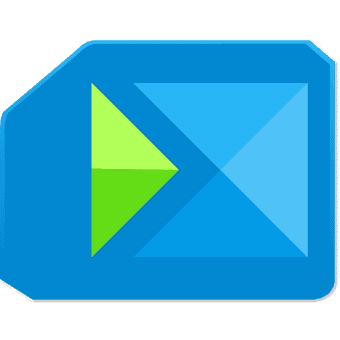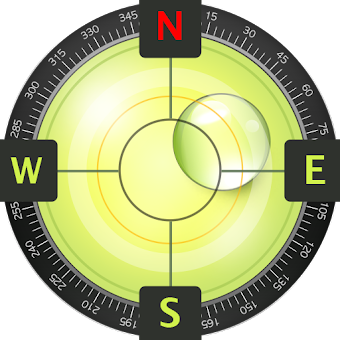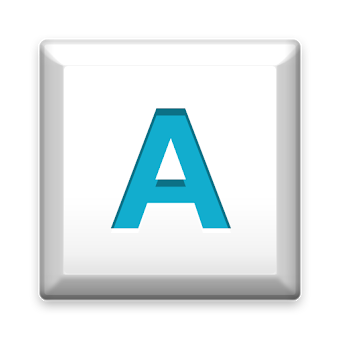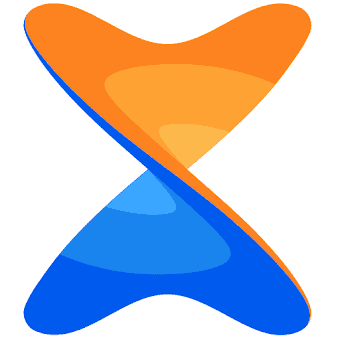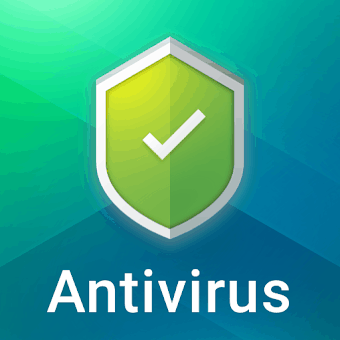Professional Wi-Fi connection manager with useful network tools.

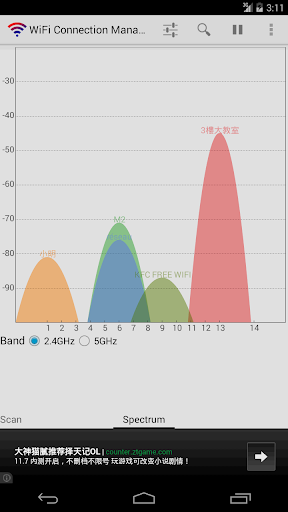
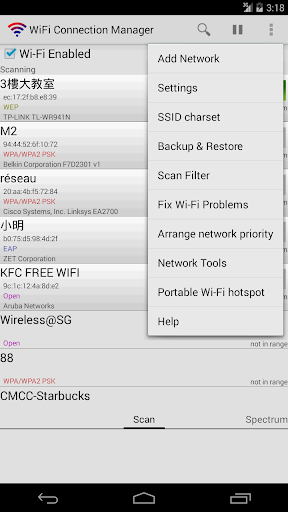
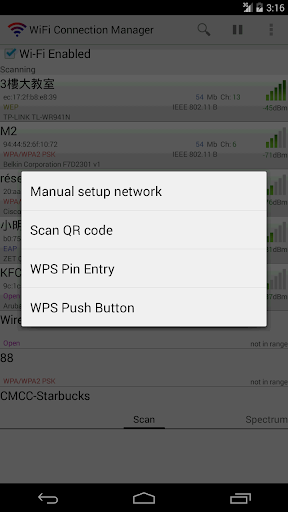
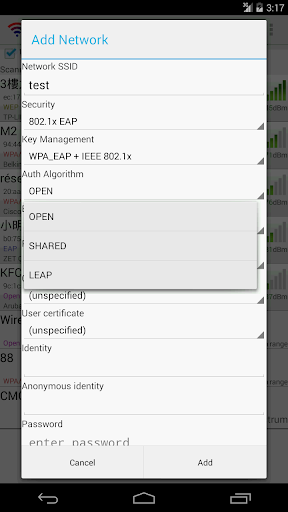
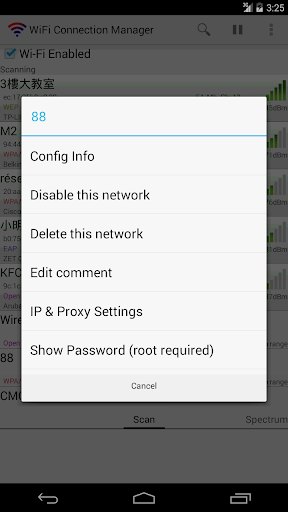
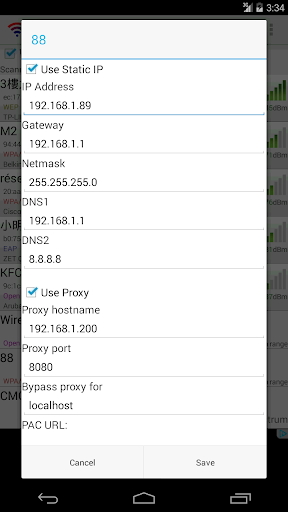
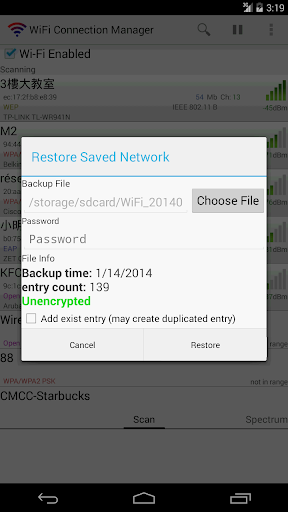

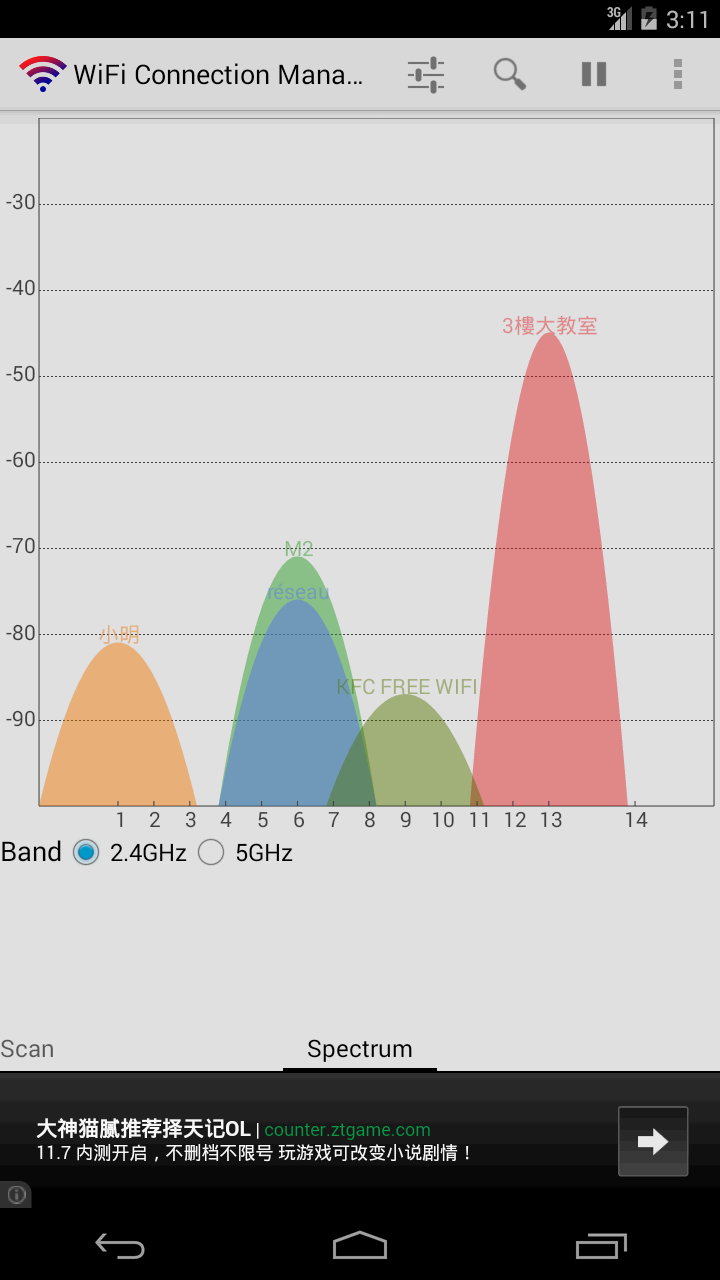
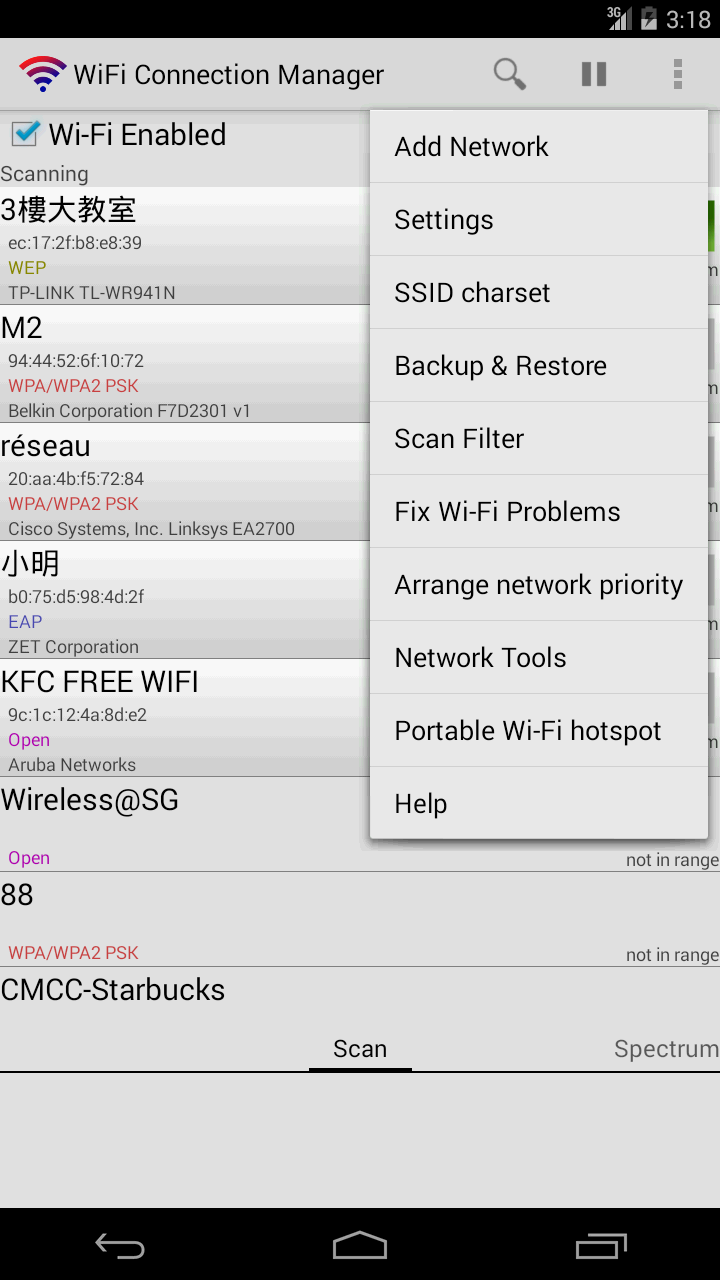
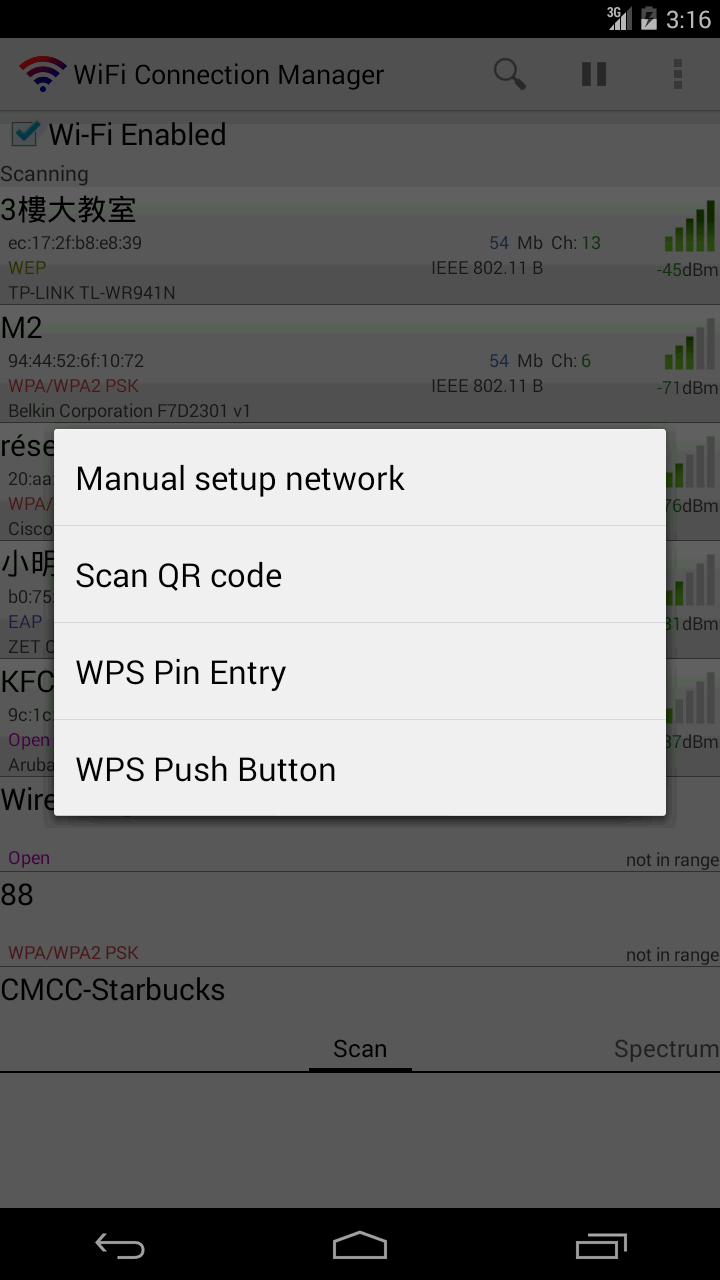
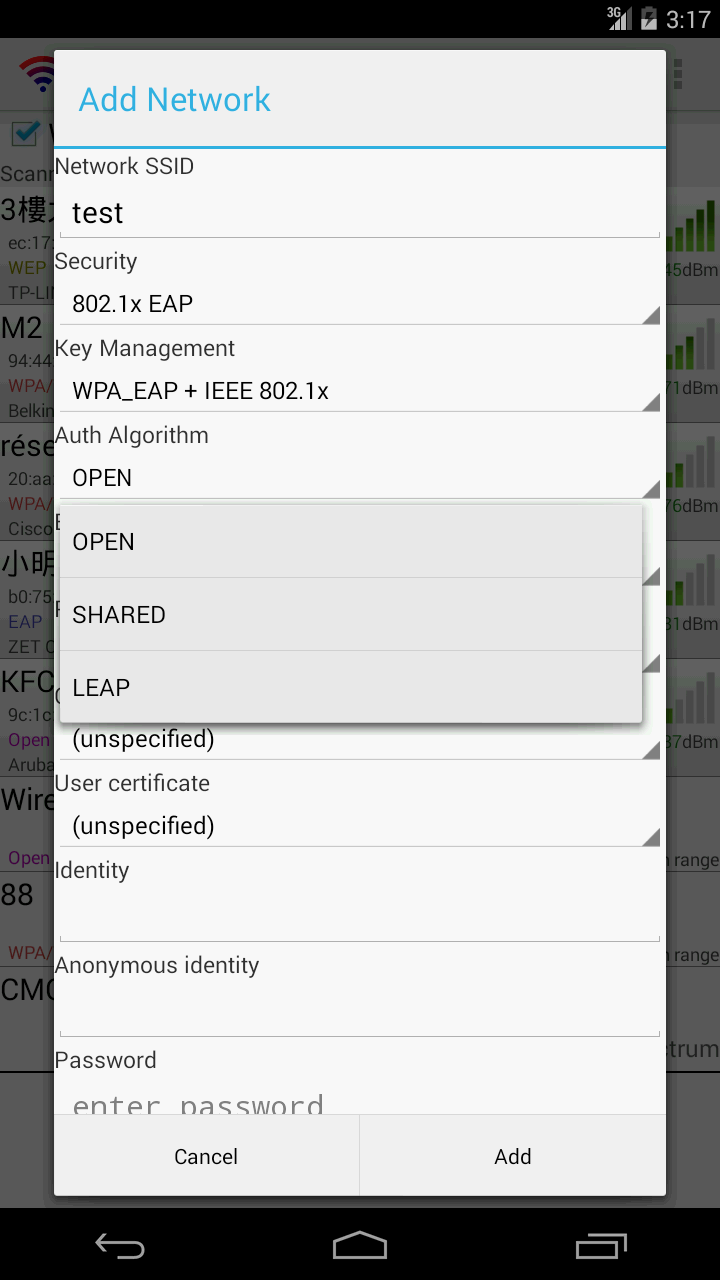
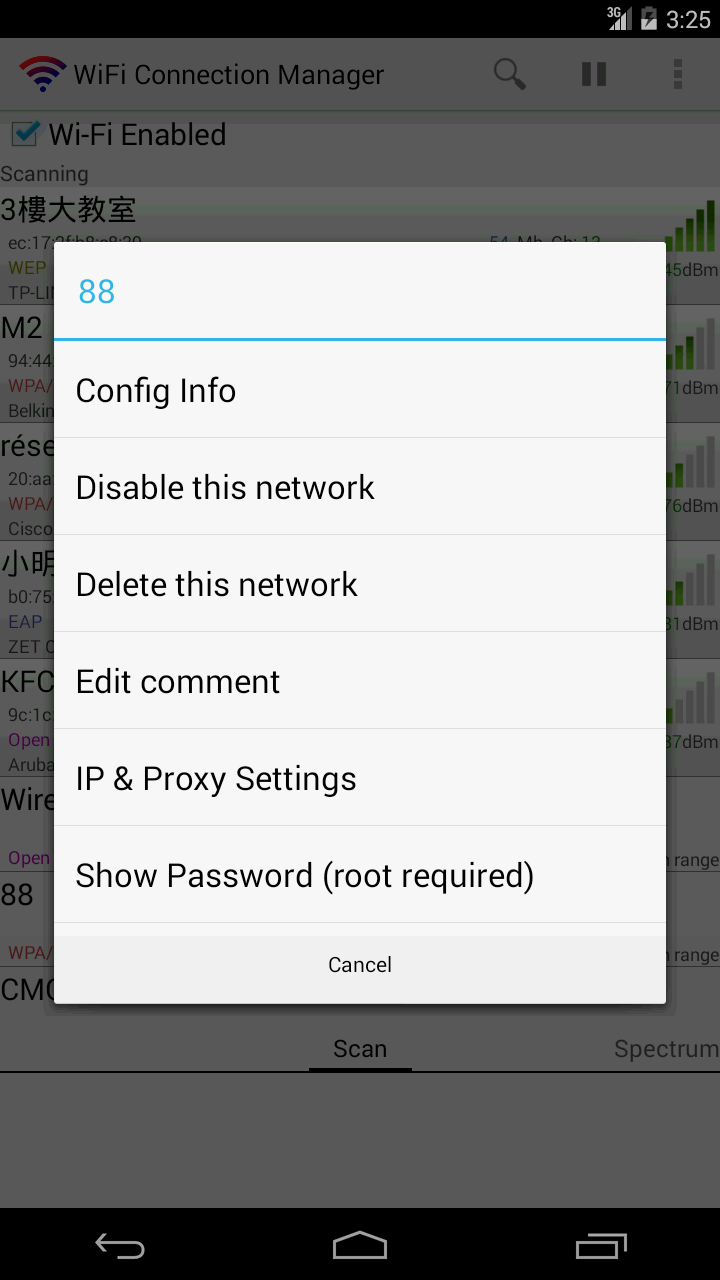
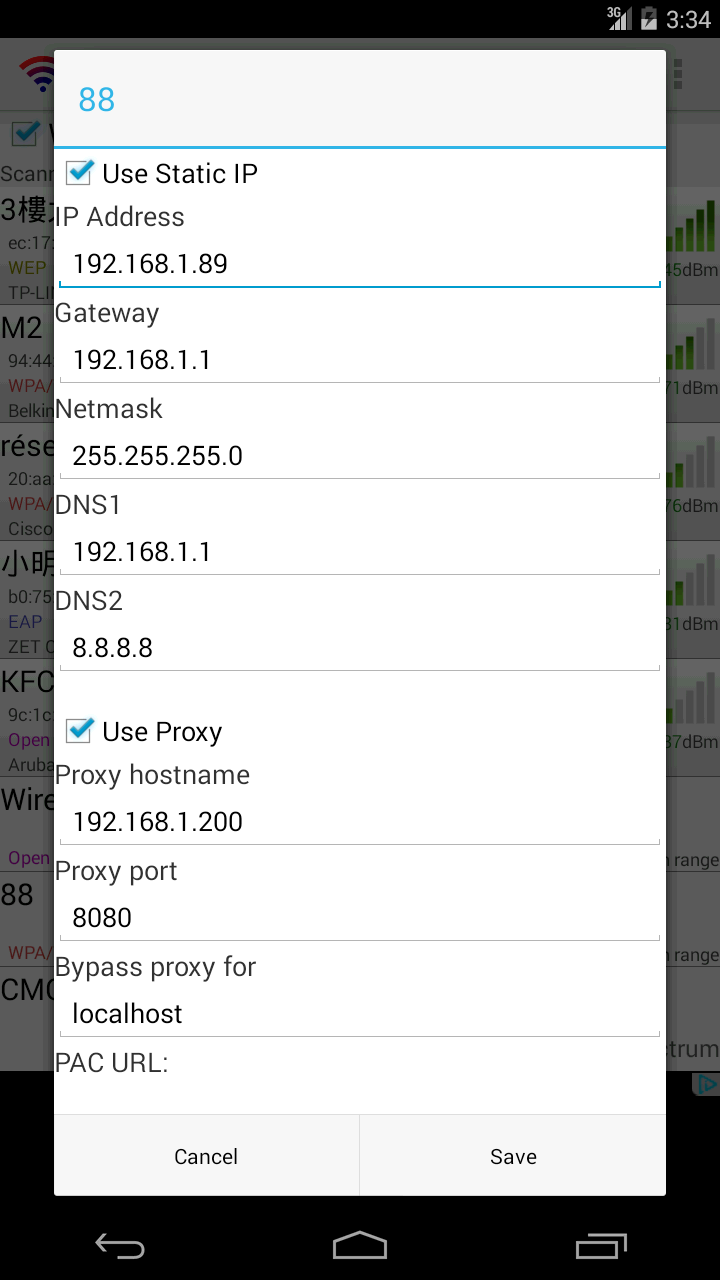
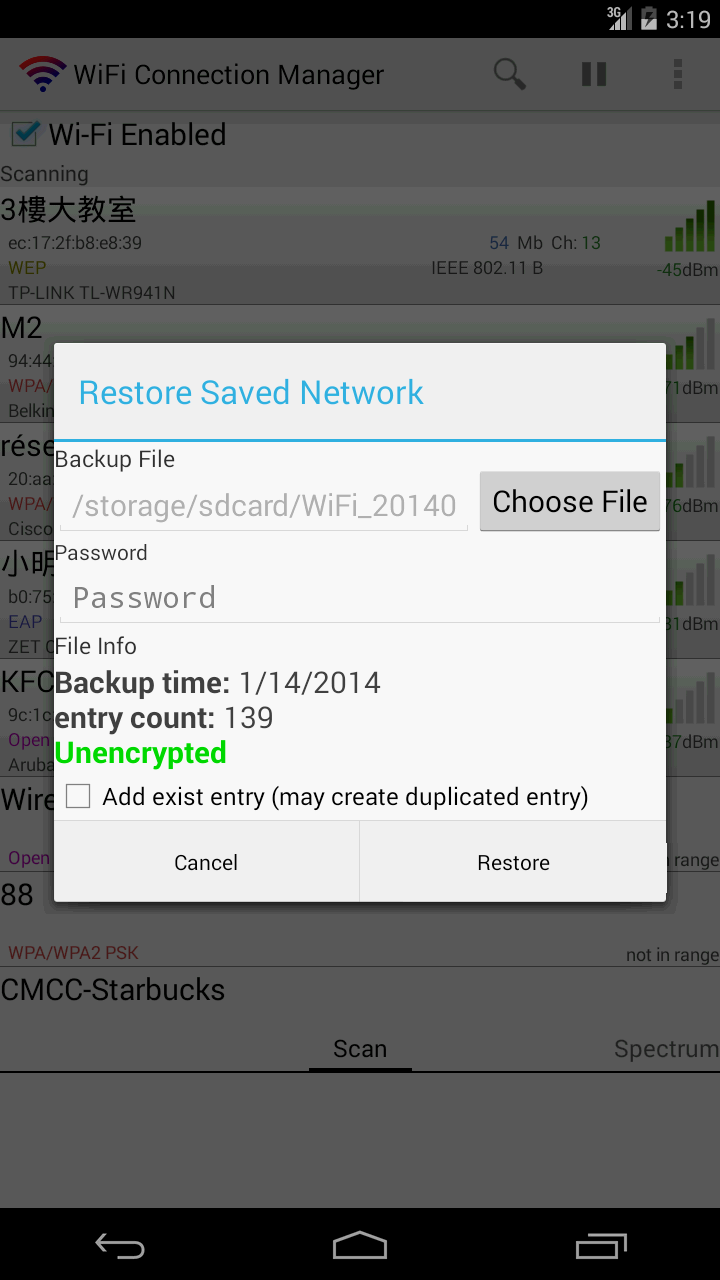
WiFi Connection Manager is a Wi-Fi scanner, manager and connector on android.
Help us with the translation project on http://crowdin.net/project/wifi-connection-manager
1. Support AP (Access Points) SSID with special characters, such as Chinese, Japanese, Korean, Greeks, Russian, Arabic, Portuguese, UNICODE and so on.
2. Fix device Wi-Fi problems.
3. Instant connect. Once searched, once start connecting. Way faster than the system build-in Wi-Fi scanner.
4. Static IP settings support. Auto switch between different AP.
5. Switch between available networks, solving the network conflict problem.
6. Add/Connect to certain hidden SSID network (depends on device and network conditions).
7. Manual add network, with special support for EAP/LEAP encrypted network.
8. Detailed network information, network bandwidth, channel and network type.
9. Auto detect Web Authentication.
10. Backup/Restore saved networks.
11. Add/Share Wi-Fi network with QR code.
12. Arrange network connecting priority.
13. WPS (Wi-Fi Protected Setup) support for Android 4.0 or above devices.
14. Automatical switch between saved networks when signal is not ideal.
15. Wi-Fi tether (Wi-Fi Hotspot) support.
About the required permissions:
Camera is for adding Wi-Fi network via QR code.
Phone and Internet is for the AdMob plug-in made by Google.
Storage is for backup and restore saved network.