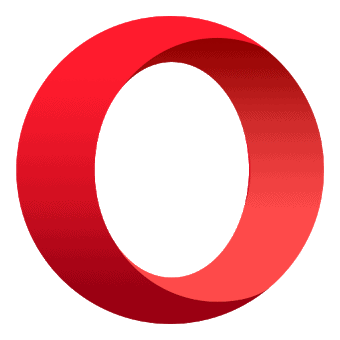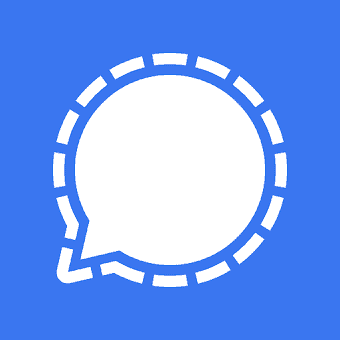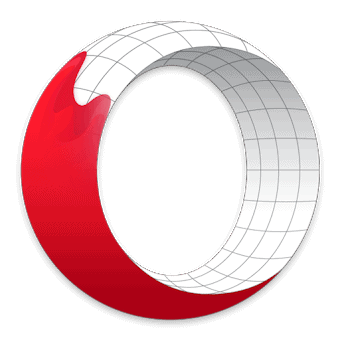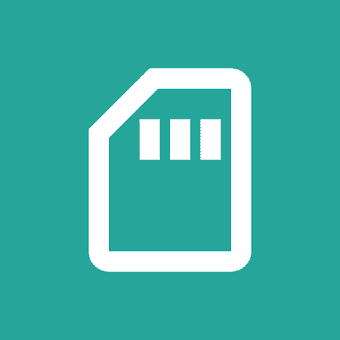weMessag
-
2.7
443 Reviews -
1.2.9 Version
WeMessage provides a complete messaging platform for your Android device.
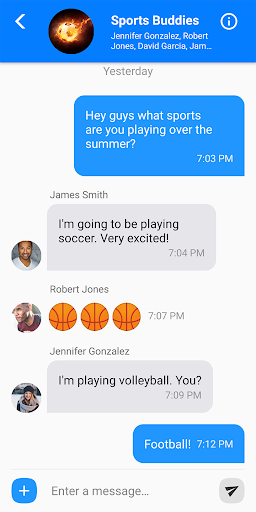





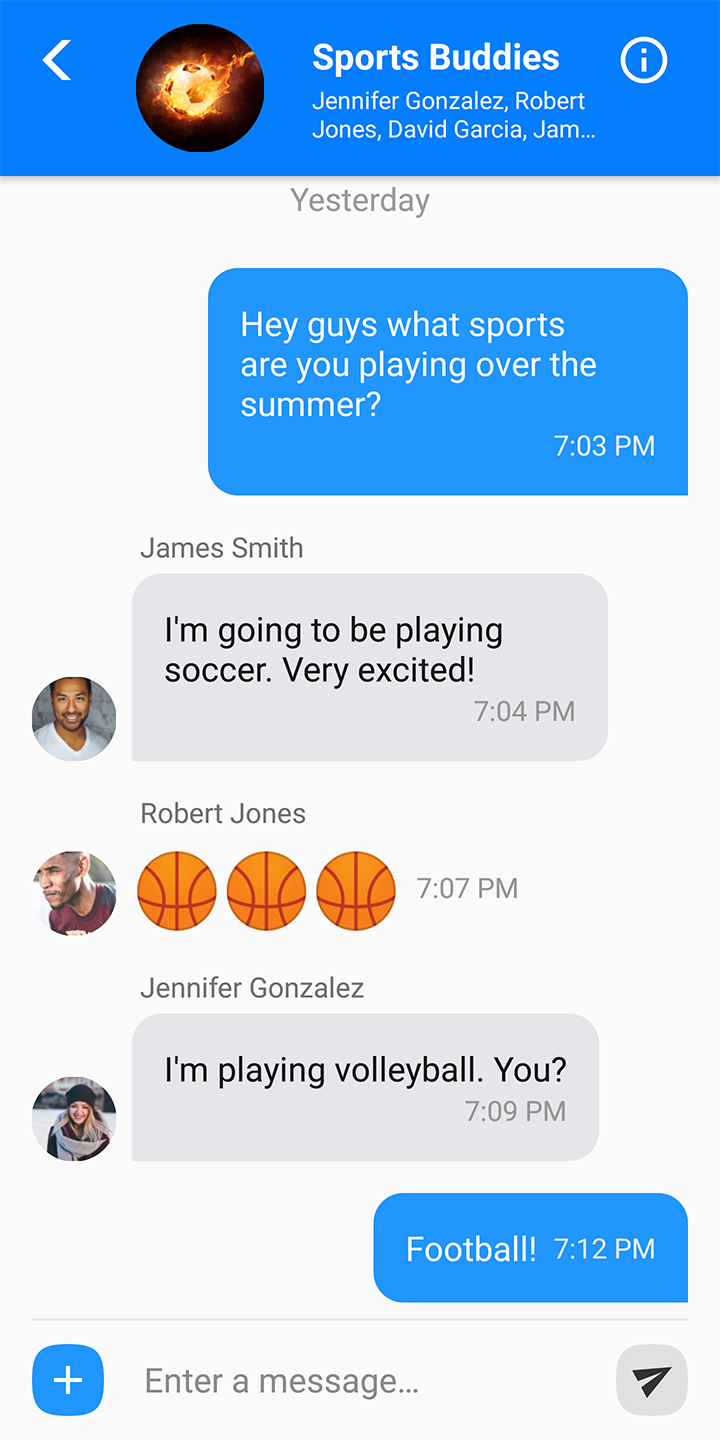
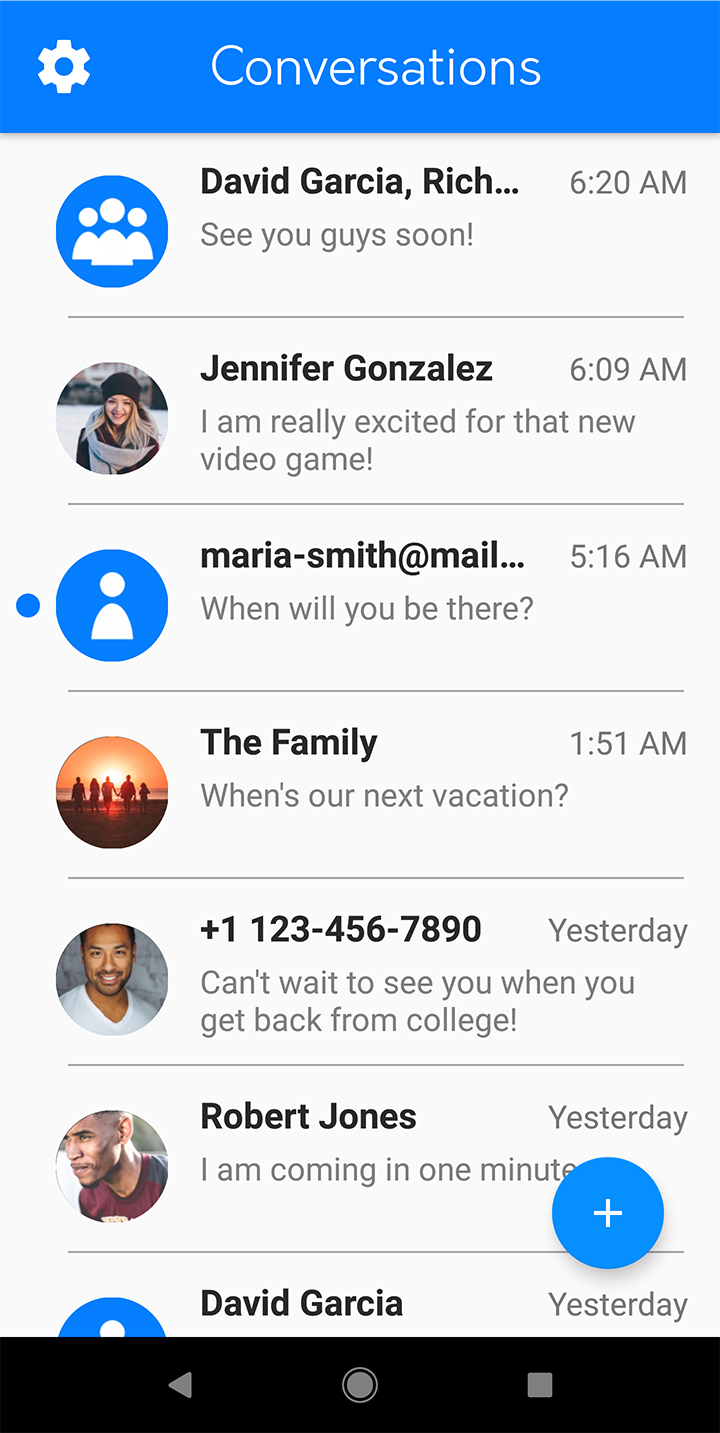
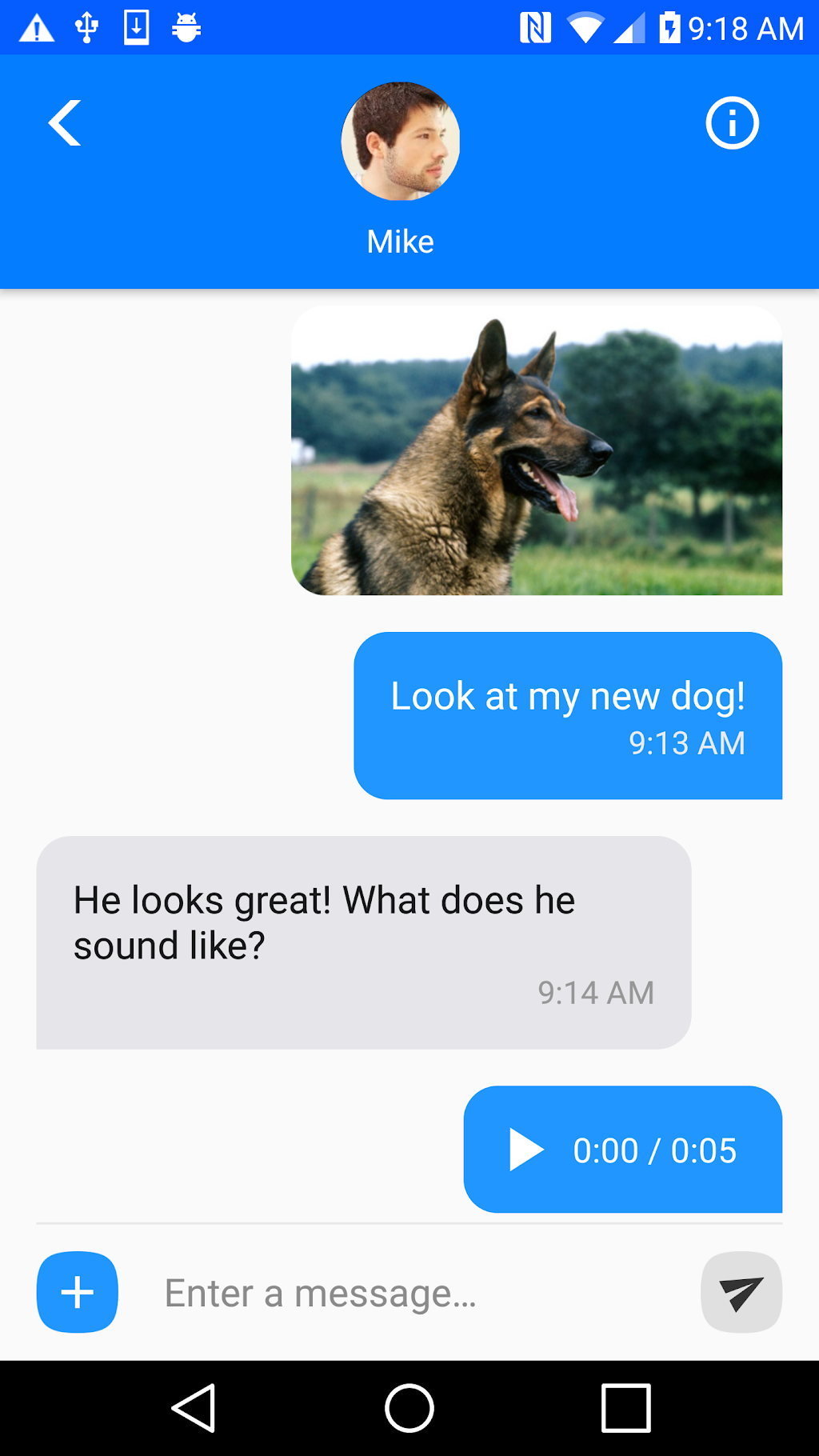
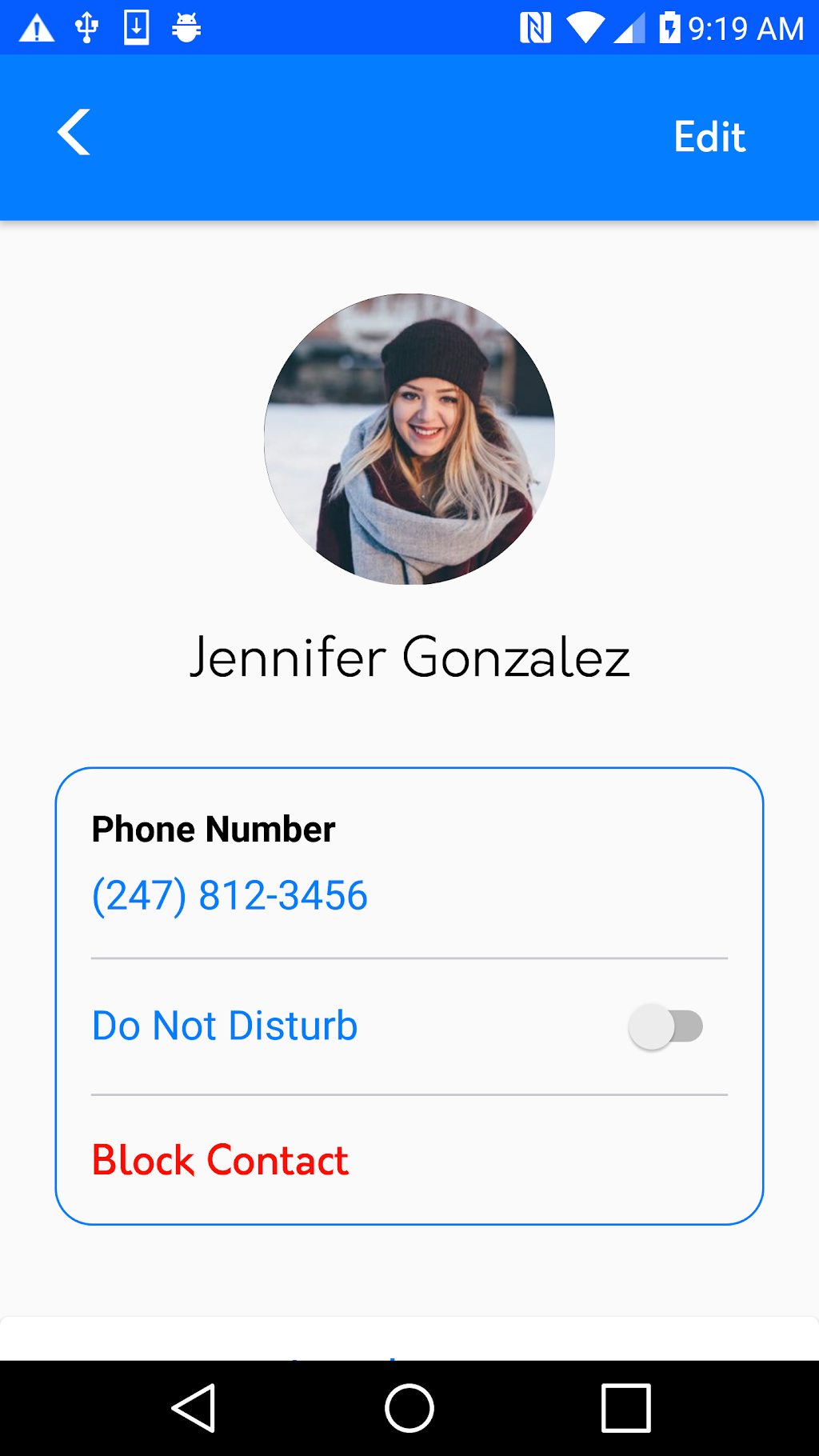
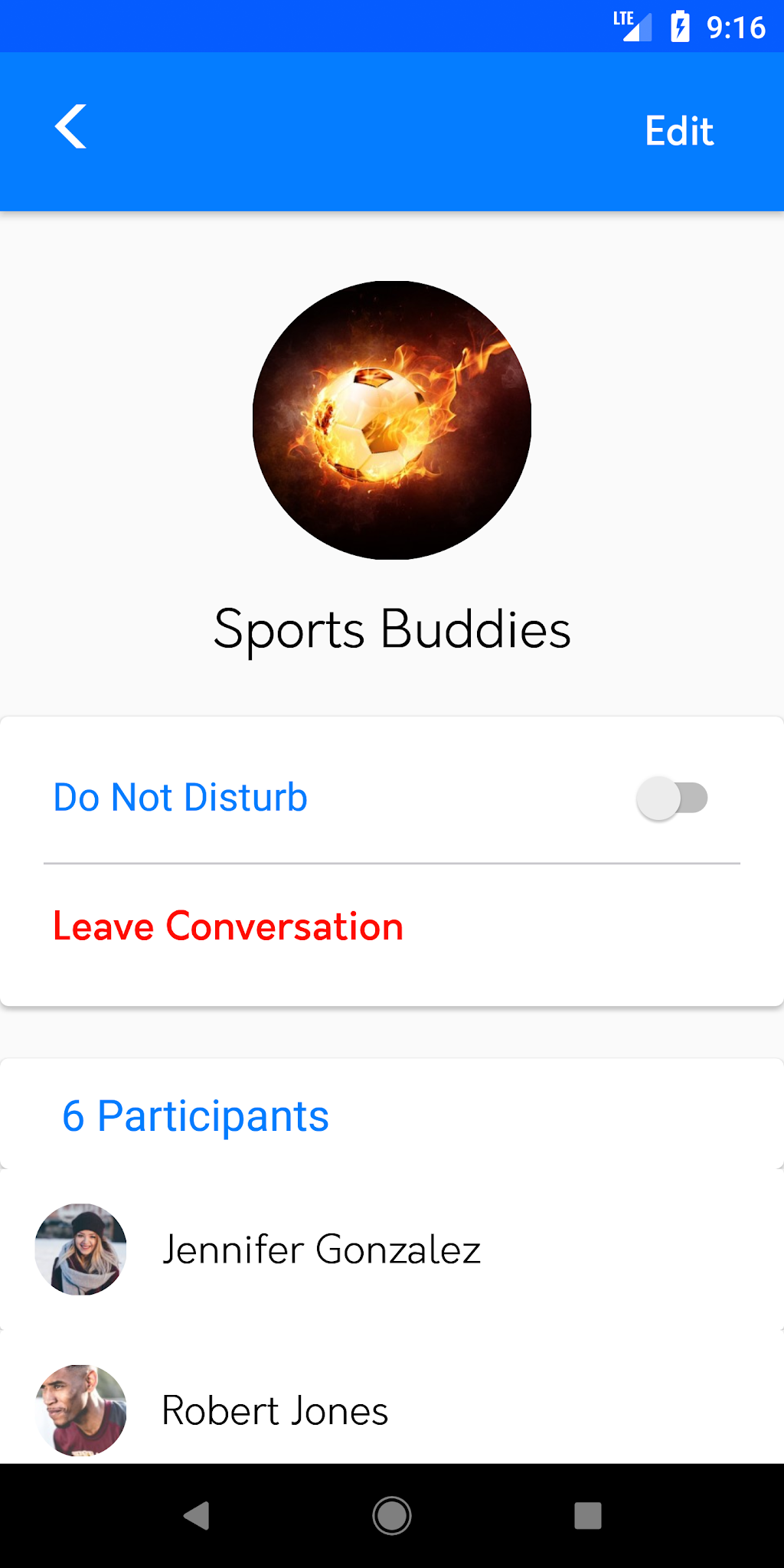
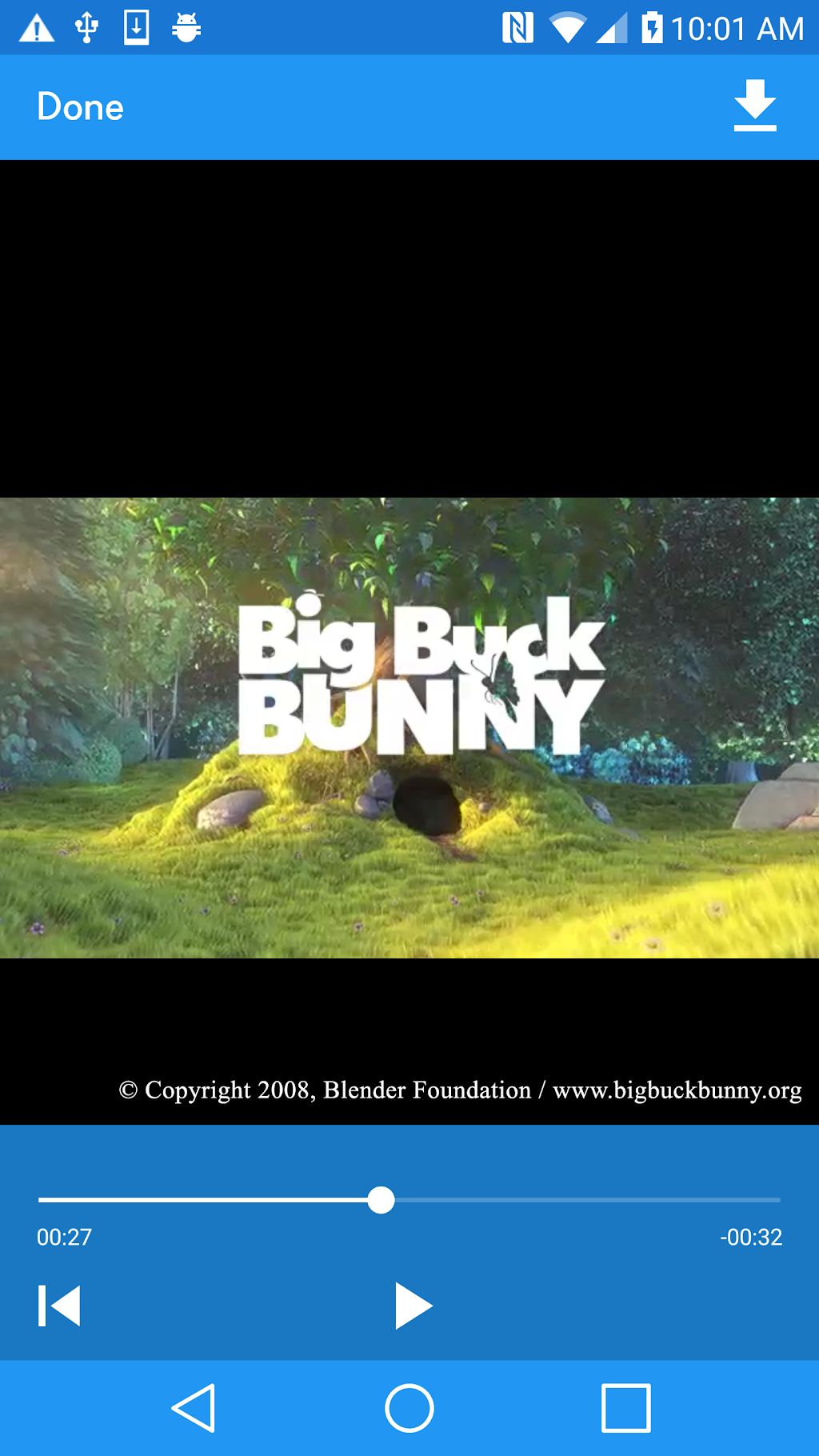
DISCLAIMER: Before downloading this app, please make sure you have read through the documentation on our website, https://wemessageapp.com, about what this app specifically does and you know the requirements needed in order to make it work.
weMessage is a unified messaging solution that brings one of the world's most popular messaging platforms to your Android device and unlocks many features that today's current messaging solutions lack.
In order to use all of weMessage's features, you will need to download its companion app, a messaging server called the weServer. For more information about setting this up, check out our website: https://wemessageapp.com/setup.
Features:
■ SMS and MMS Messaging - weMessage can act as the default messaging app on your phone, providing a clean user interface and a powerful alternative to other apps. In addition, you can send MMS message attachments that are up to seven times larger than your carrier limit!
■ Group Chats - weMessage allows you to send and receive group chat messages. You can also create, rename, or add and remove people from group chats (renaming or adding and removing people is not supported for SMS Group Chats).
■ Attachments - Built-in support for image, audio, and video attachments! You can also send voice messages or pictures taken straight from your camera!
■ Comprehensive Contact System - weMessage includes an in-depth contact platform, that allows you to customize contact names and add contact photos. In addition, you can sync and import contacts from your computer or directly from your phone. You can also block contacts and set them as Do Not Disturb.
■ Read Receipts - weMessage shows you when your message has been delivered or read by the recipient.
■ Encryption - Your messages are sent and delivered using AES cryptography, the encryption standard for the U.S. government. This ensures that your messages will not be intercepted over public Wi-Fi or a cellular connection. If you are using the weServer, it does not store your messages on a central server. Instead, you have full control over the messages you send, as you host it on your own computer. Note: SMS messages are not encrypted, only the ones that are sent to your weServer.
■ Even More! - weMessage includes a built-in video player and web browser, supports notifications and notification counter badges, big emoji messages, and more!
Through weMessage, you will have a powerful, comprehensive messaging solution that will connect you with your friends.