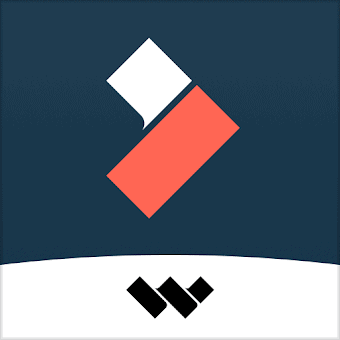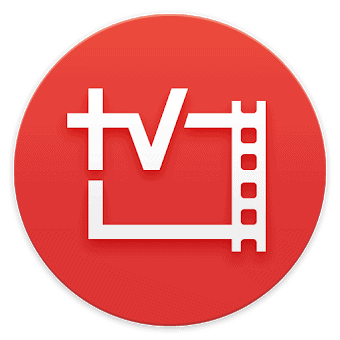An easy video editor with many tools and effects for personalizing your videos.
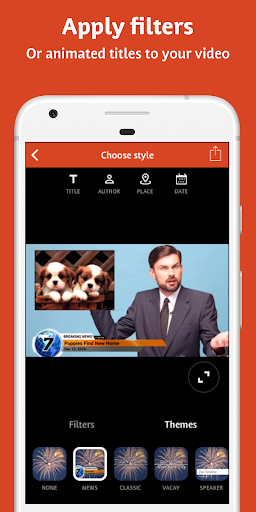
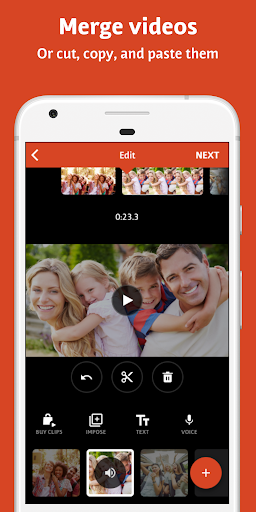
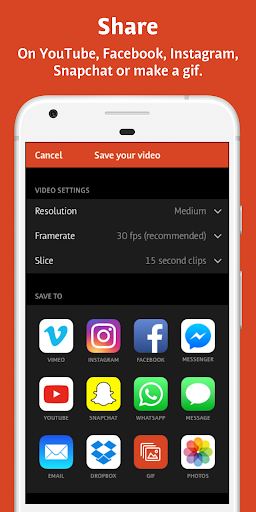

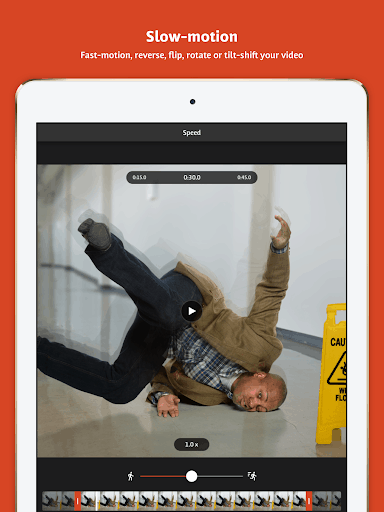
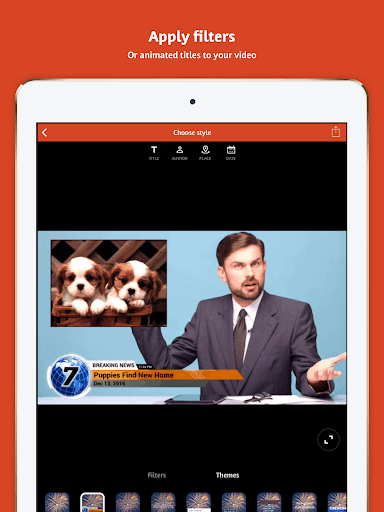
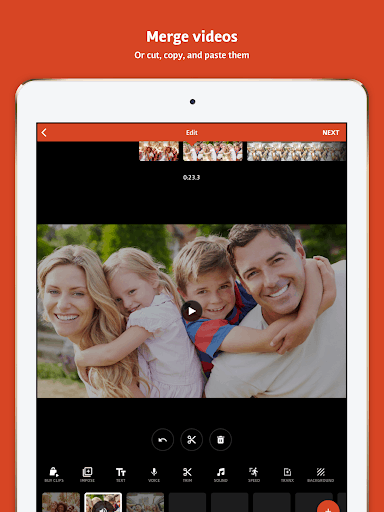
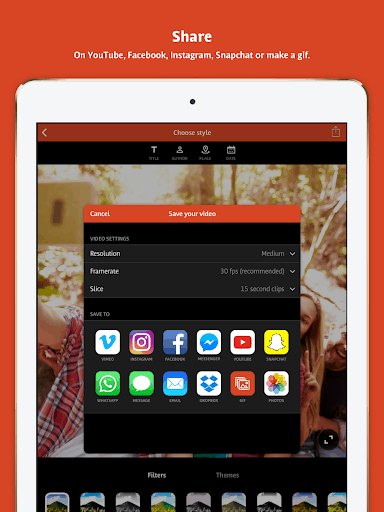
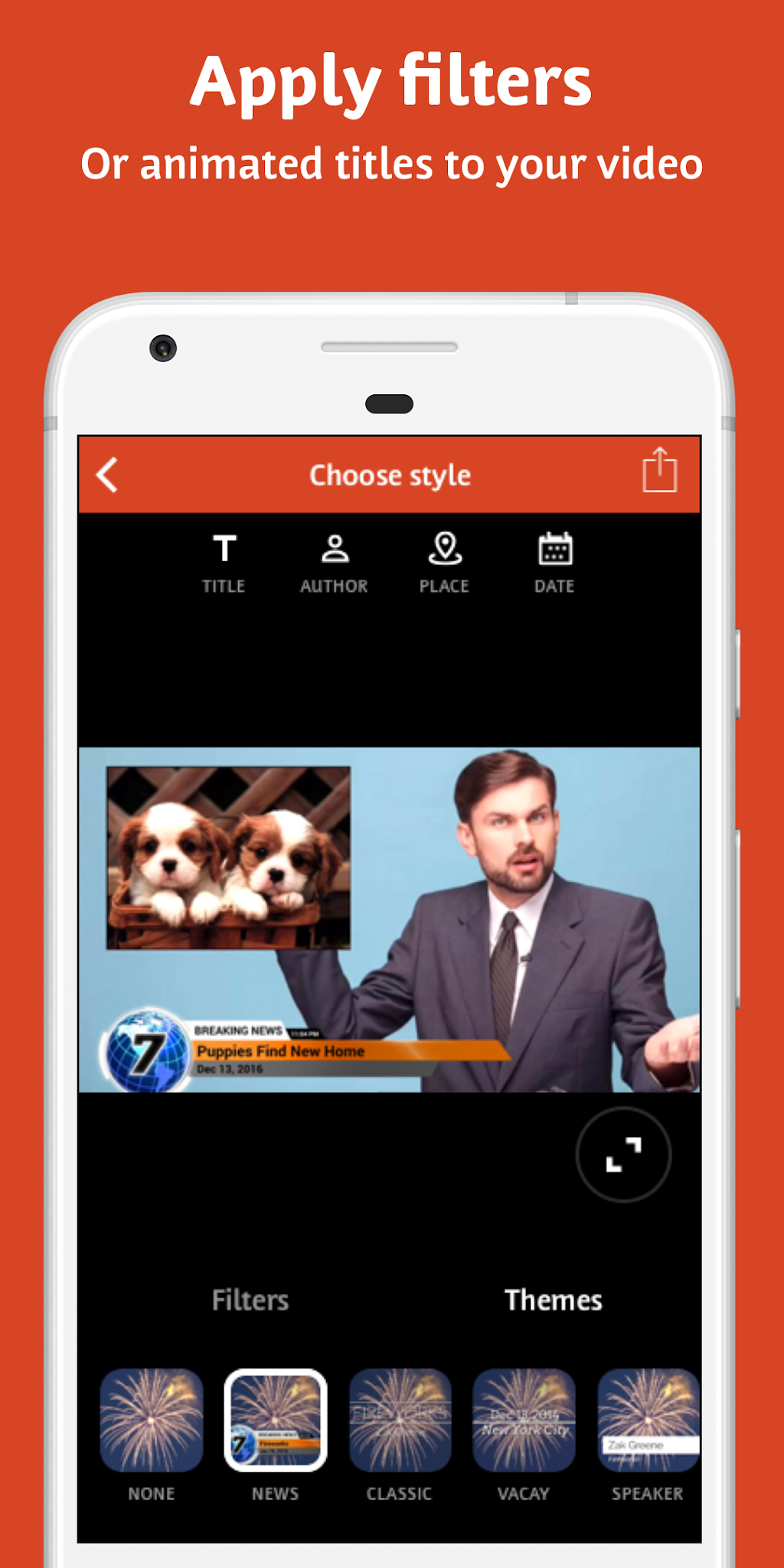
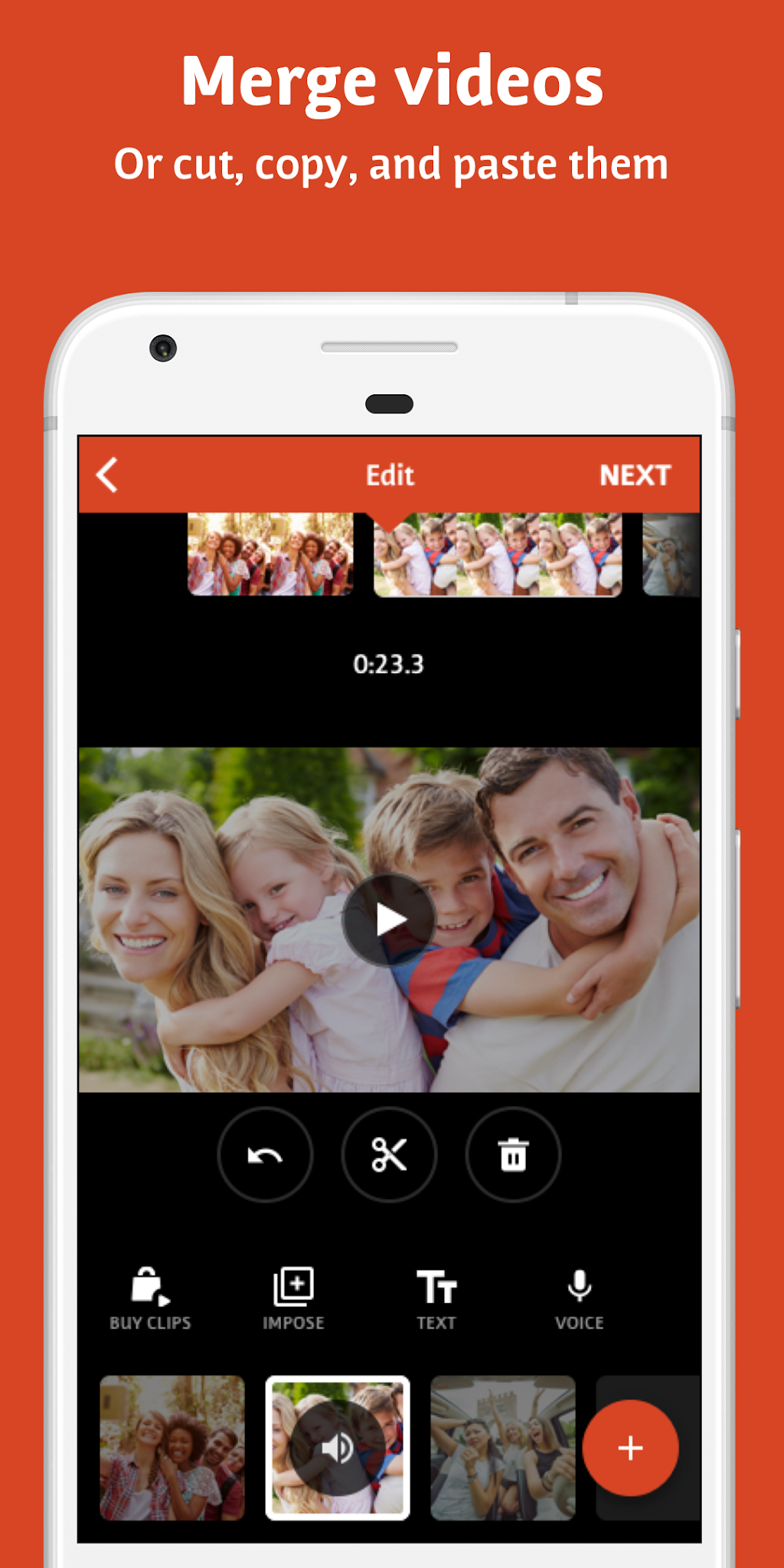
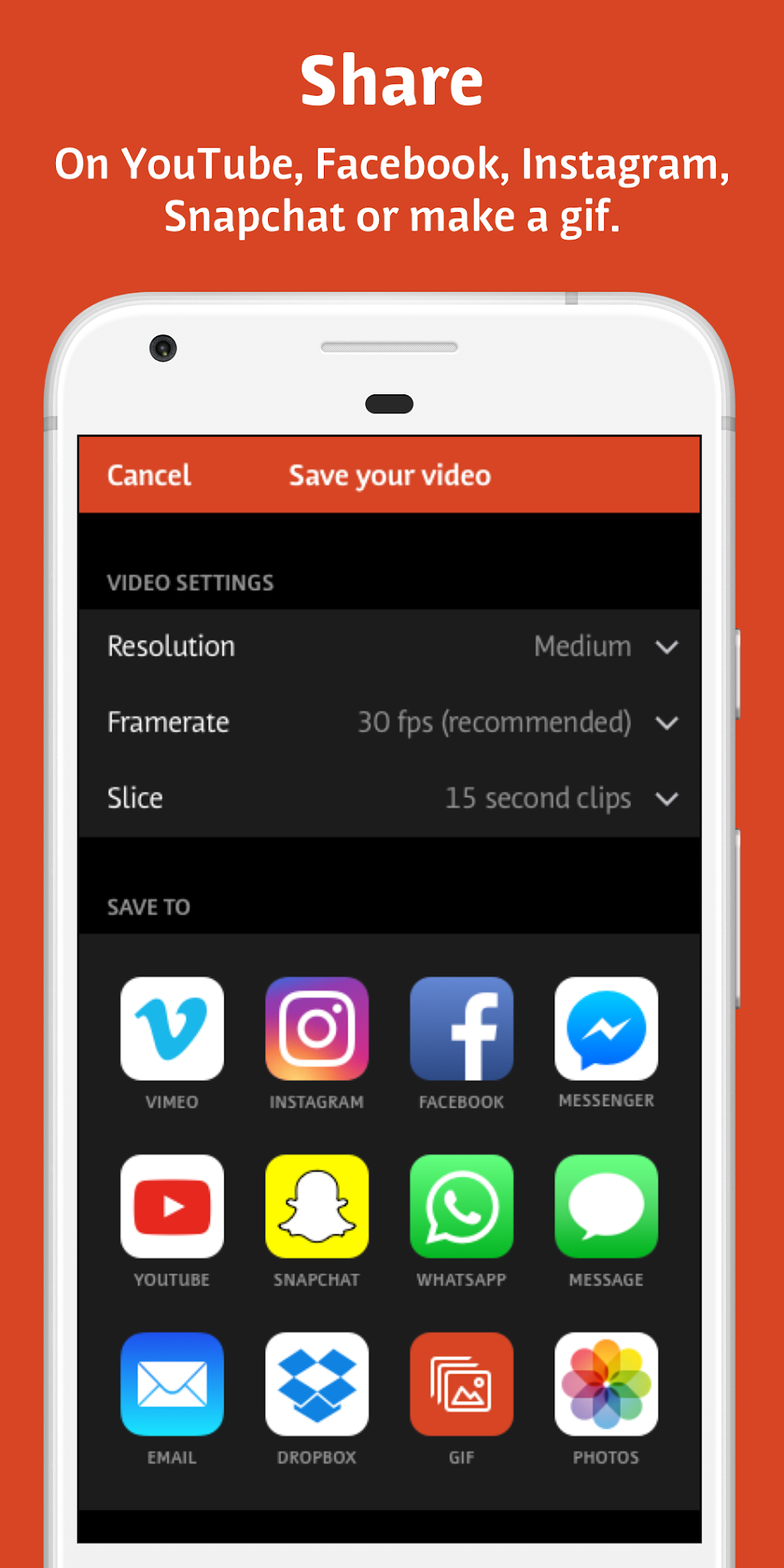


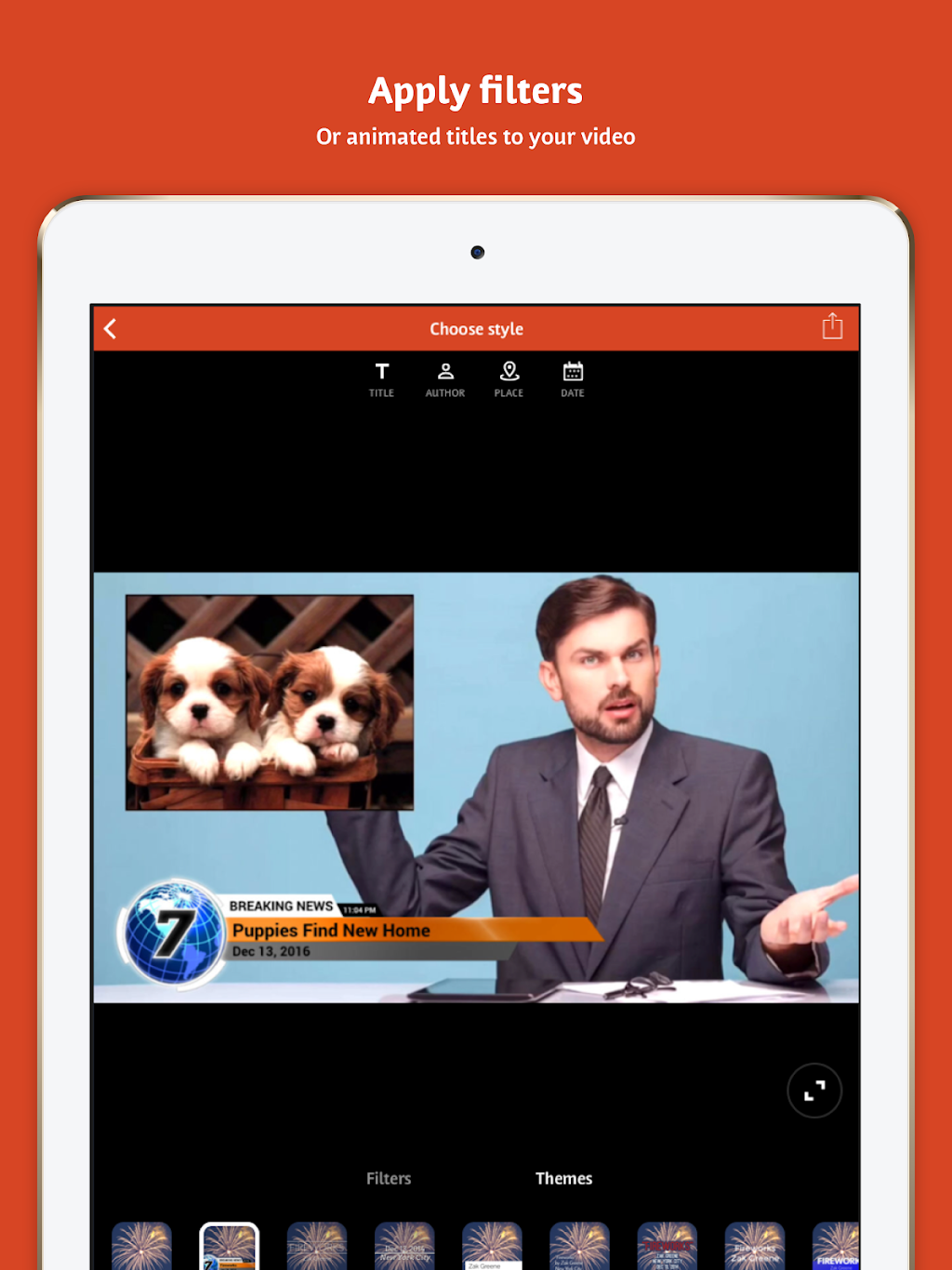


FEATURES
1. Trim: Cut out any unwanted moments.
2. Music: Add from your personal library or Videoshop's stock library.
3. Sound effects: Choose from animals noises, farts, explosions, laughter, etc.
4. Slow motion (or fast motion): Adjust video speed to slow or fast.
5. Adjust Display: Change Brightness, Contrast, Saturation, etc.
6. Merger: Combine multiple clips into one.
7. Text: Type your own text with color and various fonts.
8. Voice overs: Record your own voice over the video.
9. Animated titles: Introduce your videos with animated titles.
10. Filters: Select from several inspired filters to enhance your videos.
11. Transitions: Choose from 4 transitions to animate between video clips.
12. Photos: Create slideshows easily.
13. Stop Motion: Create Vine videos with stop motion recording.
14. Resize: Rescale your video within the video frame.
15. Reverse: Playback videos in reverse.
16. Copy: Create duplicate video clips.
17. High resolution videos.
18. Share on your favorite social media channels, or send out by E-mail.
Note: Adding just an enormous amount of content and effects may overwork your phone's processing power so be modest!
Publishers and Business Development can reach us at [email protected]
Marketing and Advertising can reach us at [email protected]
TERMS OF USE
http://videoshop.net/terms