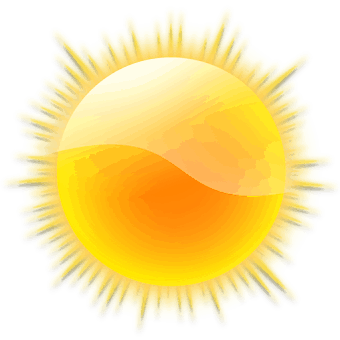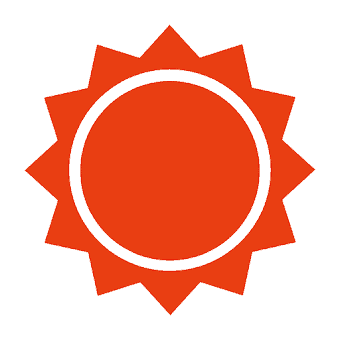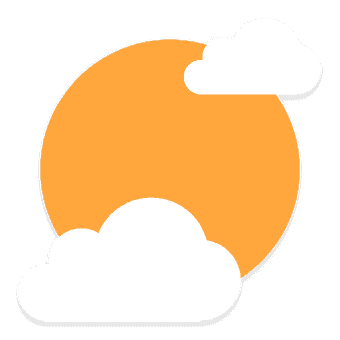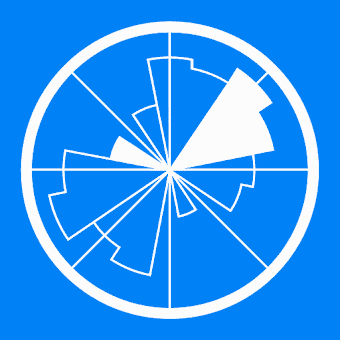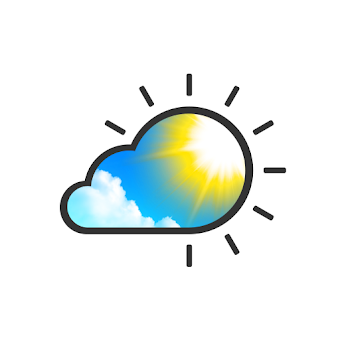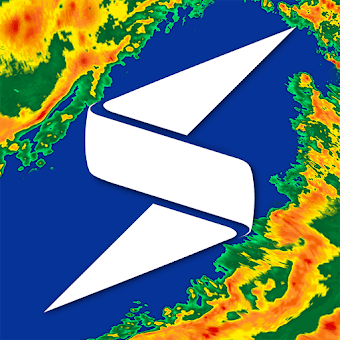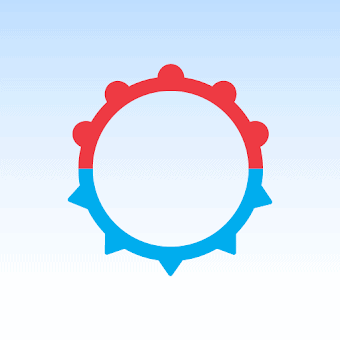The best weather forecast app for your Android device
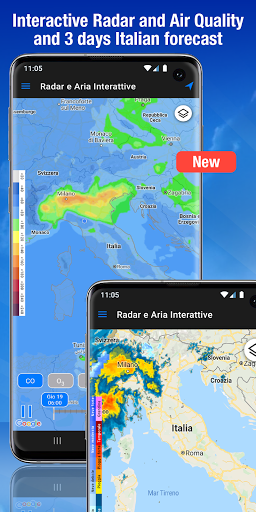
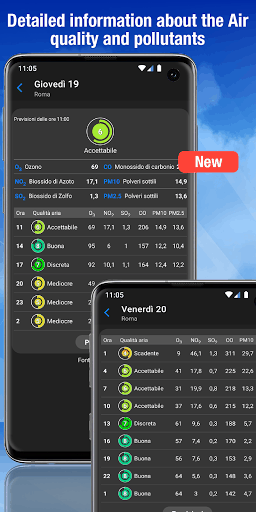





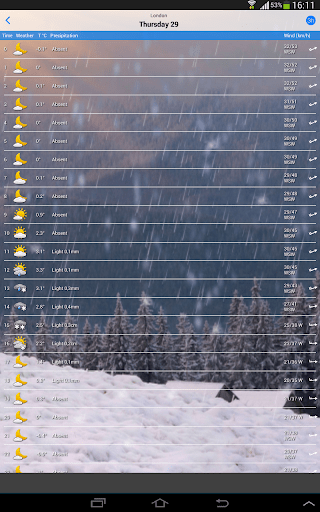
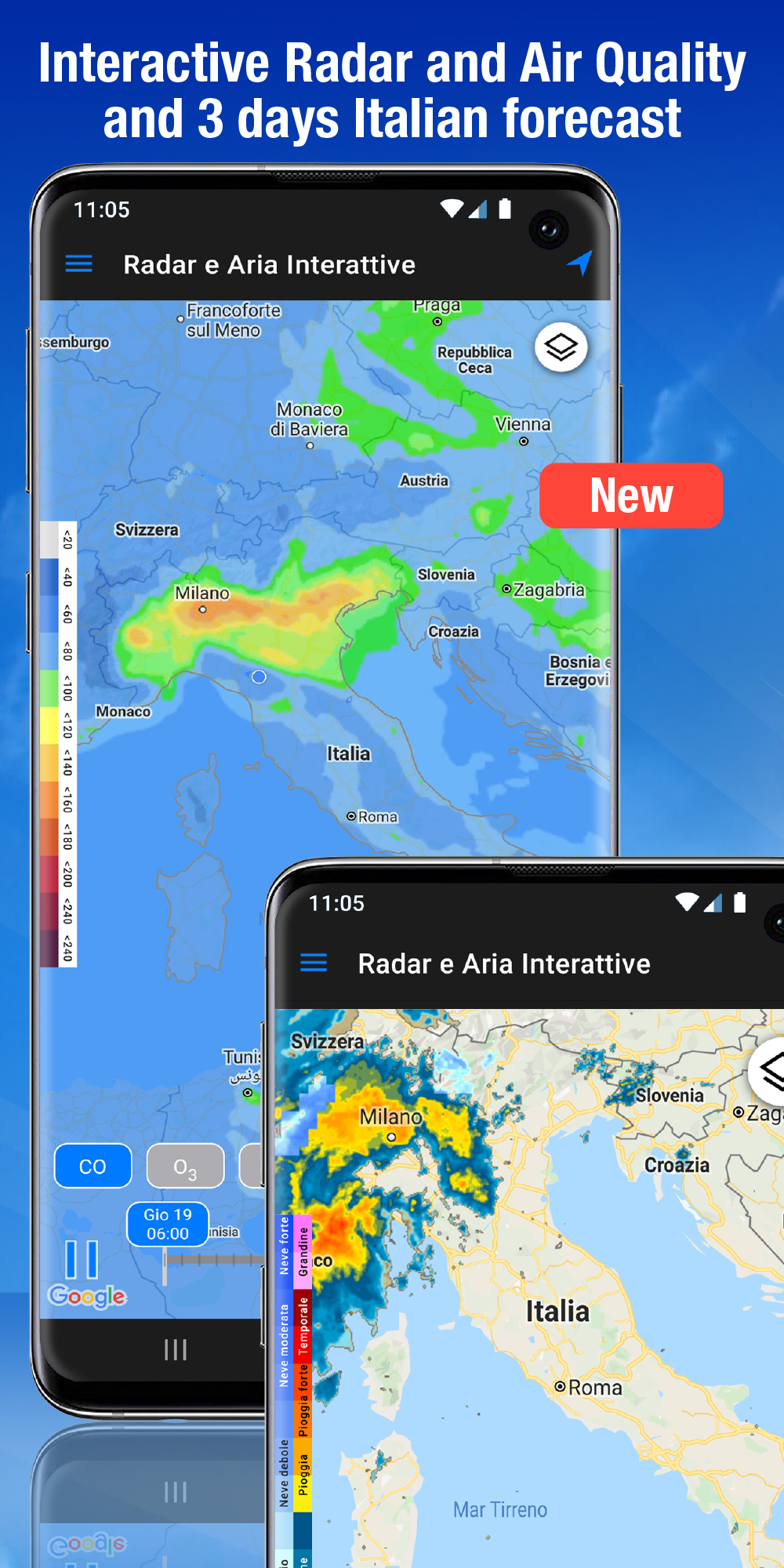
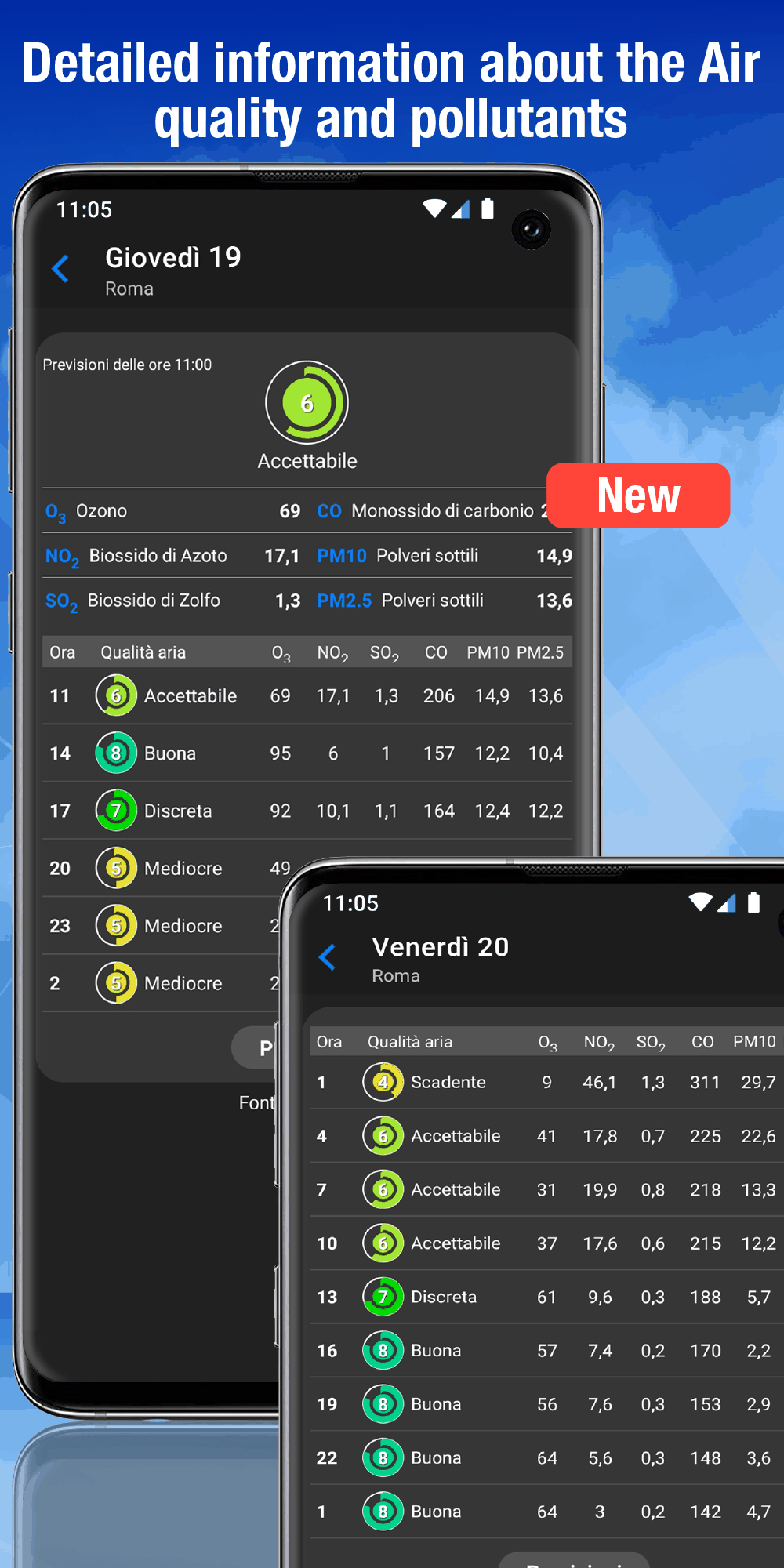






Every day almost millions of users rely on our reliable and precise forecast to plan and enjoy their day, not being taken by surprise by sudden weather changes. Thanks to details about sea, wind, air quality, radar and customizable widget, the app iLMeteo has been downloaded more than 10 millions times.
Weather forecast for all the world, especially for Europe and Italy (in Italian).
We provide current conditions and forecasts for next days with hourly details.
Thousands of locations available, from big cities to small villages.
High precision forecast for sea and wind, a “must” for sailors, surfers and beach tourists.
You can watch forecast for Italy and all World and specifically:
-weather forecasts for all Italian municipalities and hundreds touristic places
-weather forecasts for thousand European and International cities
-updated weather news for Italy and World via our meteo newspaper
-snow forecast and information about sky tracks for mountains municipalities
-sea and wind forecast for Italian and Mediterranean sea sectors
-detailed forecasts about sea and wind for seaside places
-detailed forecasts about sea and wind for surfers (waves period)
-air quality index
-video forecast
-satellite images
-weather radar
-traffic information
-realtime warning with picture and videos from users
-webcams
-news about weather focus and reports
-new integrated iWatch app
-weather animated video backgrounds
New functionalities
- Detailed information about the air quality and pollutants
- Interactive Radar and Air Quality
- Dark Mode for managing the appearance of the application (light or dark) in the Settings menu
- New "Italy Forecasts" section with interactive map and location
- New widgets to customize your home screen
NOTES:
- widgets aren't available if you install or move this app to SD card;
- on multiuser devices, it works only with the default user;
- to remove a city from Favorites, long press on it and choose "Remove" from popup menu;
- if you have problems, try first to uninstall and reinstall, then contact us by mail, thanks.