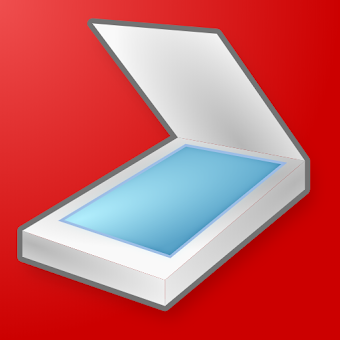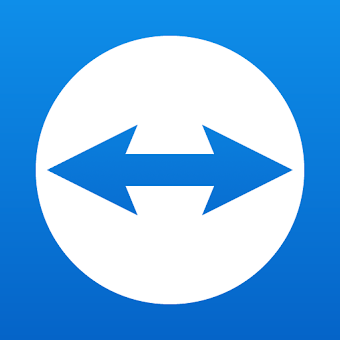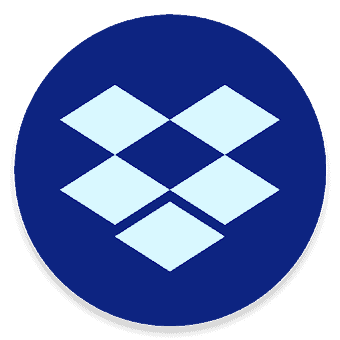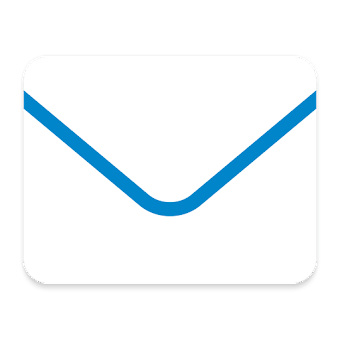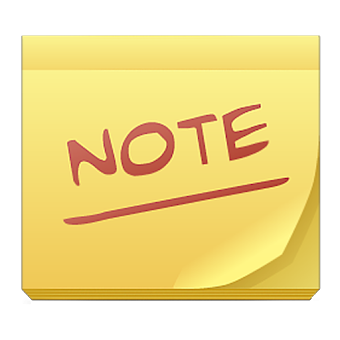View, create, edit, print & share Office documents + PDF on your mobile devices
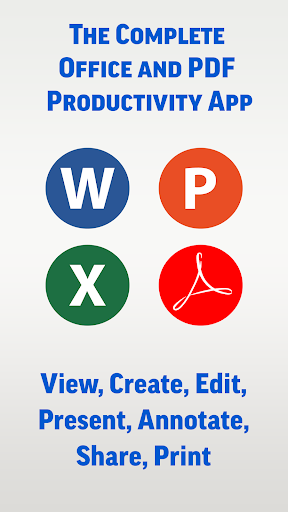
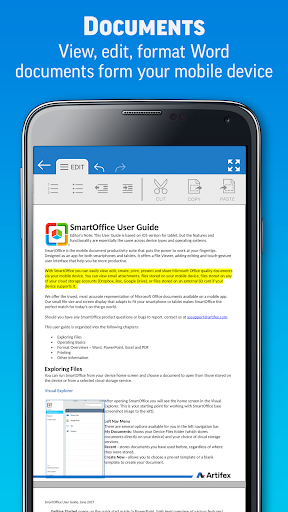
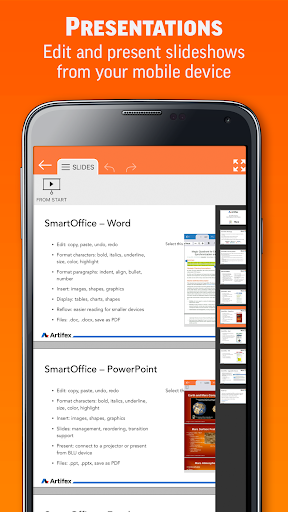
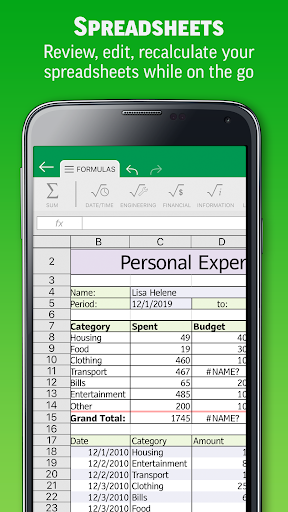
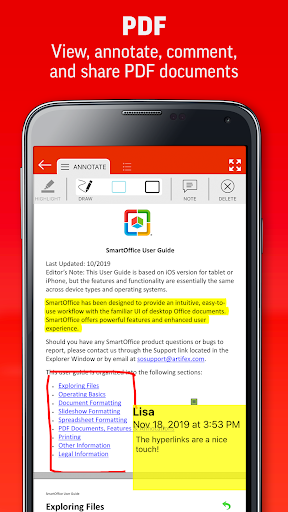
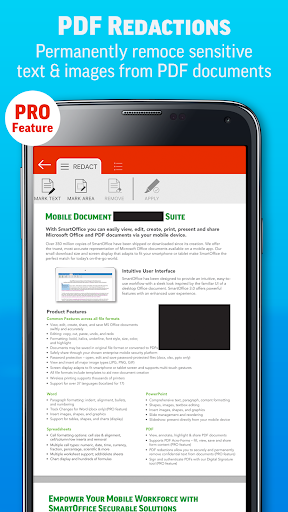
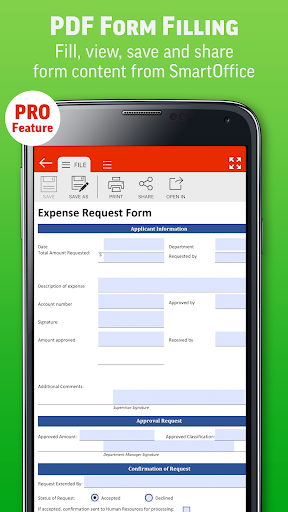
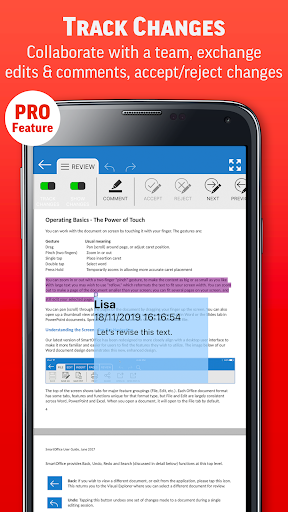
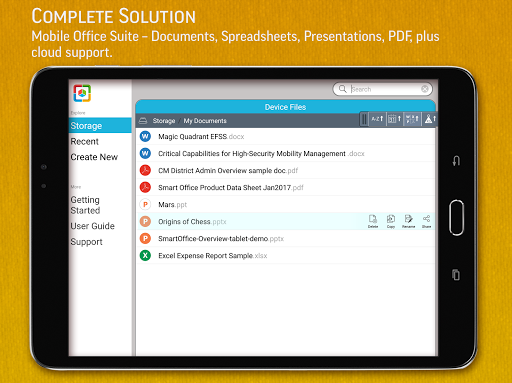
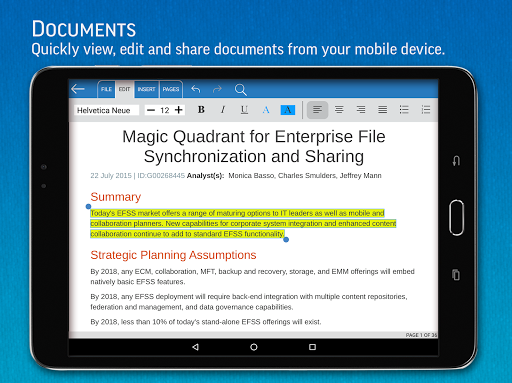
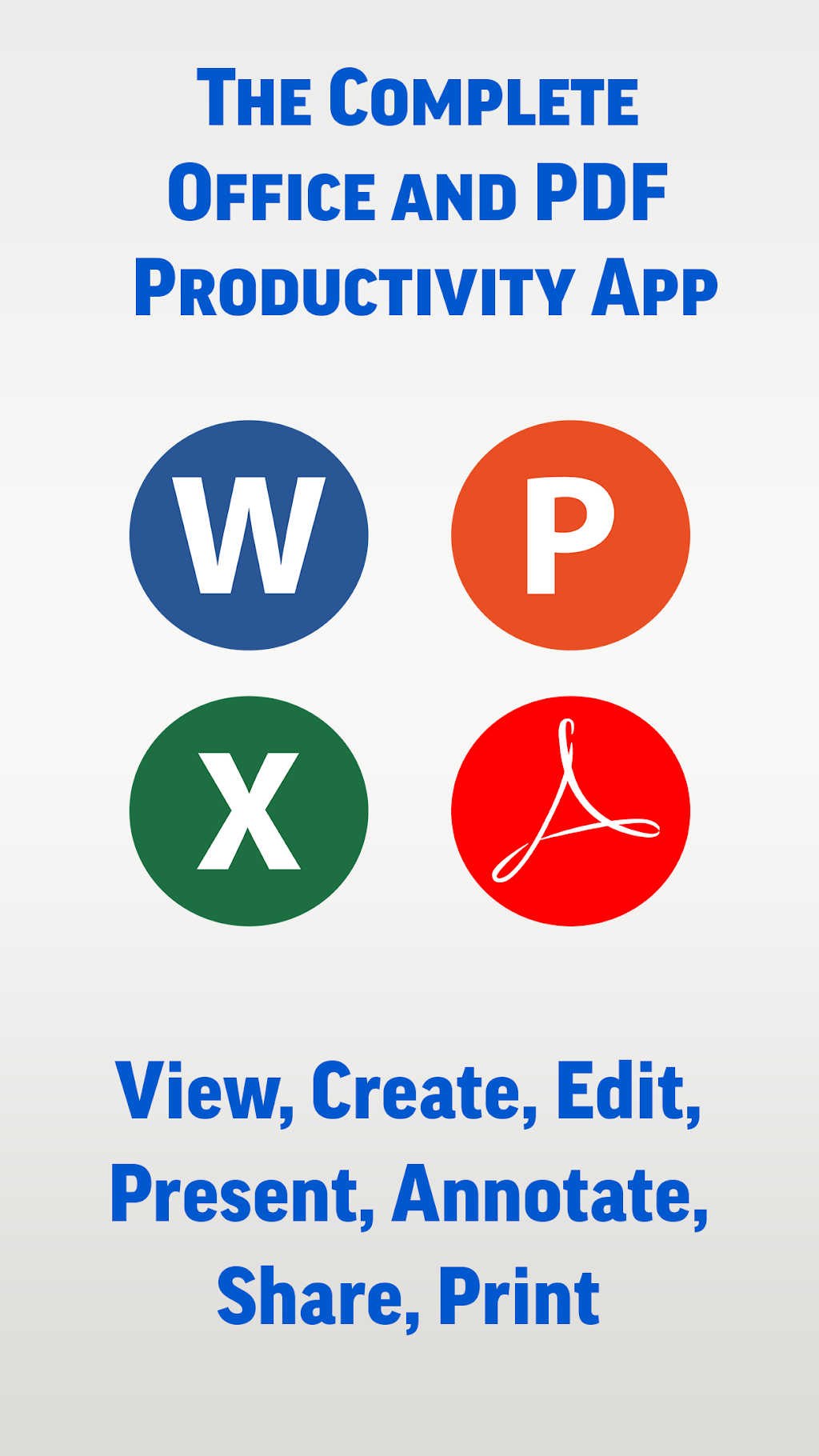
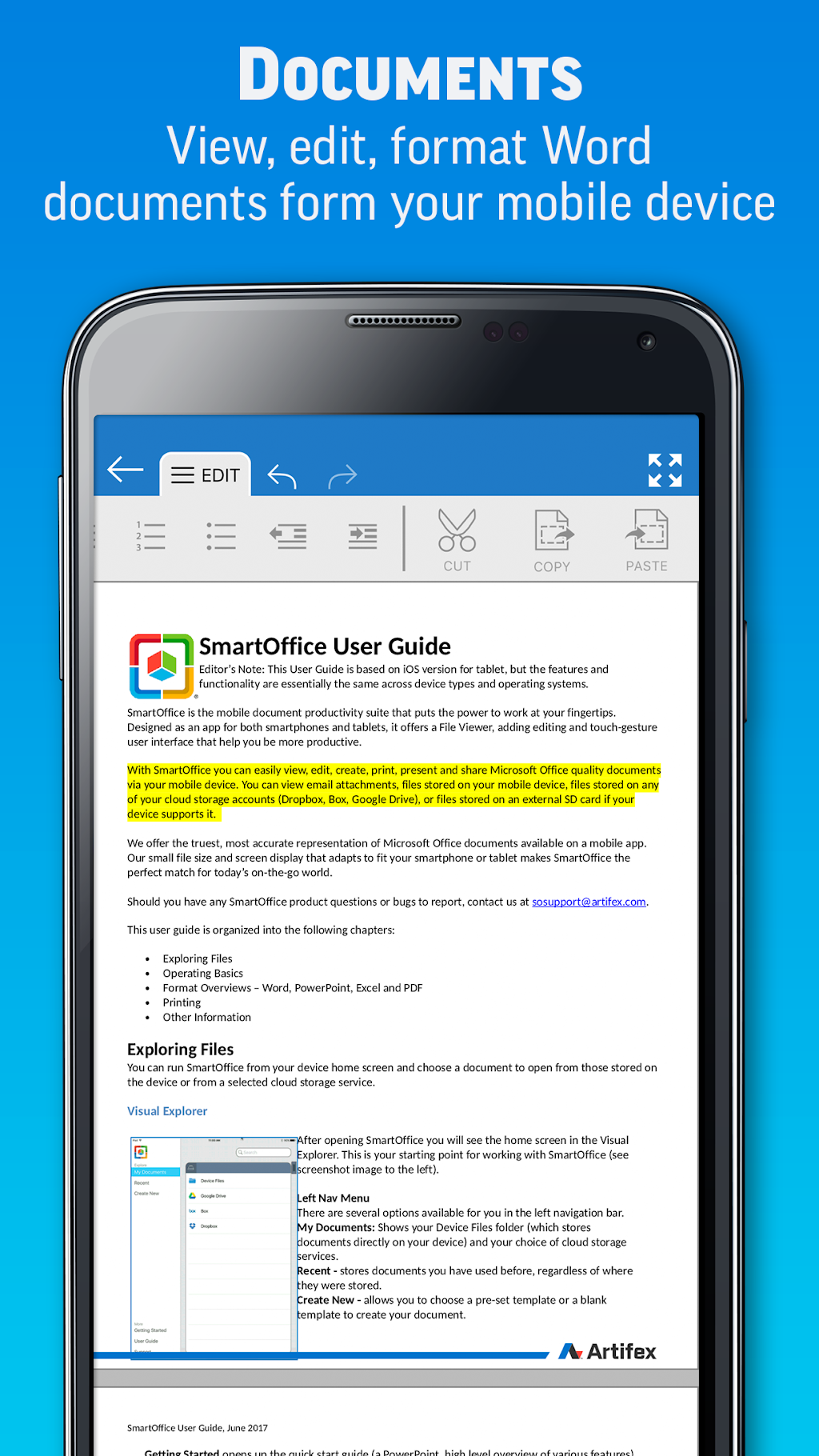
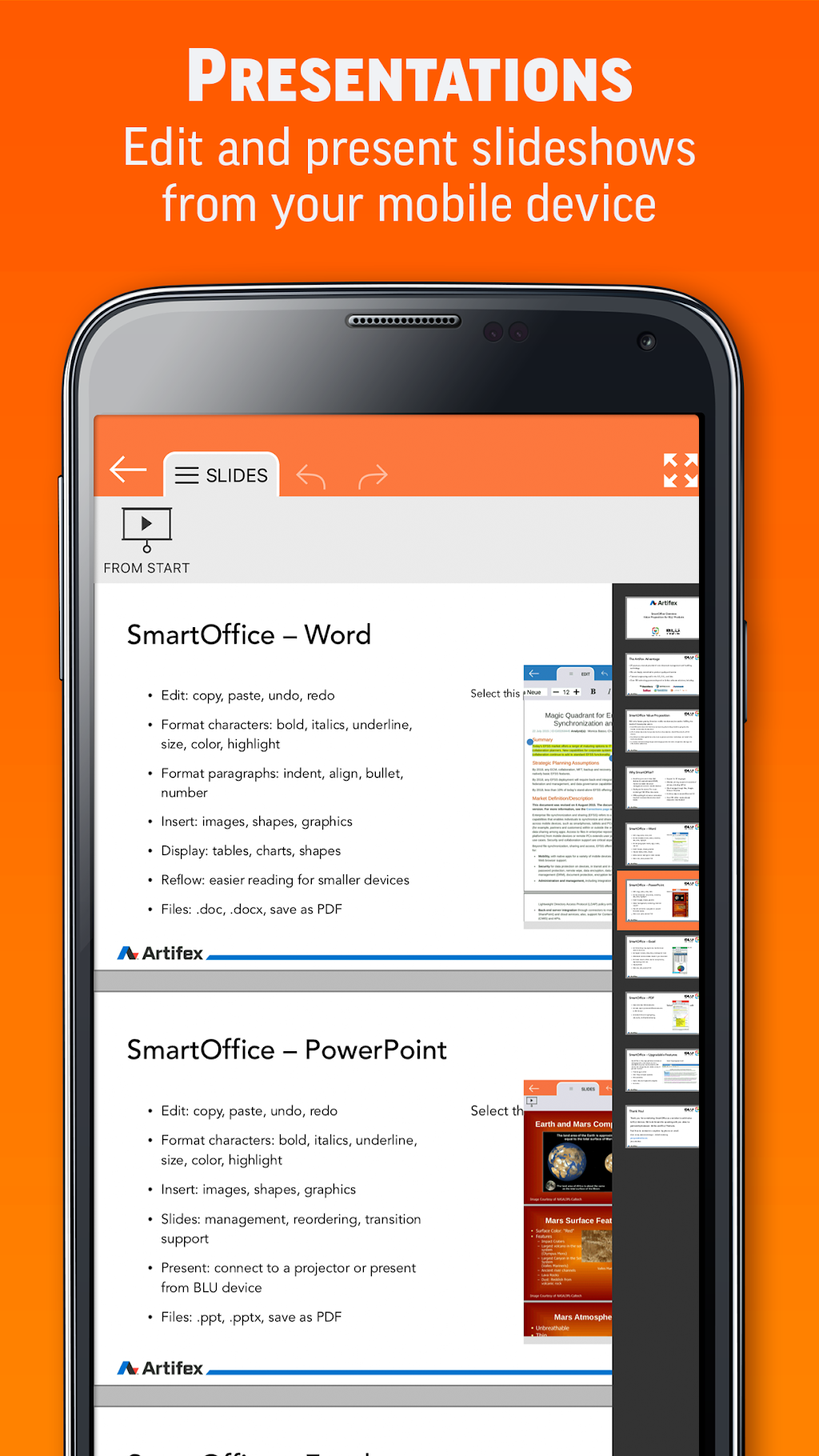
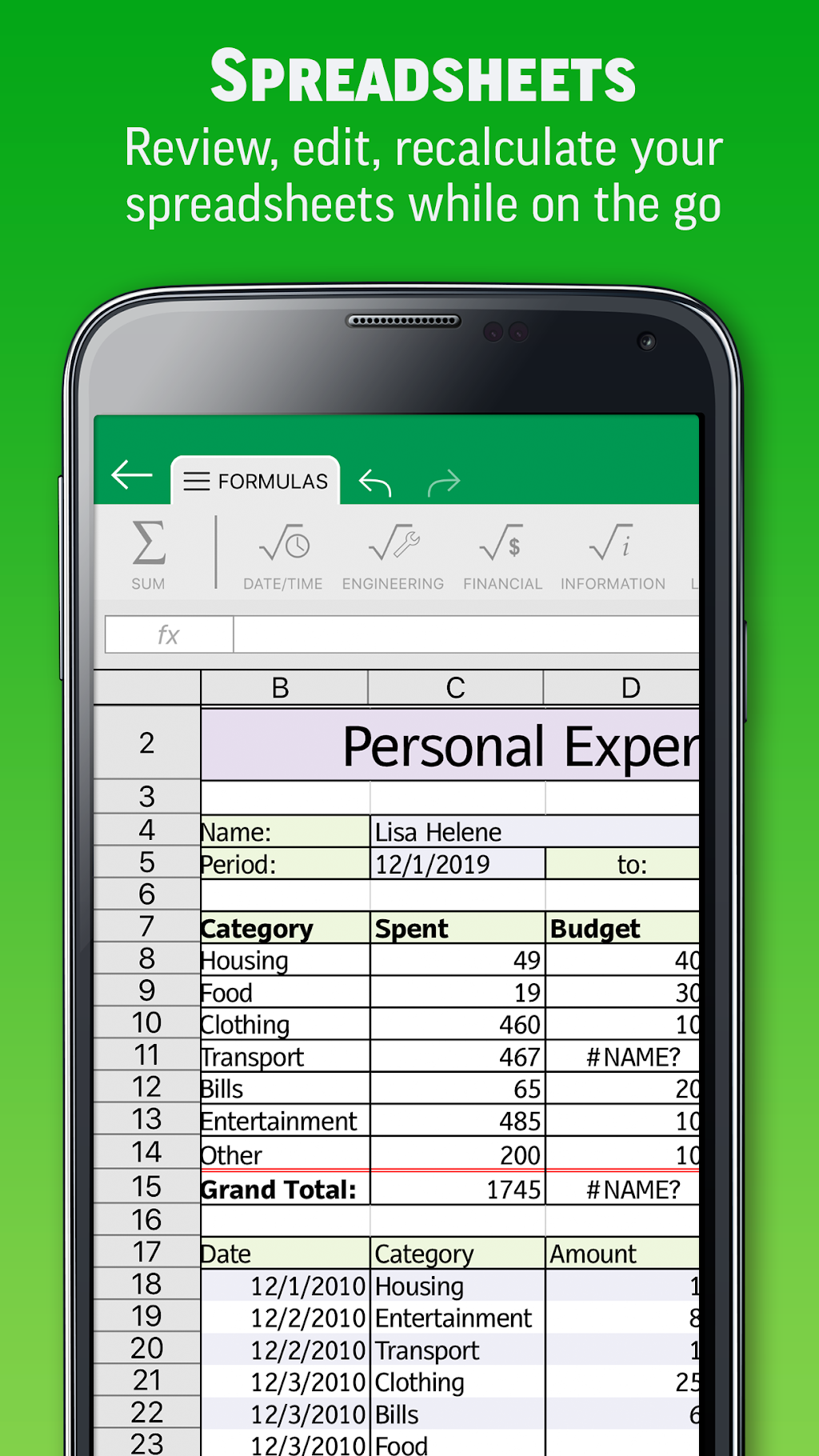
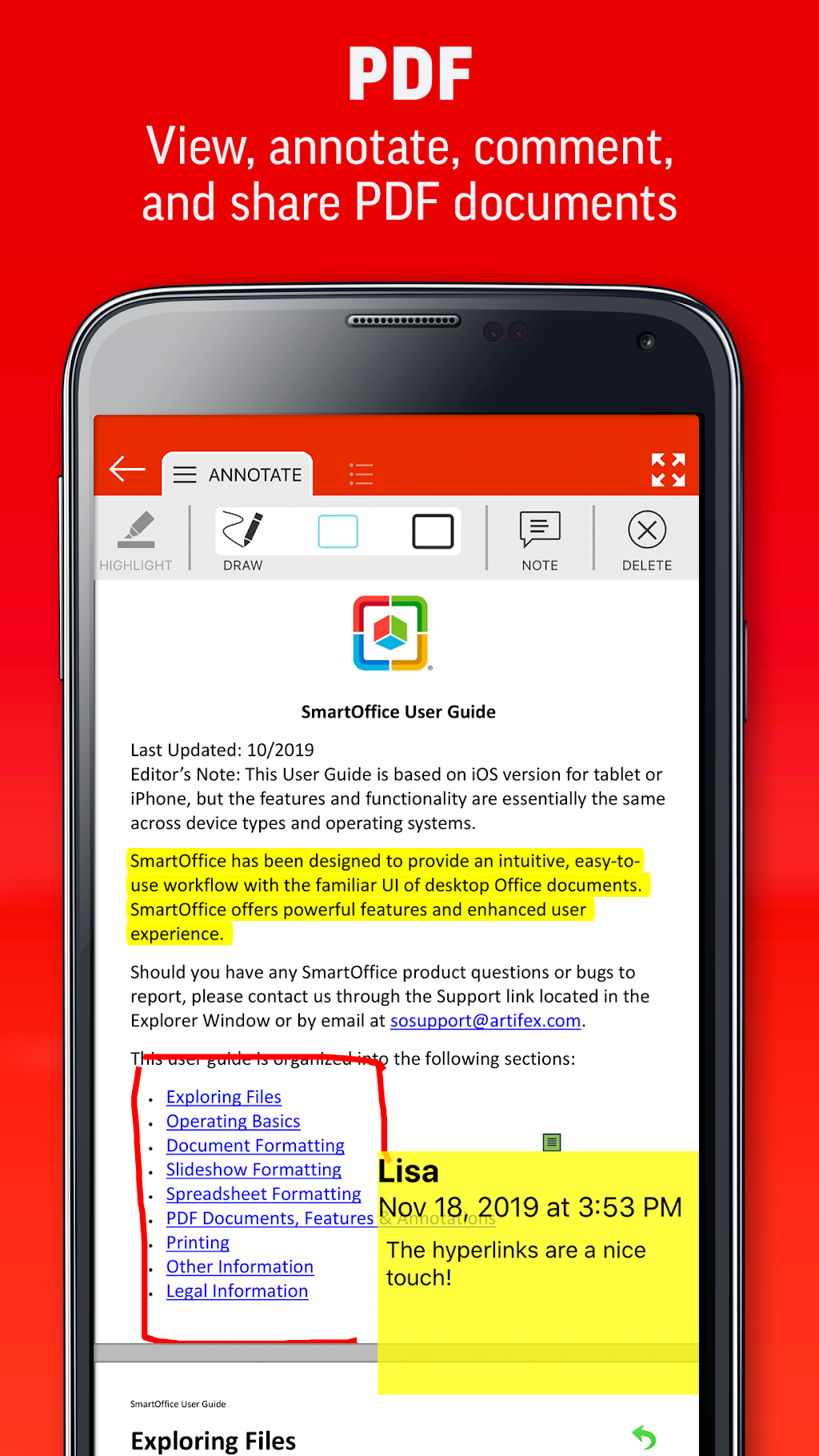
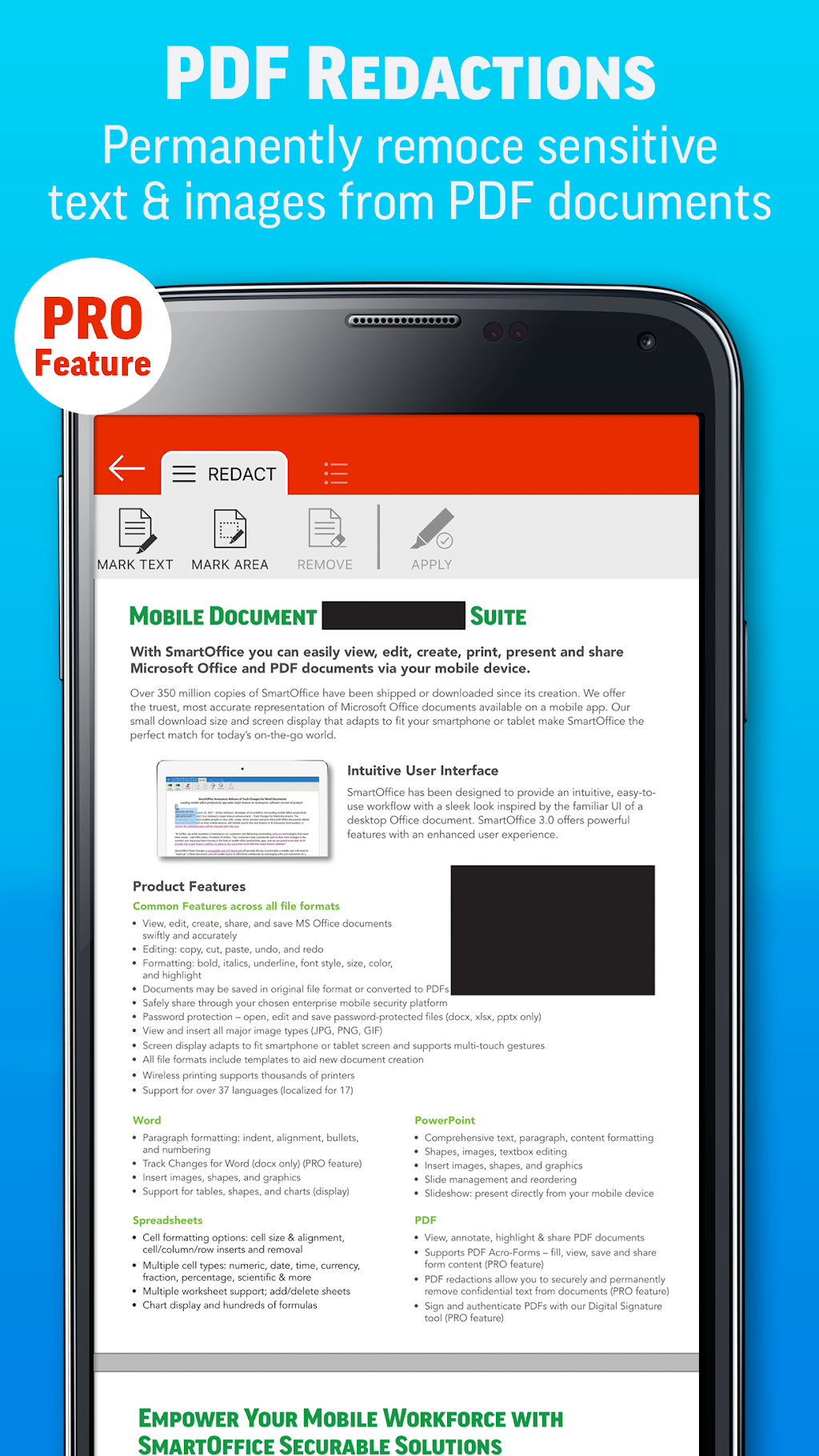
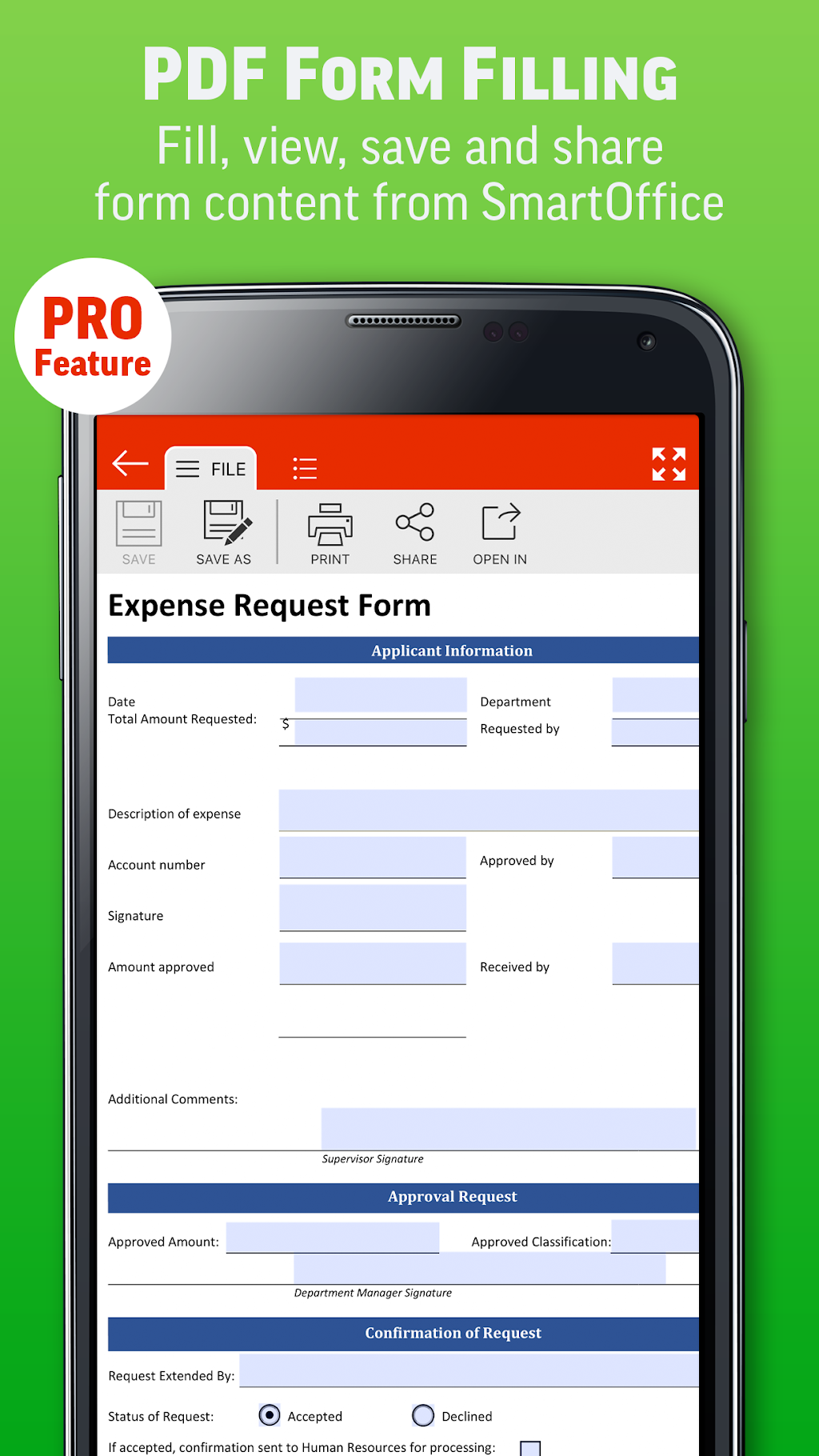
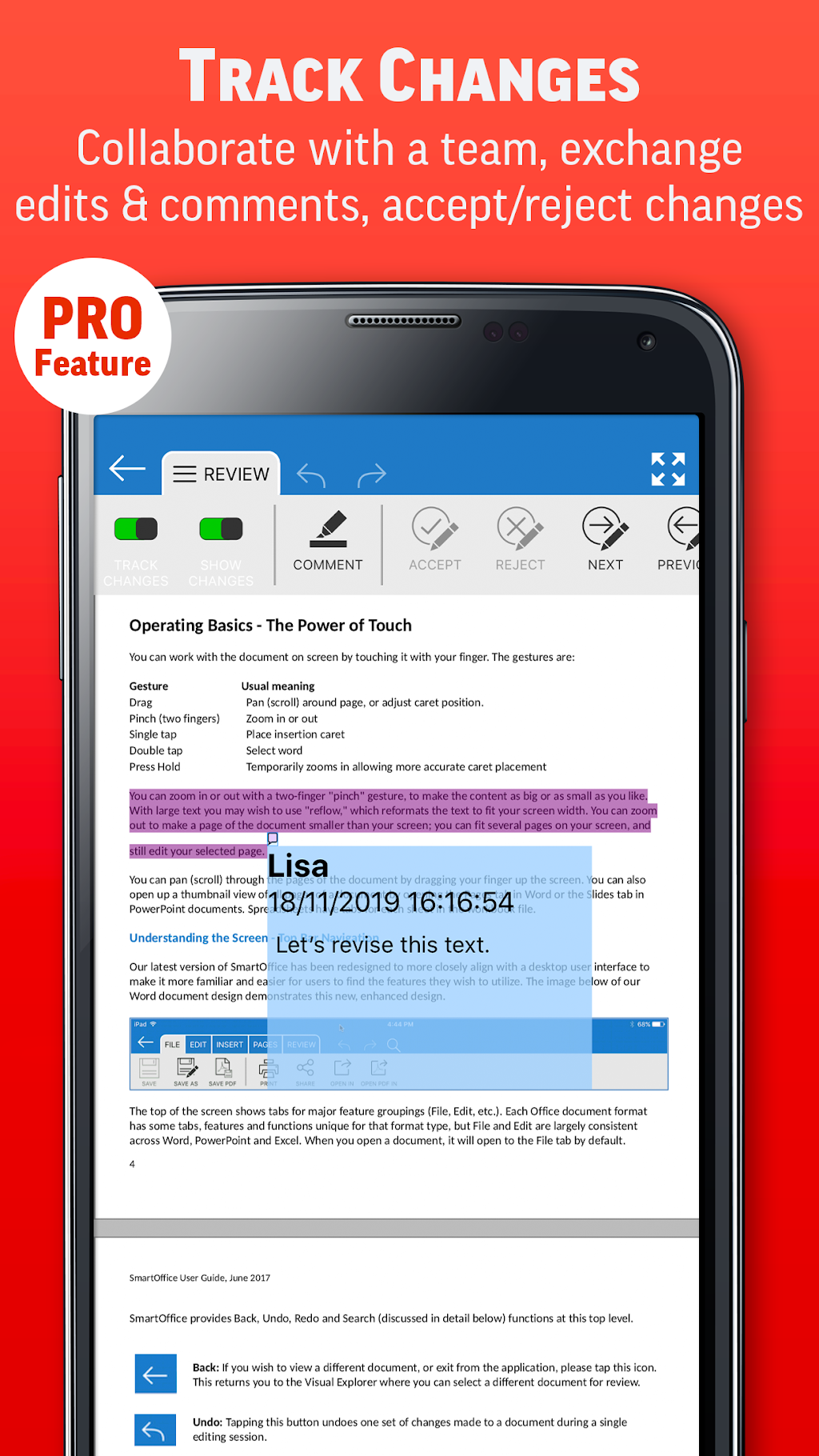
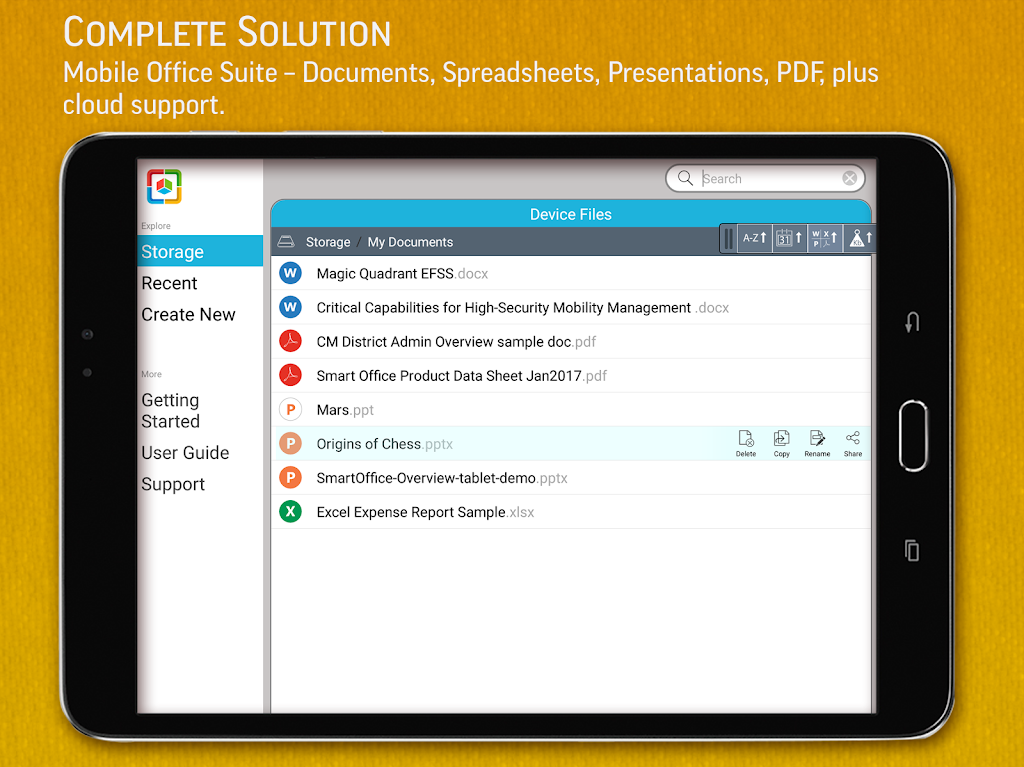
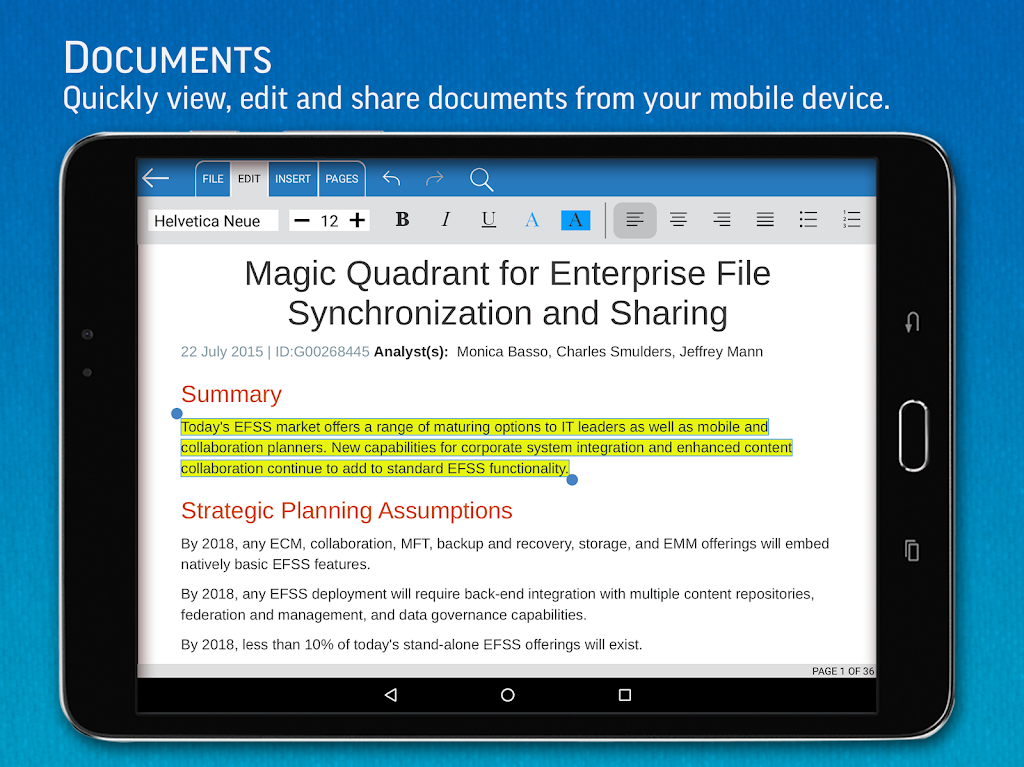
THE COMPLETE OFFICE & PDF PRODUCTIVITY APP
SmartOffice is an intuitive, easy-to-use document editing application designed to meet the needs of today's mobile world. View, edit, create, present & share MS Office documents directly on your mobile devices.
WHAT'S NEW
•One-Drive support
•Dark Mode Content support
•Footnote & Endnote editing (docx)
•PDF Redactions (PRO feature)
•Numerous bug fixes & performance enhancements
FREEDOM TO WORK ANYWHERE
•DOCUMENTS: Create new using blank or pre-designed templates
•PRESENTATIONS: View, edit & present slideshows
•SPREADSHEETS: Review and edit budgets, expense reports and more
•PDF: View, annotate, & convert Office documents to PDF
•PRINT: Wirelessly to thousands of supported printers, including AirPrint
COMMON FEATURES ACROSS ALL FORMATS
•View, edit, create, share, save & print MS Office documents quickly and securely
•Editing: Copy, cut, paste, undo & redo
•Character Formatting: Bold, italics, underline; font style, size, color & highlight
•Documents may be saved in their original file format or converted to PDF
•Pre-designed templates to aid new document creation
•Password Protection Support (Office x files): Open, view, edit, & re-save encrypted documents on your device
•Cloud support: Open & save documents to the cloud with effortless synchronization with Box, Dropbox, Google Drive & OneDrive
•Full-screen viewing mode
•Dark mode content support
DOCUMENTS
•Indent, align, bullets, numbering
•Insert images, shapes, graphics
•Support for tables, shapes, charts (display)
•Reflow mode for easier reading on a small device
•Edit footnotes and endnotes (docx)
PRESENTATIONS
•Text, paragraph, & content formatting
•Insert images, shapes, and graphics
•Slide management & reordering
•Slide transition support
•Present directly from your mobile device or through a projector
SPREADSHEETS
•Formatting Options: Cell size/alignments, cell/column/row insert & delete
•Cell Types: Numeric, date, time, currency, fraction, percentage, scientific, & more
•Add & delete worksheets
•Chart display & a wide range of formulas
PDF
•View, annotate, highlight and share PDF documents
•Convert, export, save Office documents to PDF format
UPGRADE TO PRO
•Track Changes – Collaborate, exchange edits & comments in a shared docx file
-Configure multiple authors
-Navigate previous/next changes
-Accept/reject changes from other authors
-Edit existing changes
•PDF Form Filling – Supports PDF AcroForms
-Fill, view, save & share form content.
-SmartOffice PRO offers limited support for XFA forms
•PDF Redactions – Supports PDF AcroForms
WE WANT TO HEAR FROM YOU!
Please contact [email protected], or directly from the app (Support -> Contact Us) if you have feedback or would like to report a bug.
FILE FORMATS
•MS Office: Word (doc, docx), PowerPoint (ppt, pptx), Excel (xls, xlsx)
•PDF viewer, annotate
•View JPEG, PNG, GIF, TIFF, BMP images, WMF/EMF diagrams & HWP, TXT
LANGUAGES
∗Localized for: Chinese (Simplified/Traditional), English, Japanese, French, German, Italian, Korean, Polish, Portuguese (Portugal/Brazil), Russian, Spanish (Spain/Mexico), Hebrew, Dutch and Turkish
∗View: Arabic, Azerbaijani, Chinese (Simplified), Chinese (Traditional), Czech, Danish, Dutch, English, Faroese, Finnish, Greek, Georgian, Hebrew, Hungarian, Italian, Japanese, Korean, Kurdish, Latvian, Lithuanian, Maltese, Norwegian, Polish, Portuguese (Portugal/Brazil), Russian, Scots Gaelic, Slovak, Slovenian, Spanish (Spain/Mexico), Swedish, Turkish, Vietnamese and Yiddish
STAY CONNECTED
Facebook
LinkedIn