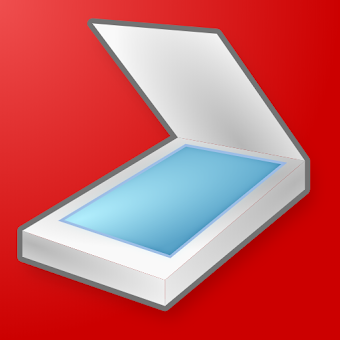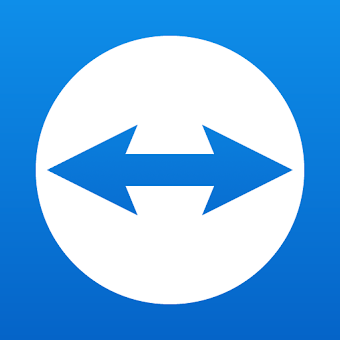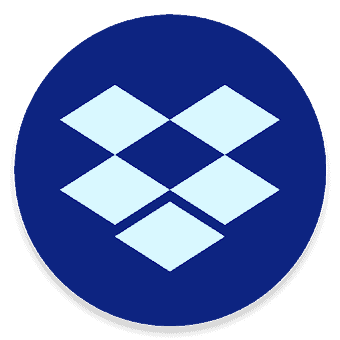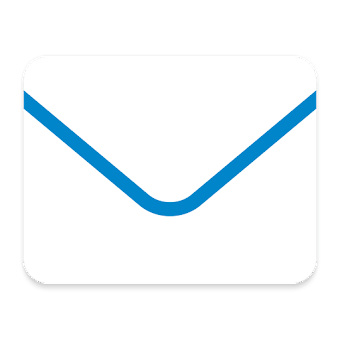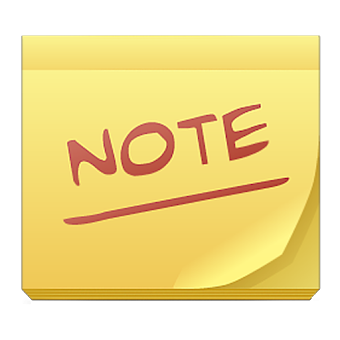Smart Quick Settings is simple and quickly. The auto schedule supported.
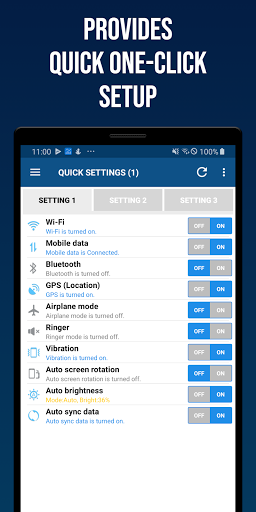
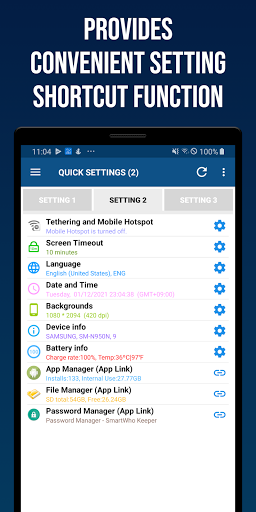
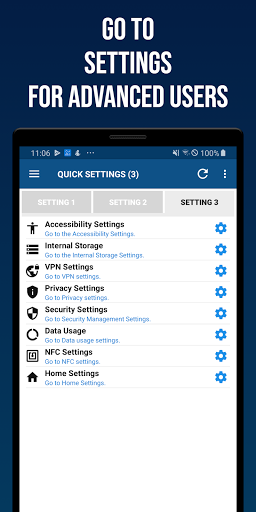
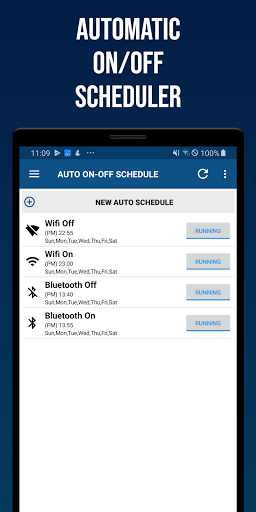
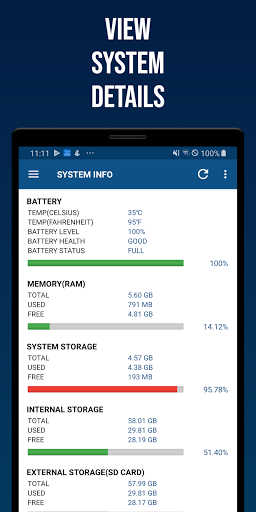
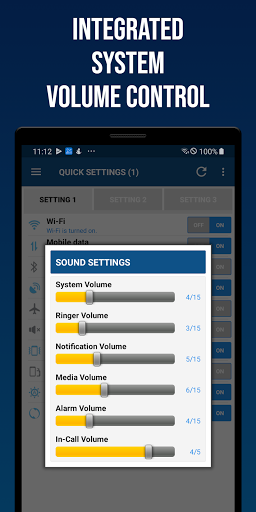
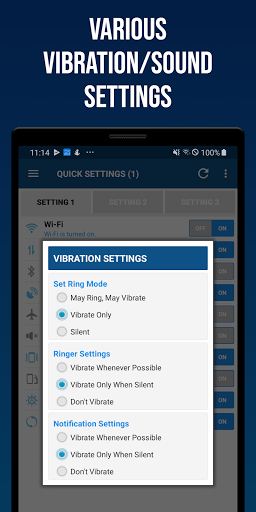
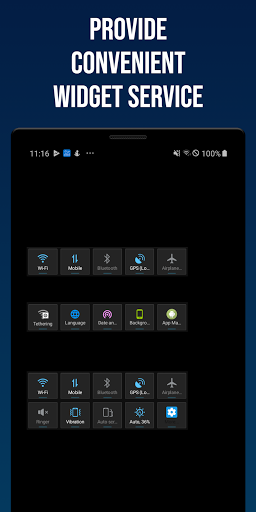
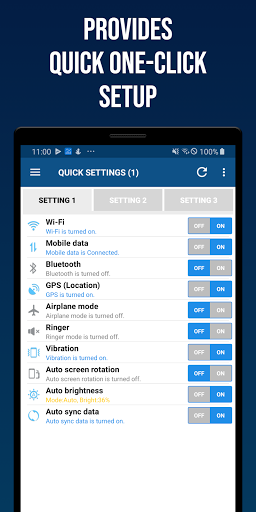
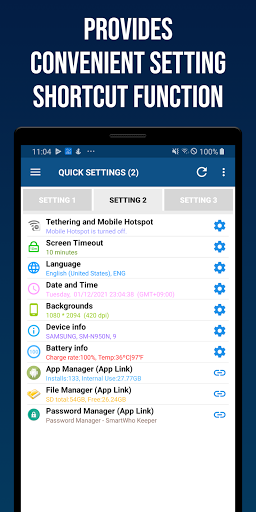
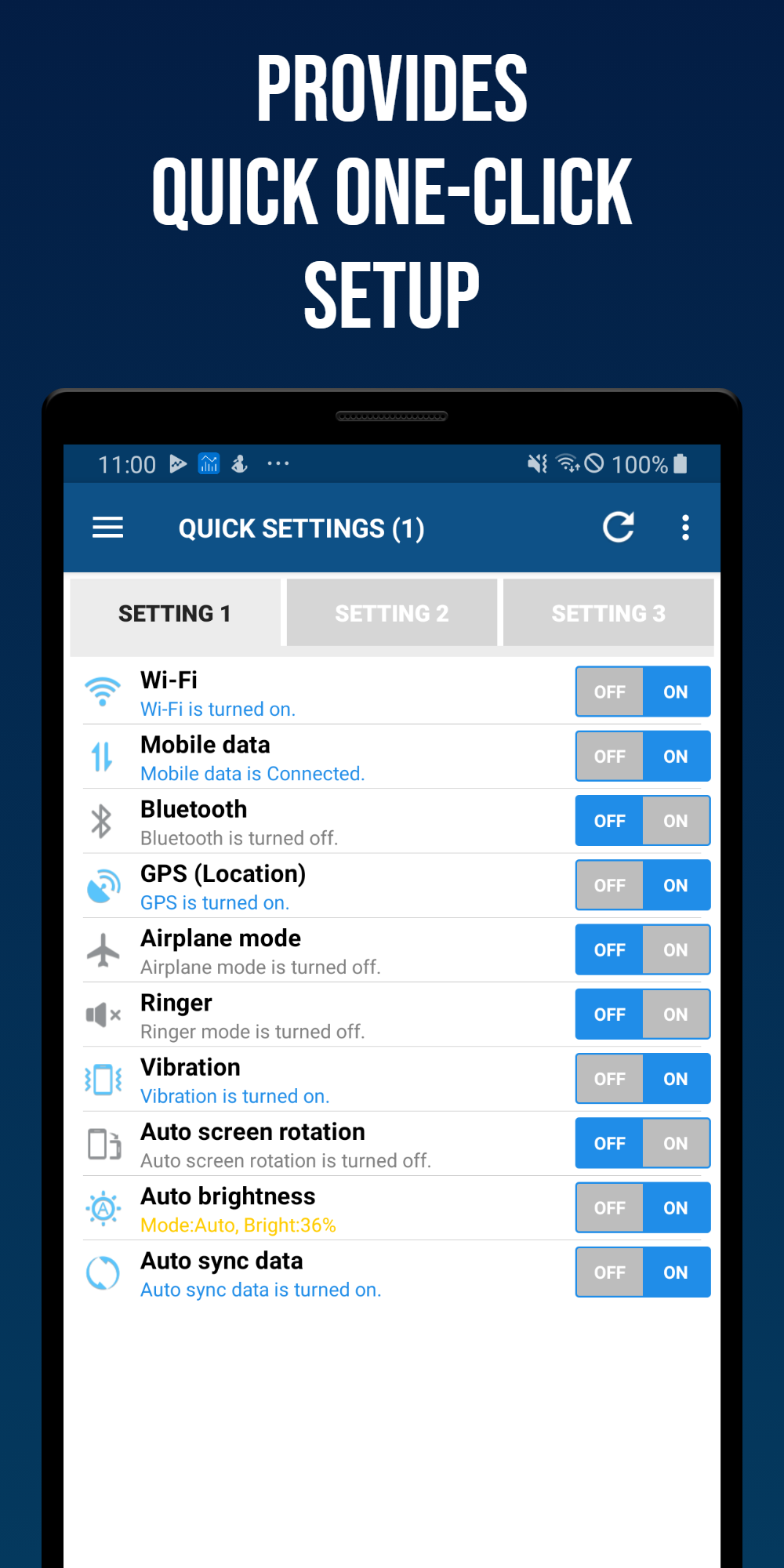
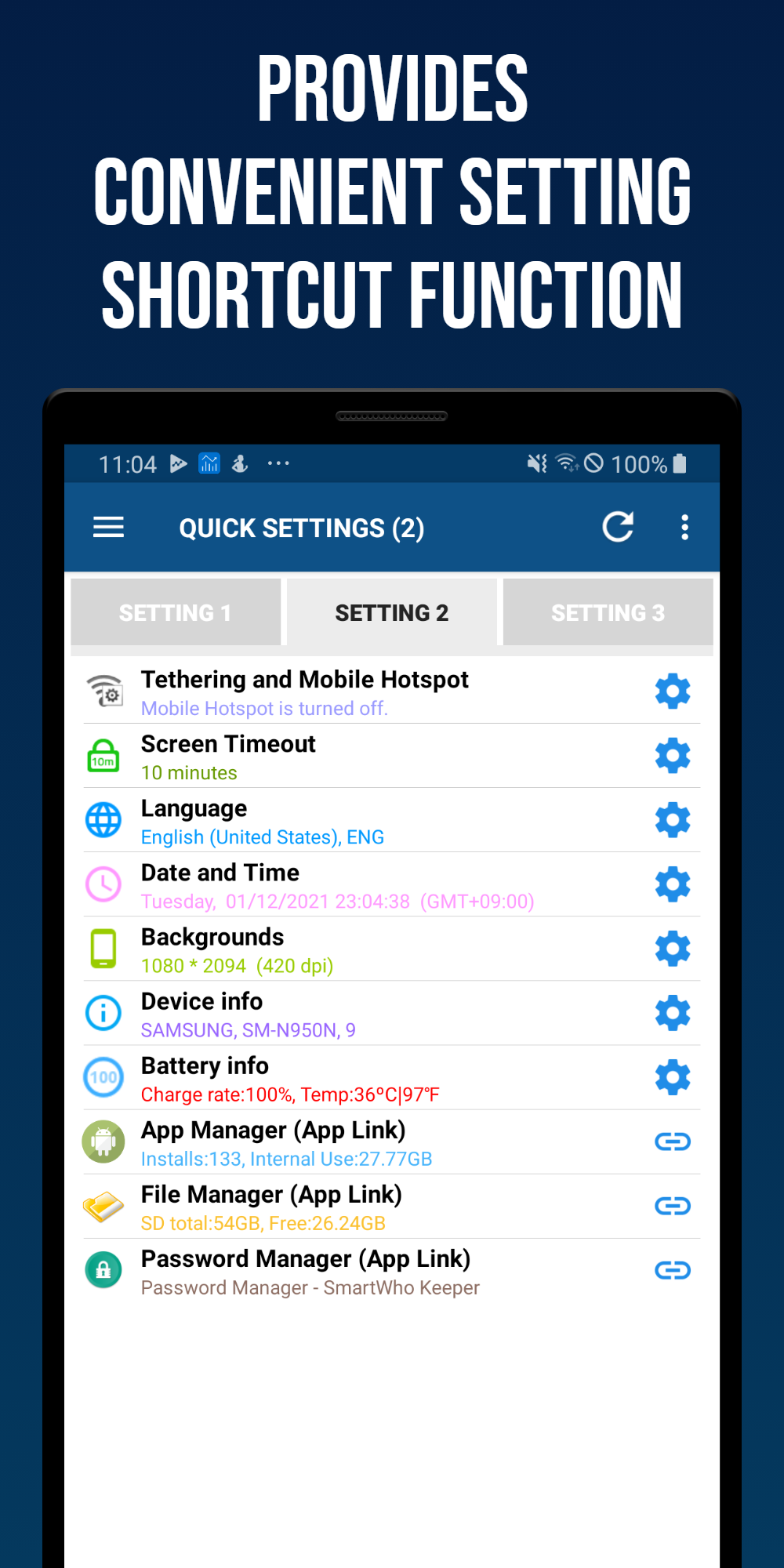
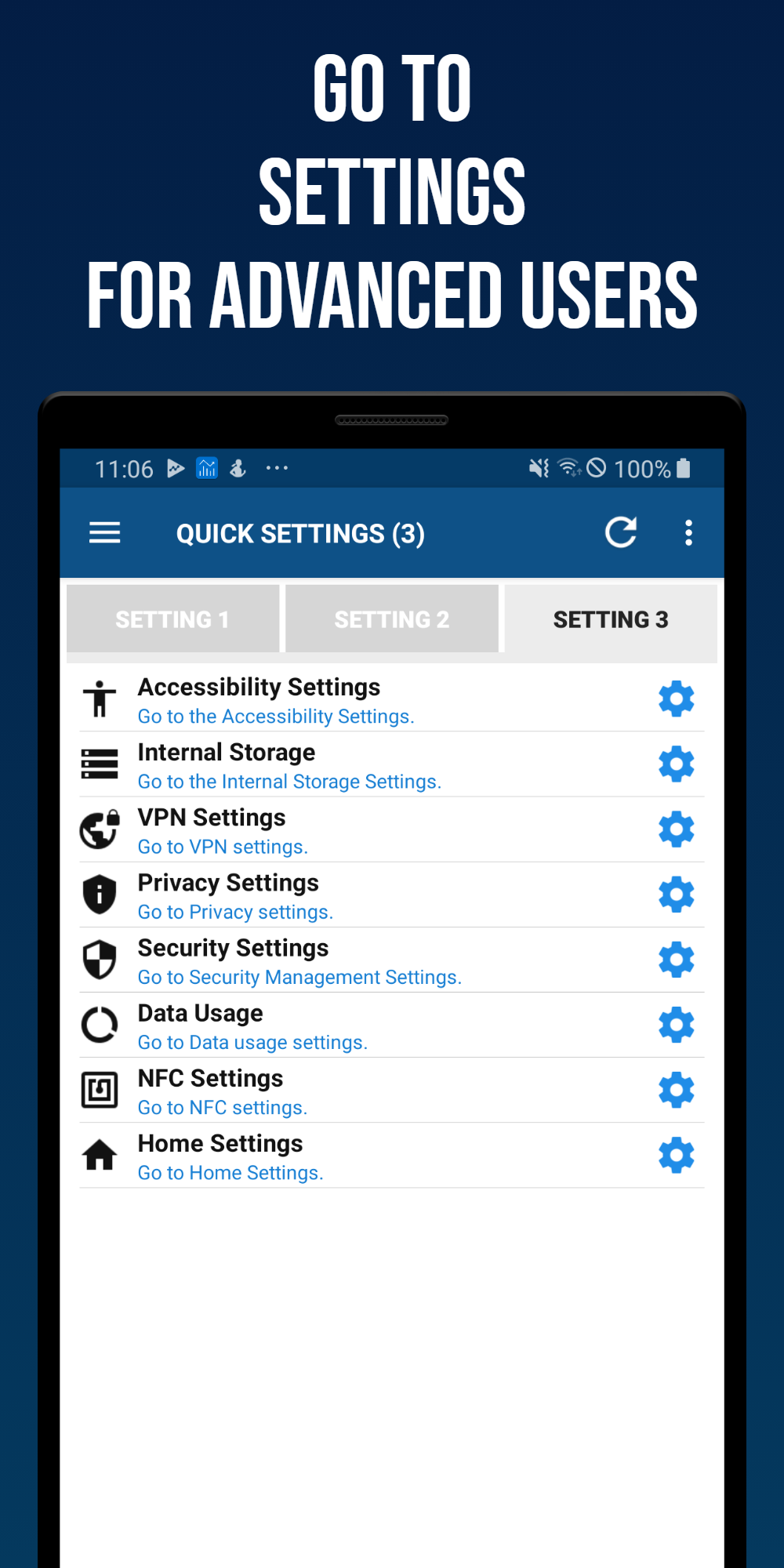
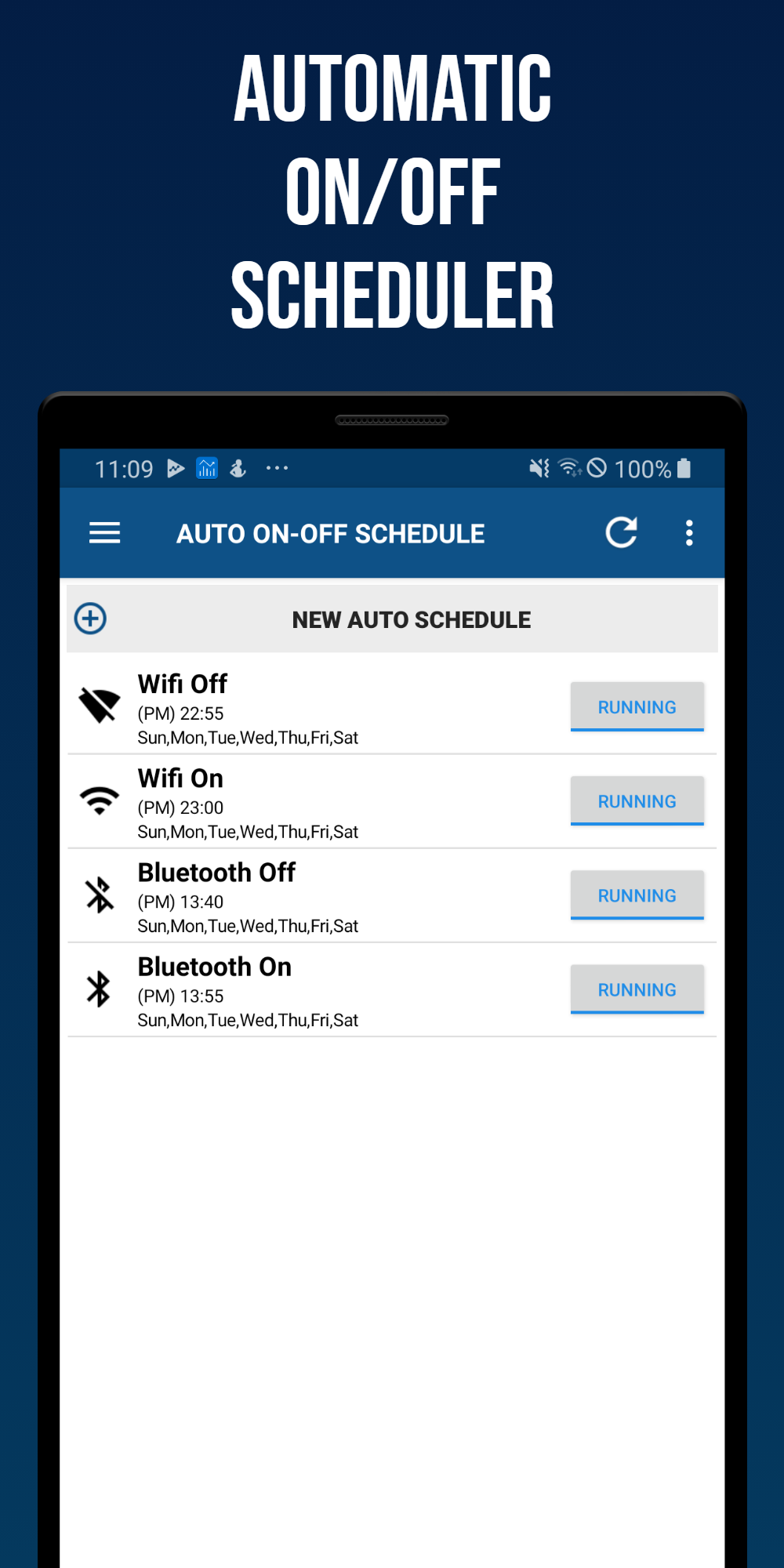
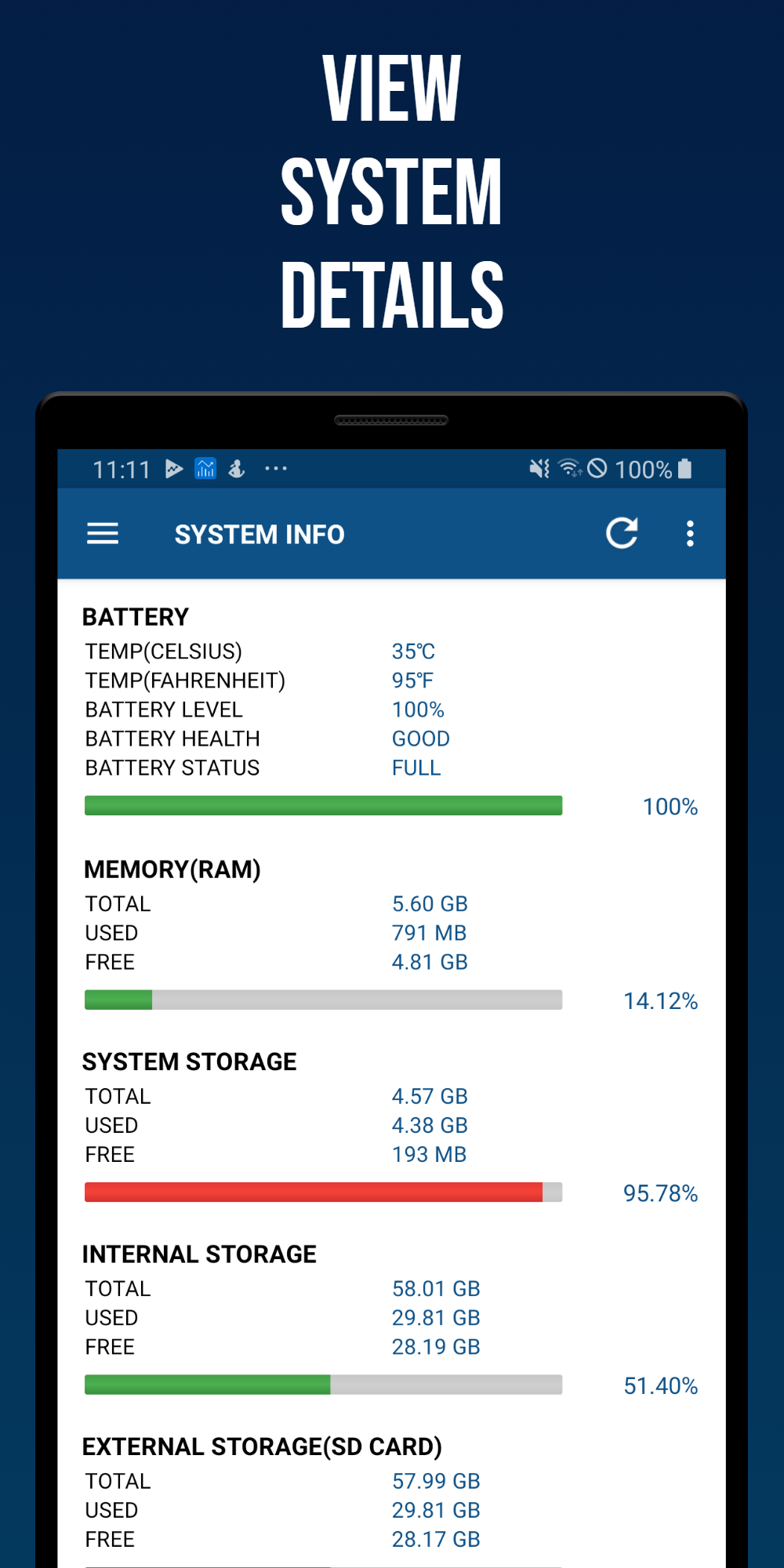
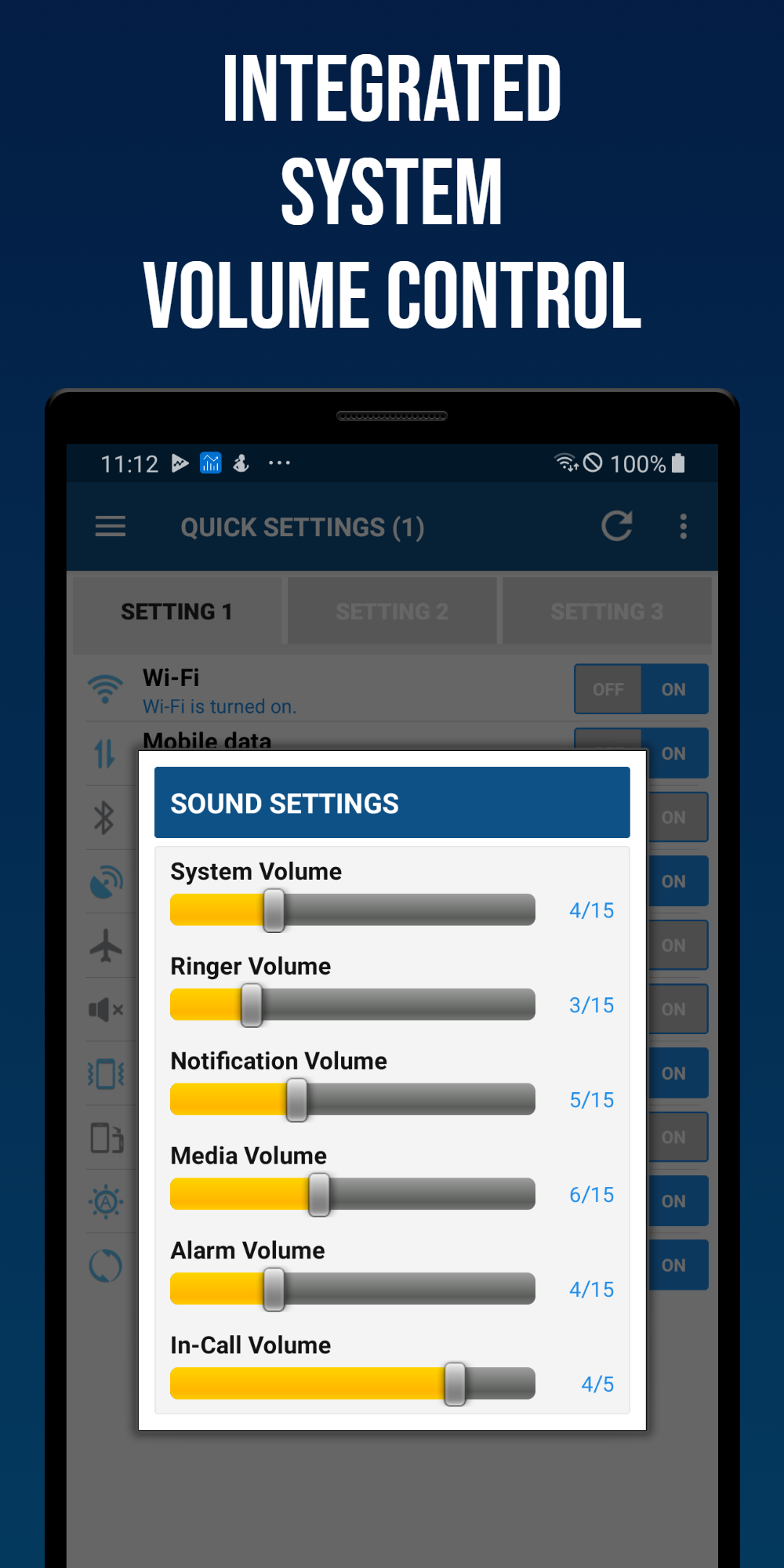
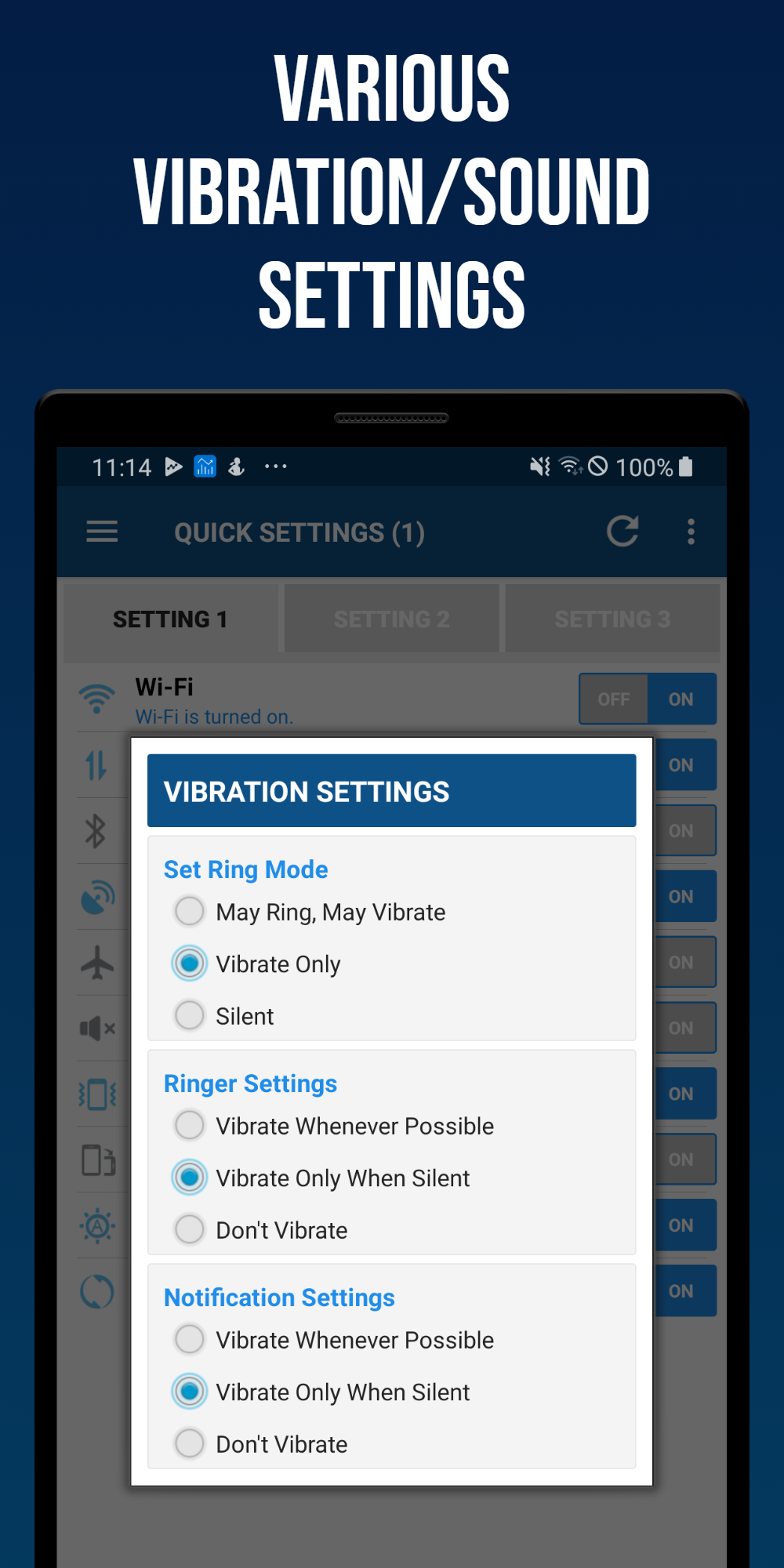
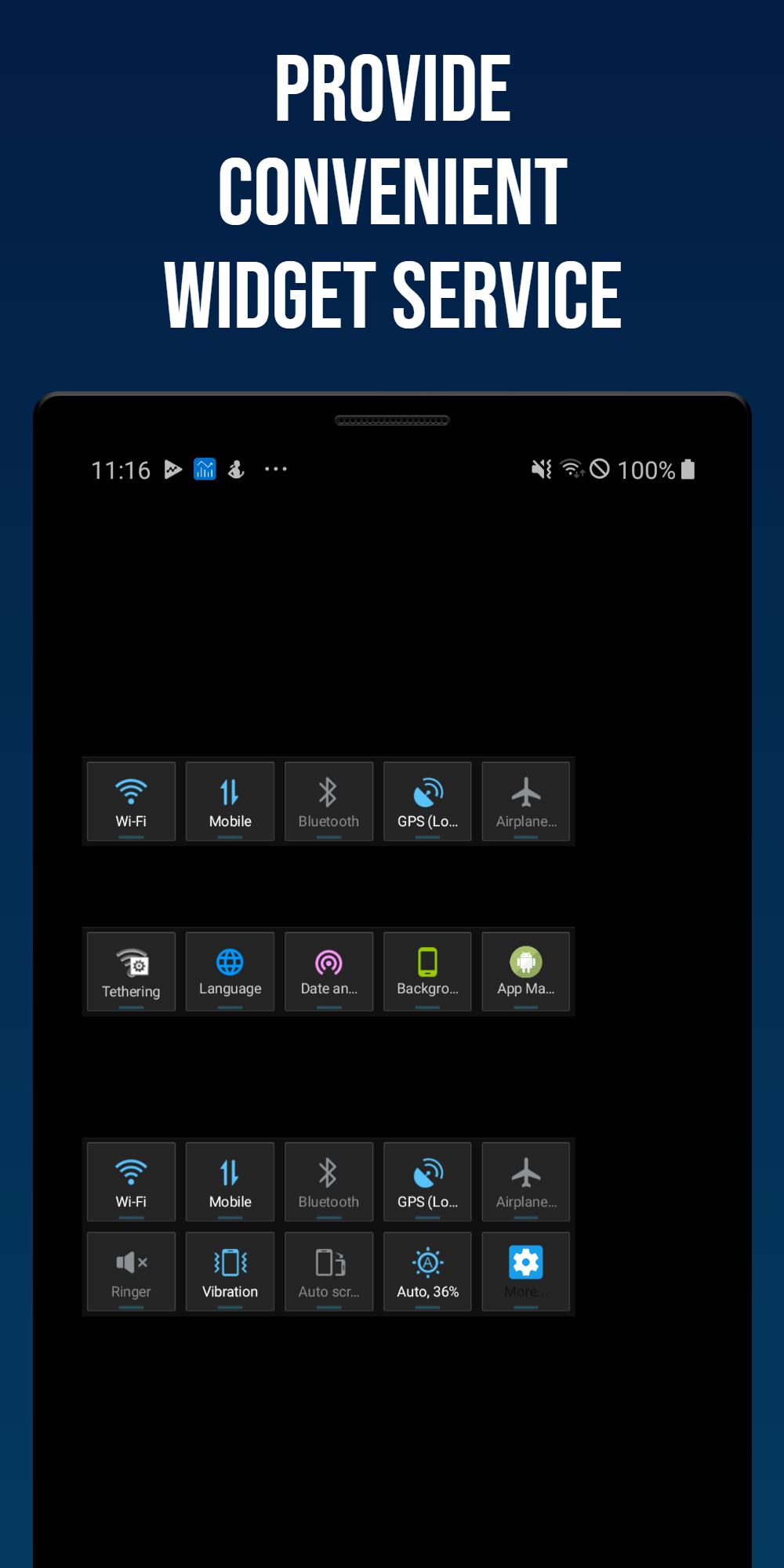
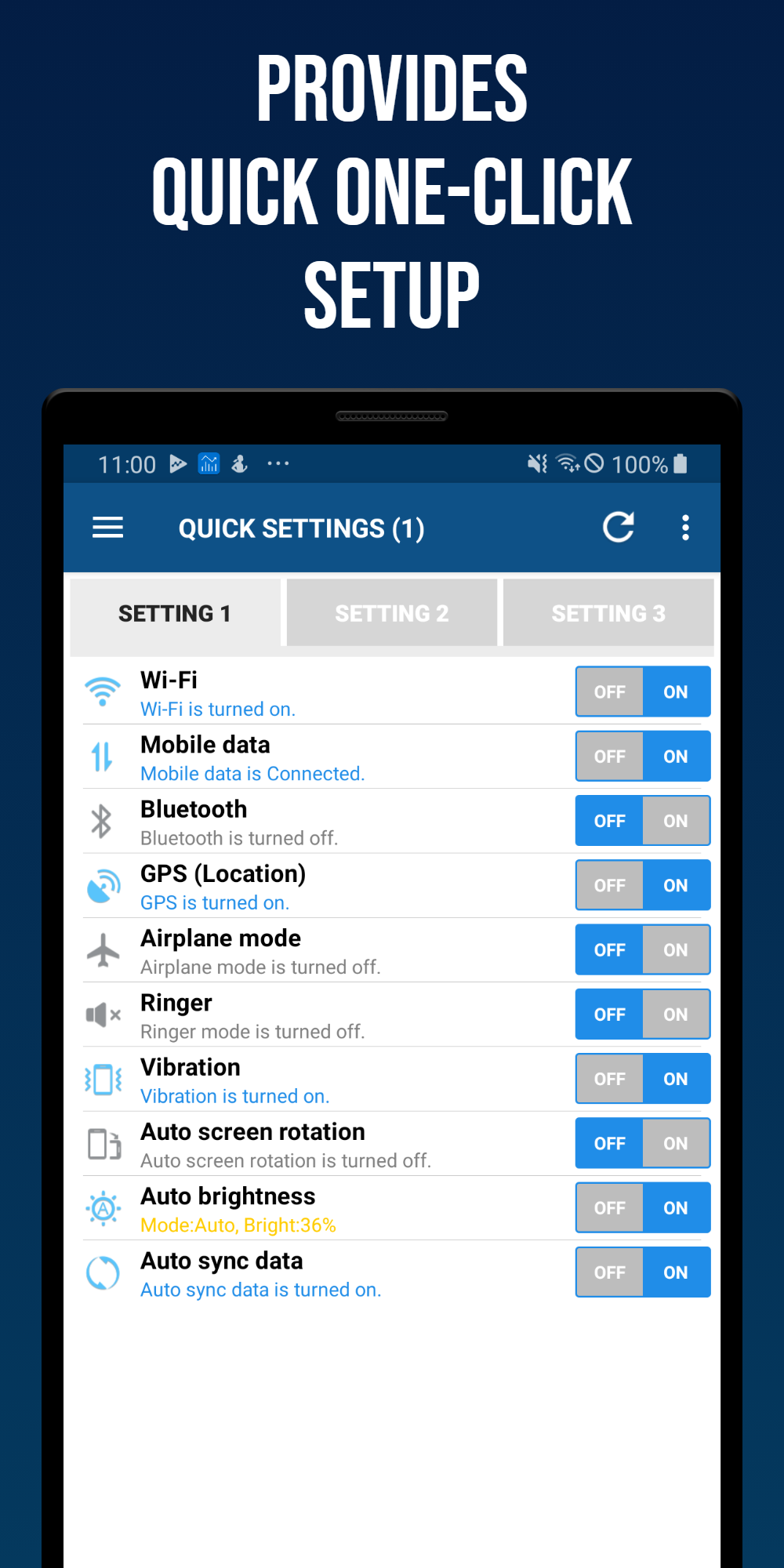
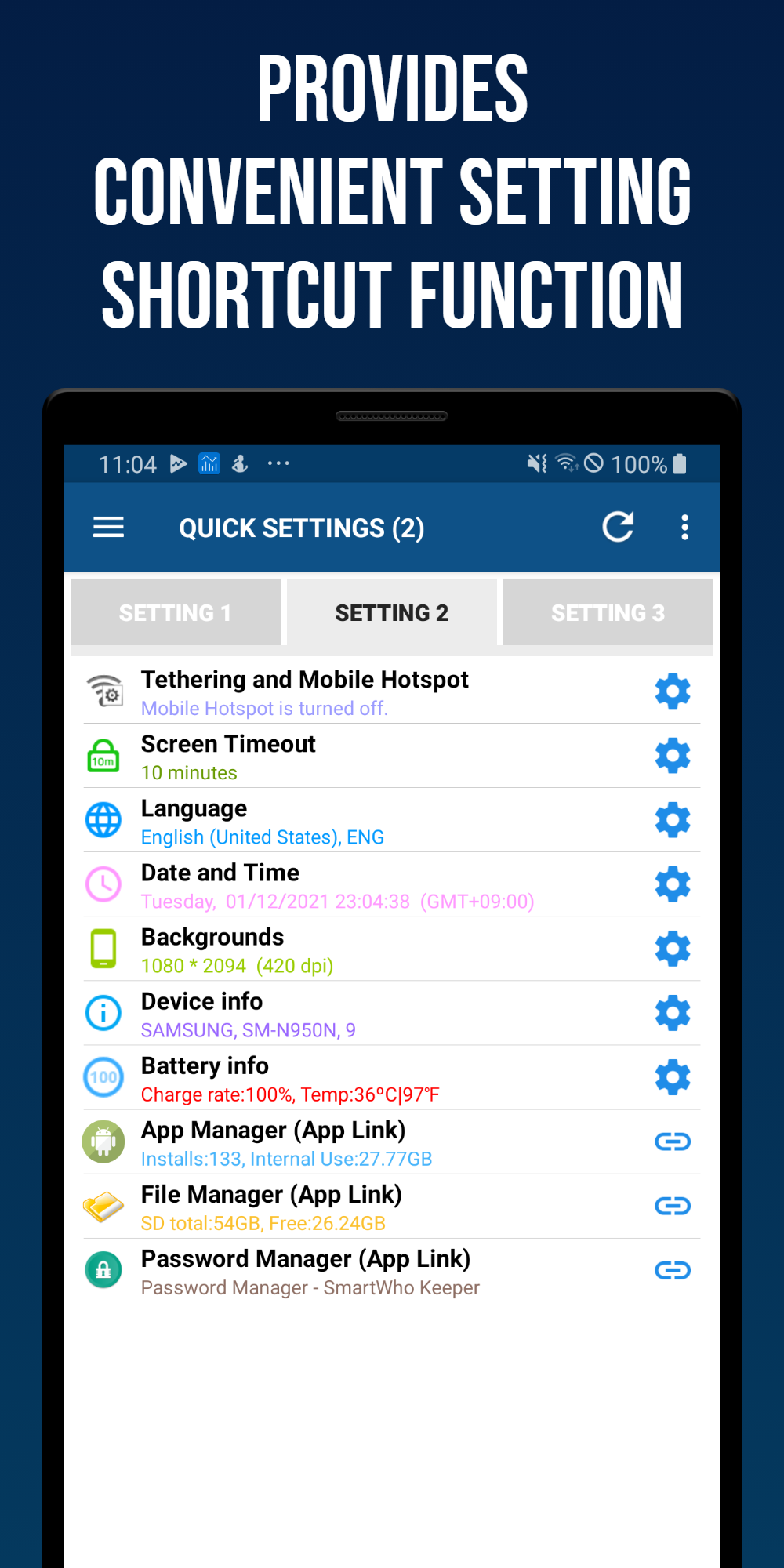
Smart Quick Settings is Quick setting application.
Simple operation, fast and easy to set up the Android framework.
● Features of Smart Quick Settings
○ Wi-Fi
Wi-Fi can be turned on or off.
○ Mobile data
Mobile data(3G, LTE) can be turned on or off.
○ Bluetooth
Bluetooth can be turned on or off.
○ GPS
GPS can be turned on or off.
○ Airplane mode
Airplane mode can be turned on or off.
○ Ringer(ringtones)
Ring tone can be turned on or off. (sound or silent)
○ Vibration settings
vibrate or sound can be turned on or off. (vibration or sound)
○ Screen Auto-rotate
Auto-rotate screen or fixed screen can be turned on or off.
○ Screen auto brightness
Brightness can be set manually or set the screen brightness automatically.
○ Auto sync
Auto sync can be turned on or off.
○ Tethering and Mobile hotspot
Tethering and Mobile hotspot can be turned on or off.
○ Screen Timeout
Can be easily change the screen timeout.
○ Language
Can be easily changed in a variety of languages.
○ Date and Time
You can change the auto sync with a time server, change Coordinated Universal Time, date / time format, such as changing
○ Backgrounds
You can change the standby screen Wallpaper or Background Wallpaper (current)
○ Battery info
Shows the battery charge rate and battery temperature. Shows when the unit is charging, charging information.
○ Device info
Shows the device informations.
○ Task Manager
Running the Smart Task Manager
○ Application Manager
Running the Smart App Manager
○ File Manager
Running the Smart File Manager
● Auto On-Off Schedule
Auto On-Off Schedule is the following items.
Wi-Fi, Bluetooth, Vibration, Sound, Screen brightness, Auto sync and Screen rotation.
● Settings
Set the status bar
● Home screen widget
(4X1) Smart Quick Settings - 1
(4X1) Smart Quick Settings - 2
(4X2) Smart Quick Settings - 3 (New)