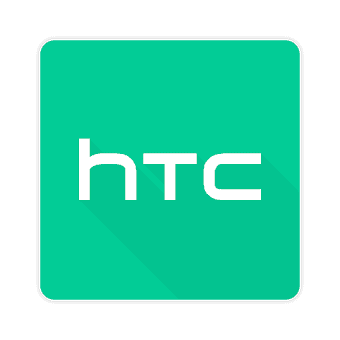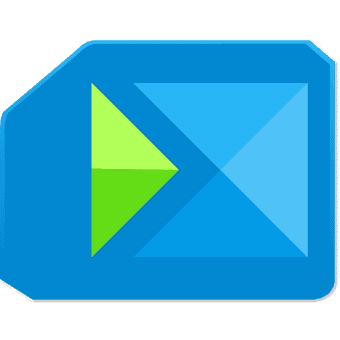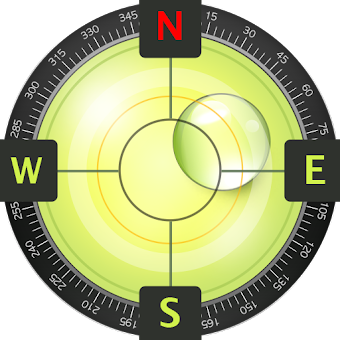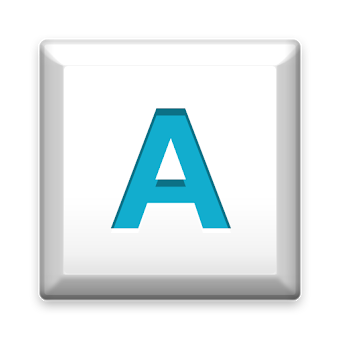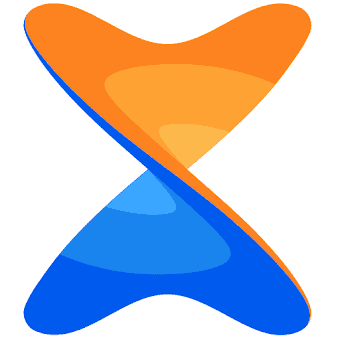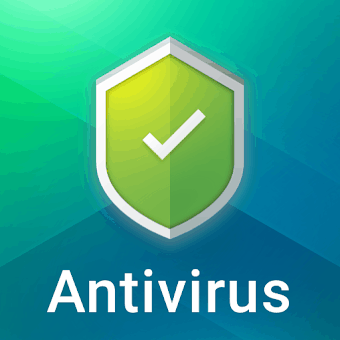Lock apps with password!


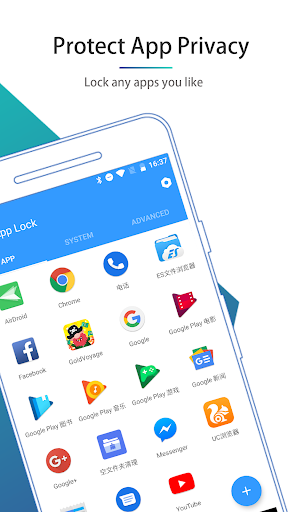
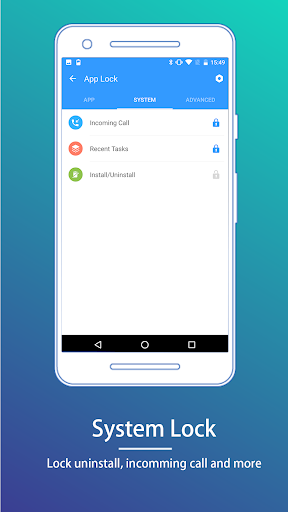

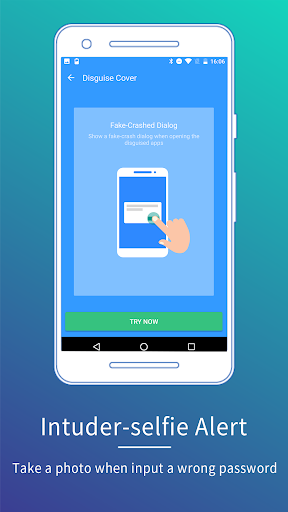
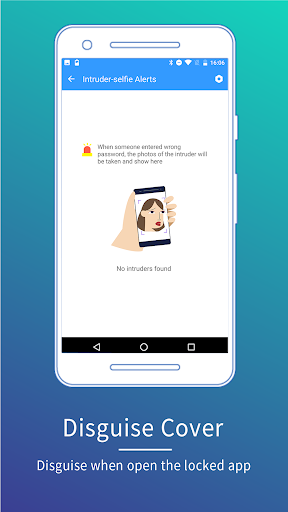
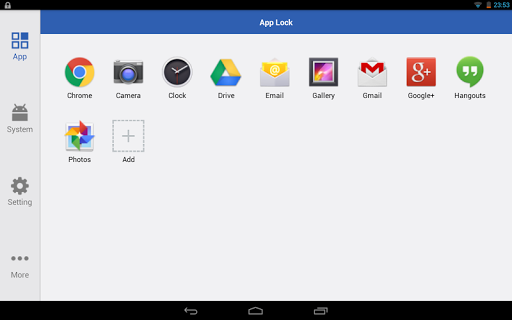


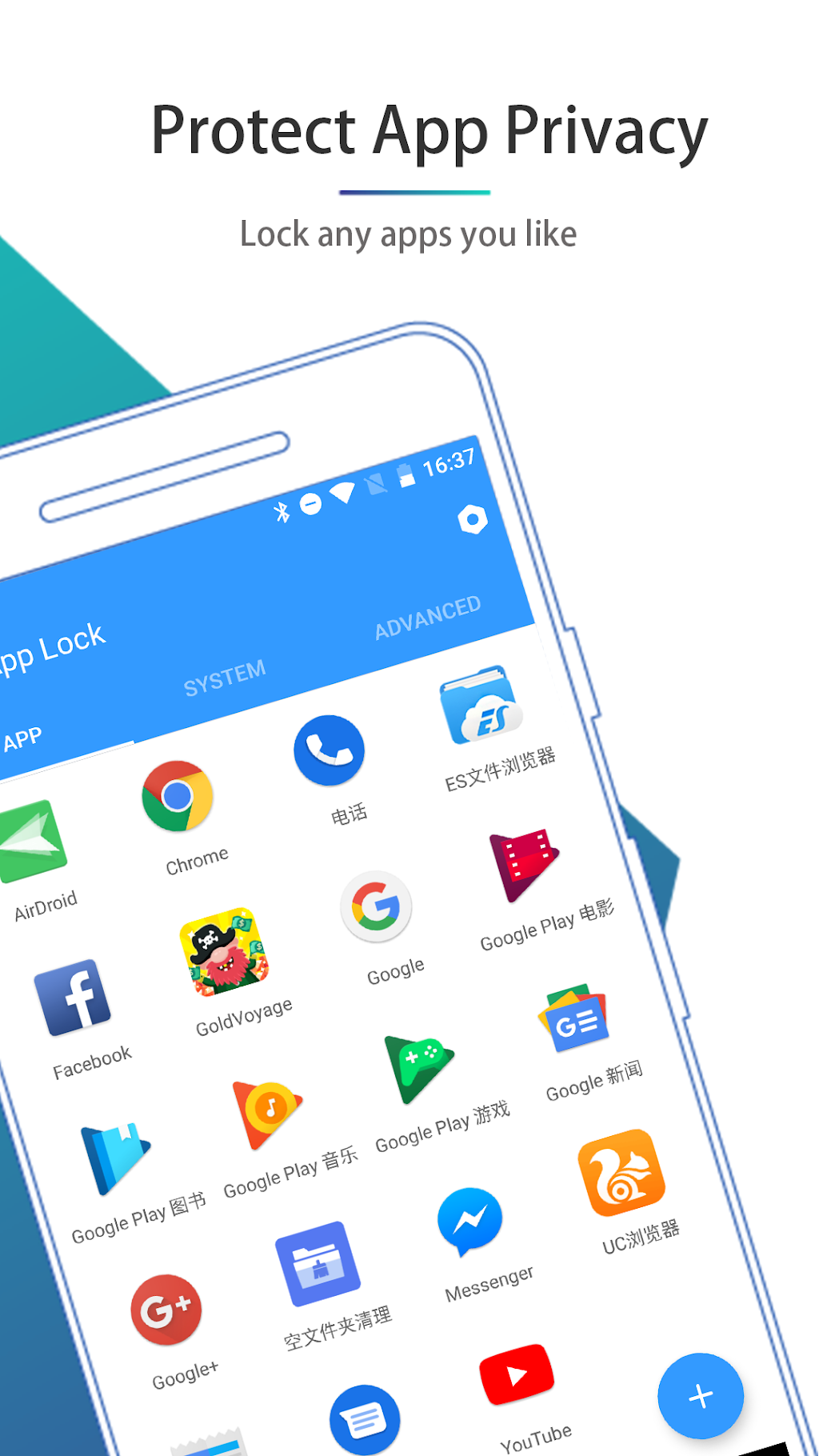
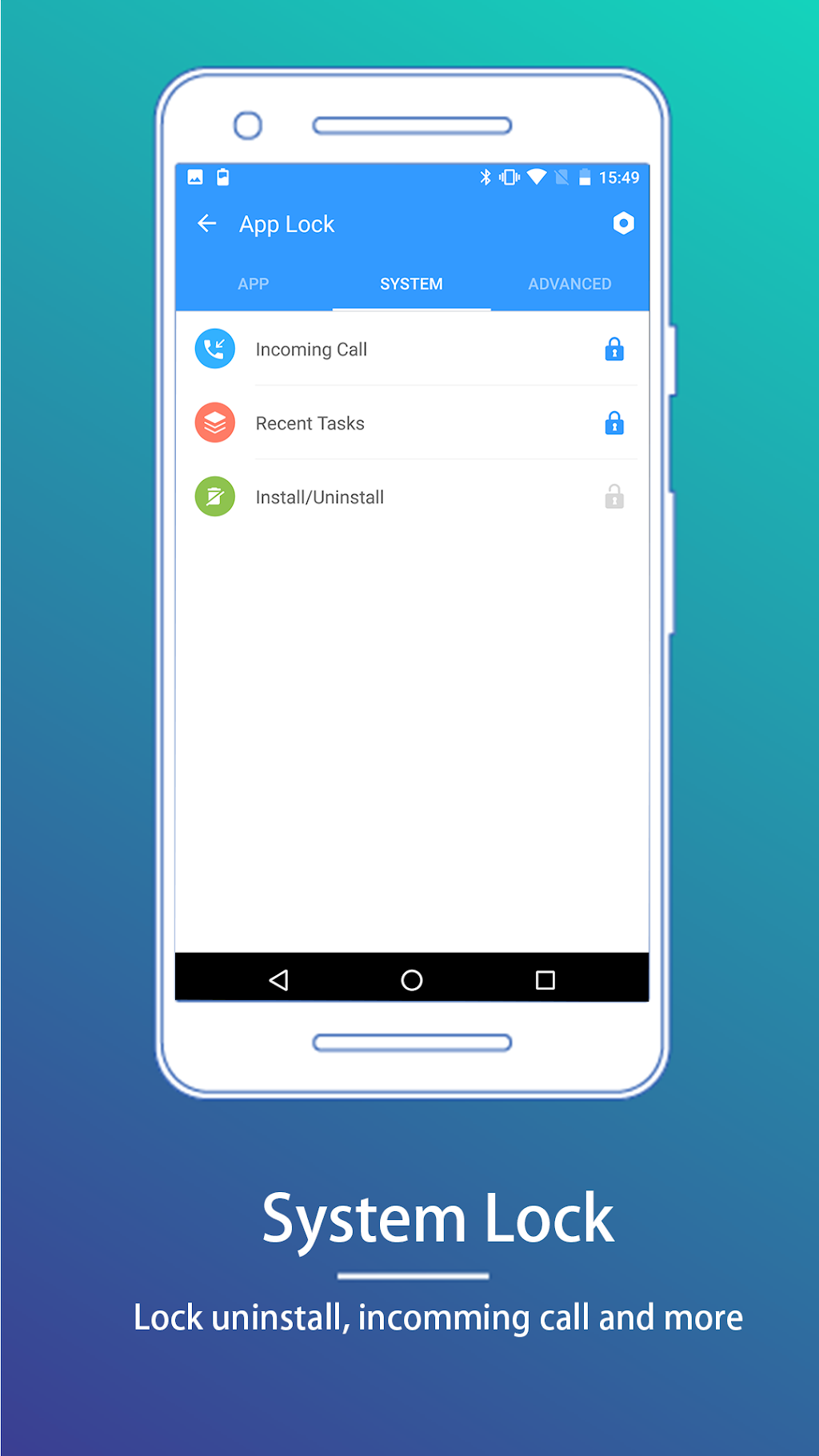

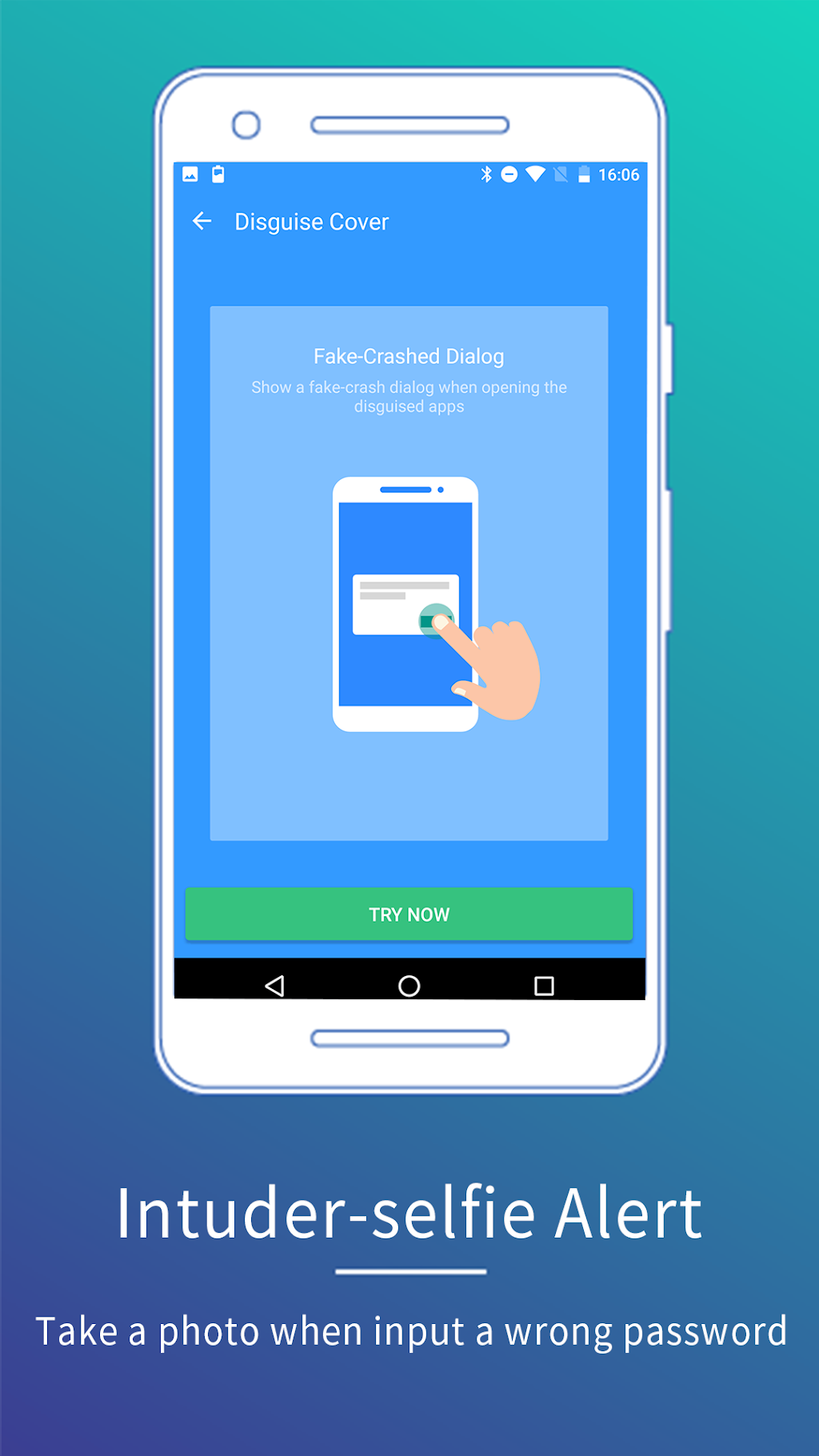

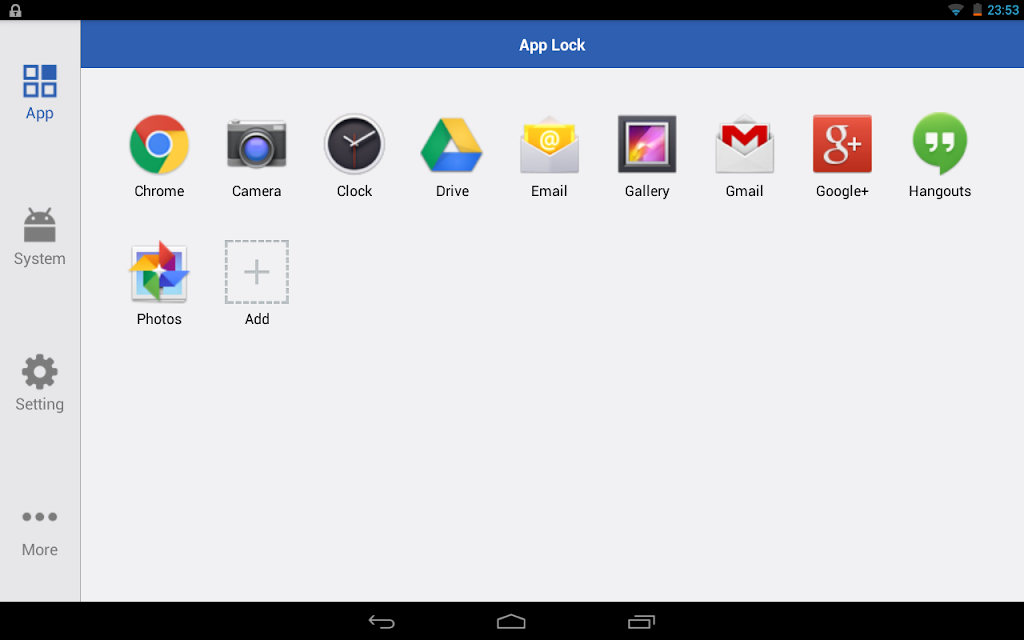
★ The elegant, light and professional App Lock - Smart AppLock ★
-- Unlock with Fingerprint (Samsung or Android 6.0 devices) --
Smart AppLock is a tool to lock apps you like, protect you from privacy leak!
It is your great privacy guard and app lock!
With AppLock, you are able to
☆ Lock privacy - lock apps containing privacy content, such as photos, videos(Gallery), short messages(SMS or MMS) and call logs
☆ Lock apps - lock SNS apps, such as Facebook, Whatsapp, Twitter
☆ Lock Incoming Calls
☆ Lock settings - lock system settings, install/uninstall apps to keep phone away from being messed up by others or kids
☆ Lock markets - lock games and markets to prevent your kids from addicting in games or purchasing in markets without your knowing
Special Features of AppLock:
• Disguise your lock screen to prevent from breaking into your password
• Protect apps with multiple lock types, such as Pattern Lock, PIN lock
• With AppLock home screen widget, one click to toggle lock status
• Custom lock screen style, custom lock screen background
• Light, less memory usage
• Advice you to lock related apps smartly, privacy has never been so safe
• Beautiful UI and easy to use
• No delay auto start after device reboots
• Lock recent history, prevent app screenshot being leaked
• Hide and encrypt pictures and videos with GalleryVault
• Launch locked app within AppLock without password
• Break-in Alerts: Take a photo when someone tries to enter your locked app with an invalid password
• DelayLock: Once unlock any app, no password is required within a delay time
• Unlock with Fingerprint.
----------- FAQ ---------
► I forgot my password, how to retrieve it?
When you setup the password/pattern the first time, AppLock will ask you to setup a Password Retrieve method: "Security Question".
To retrieve password, tap the "Forgot?" button to show Retrieve Password panel.
Security Question
Input the answer to the question you setup before.
► Dose Smart AppLock support iOS platform?
Yes, we have an iOS version "iAppLock" for iOS users, you can visit http://iapplock.thinkyeah.com to get the download or search "iapplock" in Cydia to install.(requires Jailbreaked iOS)
----
Any issue or suggest for AppLock, welcome to send mail to us! [email protected]
We focus on Privacy Protect, provide the professional AppLock to protect your privacy!
website: http://www.thinkyeah.com
Google+ : https://plus.google.com/105614151477767438997
Facebook: http://www.facebook.com/smartapplock
Twitter: https://twitter.com/thinkyeahapp
Supported languages:
English, Russian, Spanish, Turkish, German, Portuguese, French, Japanese, Korean, Polish, Simplified Chinese, Traditional Chinese.