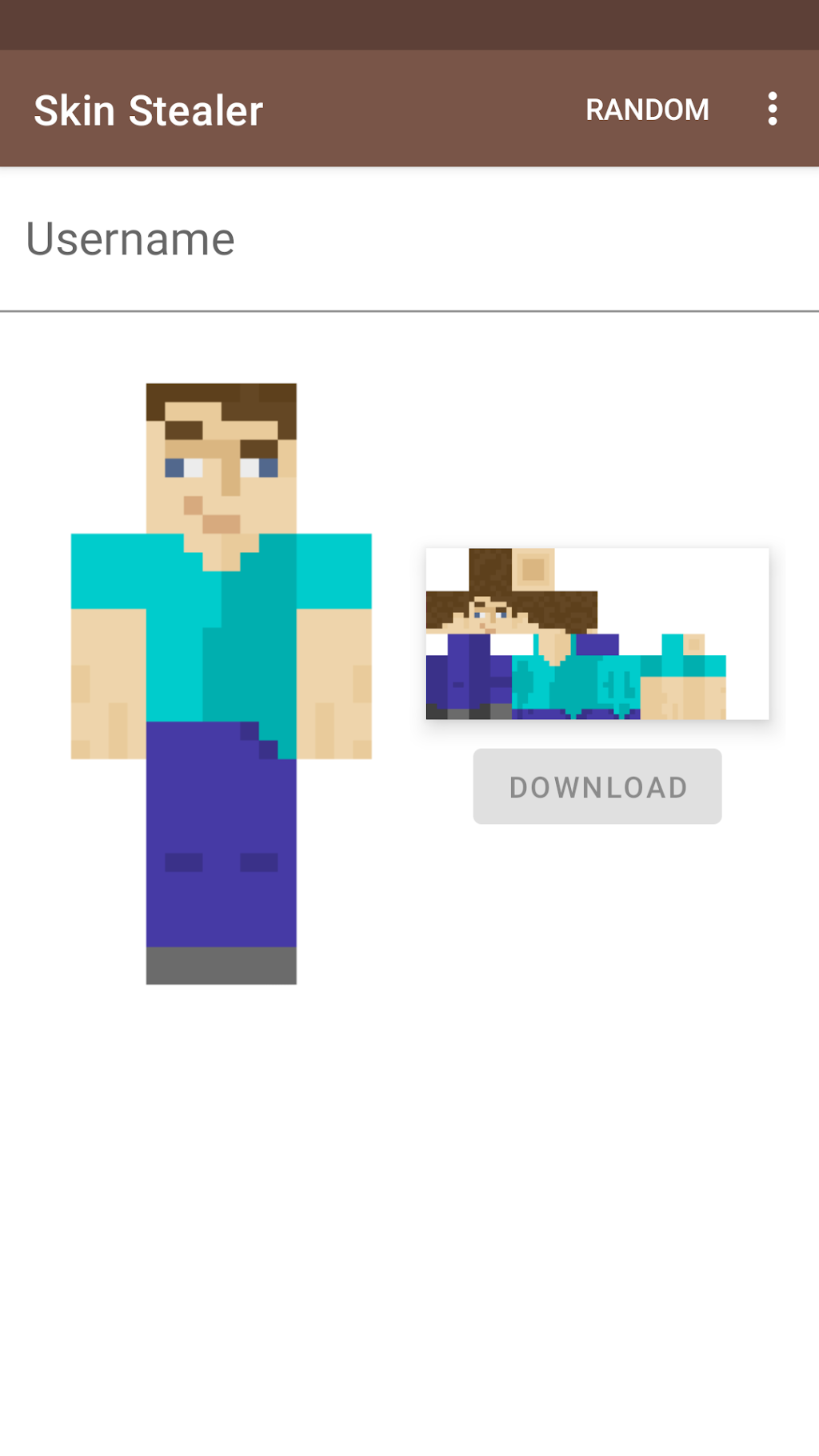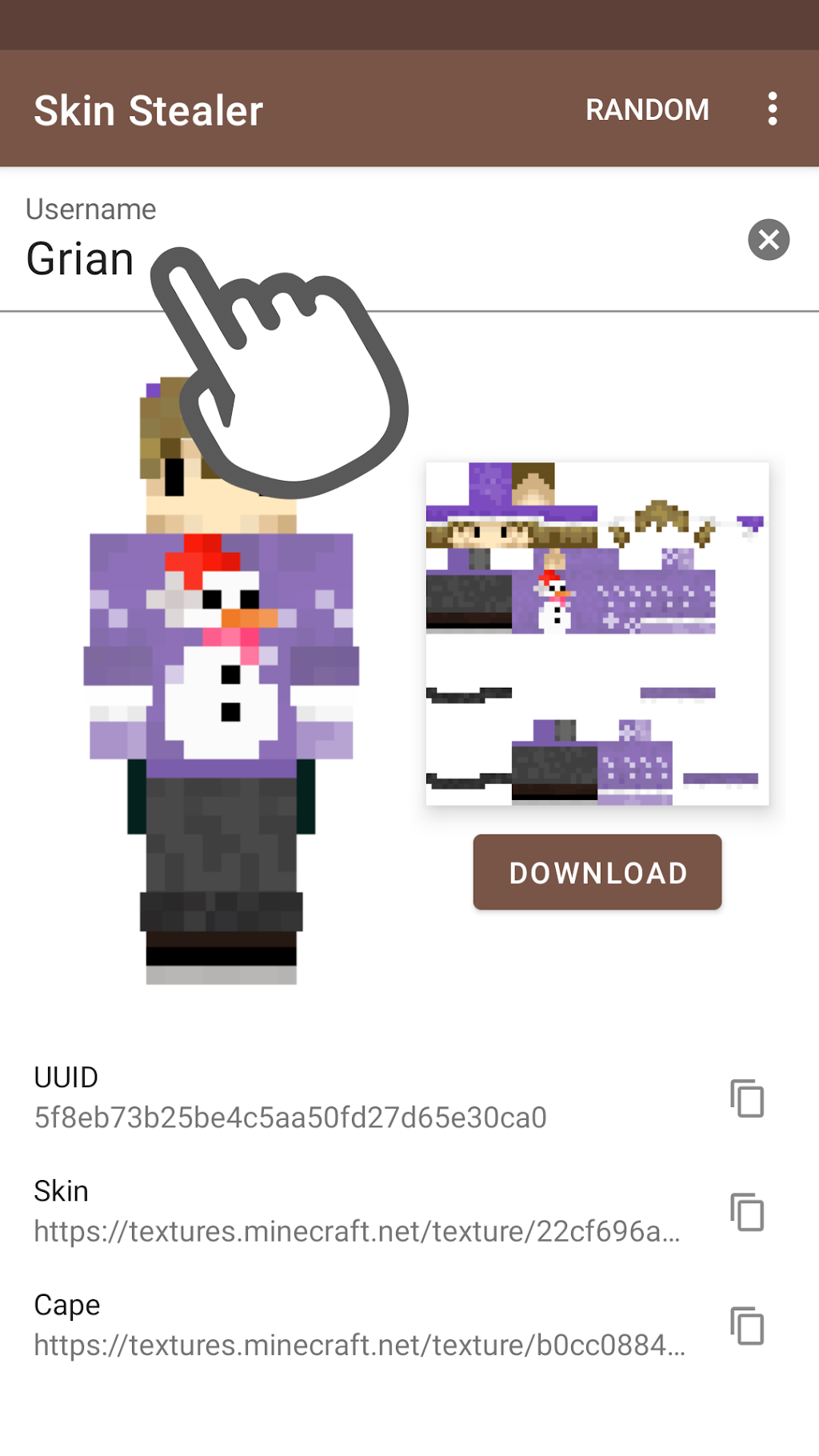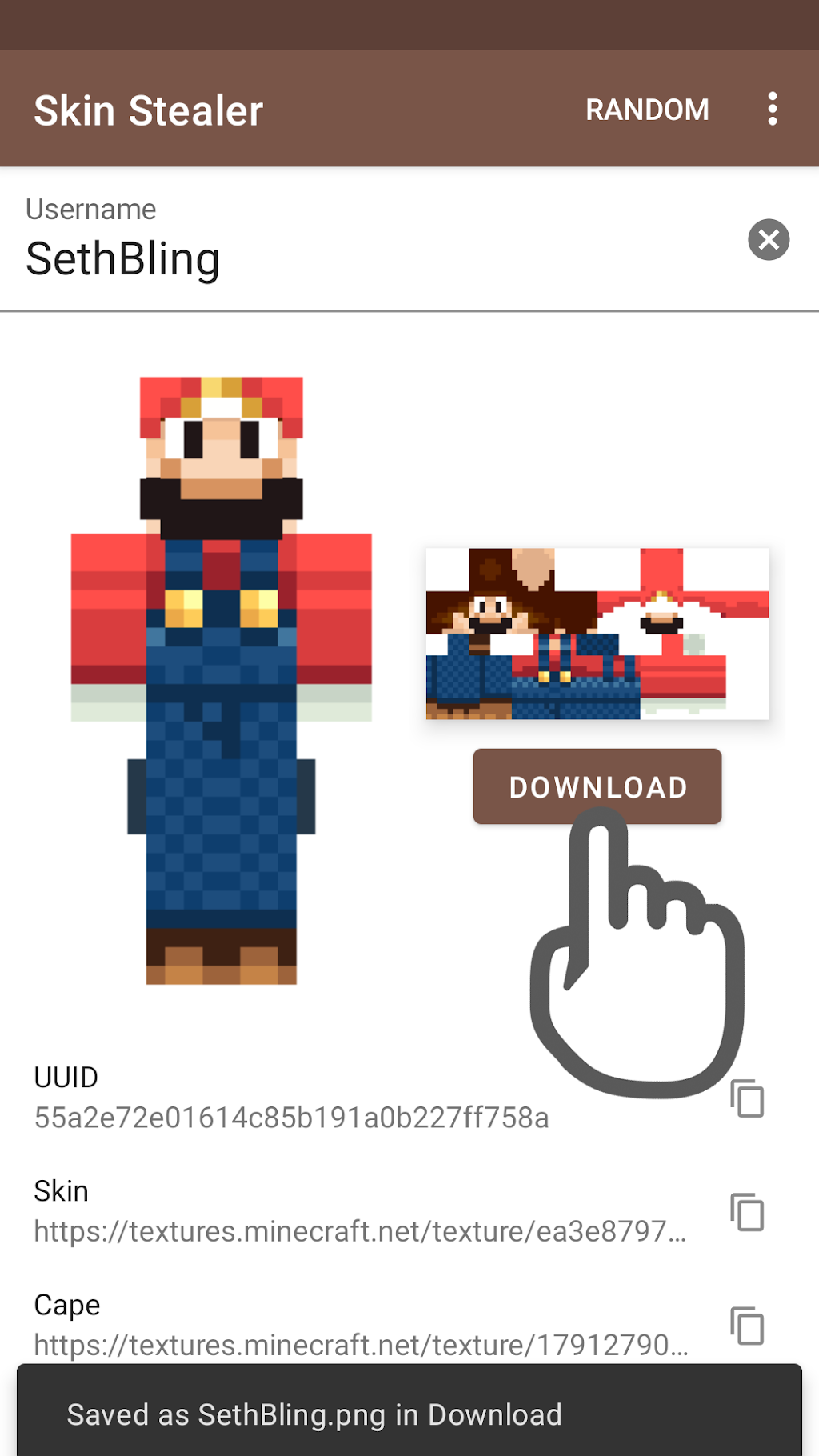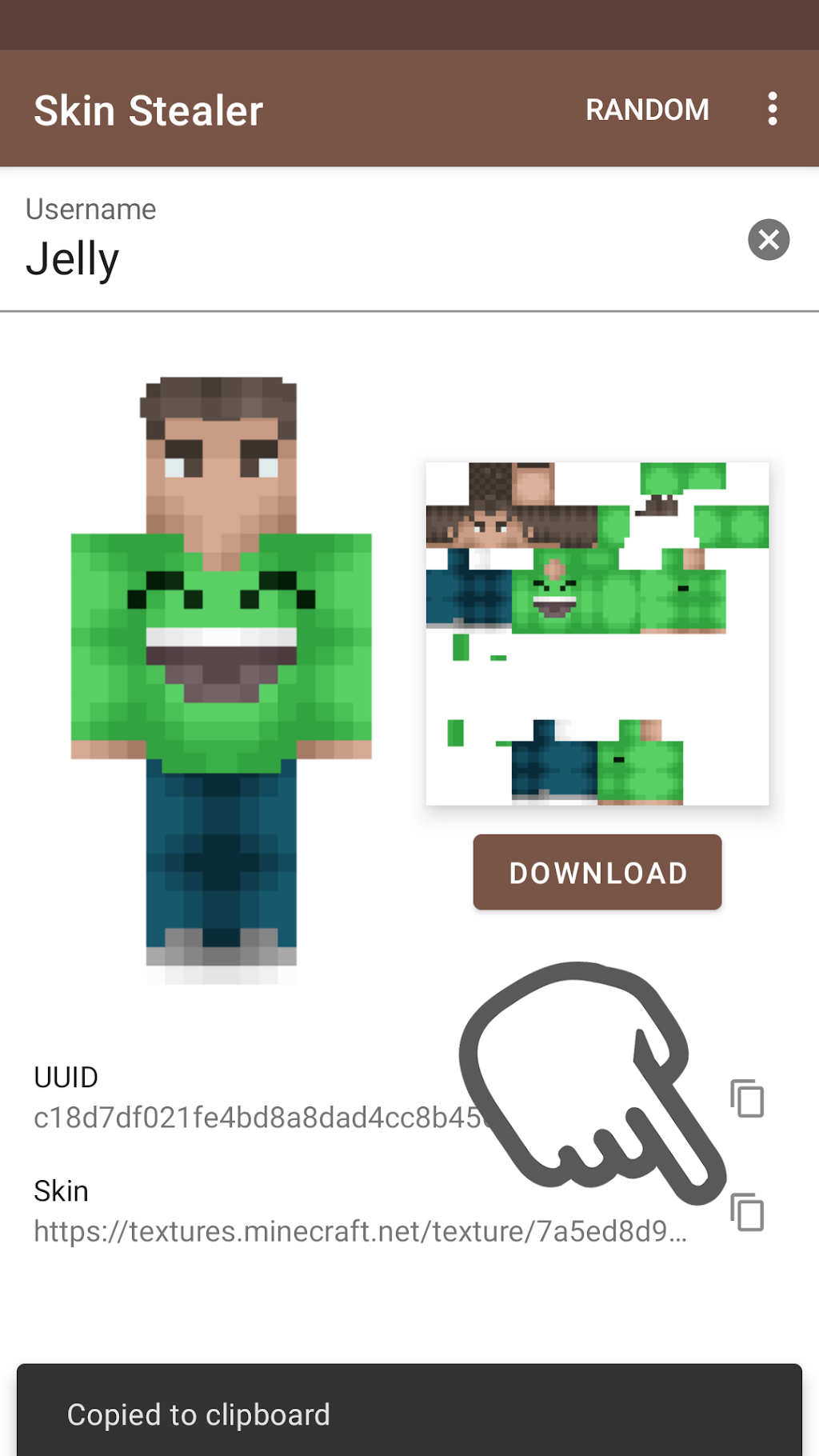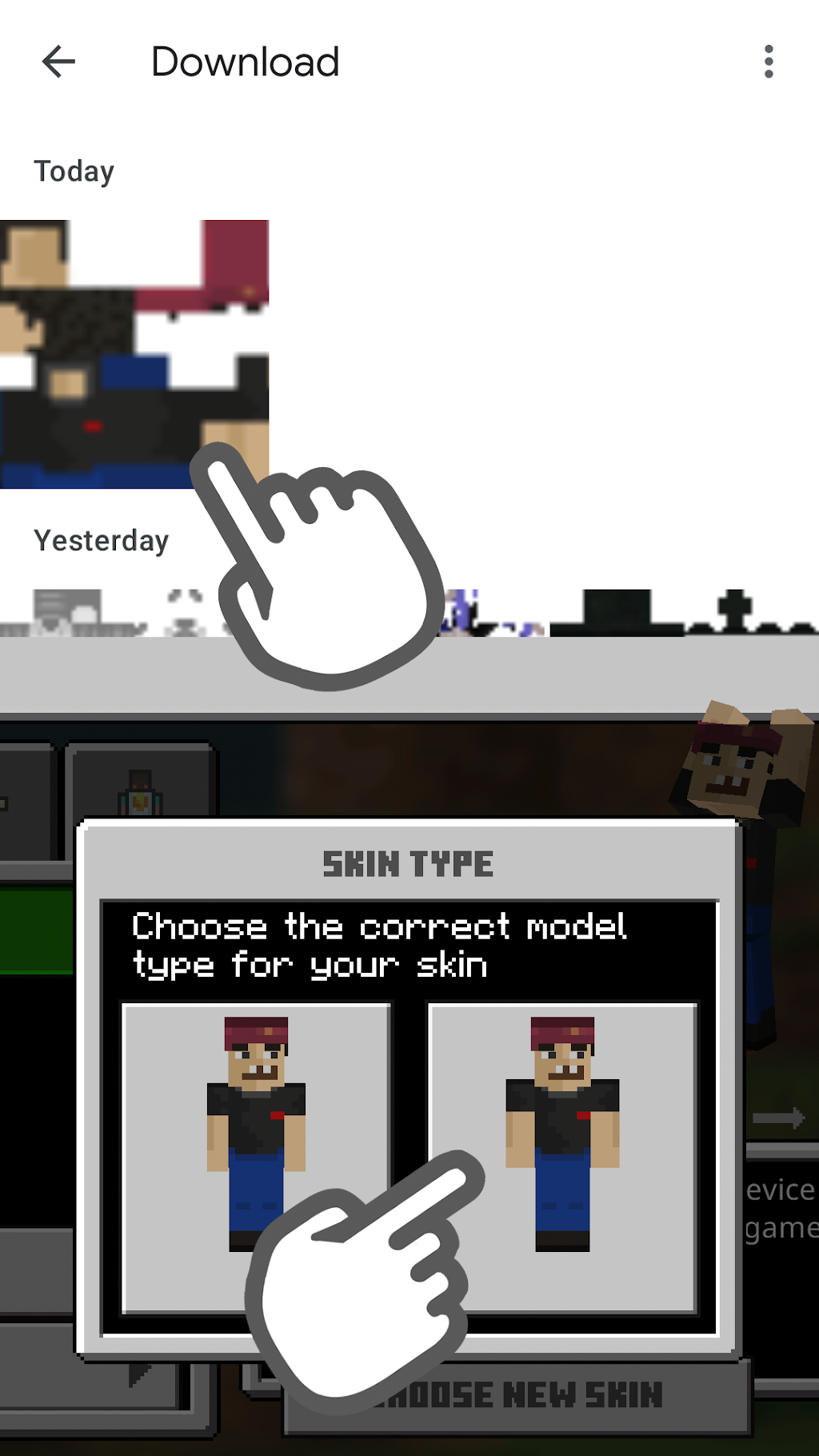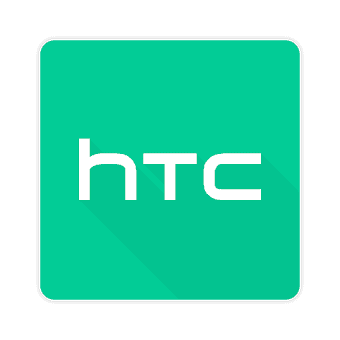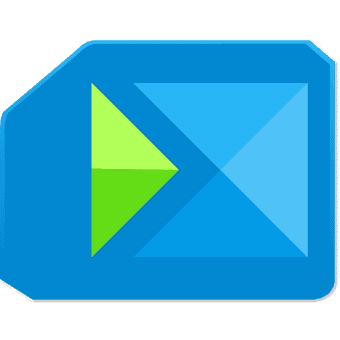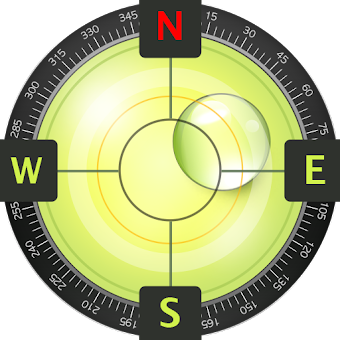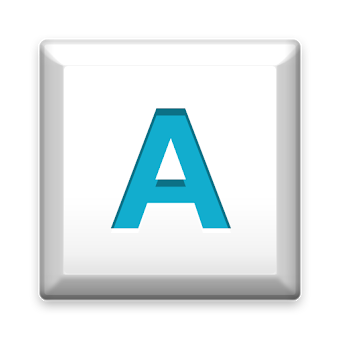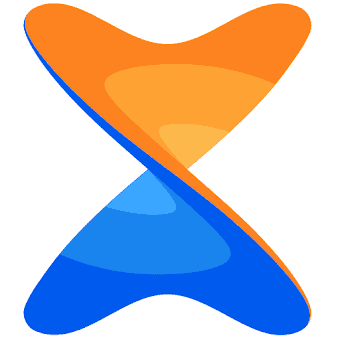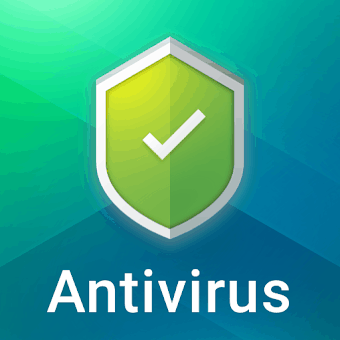Download Minecraft PC skins, apply to your Minecraft character for FREE
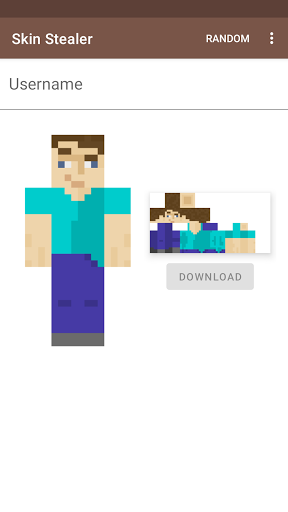
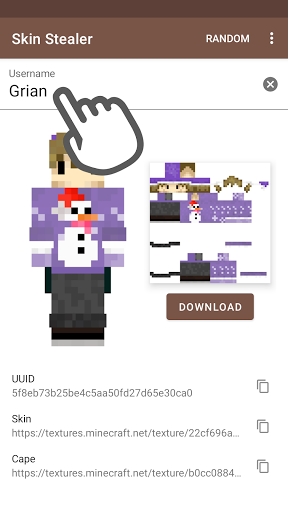
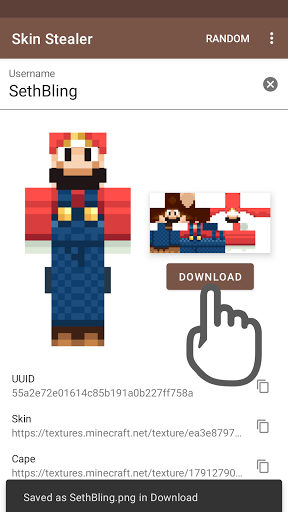
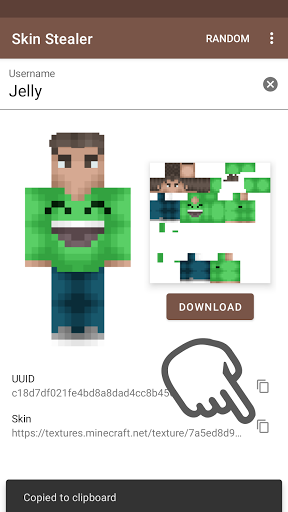

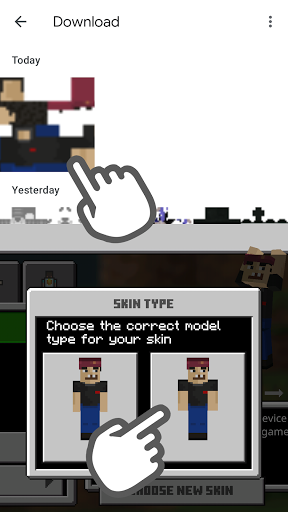
Download your favourite Minecraft skins from PC version to your Minecraft for Android.
Features:
1. Randomize your skin from top Minecrafters
- Tap 'Random' button on the top bar
- Get new Minecraft username every time
2. Preview every skin in all 4 sides, with overlays
- Tap the character to rotate
- Decide if this is the best one for you
3. Apply to your Minecraft skin
- Type your Minecraft PC usernames in the search field
- Tap 'Download' button
- Go to Minecraft for Android
- Type Profile > Edit Character > Owned > Import > Choose New Skin
- Browse your skin in Download folder
- Choose skin type
- Play with your friends with a new custom skin!
4. Copy the links
- Type your Minecraft PC usernames in the search field
- Copy the skin and cape addresses
- Open it on the browser, or copy it for later use
This app is not affiliated with Mojang Studios, the creator of Minecraft.