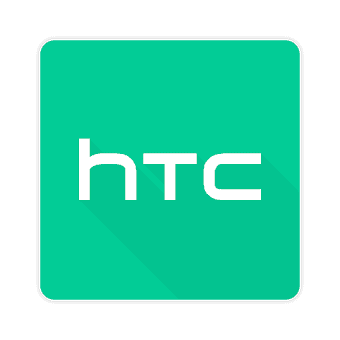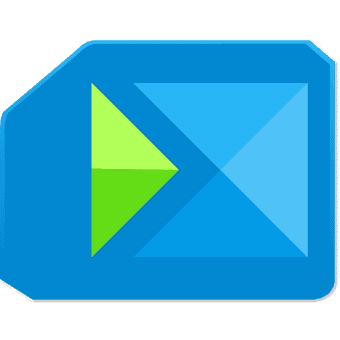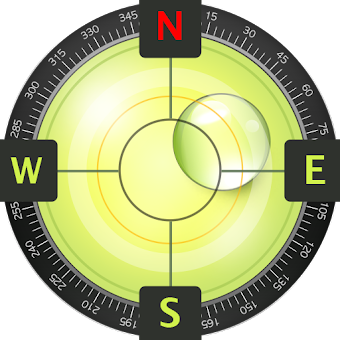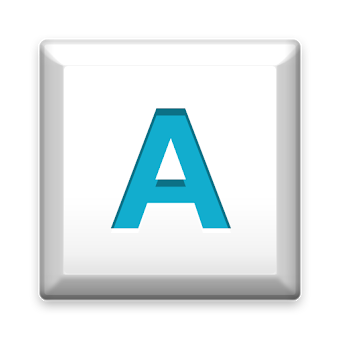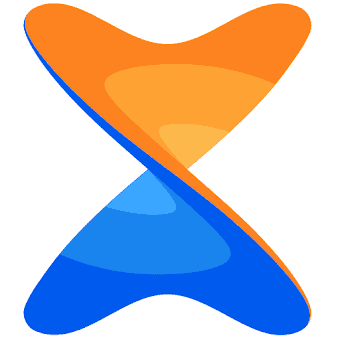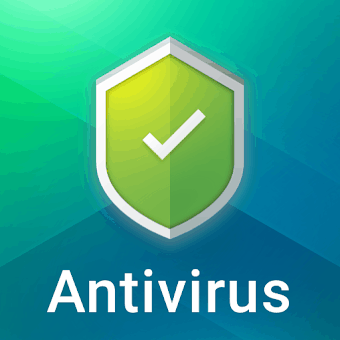Share - File Transfer & connect via calls from phone through WiFi.




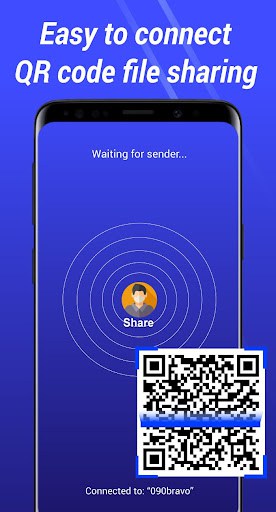
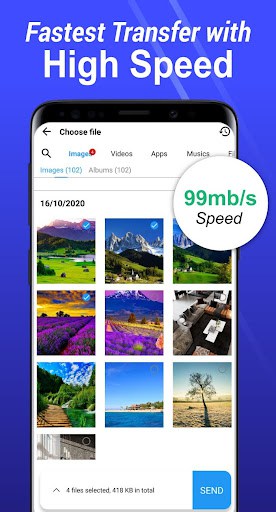



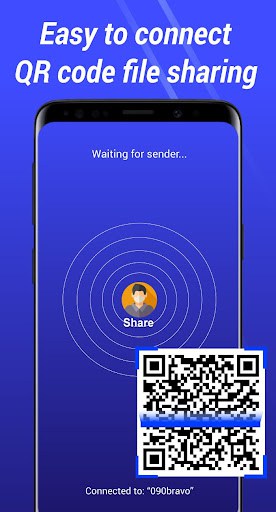


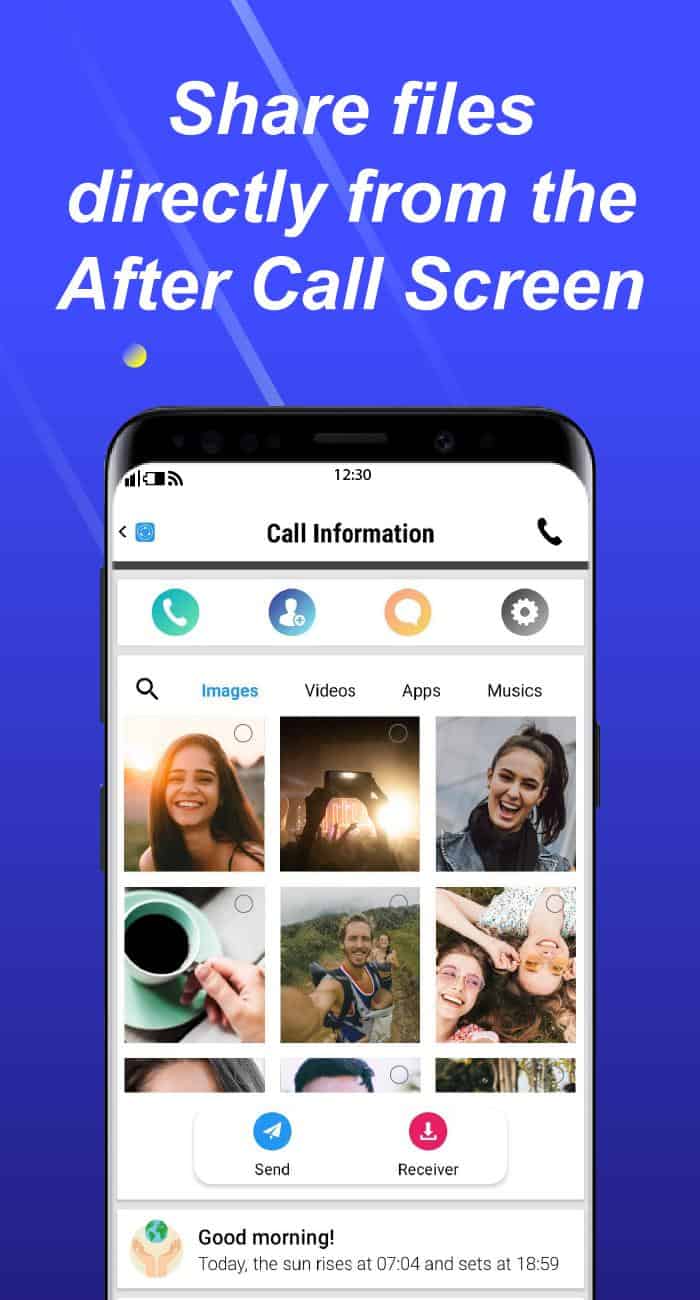
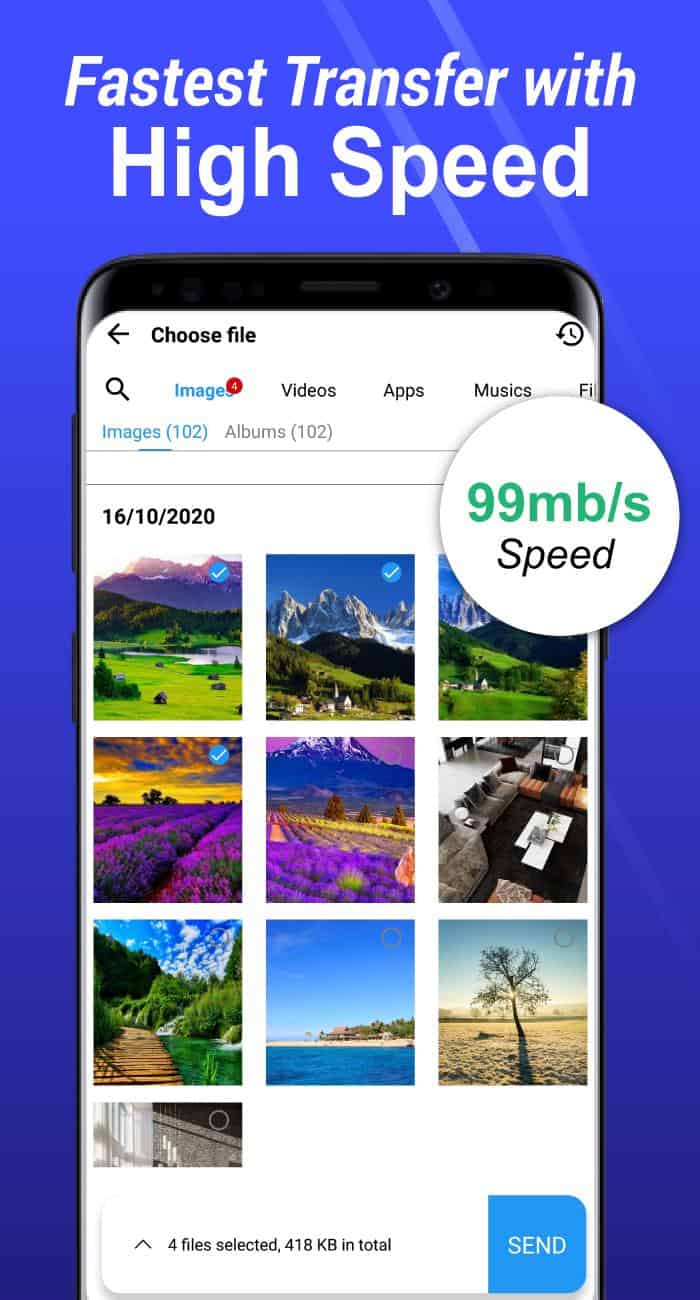
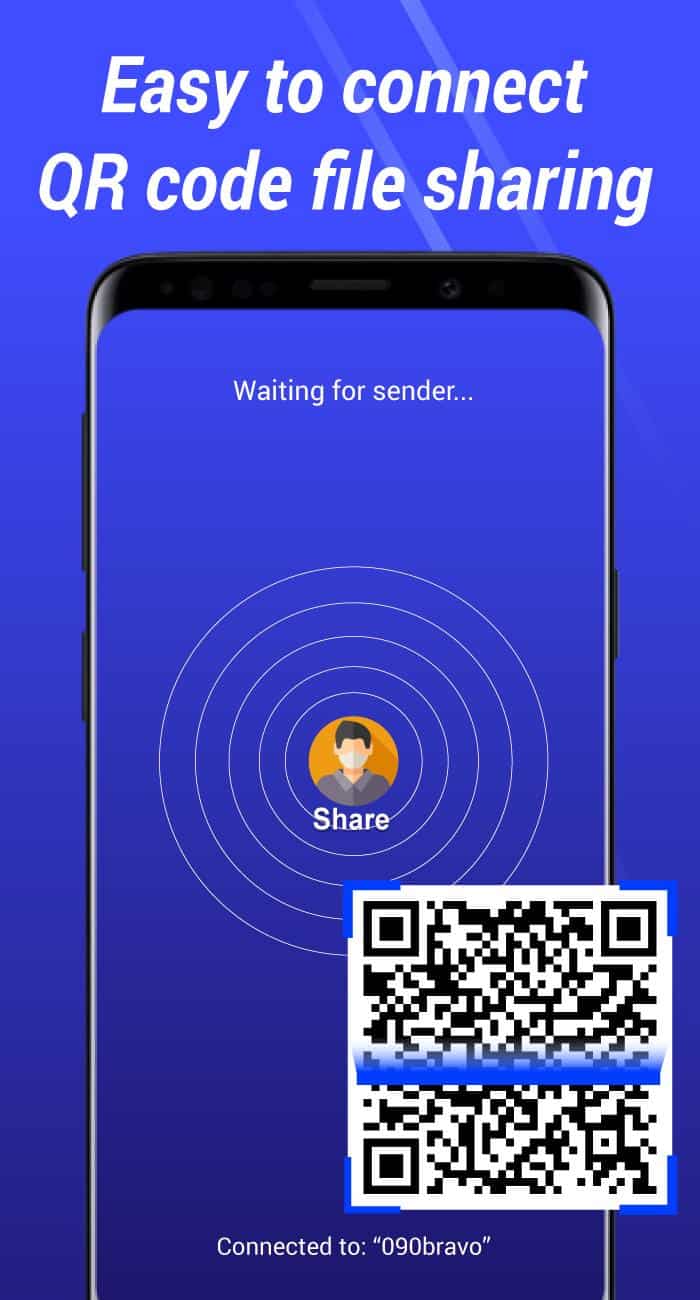
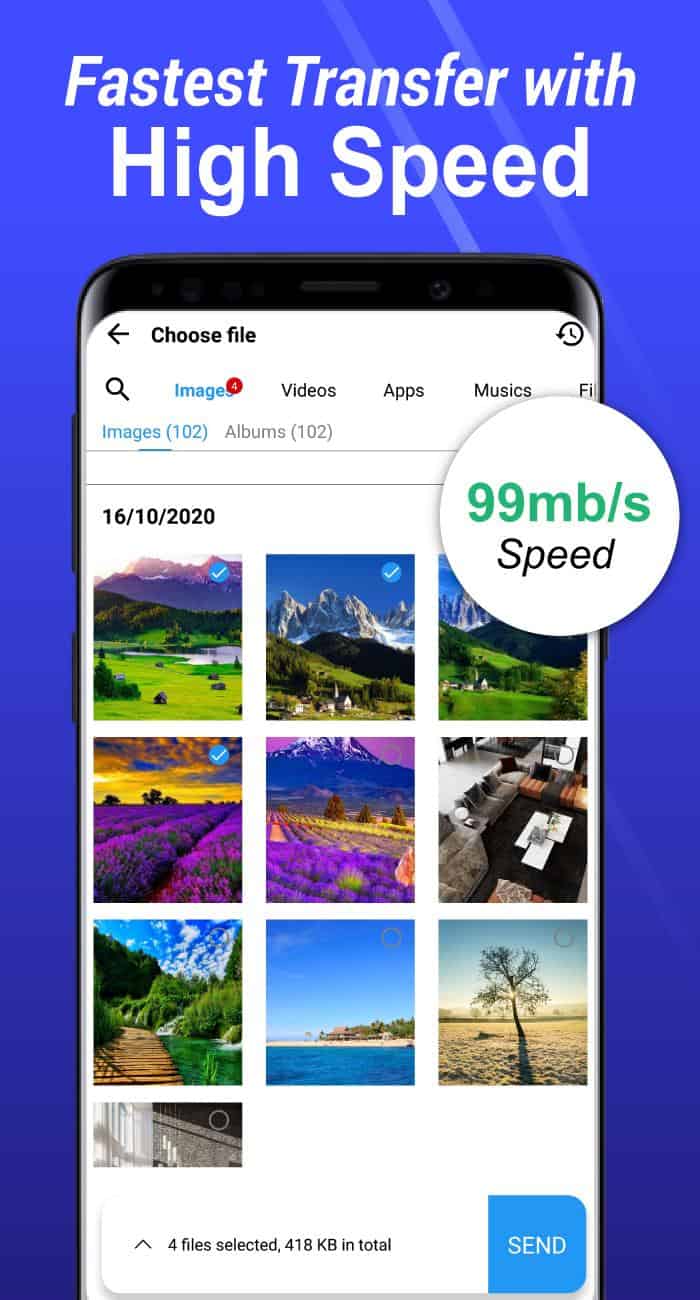
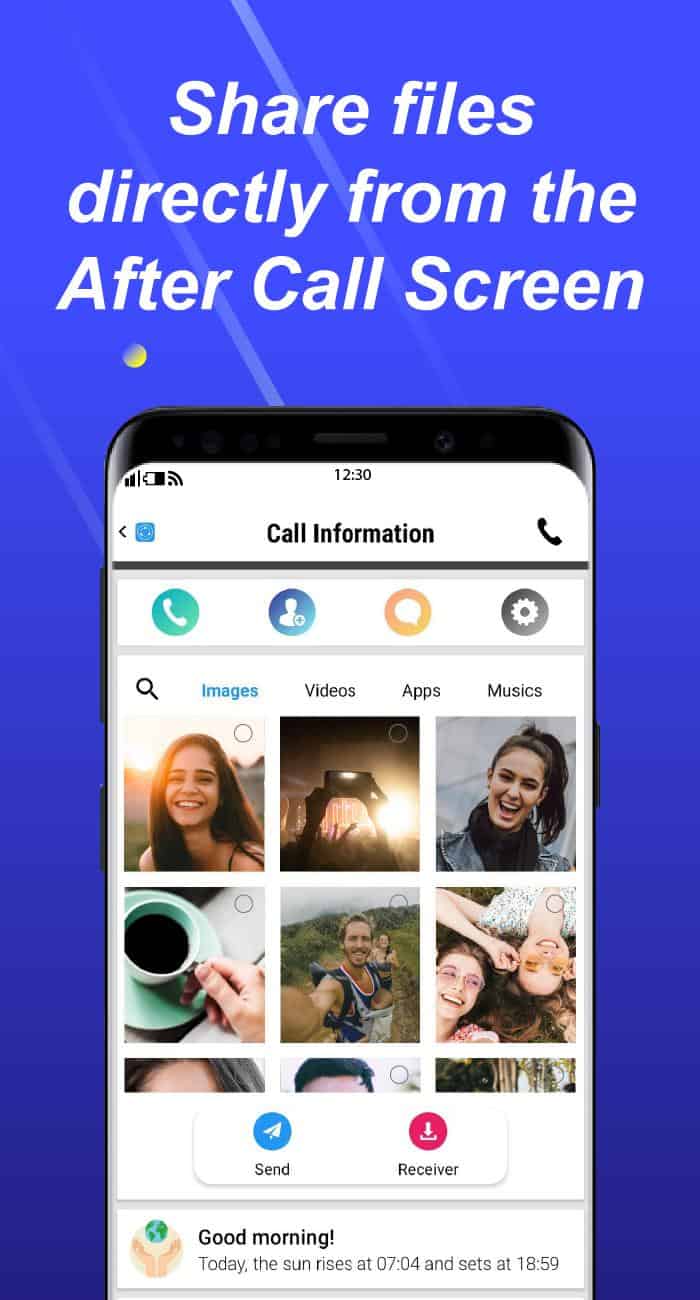


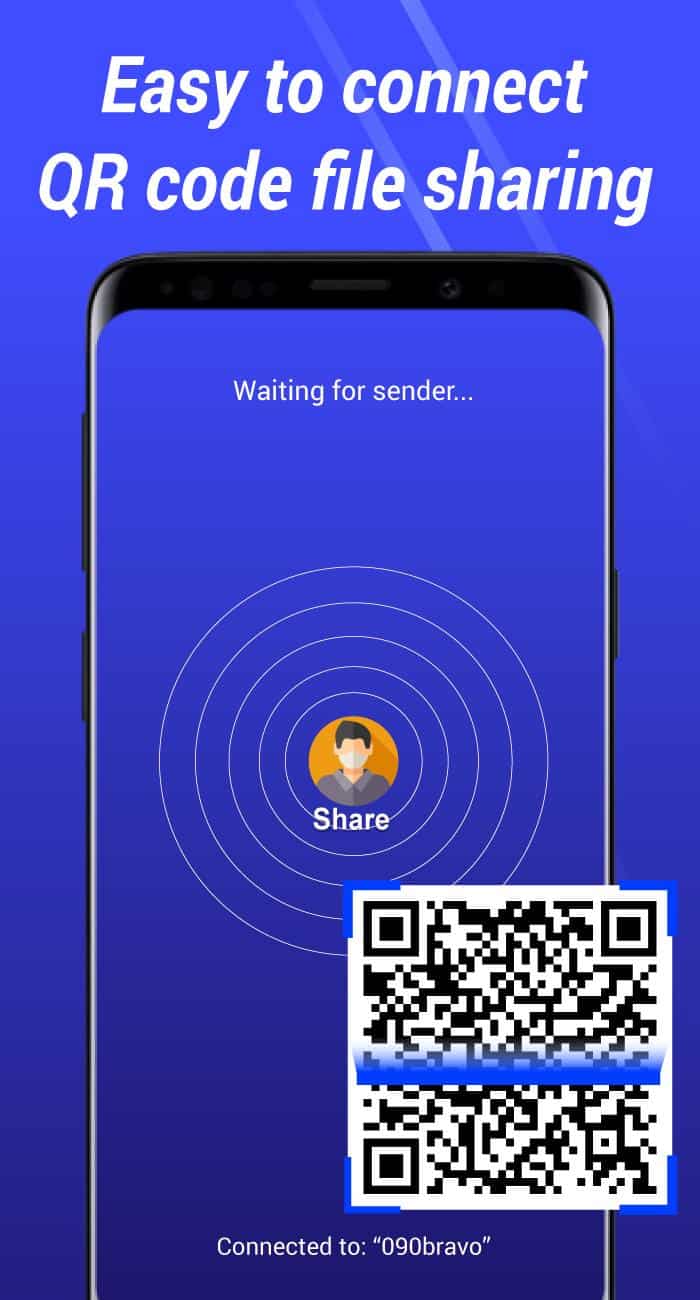
Share - File Transfer & Connect from one phone to another over a WiFi network.
Share - File Transfer & Connect is an app the supports data transfer after calls from one phone to another, without the need for a computer. Useful functions include simple transfer photo, video, file document, an easy to use one-click Sender File or Receiver File when it matters the most.
Excellent sharing app with fast cross-platform transfer speed when it really matters the most.
☆ Share Music, Share Photos & Share Video, Share MV, Share It, Share Me, Share File
☆ Transfer All type of files (App, music, pdf, word, excel, zip, Folder.. conveniently after calls.
☆ Absolutely without mobile data usage
☆ 150 times Bluetooth transfer speed: Top WiFi File Transfer Master!
☆ Cross-Platform Supports: Android, IOS, Tizen, Windows, PC/ Mac
☆ No Need for USB connection or additional PC software
☆ Over 150 million files successfully transferred daily
☆ Play all music and videos right after receive
☆ New Feature [toMP3]: Convert Video to Audio
【Main features】
☆ Transfer files with flash speed
Imagine sending your party video to friends during calls in Seconds! The highest speed can reach 40Mb/s.
☆ Send Large Files without limitation (Original Size)
Sharing photos, music, videos, apps, documents and any other file types of Unlimited file Size.
☆ Free Network and Data Connection
No cables, no internet, no data usage! You can transfer files to friends anywhere and anytime.
► Transfer All Types of Files
Photos, videos, music, installed apps and any other files.
[Note]
+ On Android 6.0 Marshmallow please select “allow all permissions”
+ Ensure both devices are connected to the same WiFi network and then run the app.
+Connect WiFi for Online sharing.
+Supports Share files, photo, video, file apk and folders on the device.
+Supports Sharing multiple files at one time.
+Supports access to files after the receiver.
+Material design beautiful and easy use.
Simply install, set it up and enjoy!.
If you like the app please rate it 5 star ★★★★★ & give it a smashing review. I would highly appreciate it!
Thank you much.