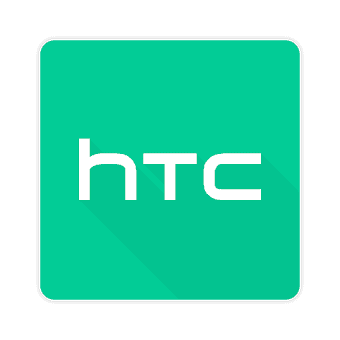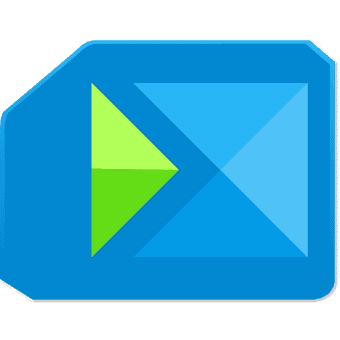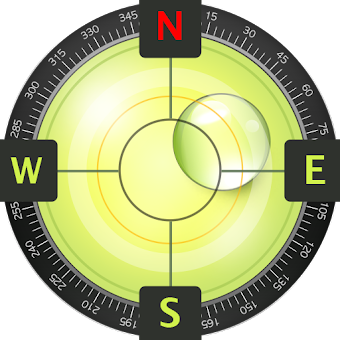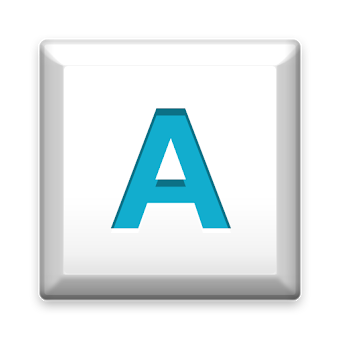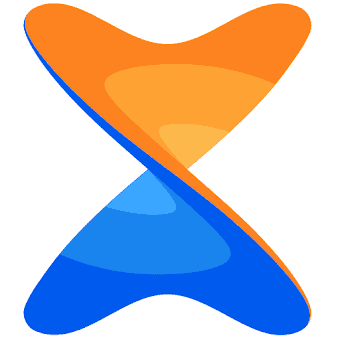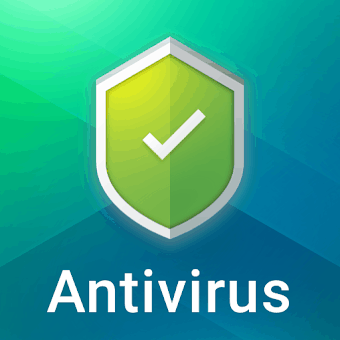Advanced automation tool to make repetitive tasks easy
![[ROOT] Bot Maker for Android screenshot 0](https://static.apkgrow.com/images/en/com.frapeti.androidbotmaker/screen1.png)
![[ROOT] Bot Maker for Android screenshot 1](https://static.apkgrow.com/images/en/com.frapeti.androidbotmaker/screen2.png)
![[ROOT] Bot Maker for Android screenshot 2](https://static.apkgrow.com/images/en/com.frapeti.androidbotmaker/screen3.png)
![[ROOT] Bot Maker for Android screenshot 3](https://static.apkgrow.com/images/en/com.frapeti.androidbotmaker/screen4.png)
![[ROOT] Bot Maker for Android screenshot 4](https://static.apkgrow.com/images/en/com.frapeti.androidbotmaker/screen5.png)
![[ROOT] Bot Maker for Android screenshot 5](https://static.apkgrow.com/images/en/com.frapeti.androidbotmaker/screen6.png)
[BETA STAGE]
Why is it for?
Its an automation tool that allows you to turn your Android device into a bot, making repetitive tasks easily.
Requirements:
- Rooted device
- Android 4.1+
Features:
- Taps, swipes, pauses, text and physical keys input supported.
- Wake-Lock to prevent screen turning off
- Delayed start, gives you the necessary amount of time to do what you need before starting the execution.
- Share / import your edited files (.abm extension files)
- Add, select, switch, edit, and remove actions from the list.
- Export it to a shell script, runnable from the terminal emulator or via ADB.
- Add widgets to run prebuilt lists
Quick tips:
- To edit an action long press it and change the desired values
- To select an action just tap it.
- To switch 2 action rows select them and press "switch rows"
- To stop the execution while being in the background just click on the notification.
- To remove items in the file browser just long press them
- For some devices you may need to switch coordinates off before starting


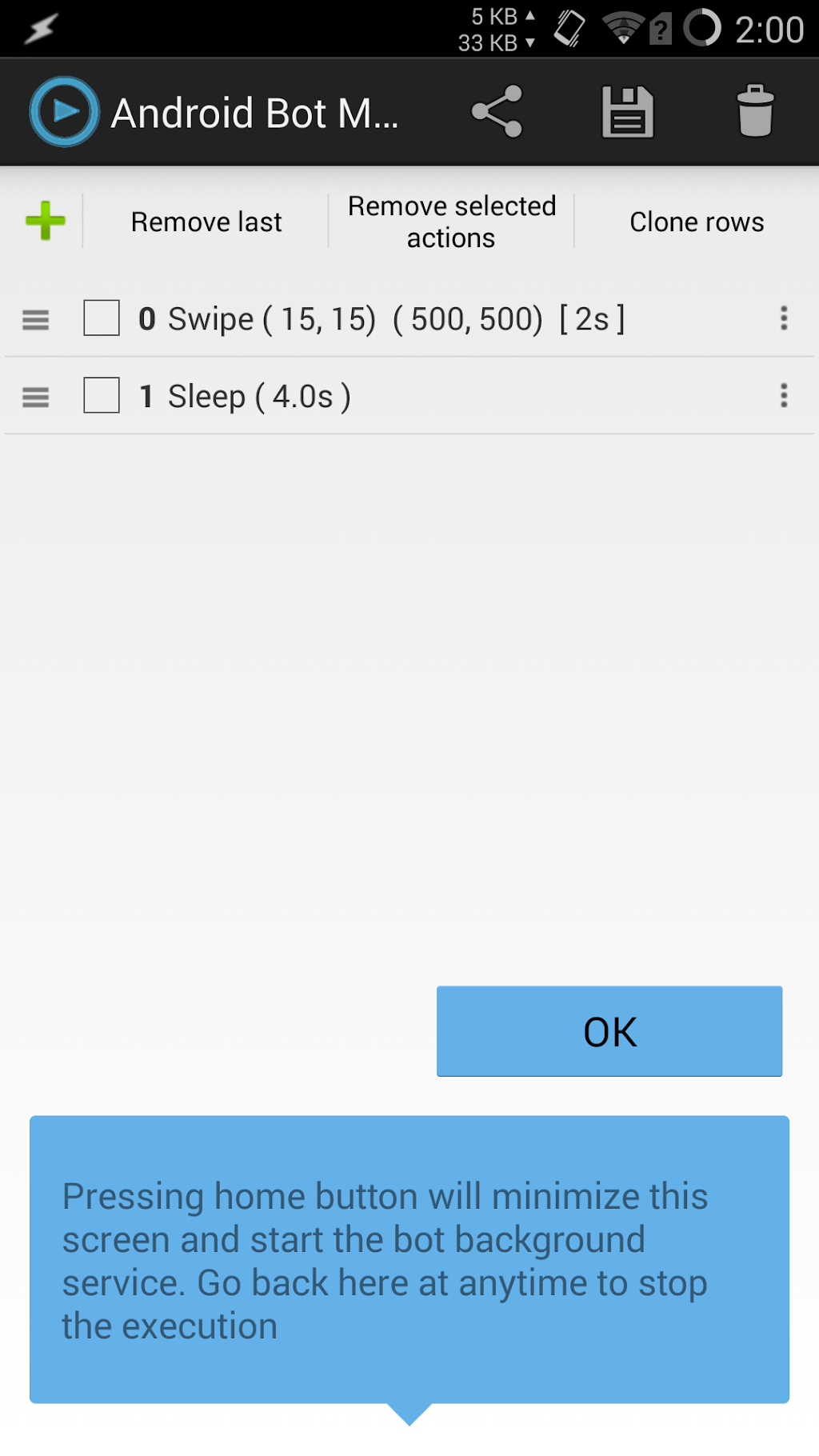

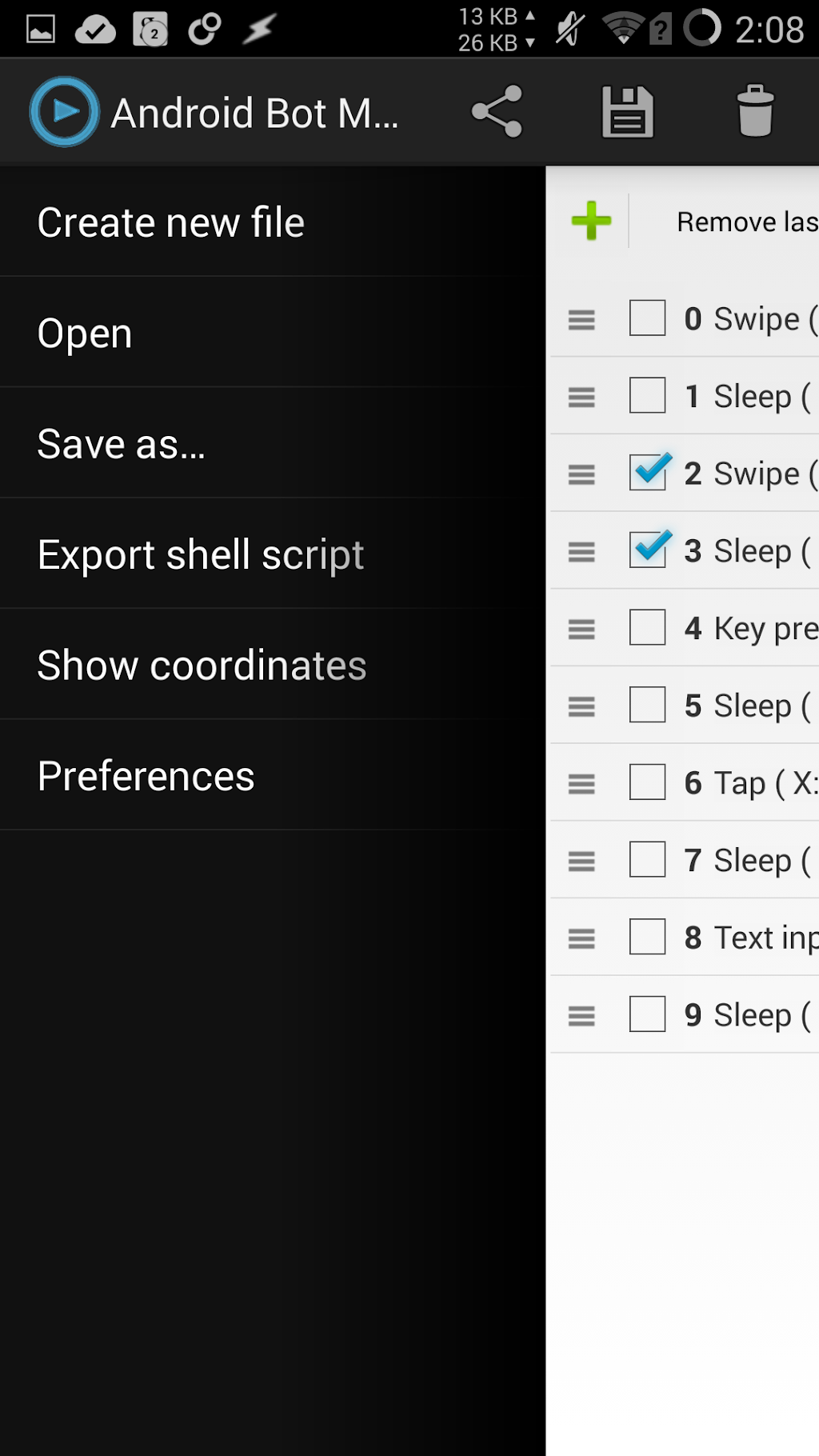
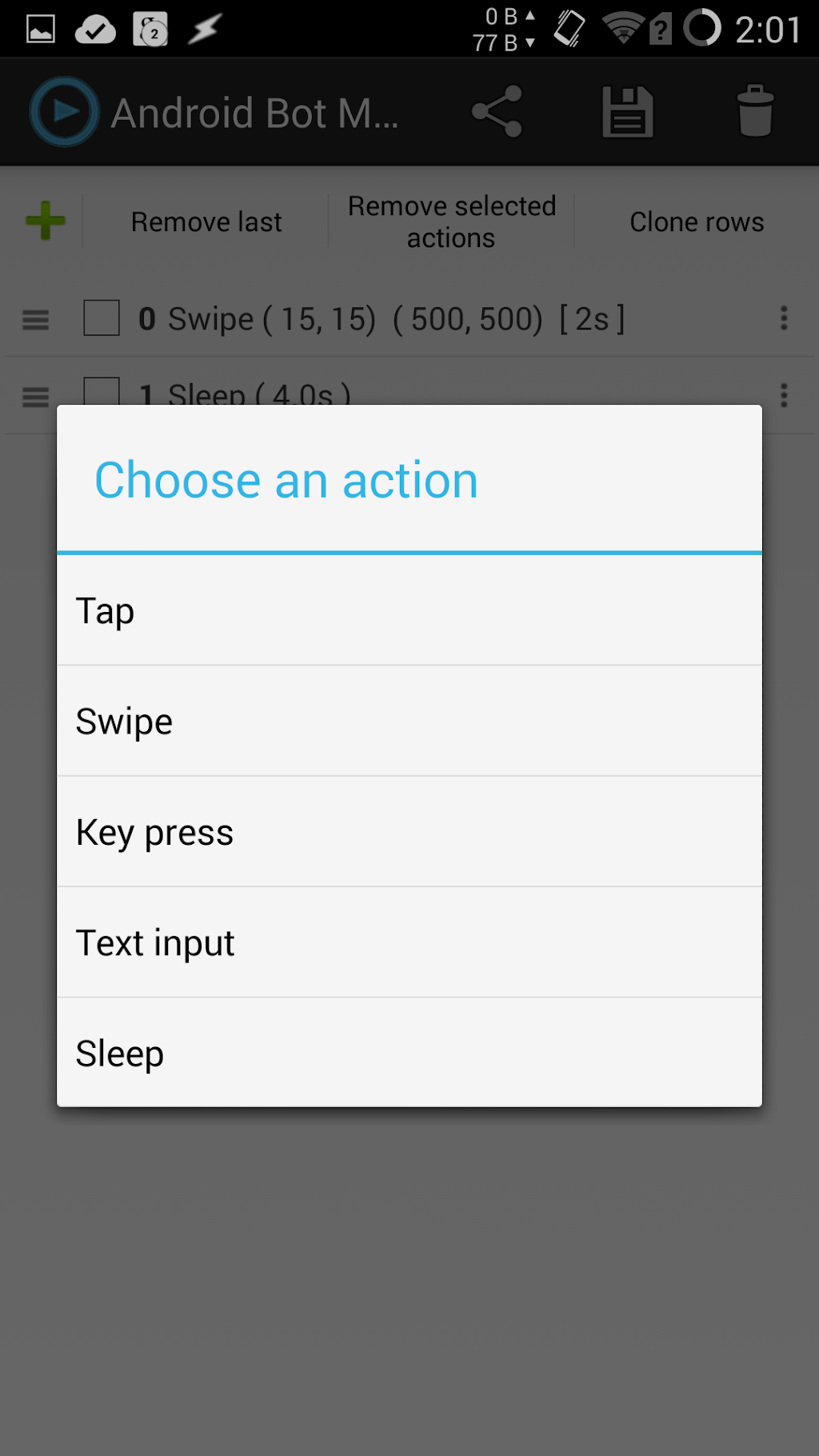


![[ROOT] Bot Maker for Android medium icon](https://static.apkgrow.com/images/en/com.frapeti.androidbotmaker/icon_sm.png)