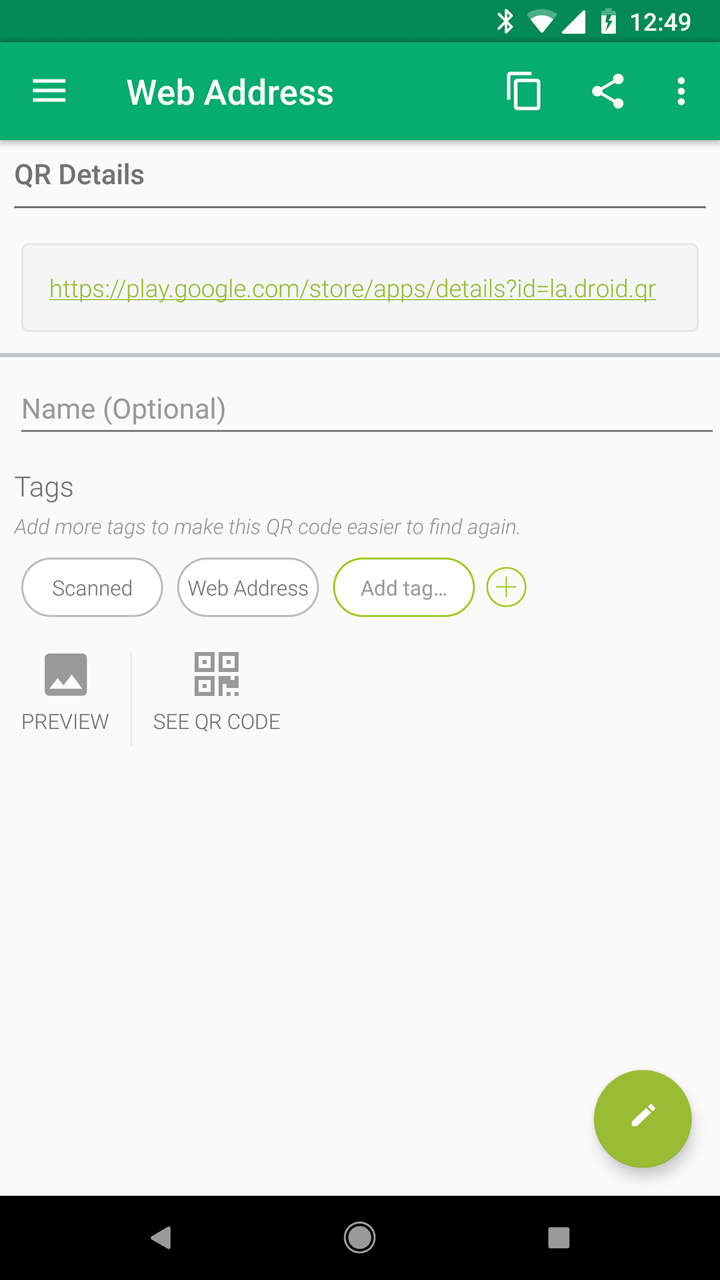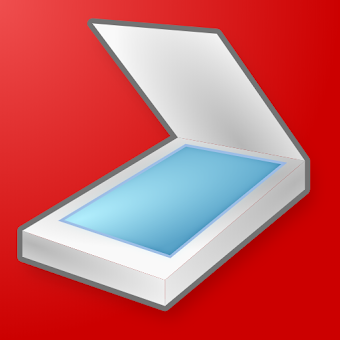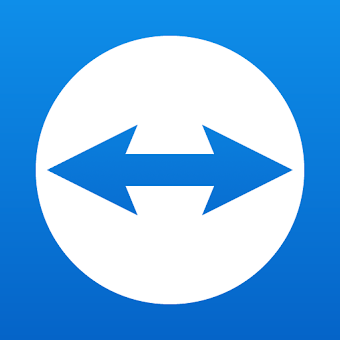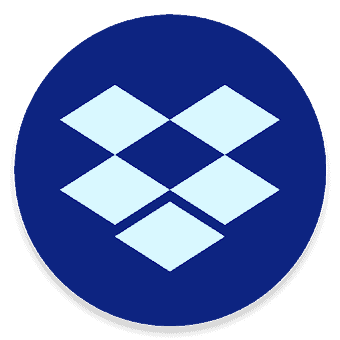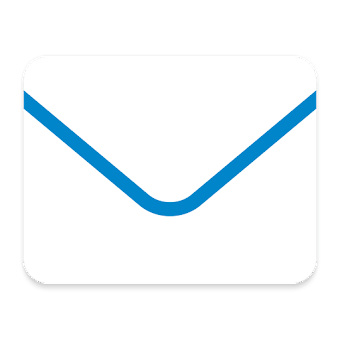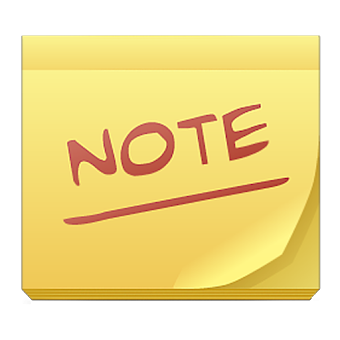QR Droid™ - a full-featured, multi-language QR utility now compatible with Wear!
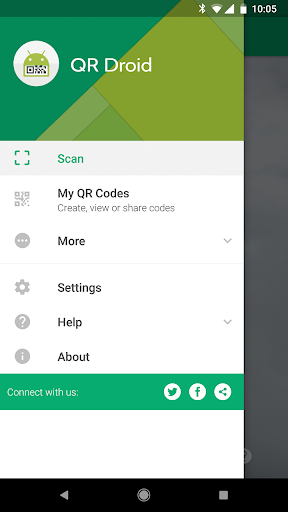
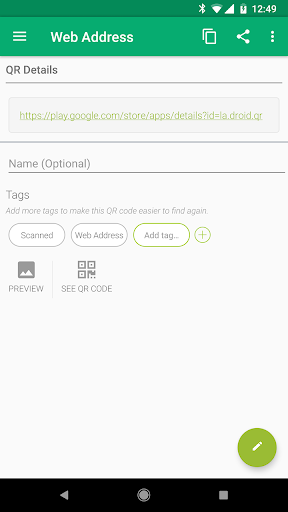
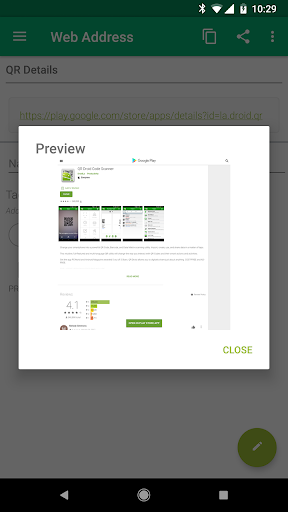
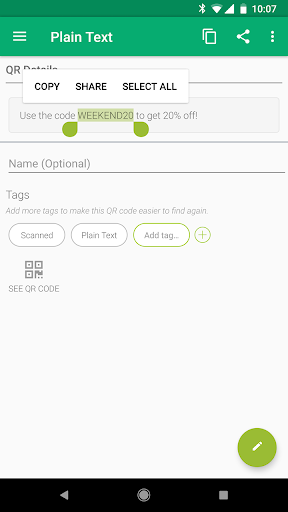

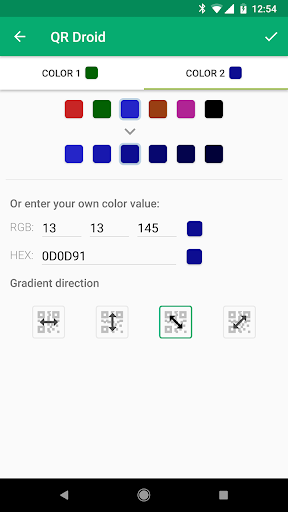

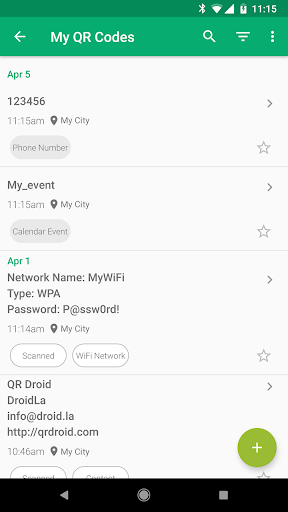
Change your smartphone into a powerful QR Code, Barcode, and Data Matrix scanning utility. Import, create, use, and share data in a matter of taps.
This intuitive, full-featured and multi-language QR utility will change the way you interact with QR Codes and their smart actions and activities.
Get the app PCWorld and Android Magazine awarded 5 out of 5 Stars. QR Droid allows you to digitally share just about anything.
THE LATEST VERSION’S FEATURES INCLUDE:
- A tap on the Menu button acts as a Home button to bring you to the top of the menu tree.
- Intuitive, more aesthetically pleasing UI
- Easily scan and create QR Code, or even edit one you've just scanned
- Auto-sync your data on your own Google Drive account
- Sort and group your history to help you quickly access your most-used QR Codes.
- Amazon Store location bug fixed to ensure relevant store will appear wherever you are.
ALL FEATURES
QR Droid is true to its roots: a first class scanner. All the features you would expect to have, and more, are right here!
- Create a code from a contact or bookmark and let a friend scan it to their device – no typing needed!
- Map where you are and where you're going to, share it with friends, colleagues and family.
- Scan a QR Code in a magazine and watch a video immediately.
- Scan QR Codes from your camera, browser, SD card, or saved image.
- Create and share QR Codes in less than a second from maps, contacts, bookmarks, installed apps & more
- 'Inbox' and 'Feedback' options. Receive important updates & give feedback directly to QR Droid’s support team using the in-app messaging system.
- Create XQR Codes for massive ‘Plain Text’ and ‘Contact’ QR Codes.
- USSD codes are never opened automatically, preventing remote wipe attacks of your device.
- Add QR Droid Widgets free to help you get the most from QR Droid. Install a widget on your Android homepage to take you directly into the specific part of the app you use most: create business cards, history, bookmarks and others. Download QR Droid Widgets at http://0.qr.ai or use the pre-installed widgets in the QR Droid app.
- Zap a QR Code to gain access to private WiFi networks.
PERMISSIONS & USABILITY
Designed with security as a top priority, the best QR utility on the market offers a simple interface with abundant functionality This functionality for improved usability requires access to certain permissions in your device.
***** View the detailed permissions: http://qrdroid.com/adhoc/permissions.htm.
***** View how to Scan & Create QR Codes & Barcodes: http://qrdroid.com/adhoc/how_scan_create.htm.
SOCIAL
- Like us on Facebook: https://www.facebook.com/qrdroid.
- Follow us on Twitter: https://twitter.com/QrDroid.
- Visit http://www.qrdroid.com for more info and our blog.
DISCLAIMERS
- 'QR Code' is a registered trademark of Denso Wave Incorporated.
- QR Codes ARE NOT recommended for use with confidential/secret information.
- QR Droid™ uses ZXing library. Apache License 2.0.
Direct download installable QR Droid™ APK here: http://qrdroid.com/apk/QrDroid6.8.apk
* If your device doesn't have Google Services you can try this version instead:
http://qc.qr.ai