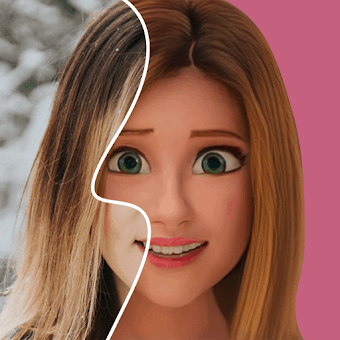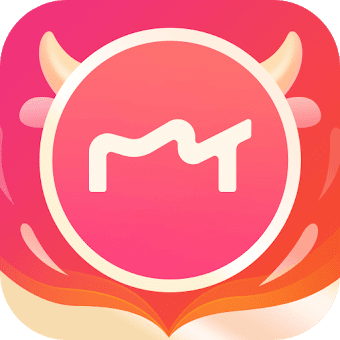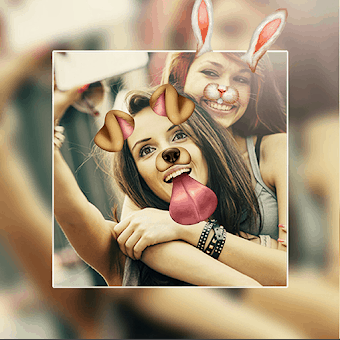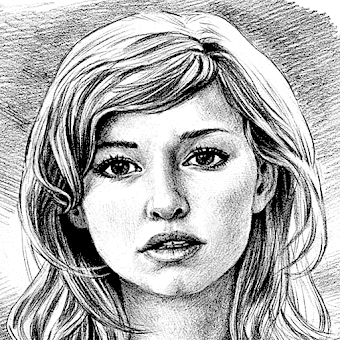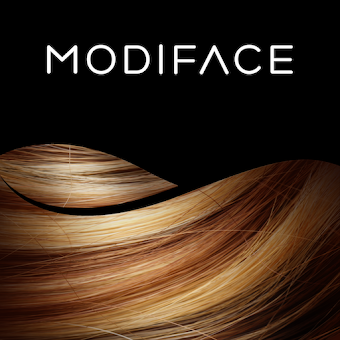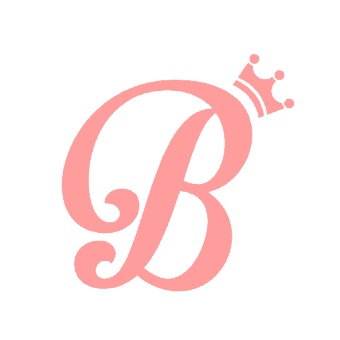A free photo, collage and sticker editor.
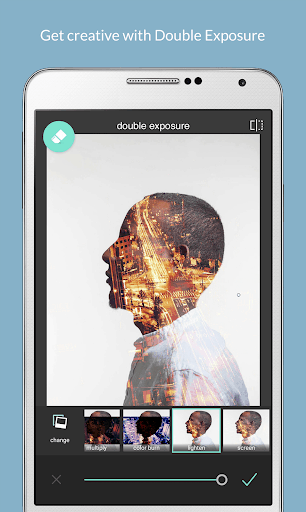
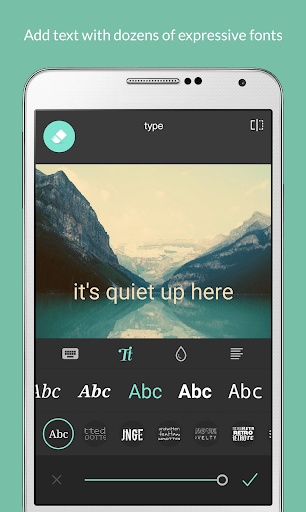


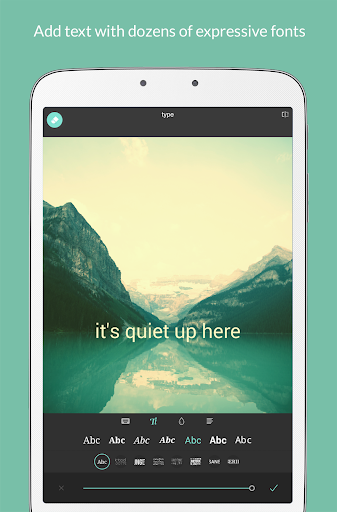
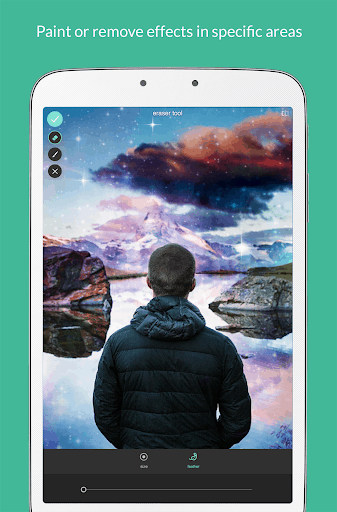
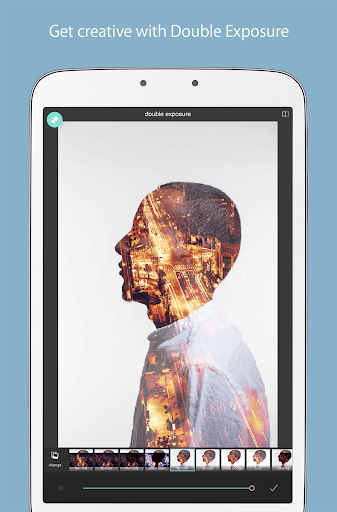
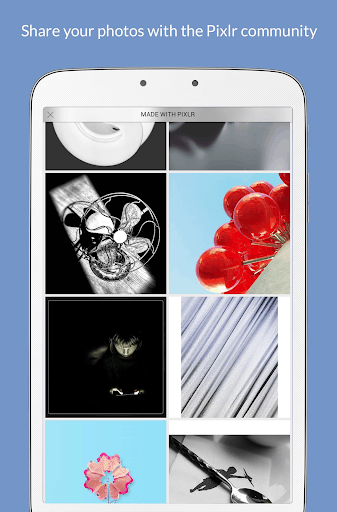
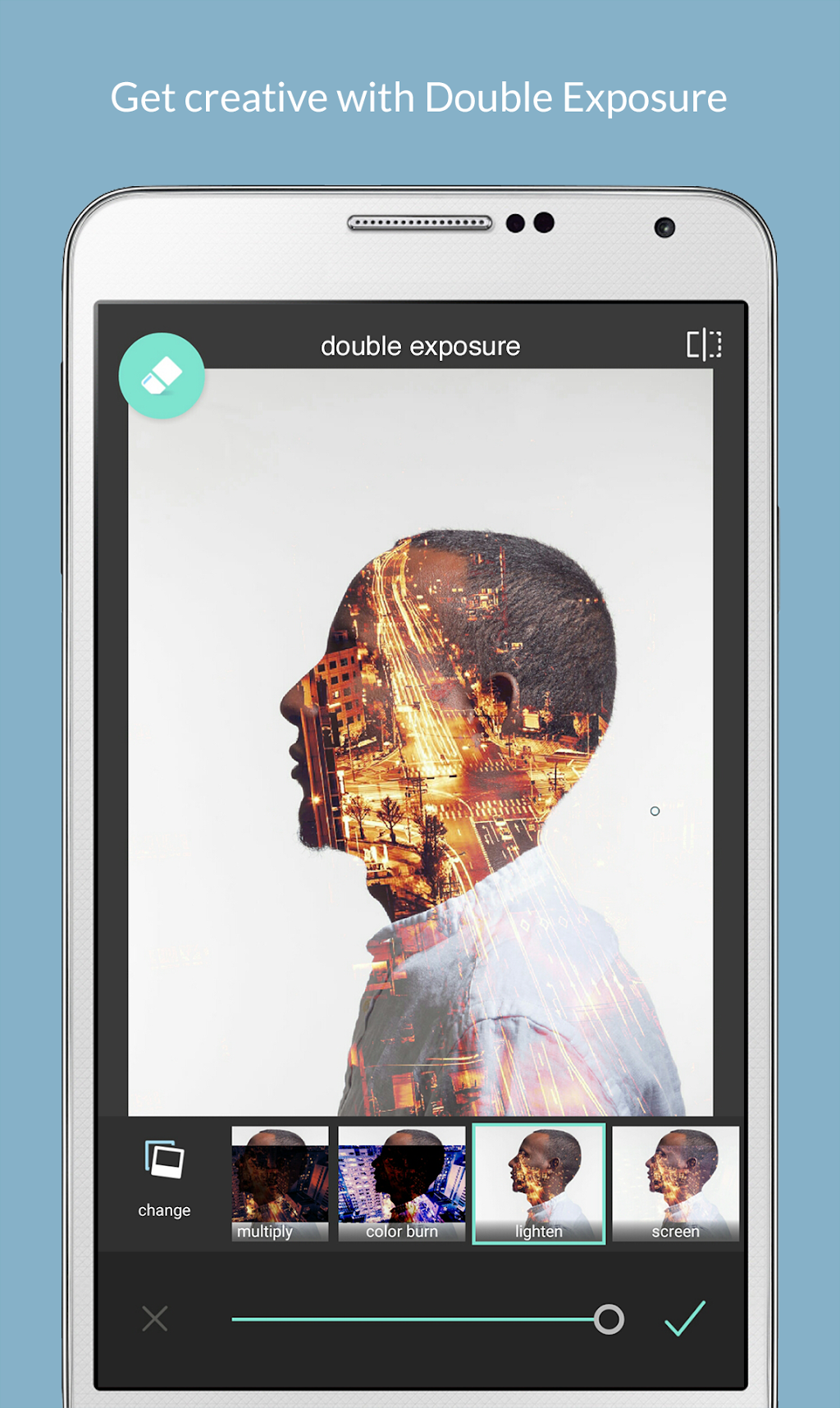
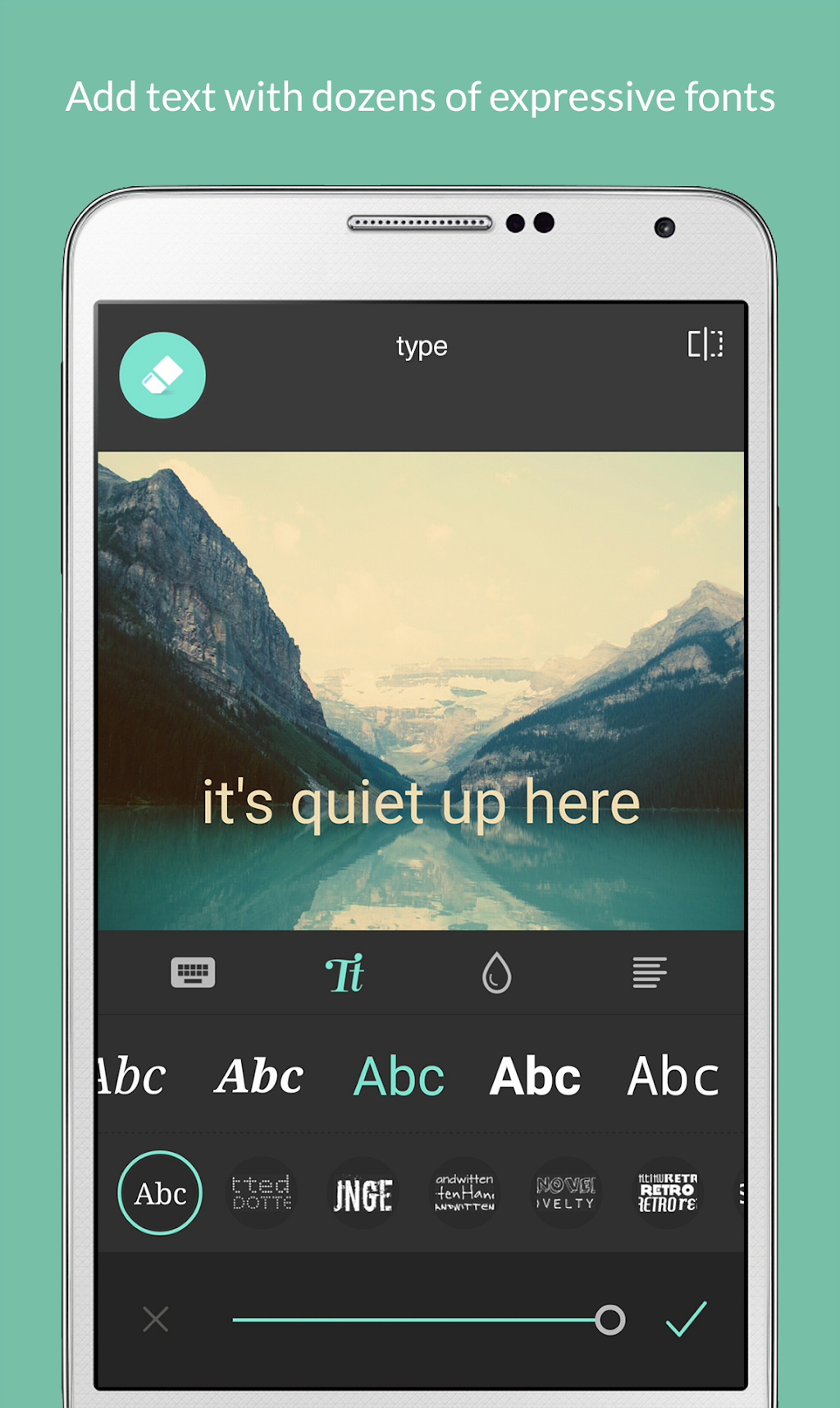
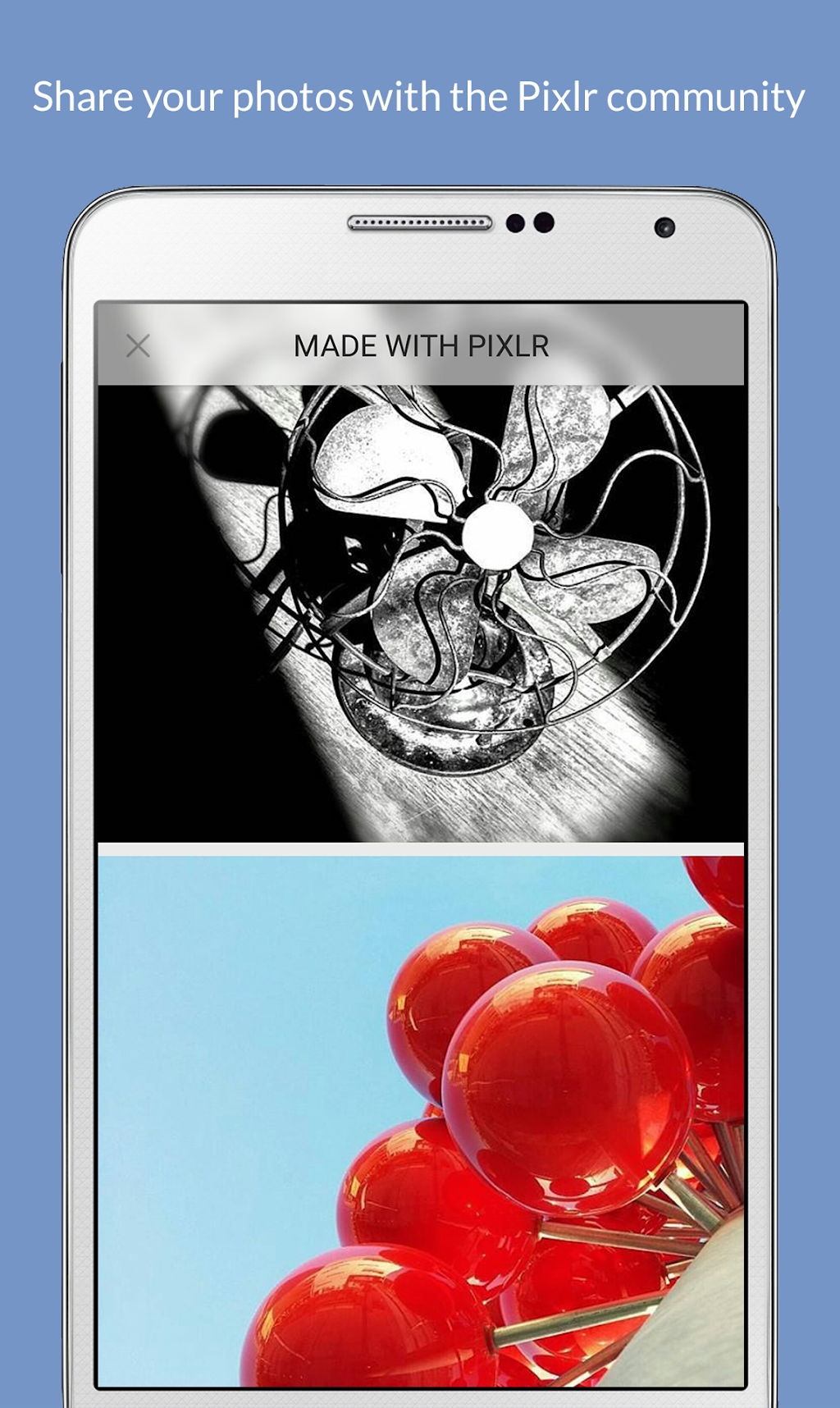

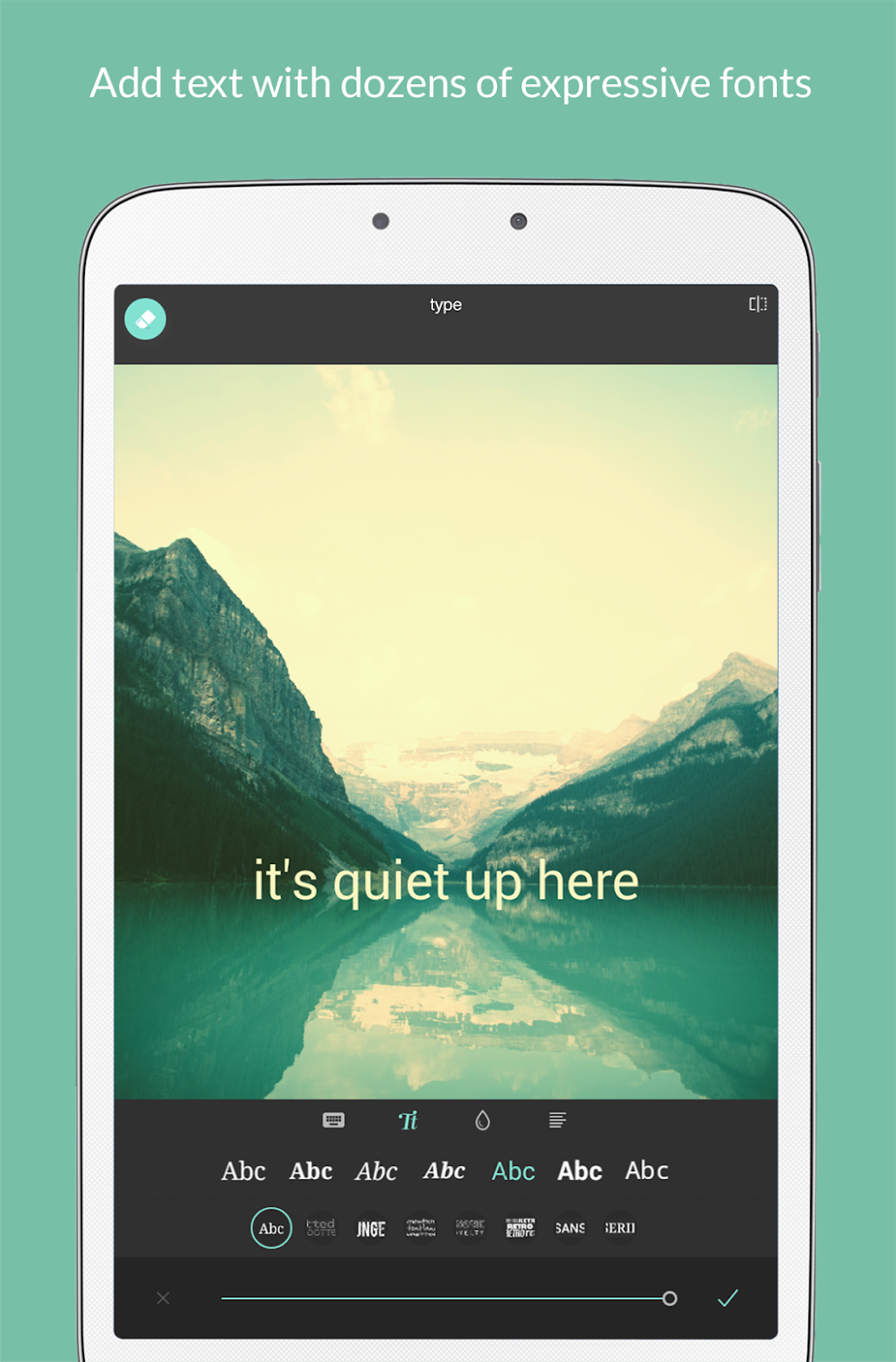
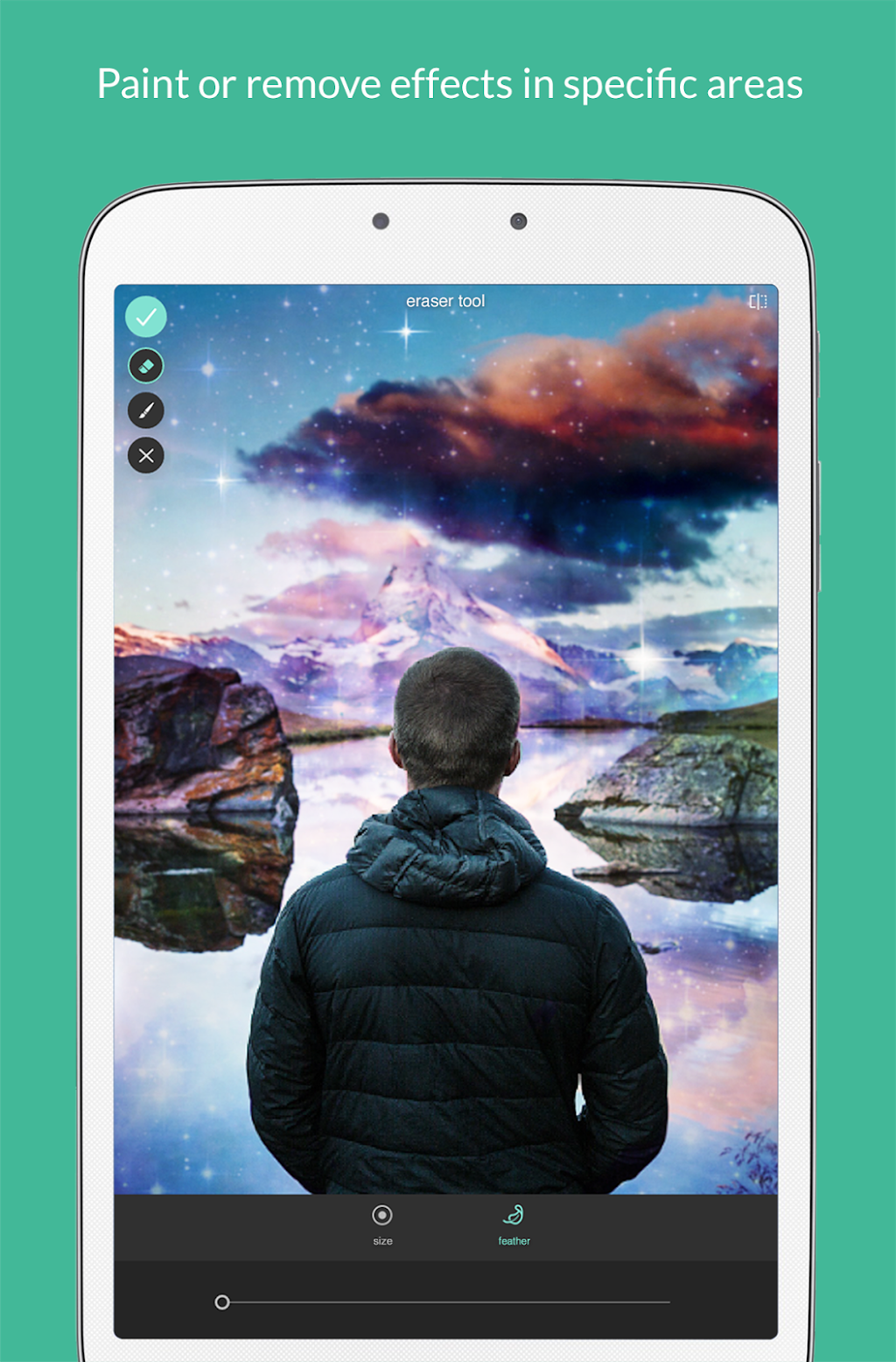
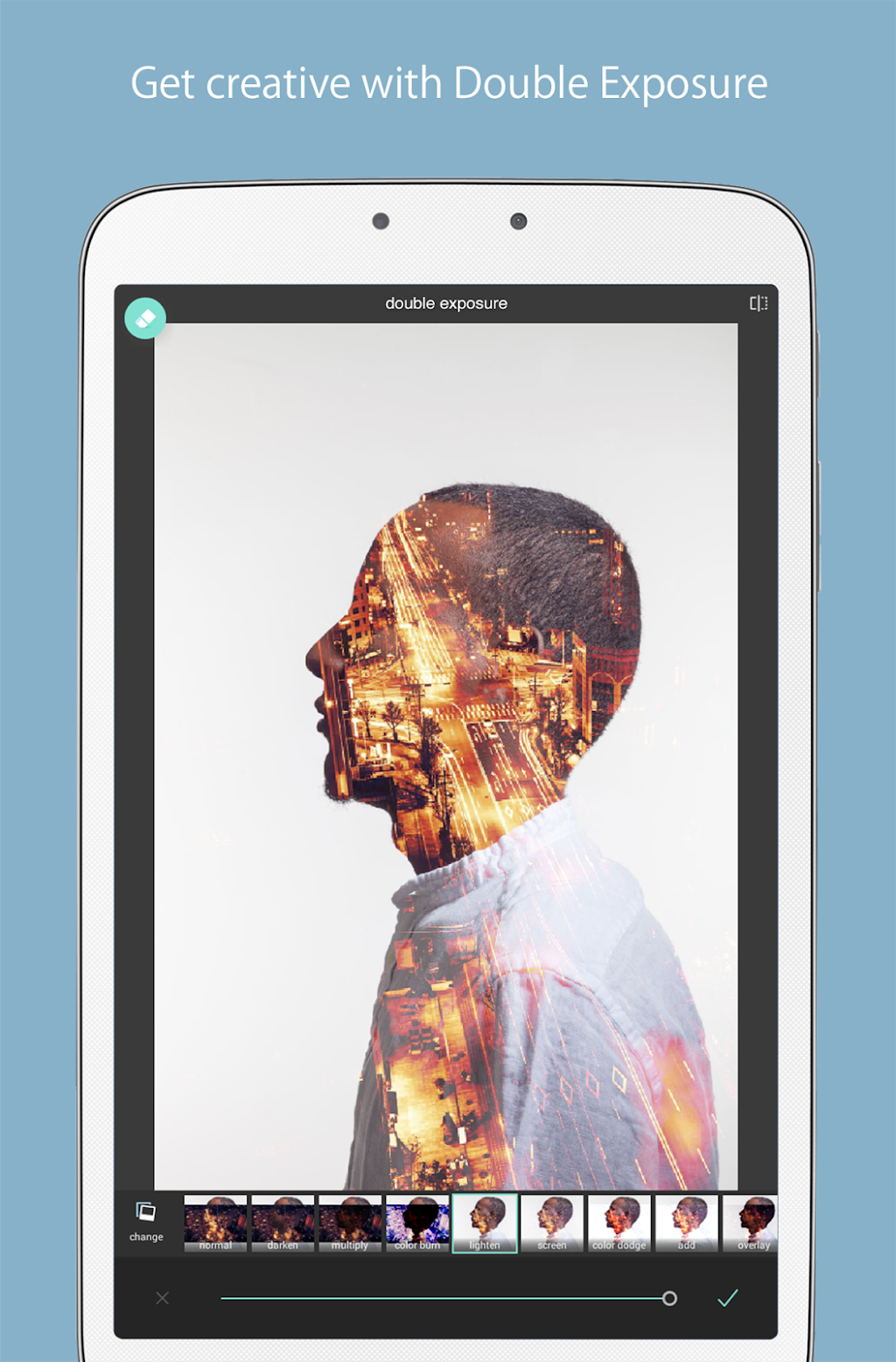
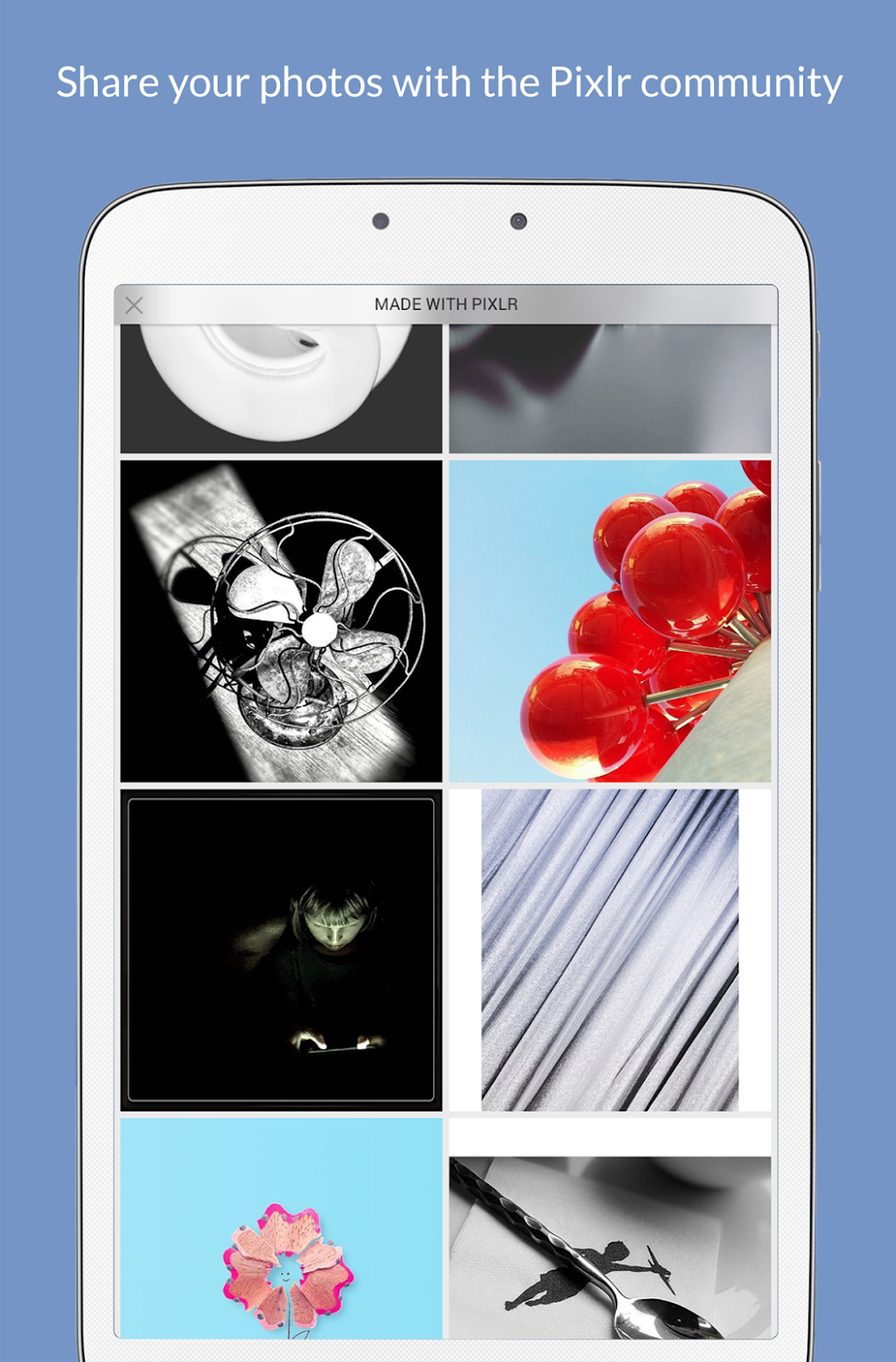
⚠️We’re giving 30% off Pixlr annual subscription 👑 so you can create 🔥 edits 😎while you’re at home.
🧍🏠 Stay home and help flatten the curve.
Unleash your creativity with Pixlr (formerly Pixlr Express) – a free and easy photo editor.
No account creation required, just download and start editing.
Capture any moment and edit with over 2 million combinations of FREE effects, overlays, and filters.
Share of your photos seamlessly with friends or followers through email, Instagram, Facebook, Twitter, or any social network.
Follow us on Instagram (@pixlr) for daily inspiration, tips, and tricks to make cool photo edits.
Show us your awesome edits, #madewithpixlr for a chance to be featured on our feed!
Features:
• Create photo collages easily with a variety of preset collages, grid style, customized ratio, and background.
• Instantly adjust the color of your photo in one easy click using Auto Fix.
• Use Double Exposure to create an array of effects easily with layers and adjustable transparency.
• Create cool photo effects using Stylize (pencil sketch, poster, watercolor and more).
• Effortlessly remove blemishes, red-eye, smoothen skin, or whiten teeth with simple tools.
• Bring out the color with Color Splash effect or add impact with Focal Blur.
• Choose from a range of effect packs to give your image the look and feel you want.
• Adjust the tone of the photo with overlays – amplify the tone, cool it down, or add surreal shades.
• Easily add text to your photos with a variety of fonts to choose from.
• Finish off your editing process with the right border - pick a style that suits you.
• Keep things fresh with our growing release of additional effects, overlays, and border packs.
• Keep track of your favorite effects and overlays with the Favorites button.
• Crop and resize images quickly and easily before saving.
We love hearing your ideas and feedback.
Follow us on Instagram (@pixlr), Twitter (@pixlr) or Facebook (/Pixlr).
For support or bug reporting, please reach out to us at [email protected].