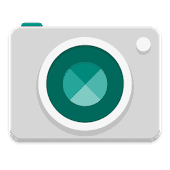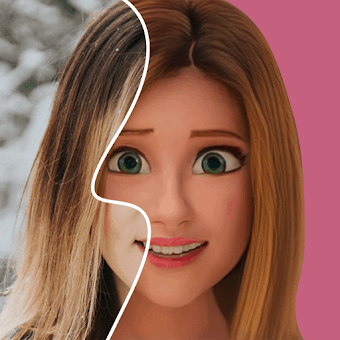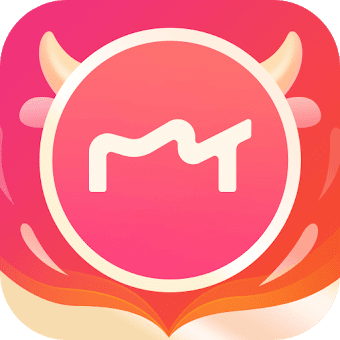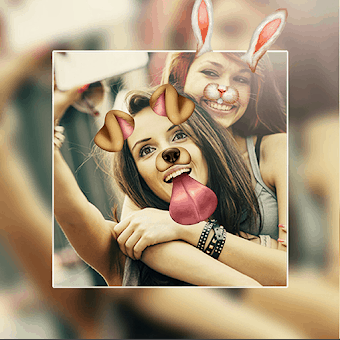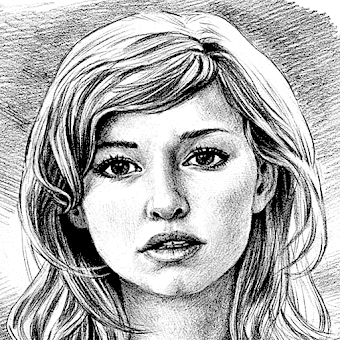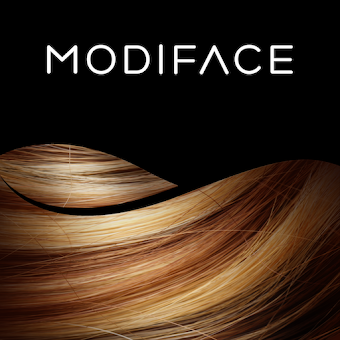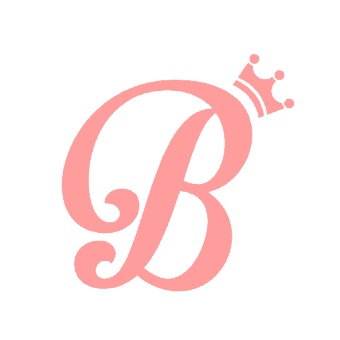A simple and faster way to capture moments.
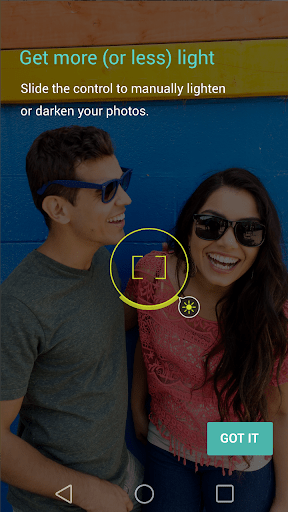
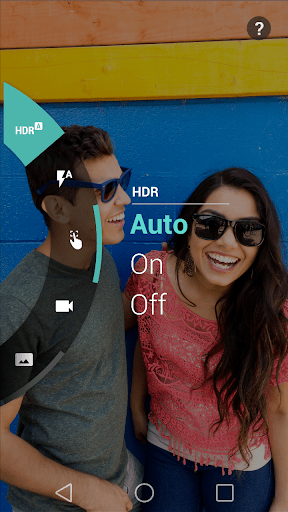


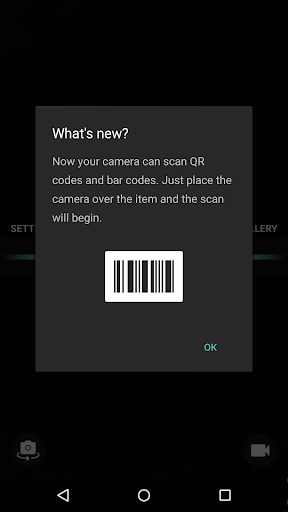
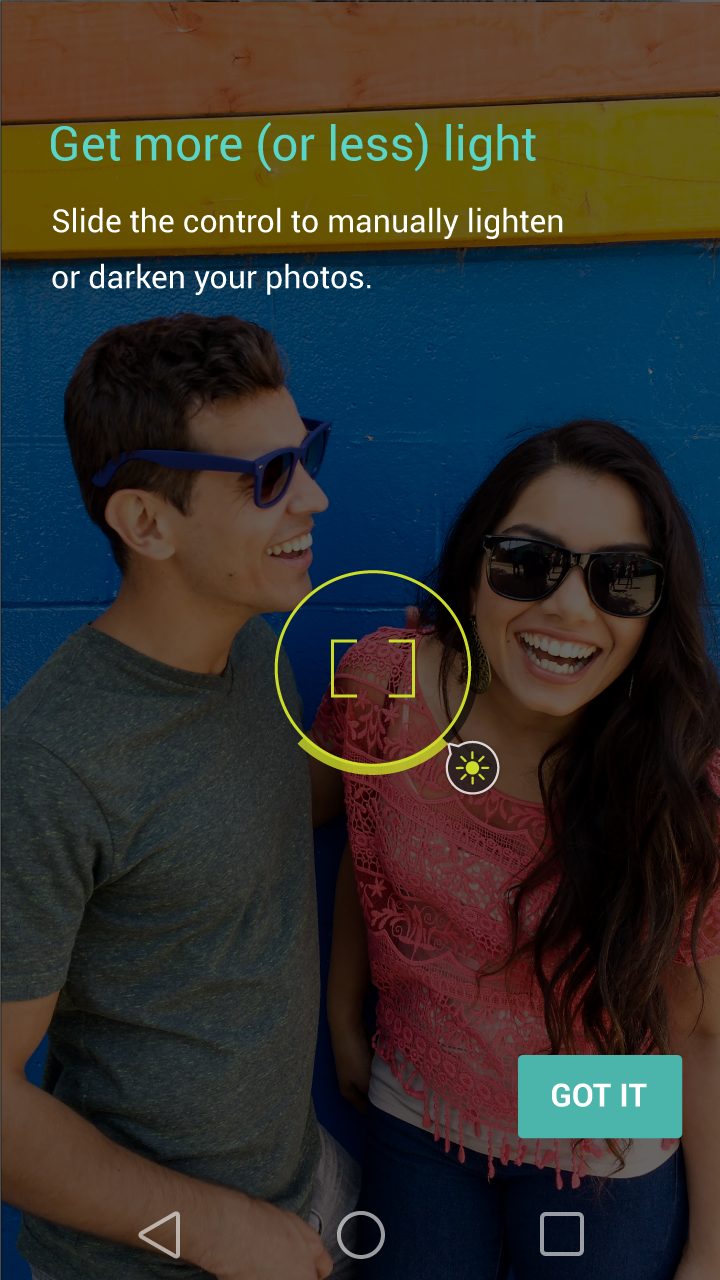



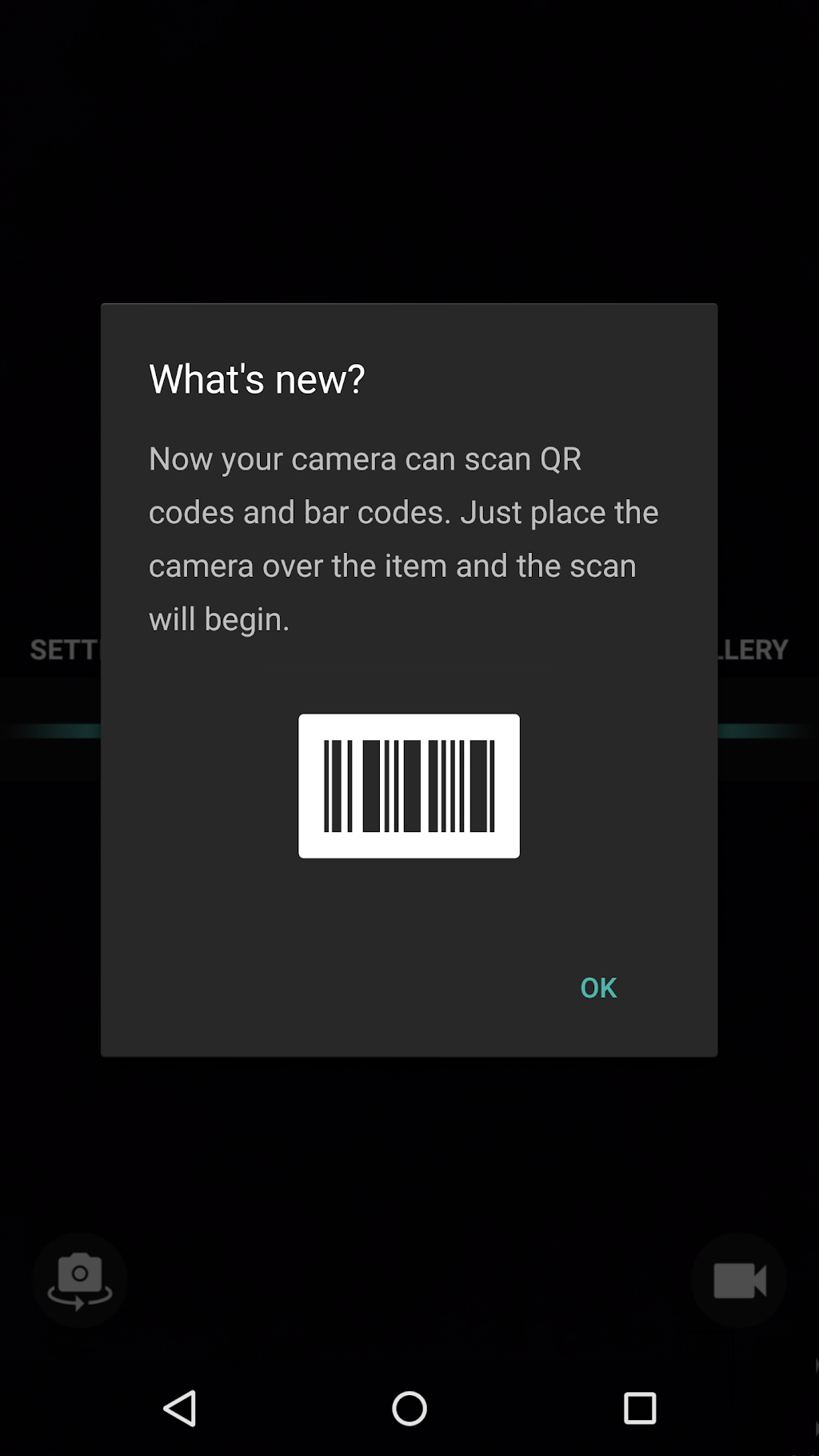
Touch anywhere on the screen to take a photo, even while recording video. Hold your finger down to shoot photos continuously. Swipe for quick access to settings like flash, HDR, panorama, and slow-motion. You’ll never take a photo the same way again.