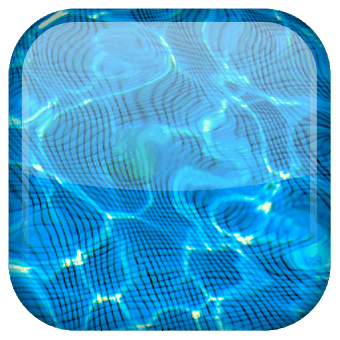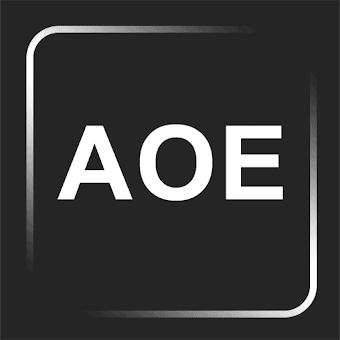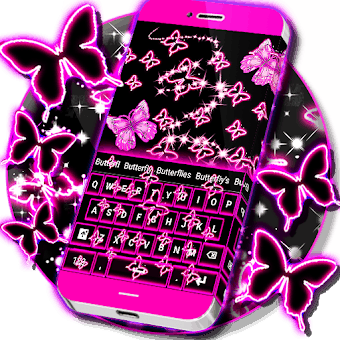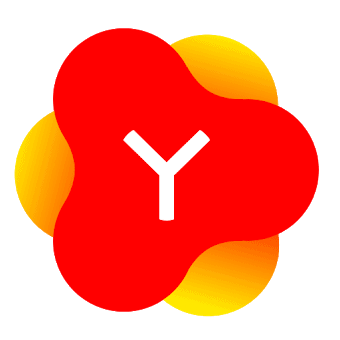With Moto Actions, simple gestures make everyday interactions more convenient.
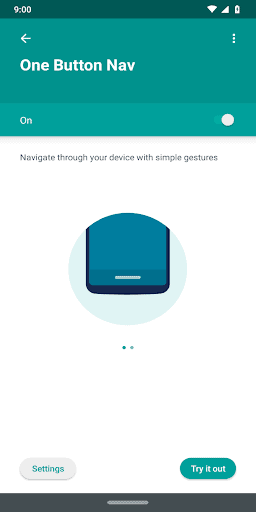
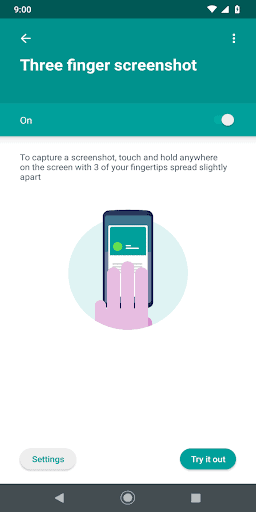
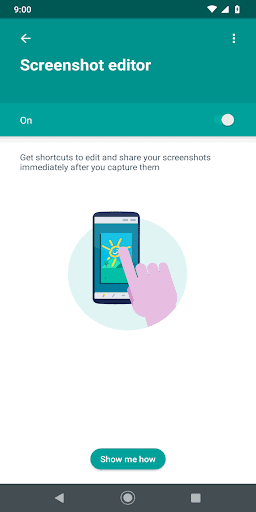
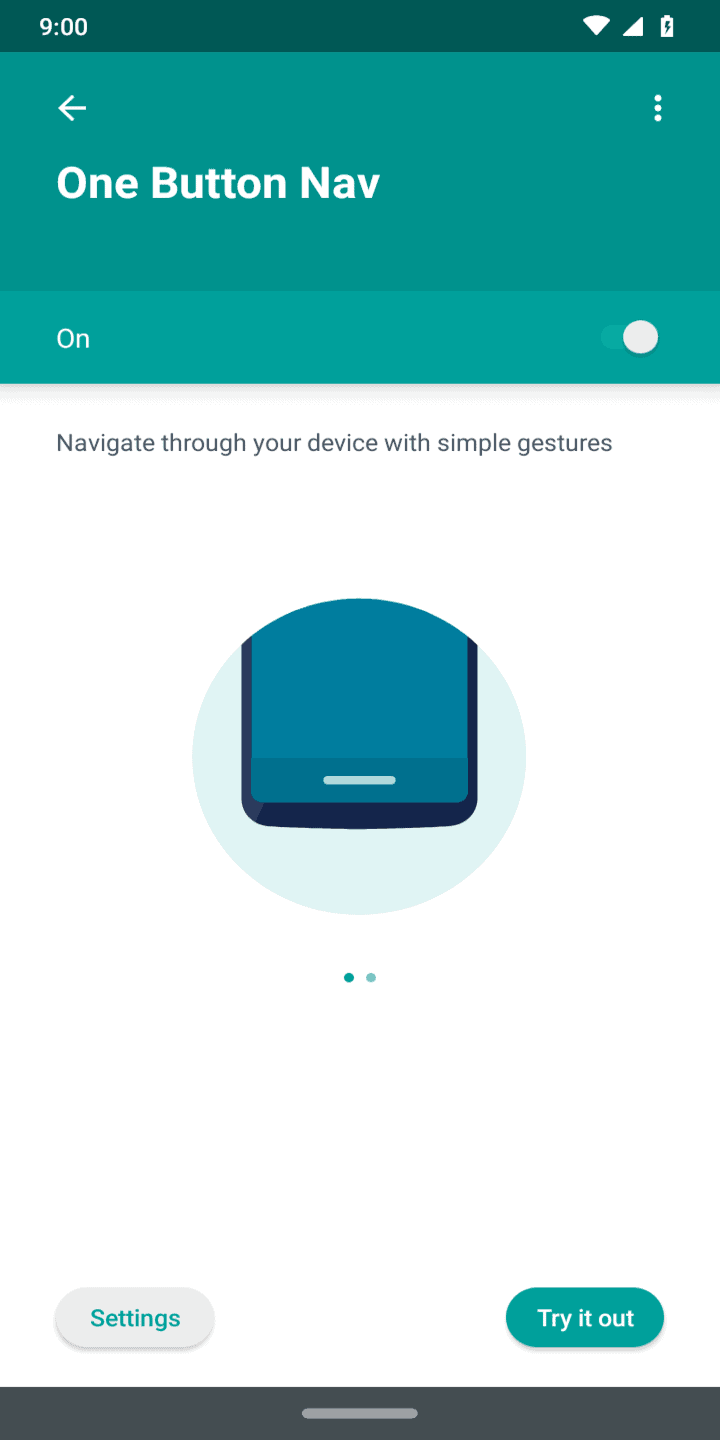
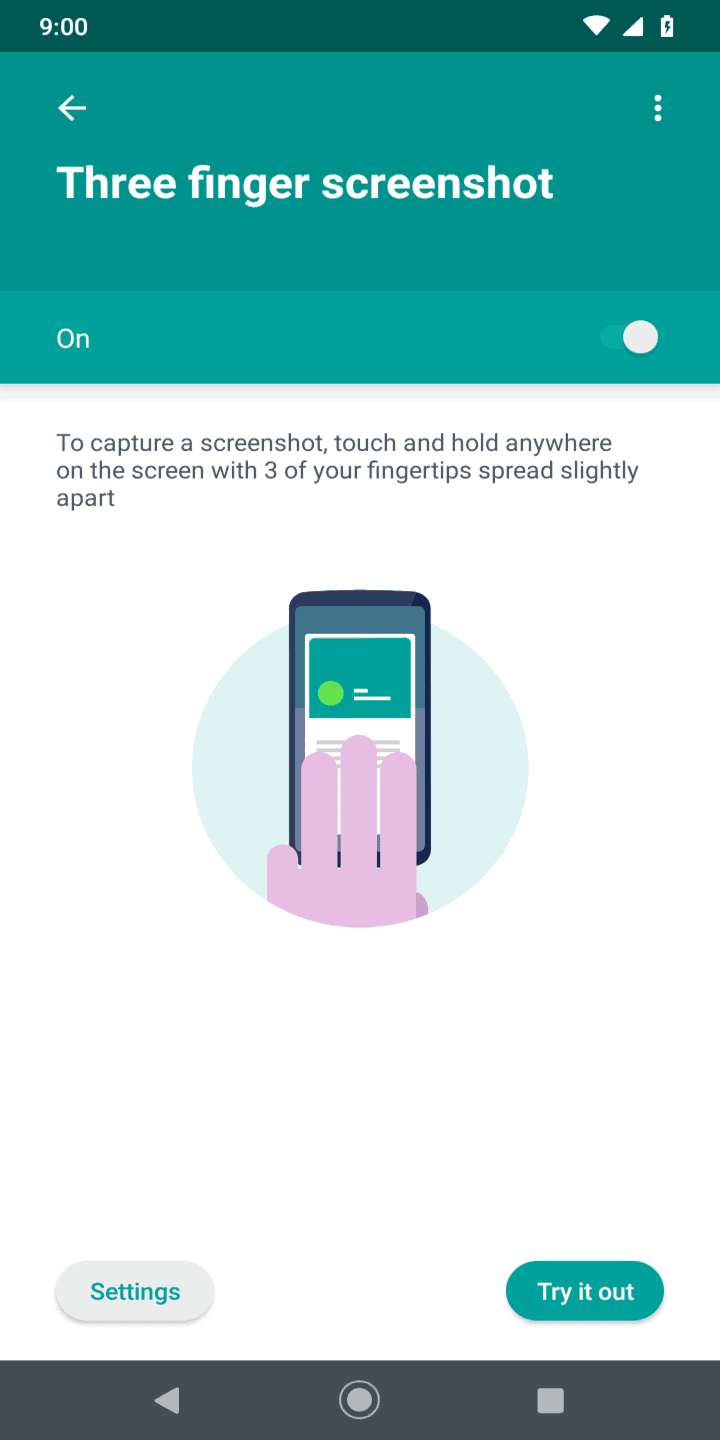
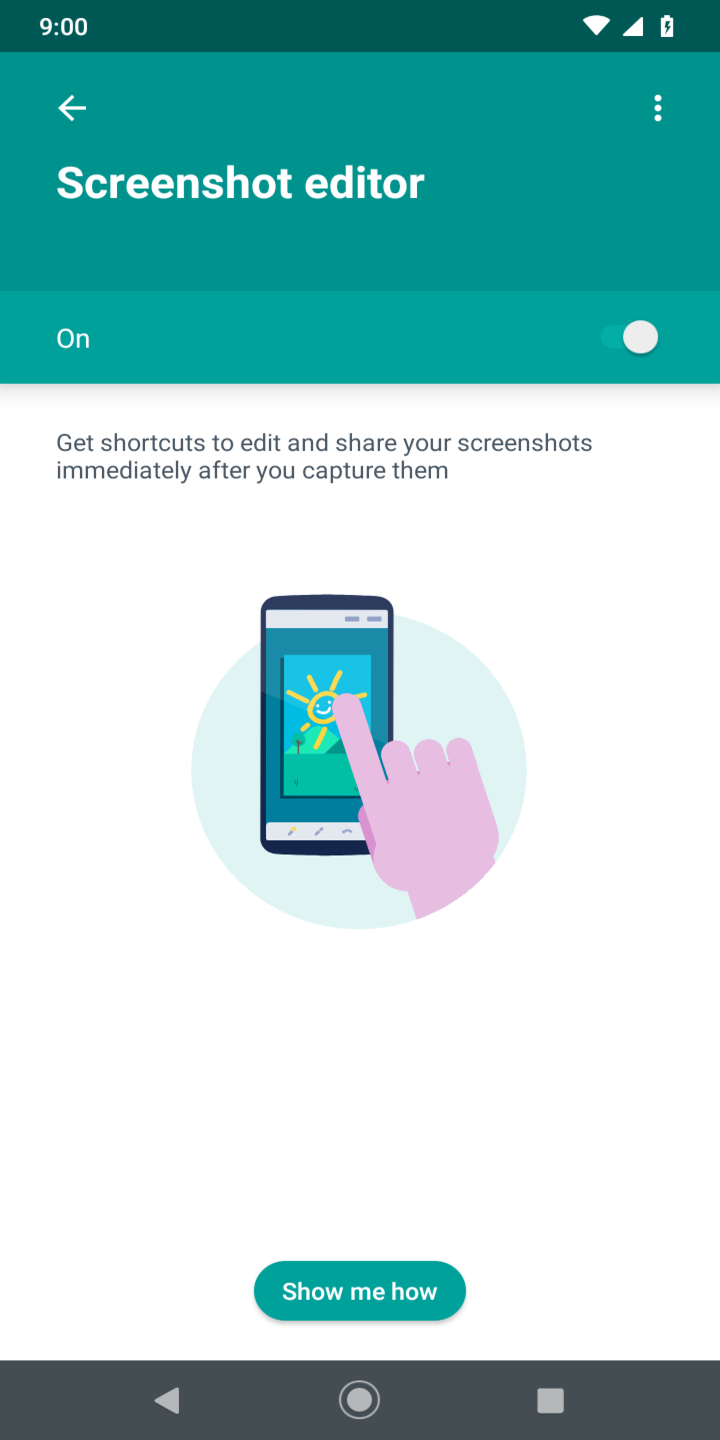
Interact naturally.
Moto Actions responds to simple gestures to make daily tasks quick and easy.
· Turn the flashlight on and off with two chopping motions
· Twist your wrist twice quickly to open the camera anytime
· Use the fingerprint sensor to navigate
· Swipe down to the left or right to make the screen smaller for one-handed use
· Lift the phone to switch incoming calls to vibrate
· Place the phone face down to silence notifications and calls
Open Moto app to know more about these features.
Important: Some of these features may not be available in your device.