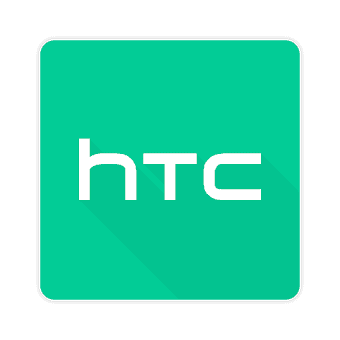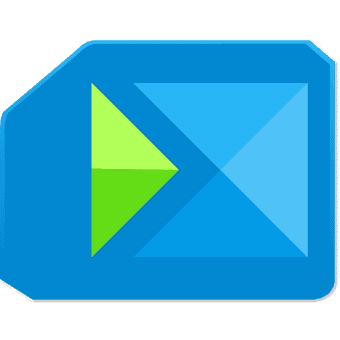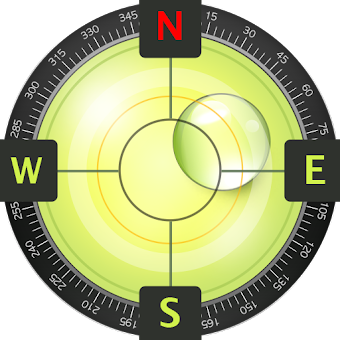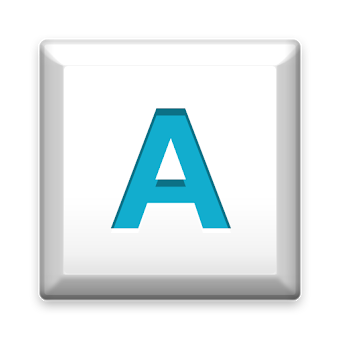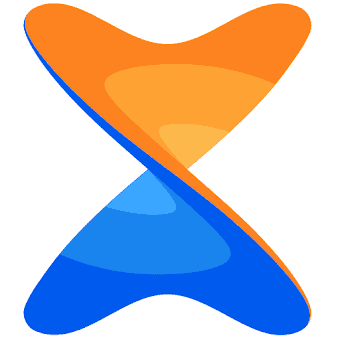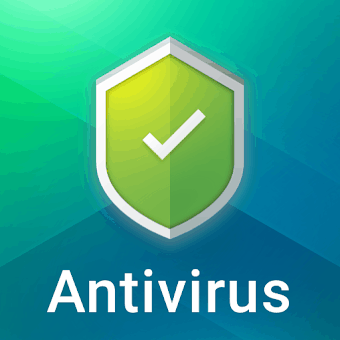The ultimate free anti-virus app!

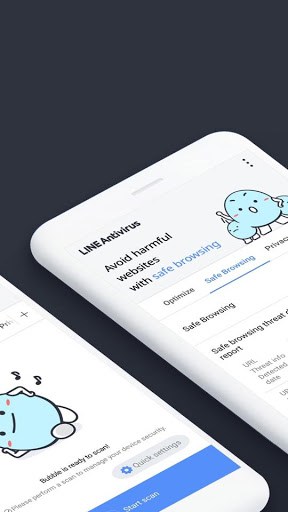
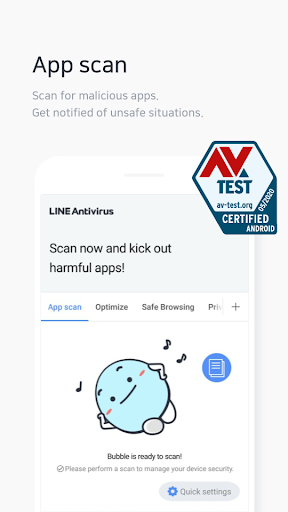
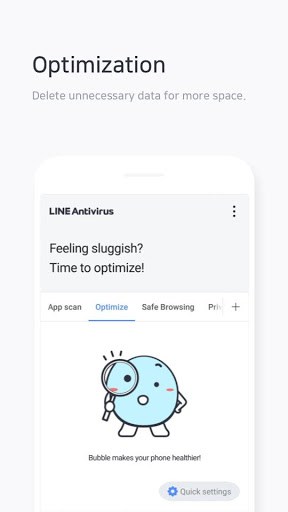
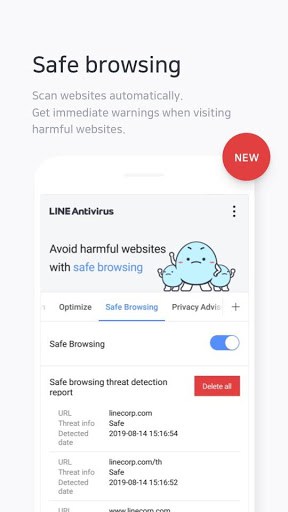
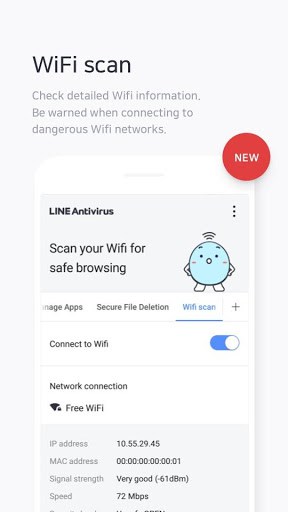
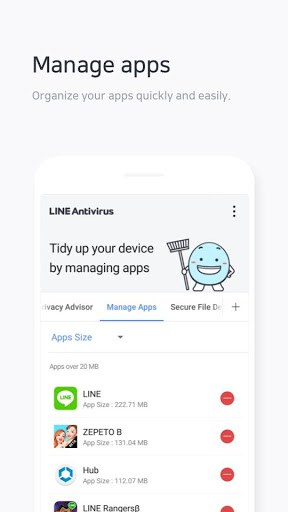

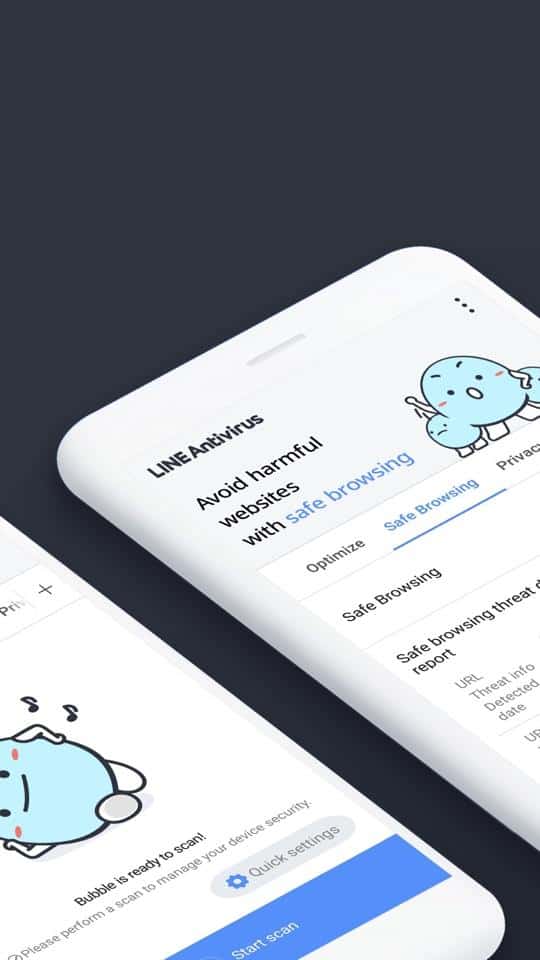
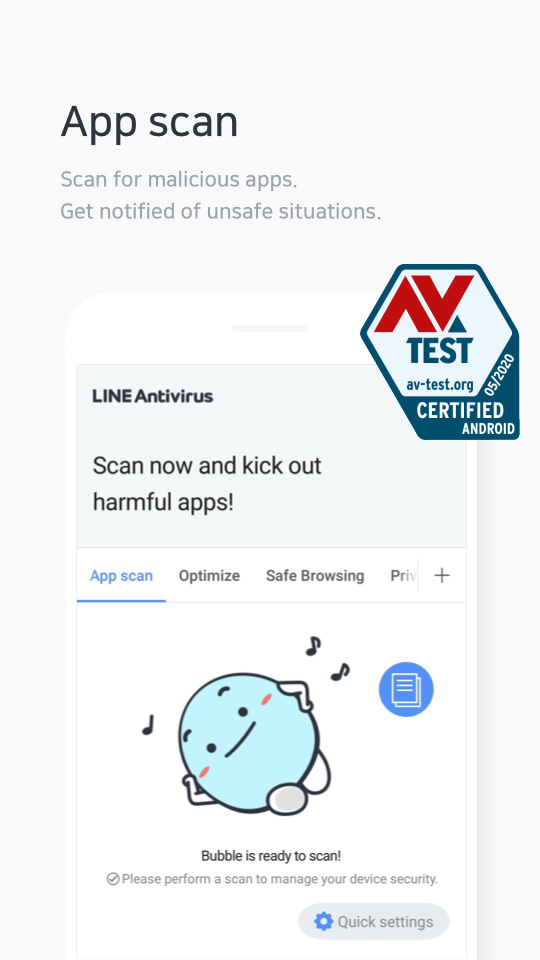
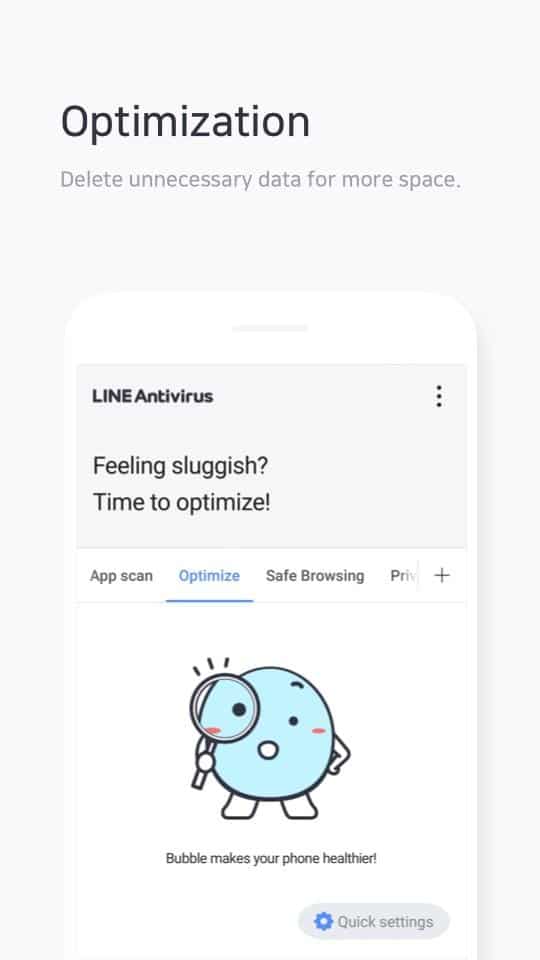
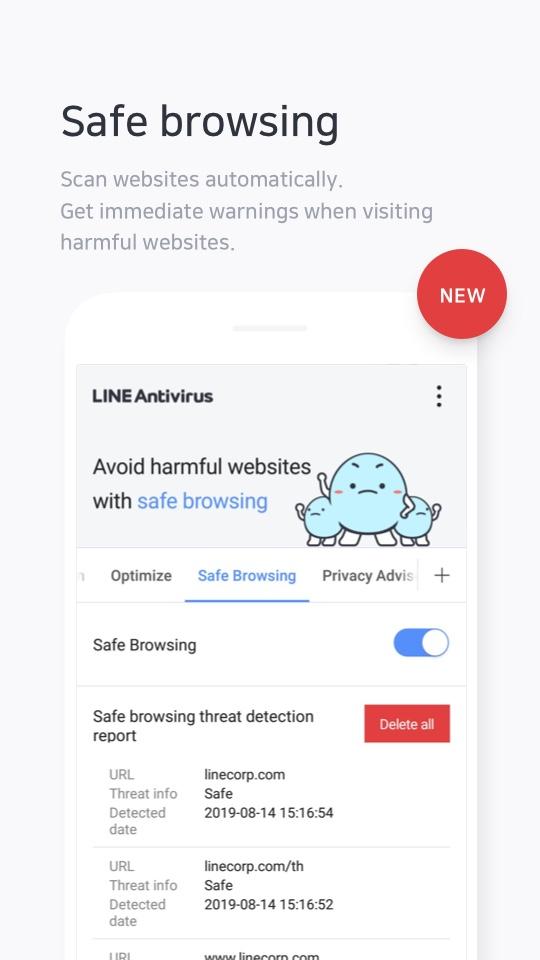
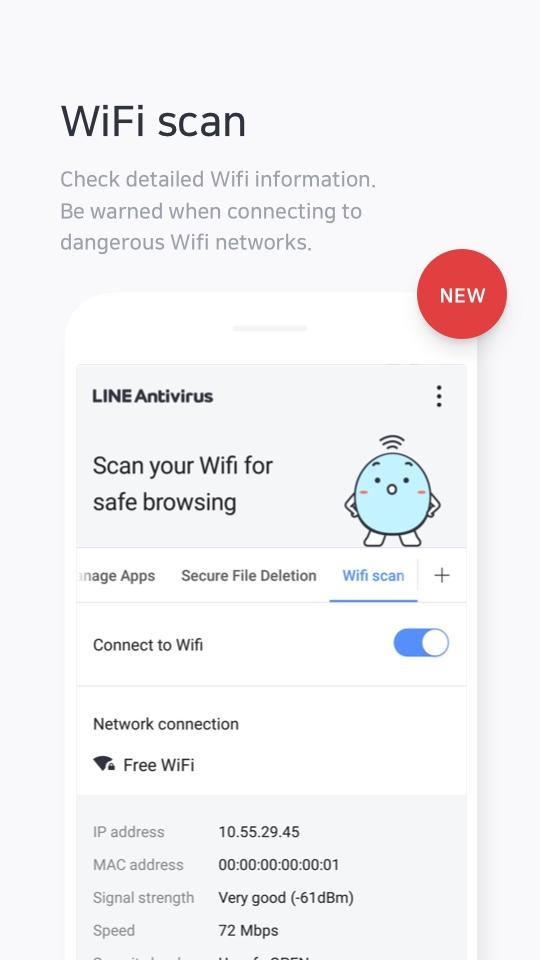
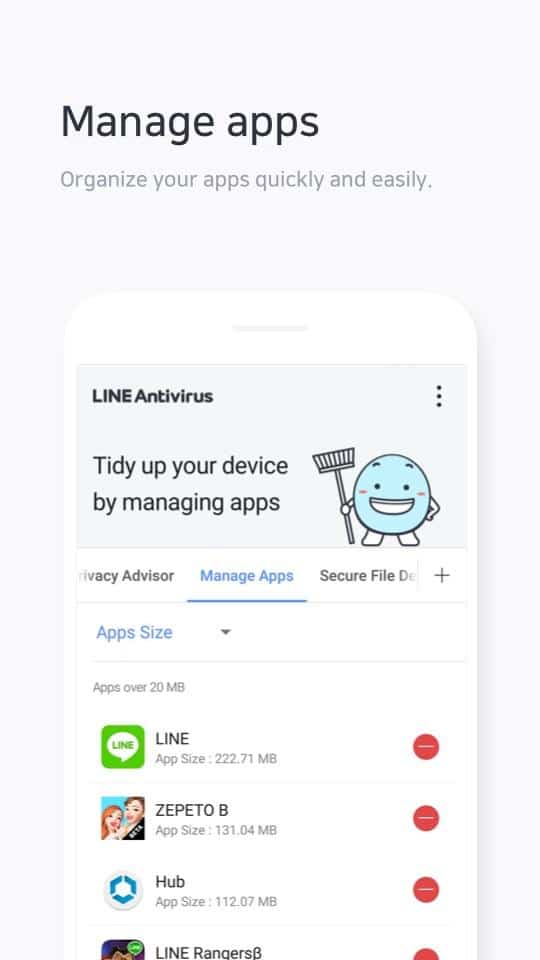
"Keep your device safe from lurking viruses!
Free anti-virus app without any ads!
[New features]
The new and improved LINE Antivirus 2.0 is here.
Enjoy safe and secure internet on your device with better virus scan quality, safe browsing, and Wi-Fi scanning.
[Key features]
- App scan
Check for harmful apps and malware
in your storage with a full in-depth scan.
- Optimization
Delete unnecessary data for a faster and cleaner device.
- Safe browsing
Scan websites automatically and get real-time
warnings when you visit harmful websites.
- Wi-Fi scanning
Check info on nearby Wi-Fi networks and get warnings
when connecting to dangerous locations.
- Delete files securely
Delete your files permanently to keep your personal information safe even if your phone is lost or replaced.
- Manage apps
Organize your old apps quickly and easily.
- Find apps accessing your personal information
Easily track what information your apps are accessing, such as contact information, location information, calling history, and more.
[Useful features]
- Widgets and shortcuts
Quick access to features via widgets and shortcuts in the notifications bar.
- Real-time monitoring
Actively monitor your device and get notifications when a malicious app is installed.
- Scheduled scan
Set up personalized schedules to automatically scan your device.
About access permissions
[Required permission]
- Internet access: Needed to scan for malicious code in the cloud and update offline engines.
[Optional permissions]
- Storage: To scan for malicious code in storage when running a detailed scan.
- Location: To scan nearby Wi-Fi networks.
- Accessibility: To scan websites when safe browsing.
- Display over other apps: To notify you when danger is detected while safe browsing.
(You can use LINE Antivirus without allowing optional permissions, but some features may be unavailable.)"