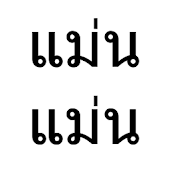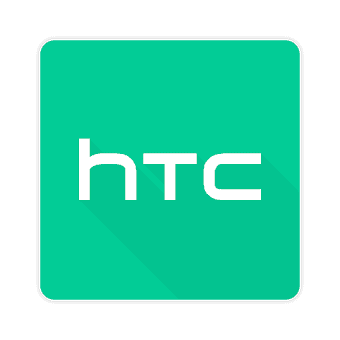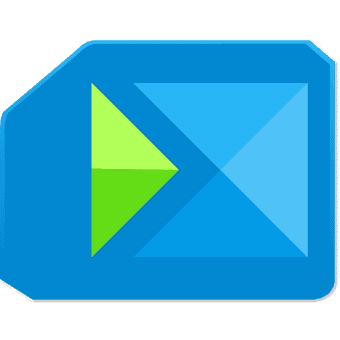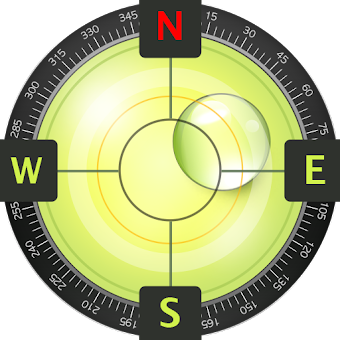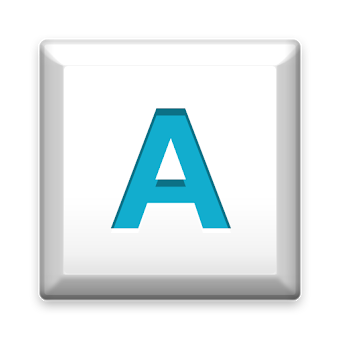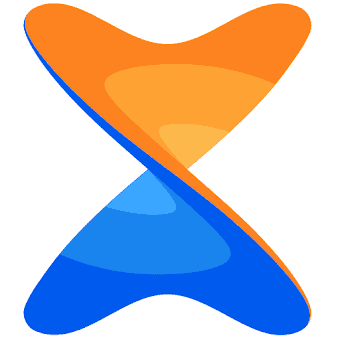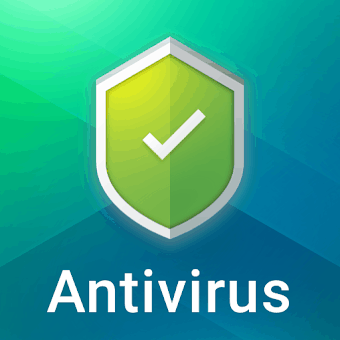English/Thai keyboard with "most likely pressed key" prediction
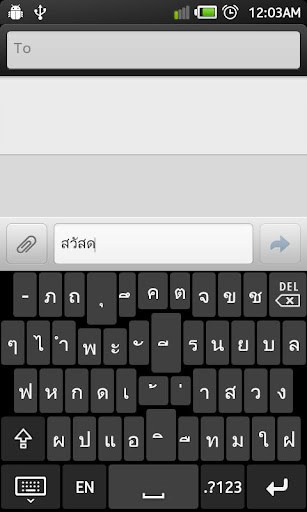
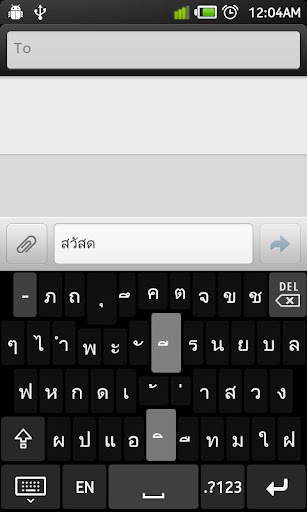
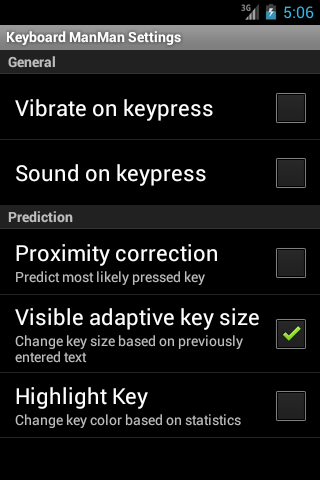
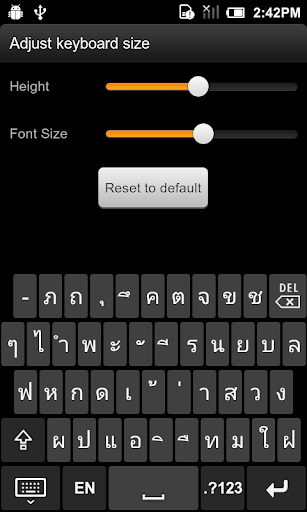
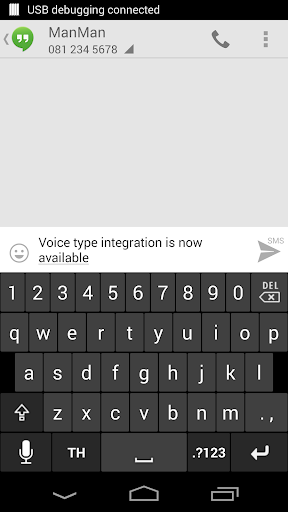
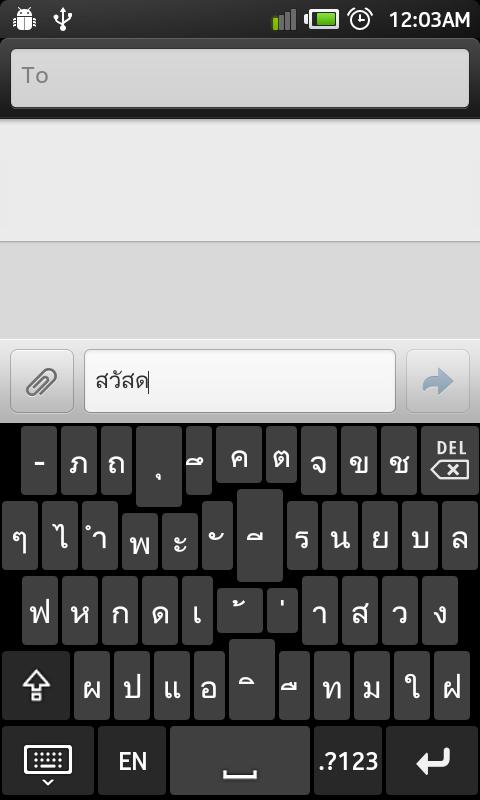
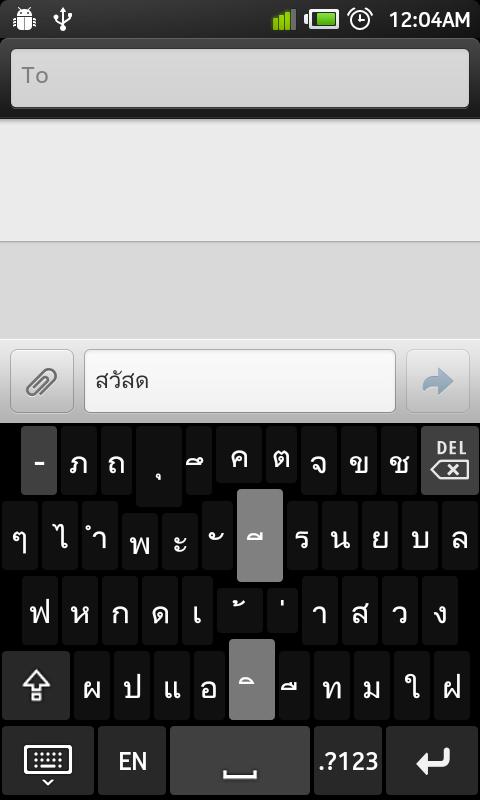
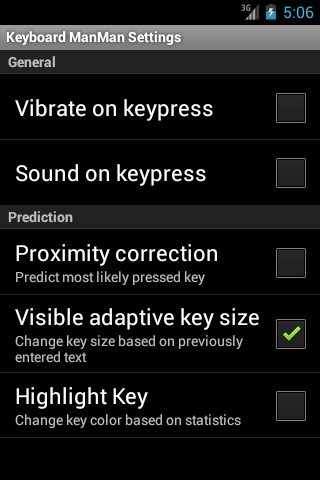
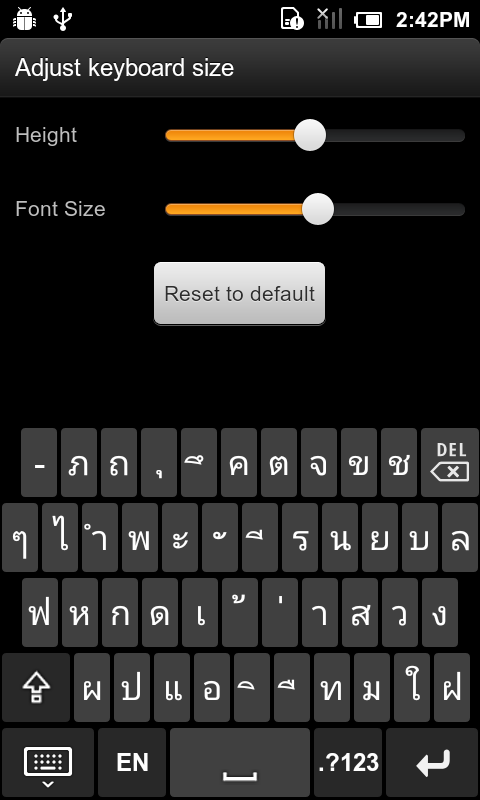
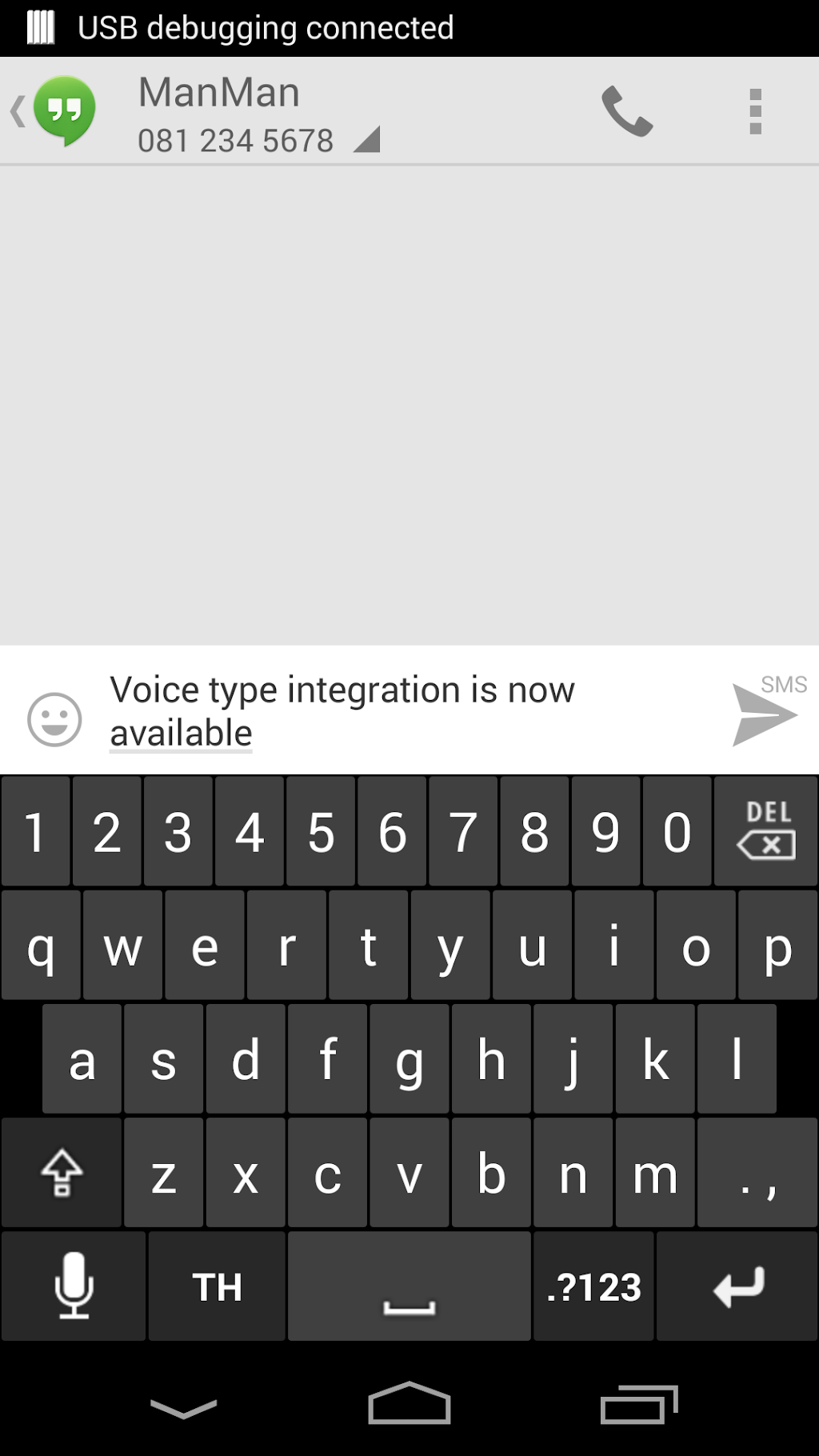
Keyboard ManMan is an English/Thai keyboard with "most likely pressed key" prediction based on language statistics.
To enable this keyboard:
Click "Open" and follow 2 steps in setup wizard.
- At home screen, press a menu button
- Select Settings > Language & keyboard
- Select 'Keyboard ManMan'
- Press and hold on any text input, then select Input Method -> 'Keyboard ManMan' again
Permissions
=========
- ACCESS_NETWORK_STATE required to check if Google Voice Type is available or not