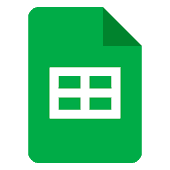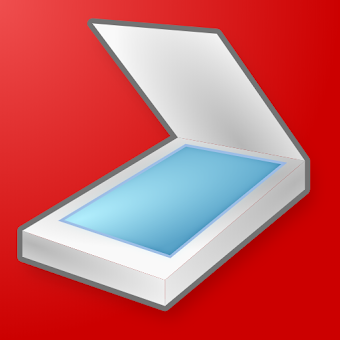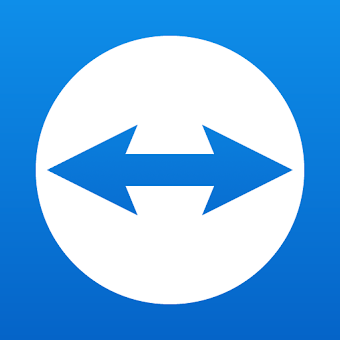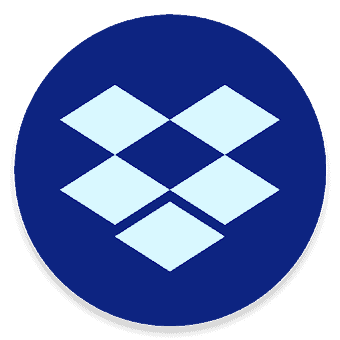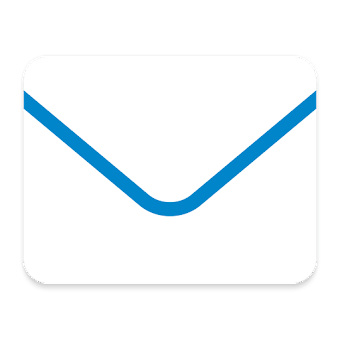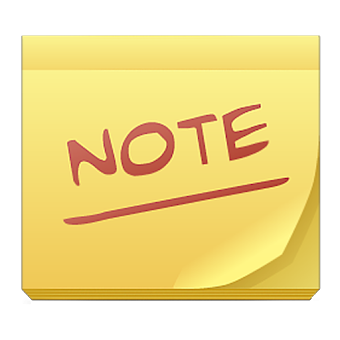Create and edit spreadsheets on the go.
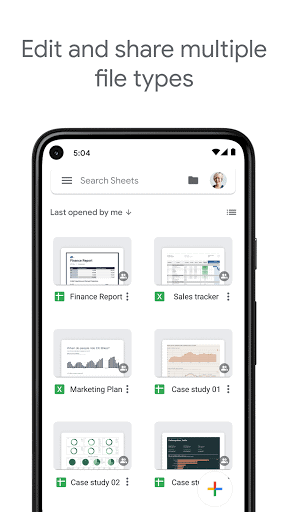

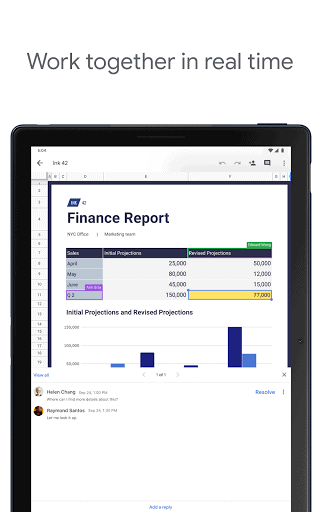
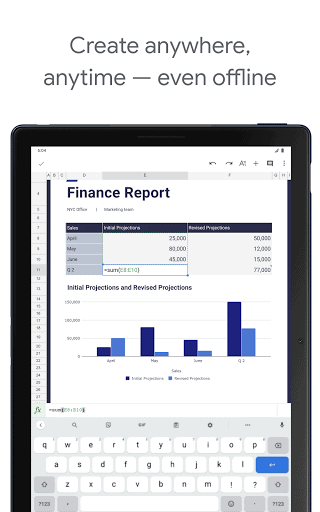
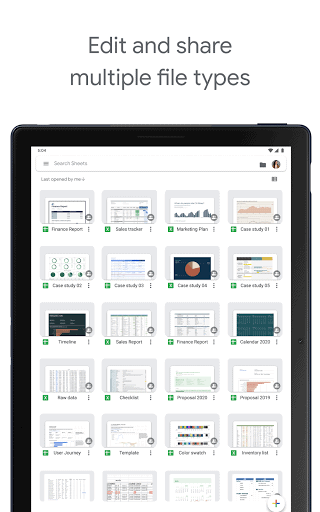
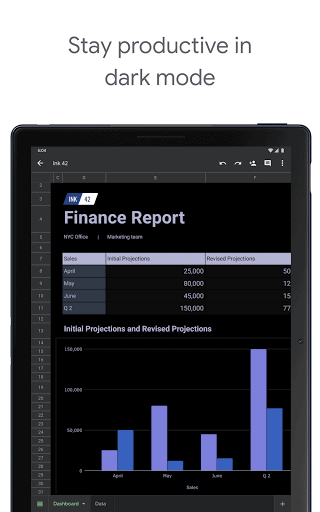
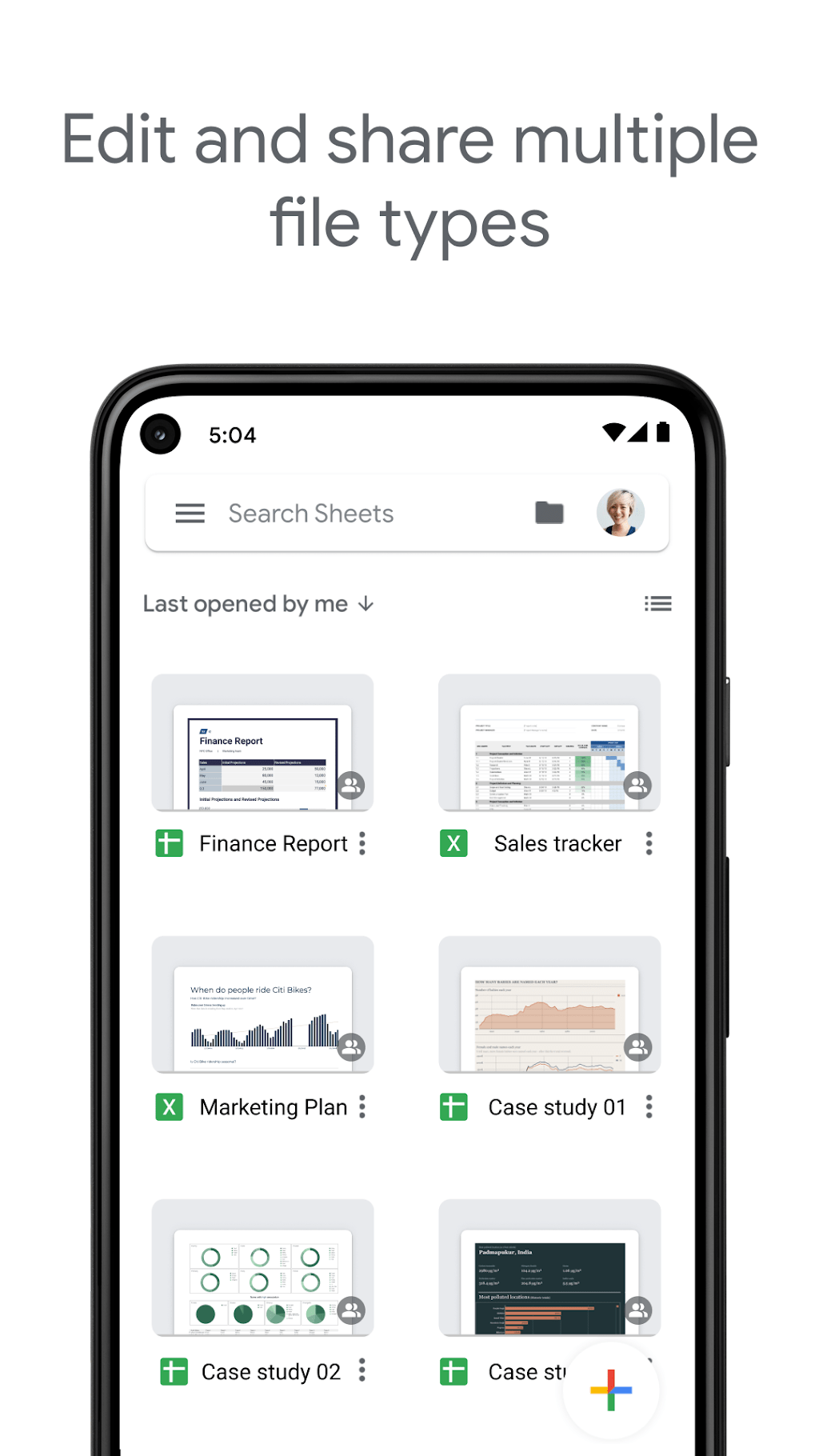

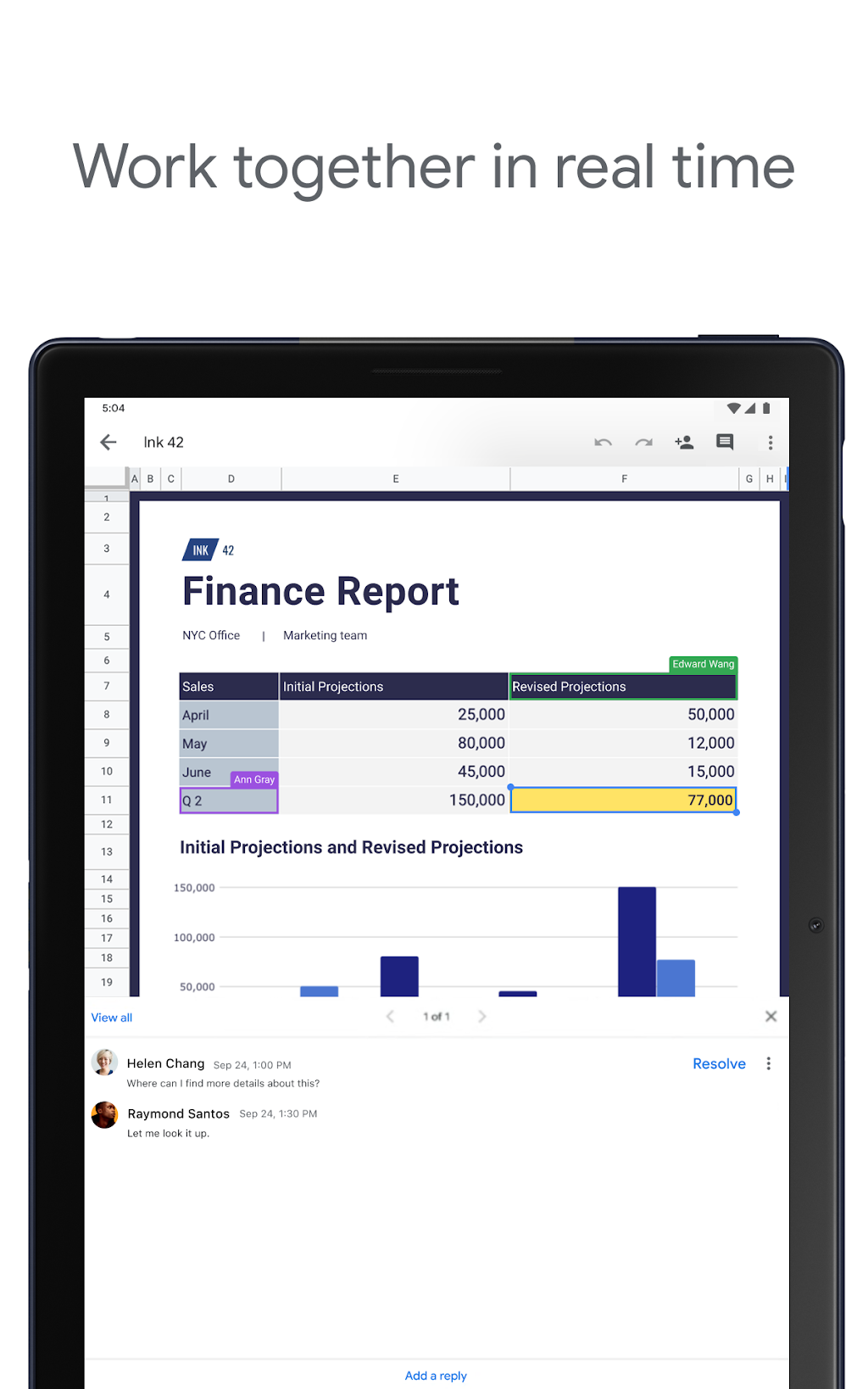
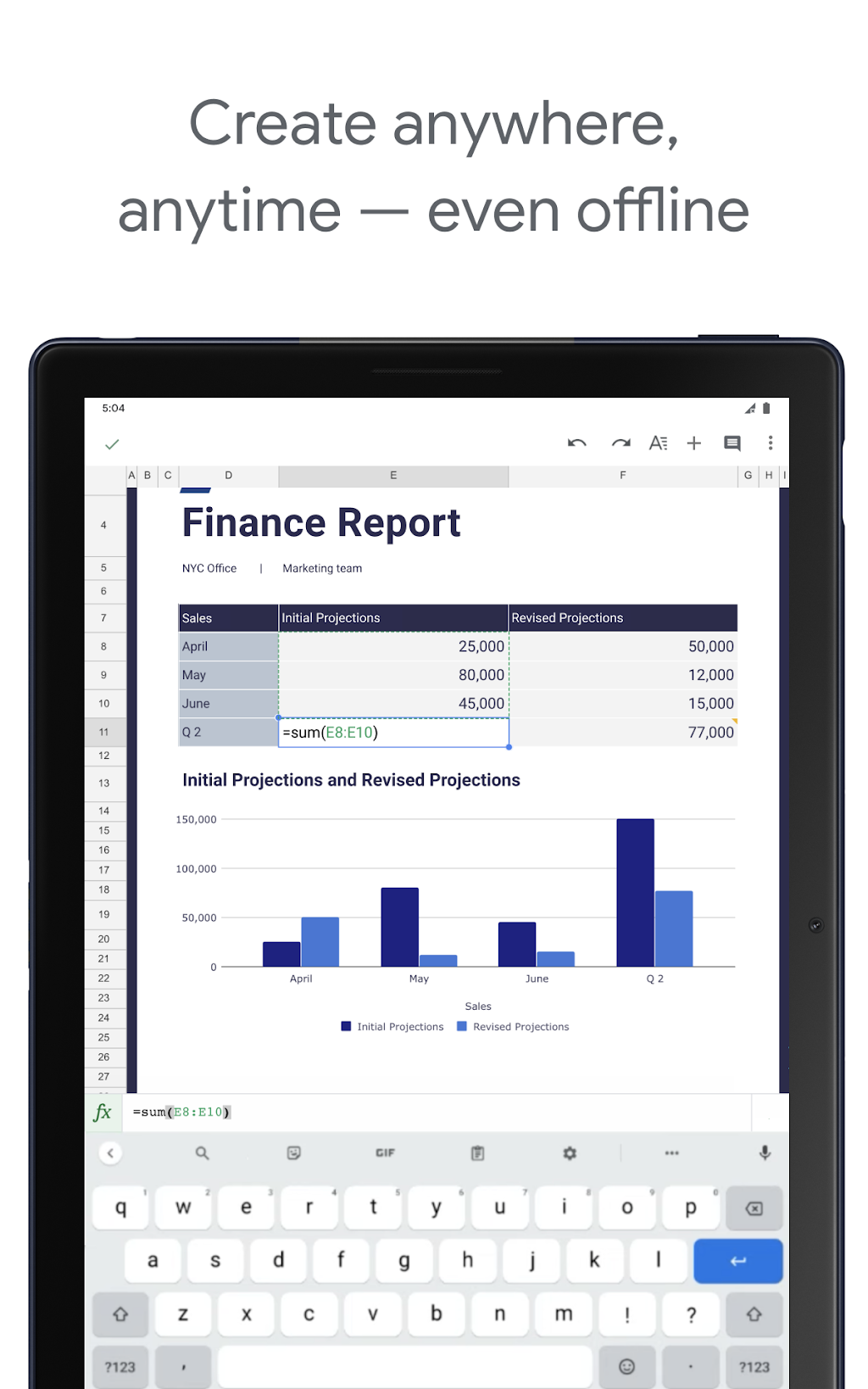
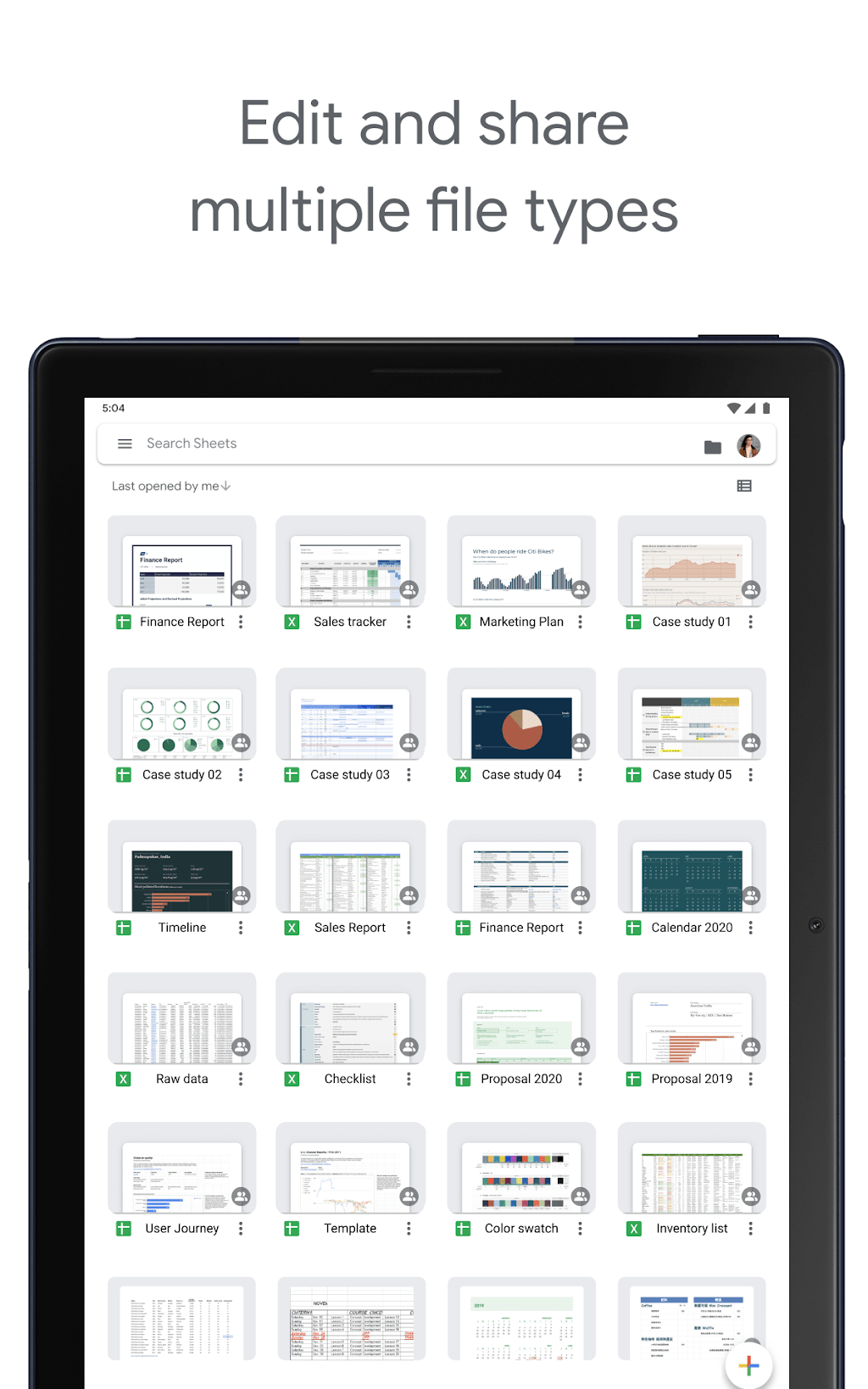

Create, edit and collaborate with others on spreadsheets from your Android phone or tablet with the Google Sheets app. With Sheets, you can:
- Create new spreadsheets or edit existing files
- Share spreadsheets and collaborate in the same spreadsheet at the same time.
- Work anywhere, anytime - even offline
- Add and respond to comments.
- Format cells, enter or sort data, view charts, insert formulas, use find/replace and more.
- Never worry about losing your work – everything is saved automatically as you type.
- Get insights, instantly, quickly insert charts and apply formatting in one tap - with Explore.
- Open, edit and save Excel files.
Permissions Notice
Contacts: This is used to give suggestions of people to add to files and share with.
Storage: This is used to save and open files on USB or SD storage.