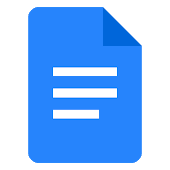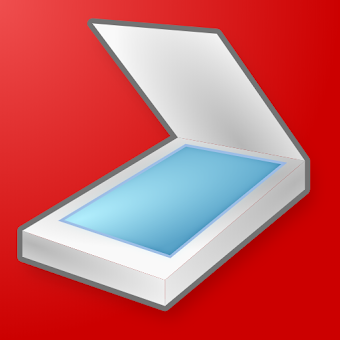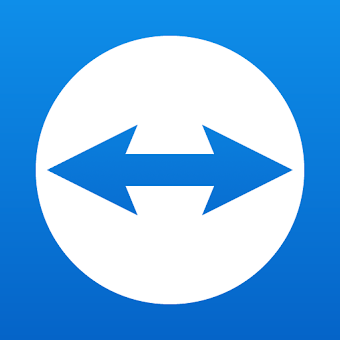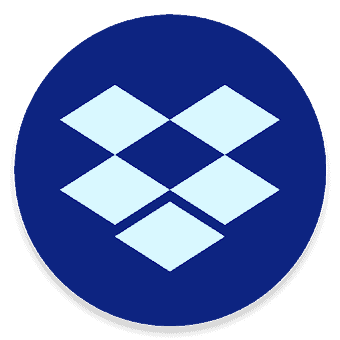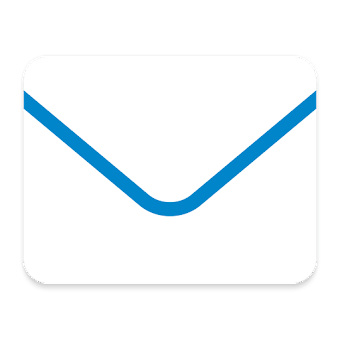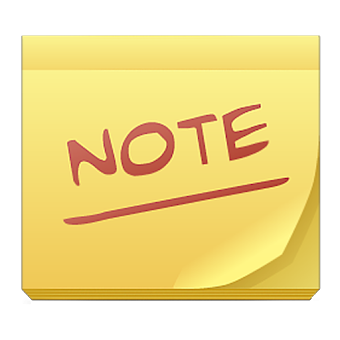Create and edit documents on the go.
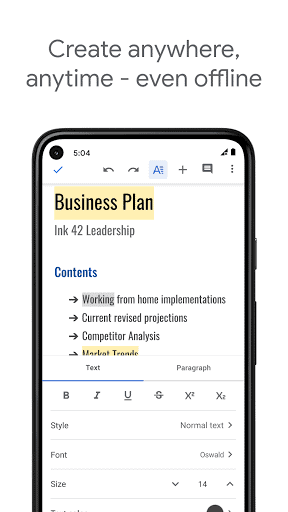
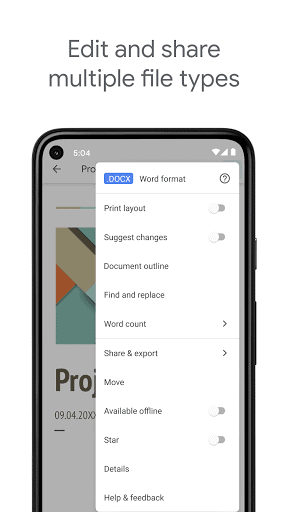
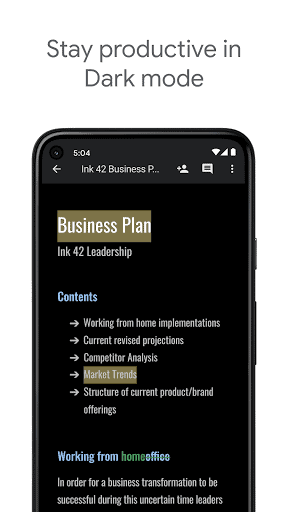
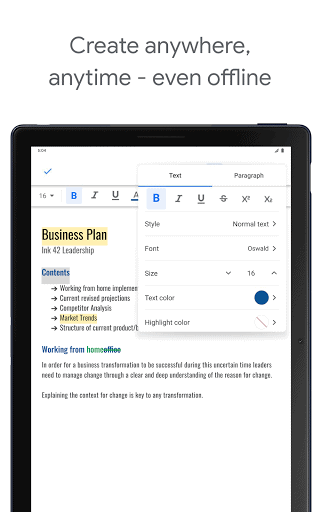
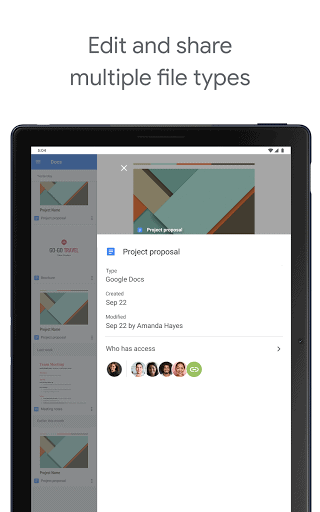
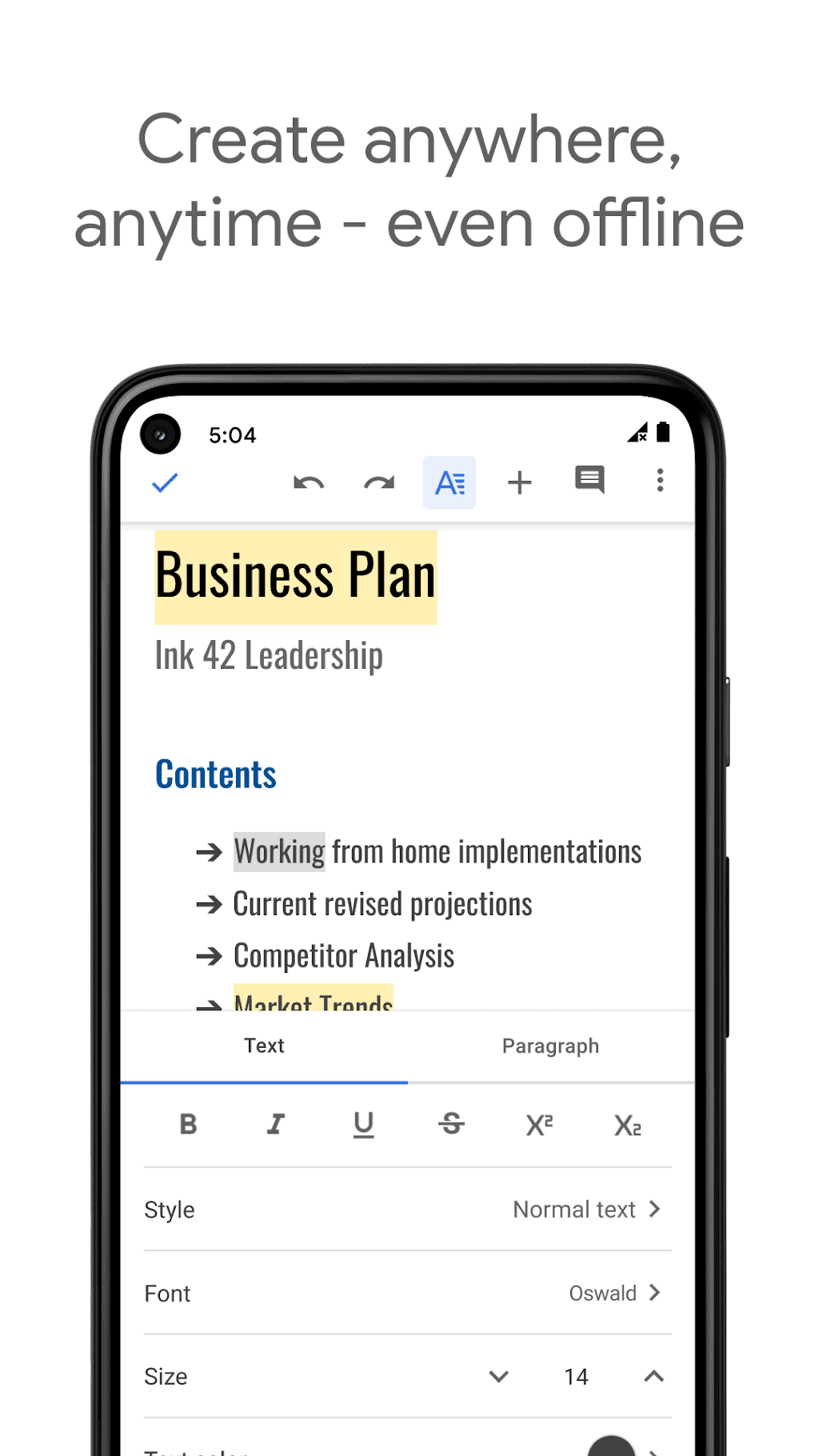
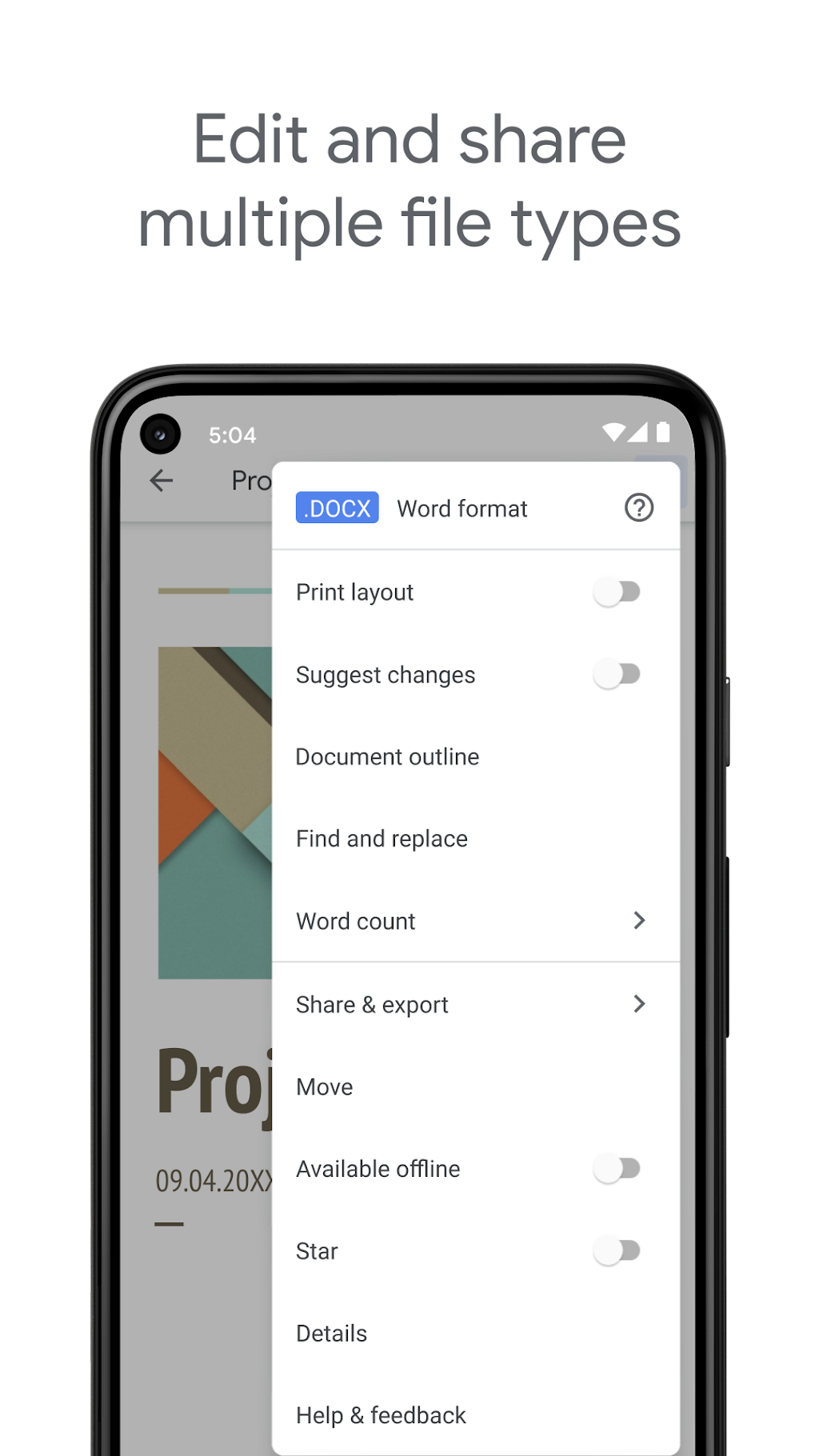
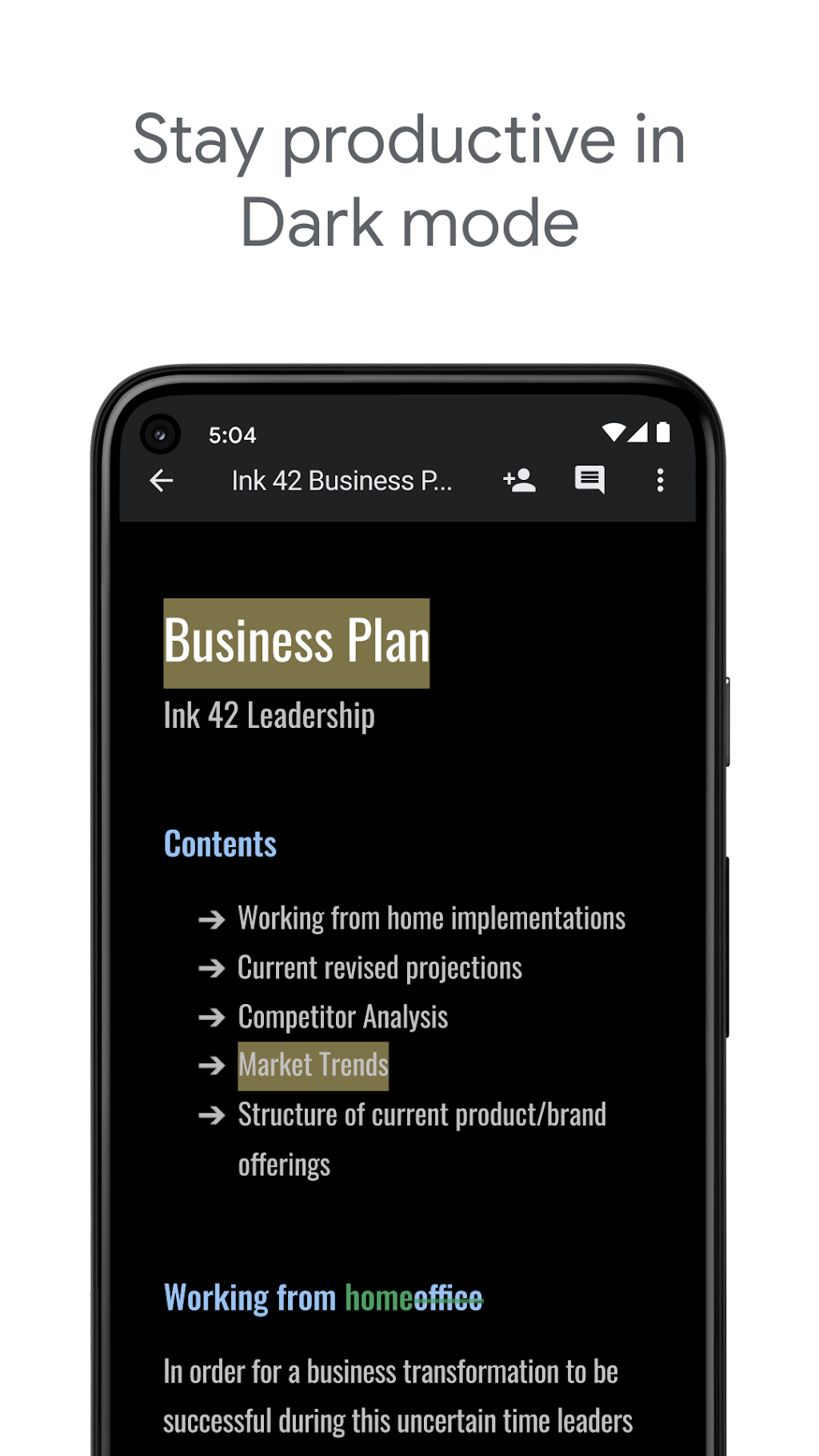
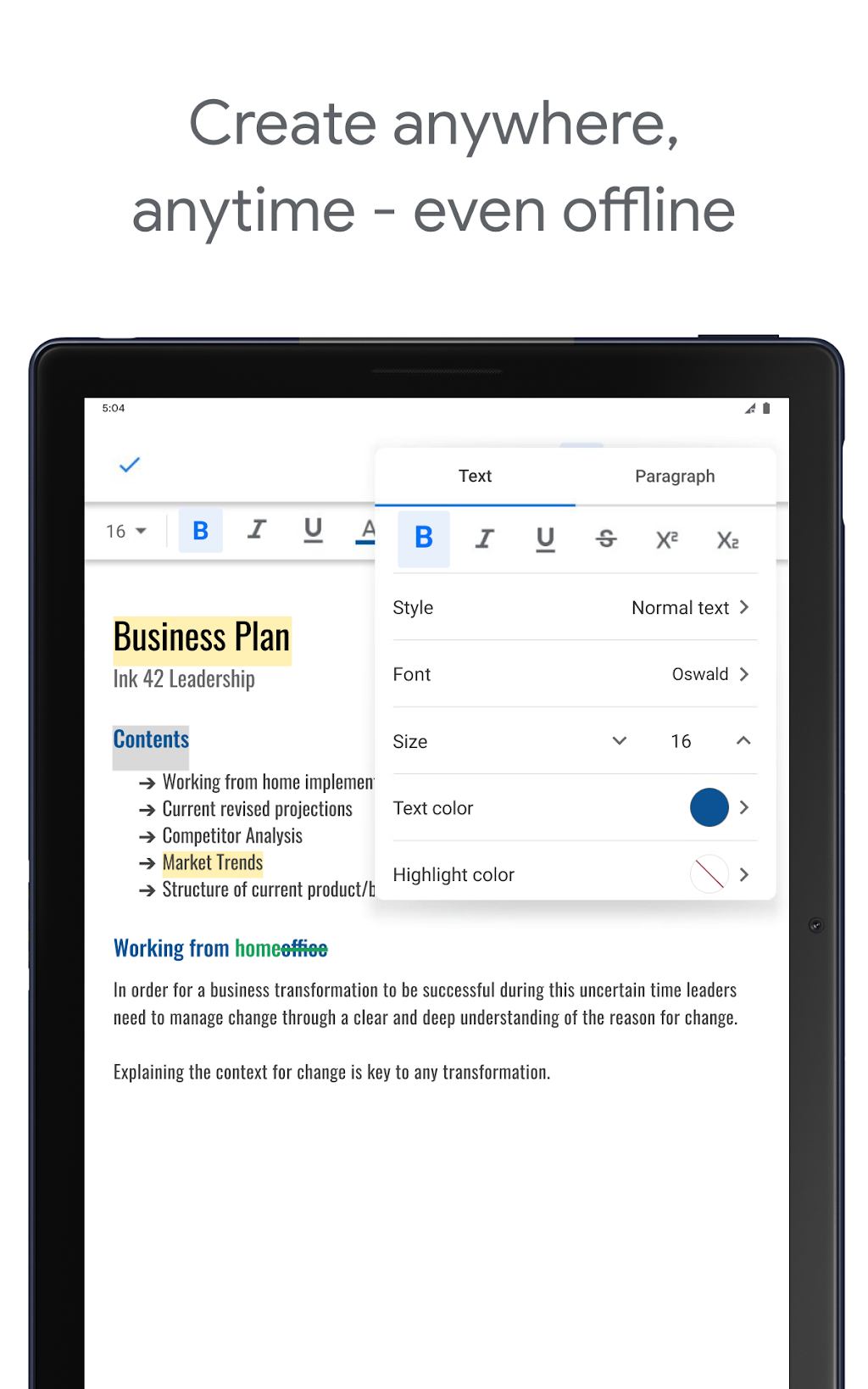
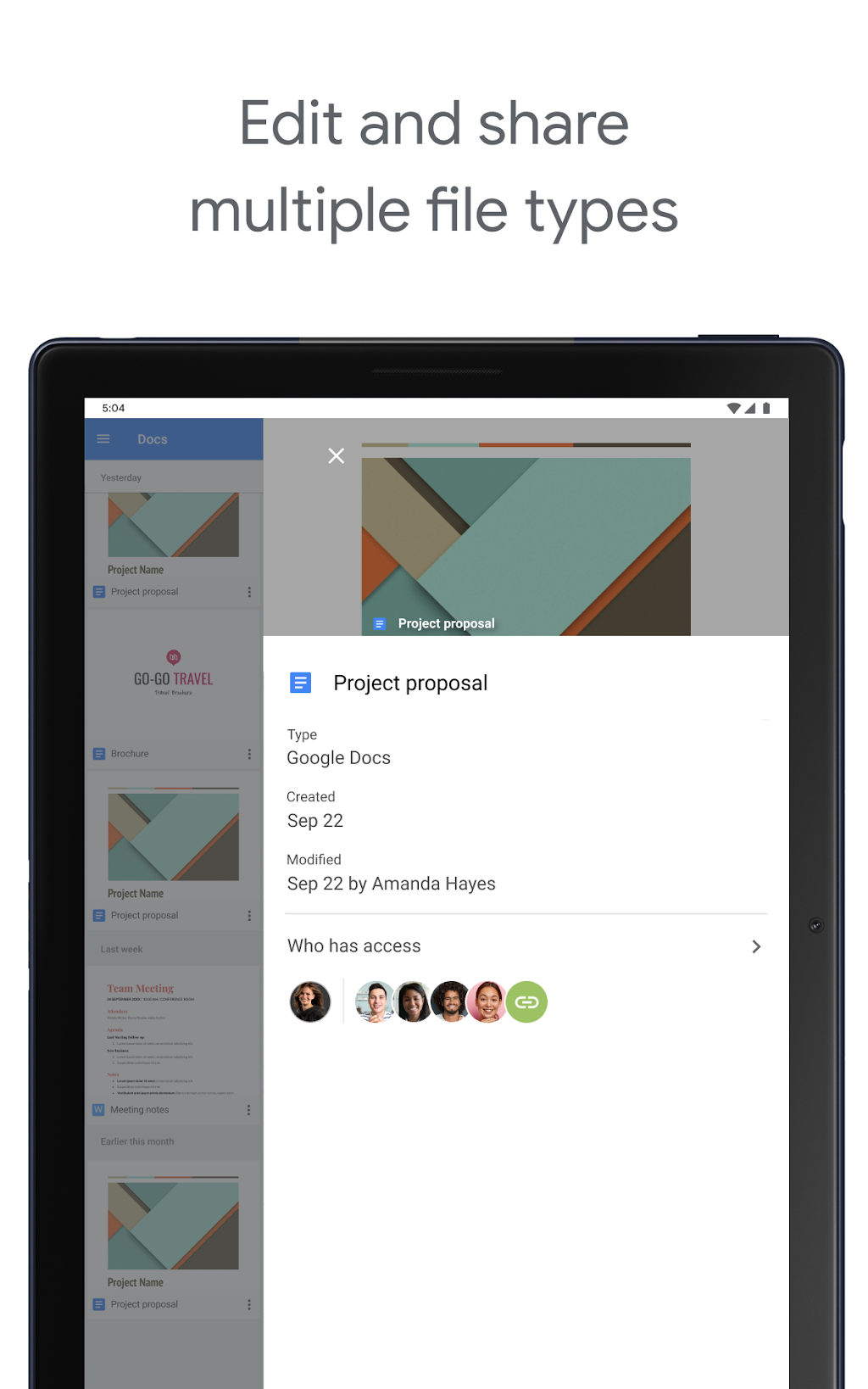
Create, edit and collaborate with others on documents from your Android phone or tablet with the Google Docs app. With Docs you can:
- Create new documents or edit existing files
- Share documents and collaborate in the same document at the same time.
- Work anywhere, anytime - even offline
- Add and respond to comments.
- Never worry about losing your work – everything is saved automatically as you type.
- Research, right in Docs with Explore
- Open, edit and save Word documents.
Permissions Notice
Contacts: This is used to give suggestions of people to add to files and share with.
Storage: This is used to save and open files on USB or SD storage.