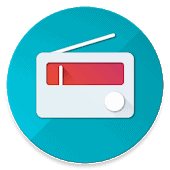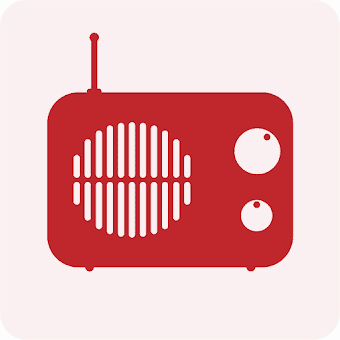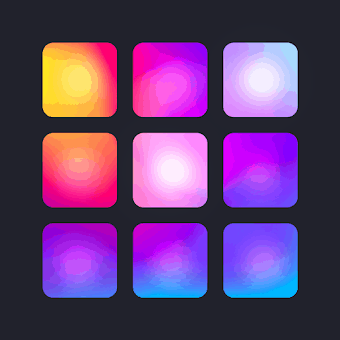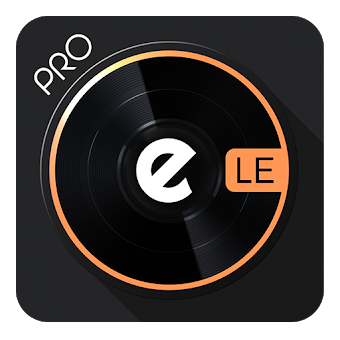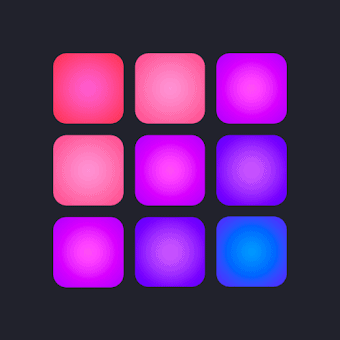Listen to your favorite FM radio stations for free on your Motorola phone
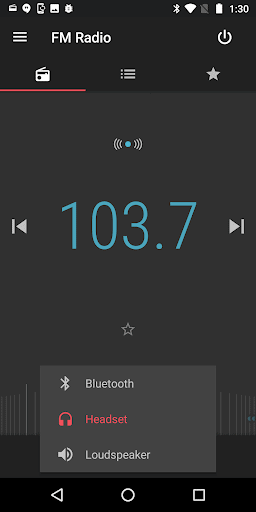
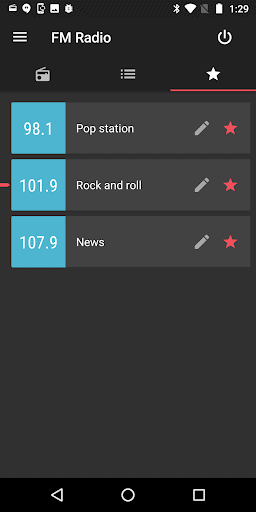
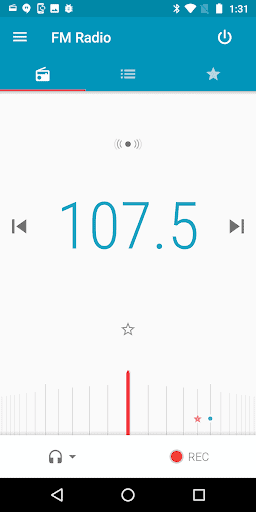
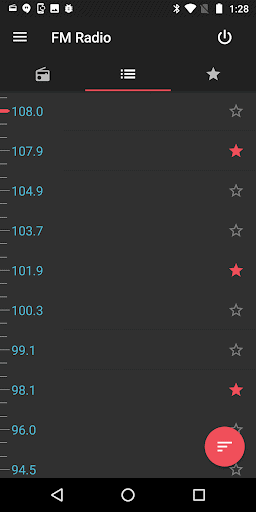




Motorola FM Radio makes it easy to scan for stations, build your favorites list, set your sleep timer, record the best songs, and see live information about what’s playing -- all with a cool Material Design look.
This application has been designed to work on Motorola phones with an enabled FM chipset and running Android 6.0 (Marshmallow) and above. You may play through a wired headset, Bluetooth headset, or loudspeaker. For the best performance, you should connect a wired headset or Digital TV dongle to act as the FM antenna.
Voice commands*: You can also use the Google Assistant to manage your FM Radio hands-free. You can find a list of supported commands in the Options menu.
*Languages supported: U.S. English, Brazilian Portuguese, Latin American Spanish, UK English, French (EU), Italian, German, and Spanish (EU)
Note: Features, functions, screens and supported languages may vary by phone model.