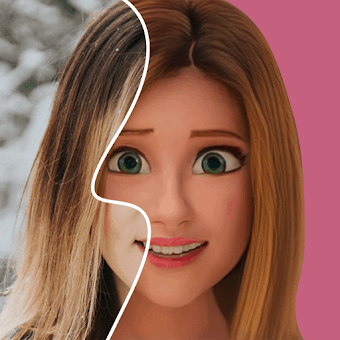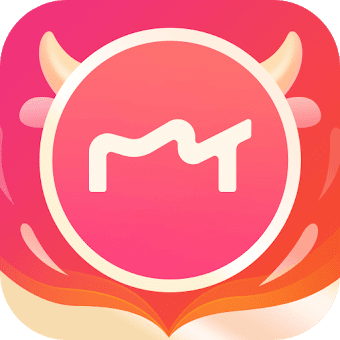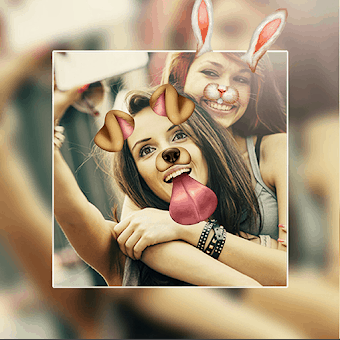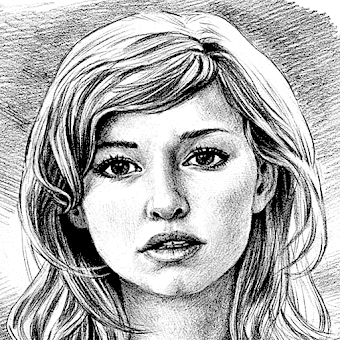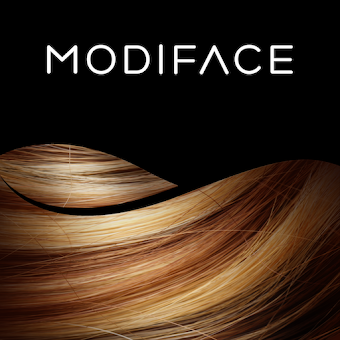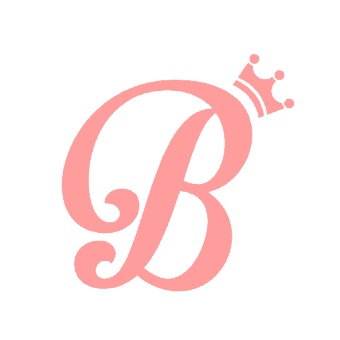Search, tag and rate your way to an organized image gallery
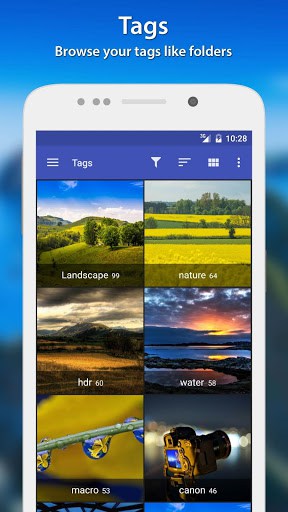
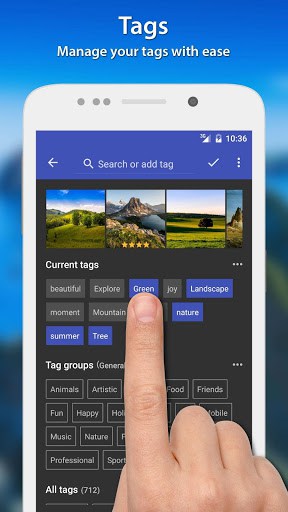
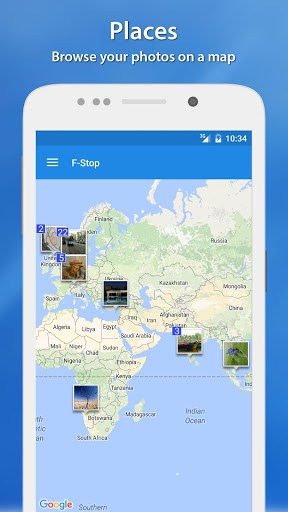
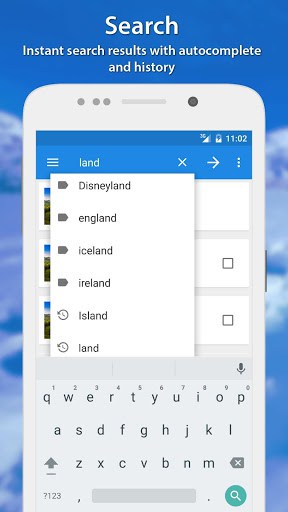
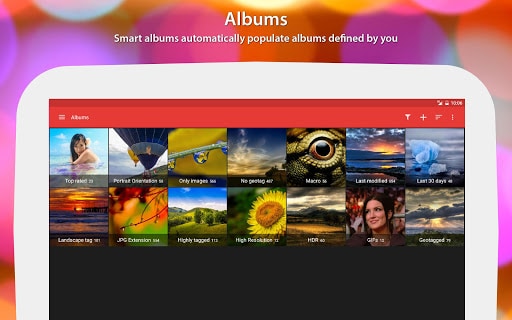

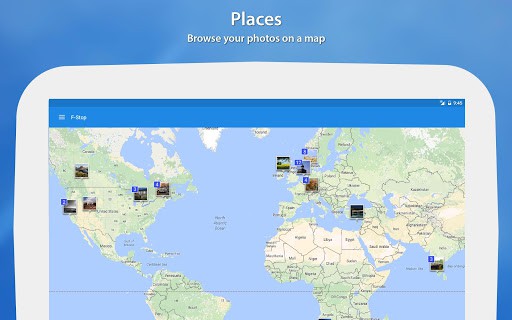
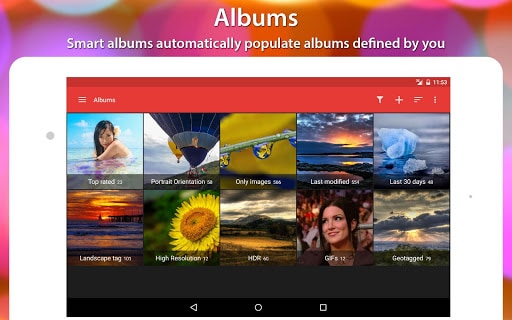
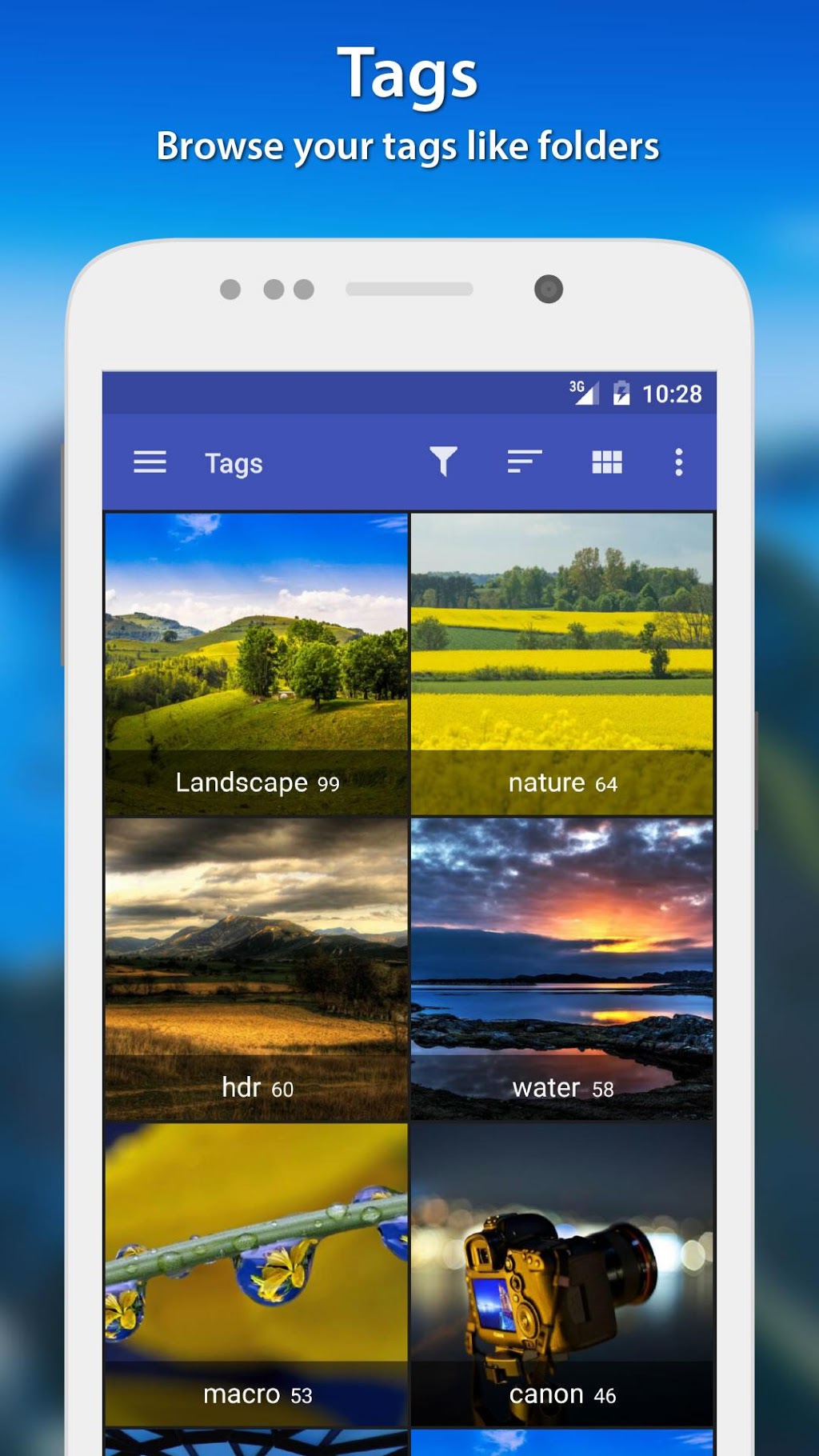
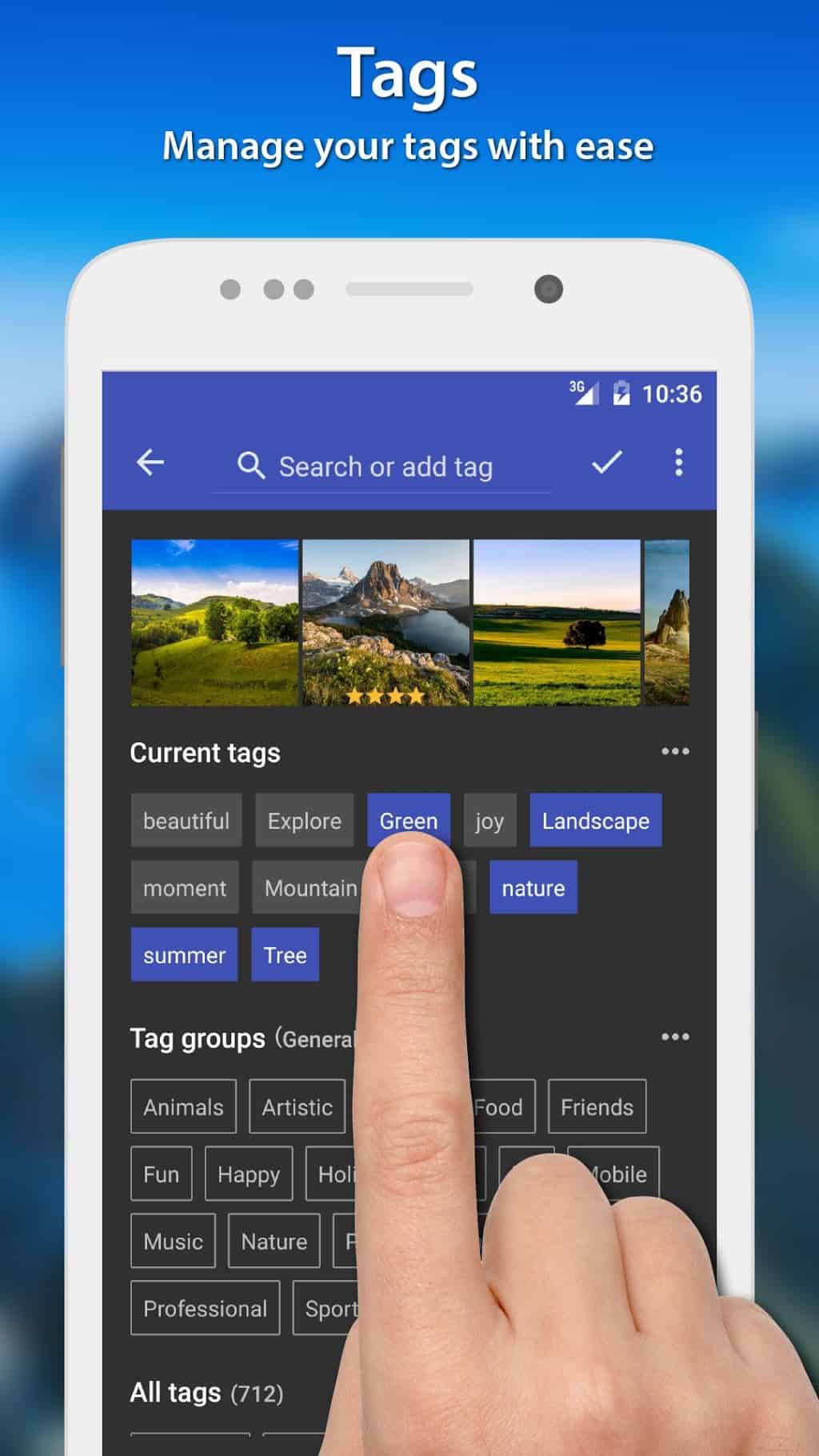

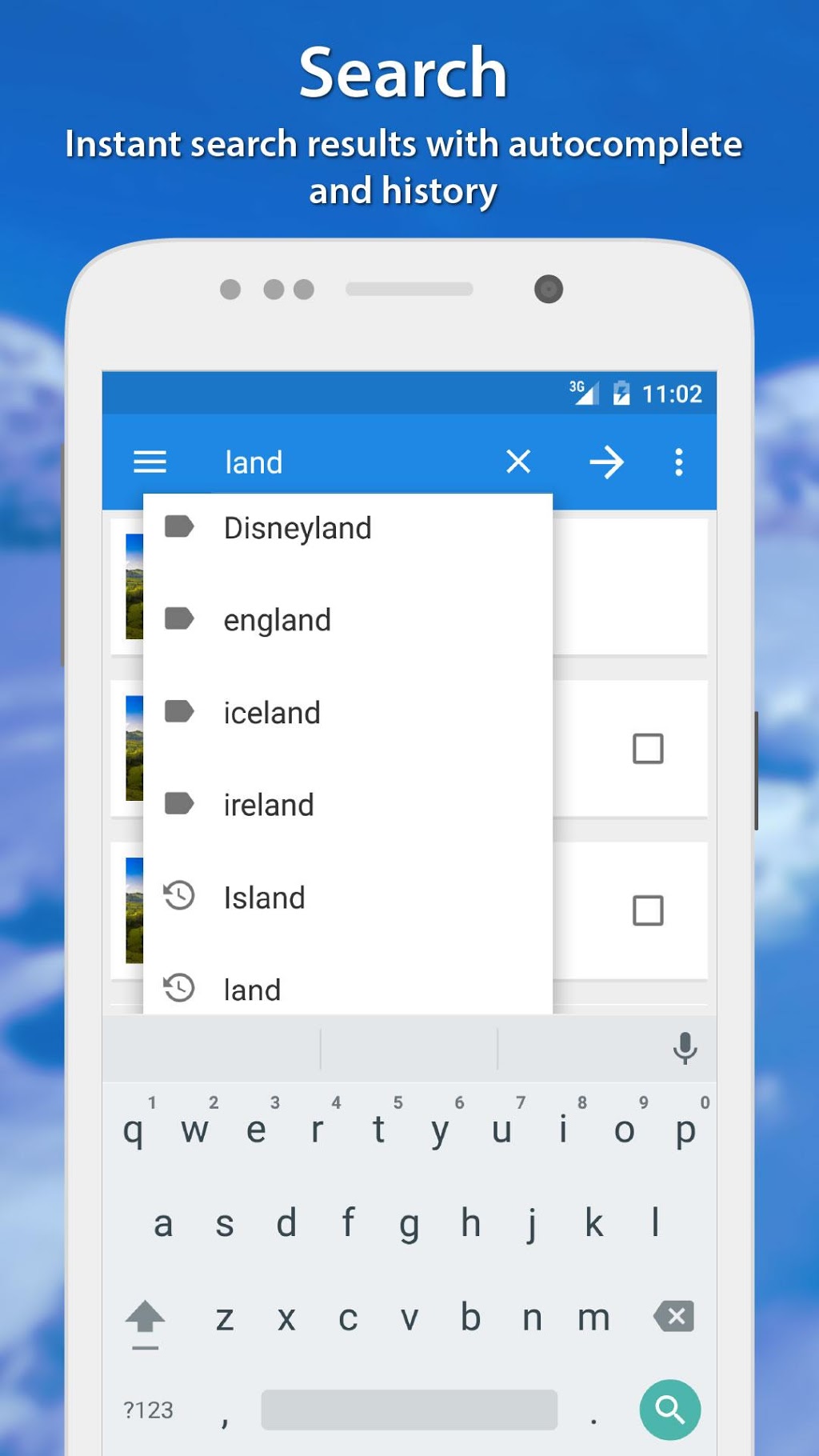
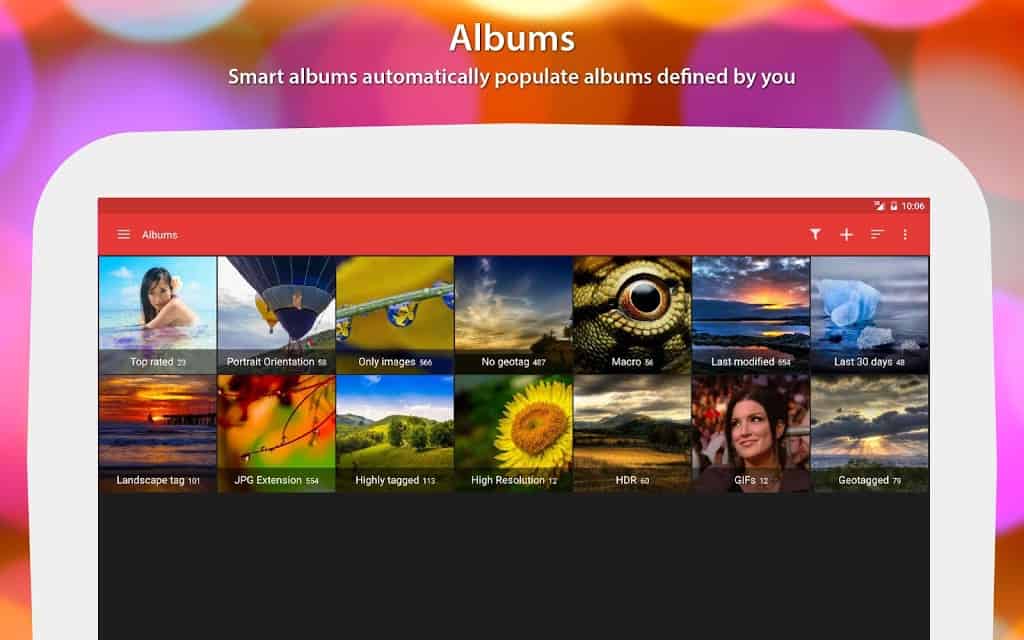
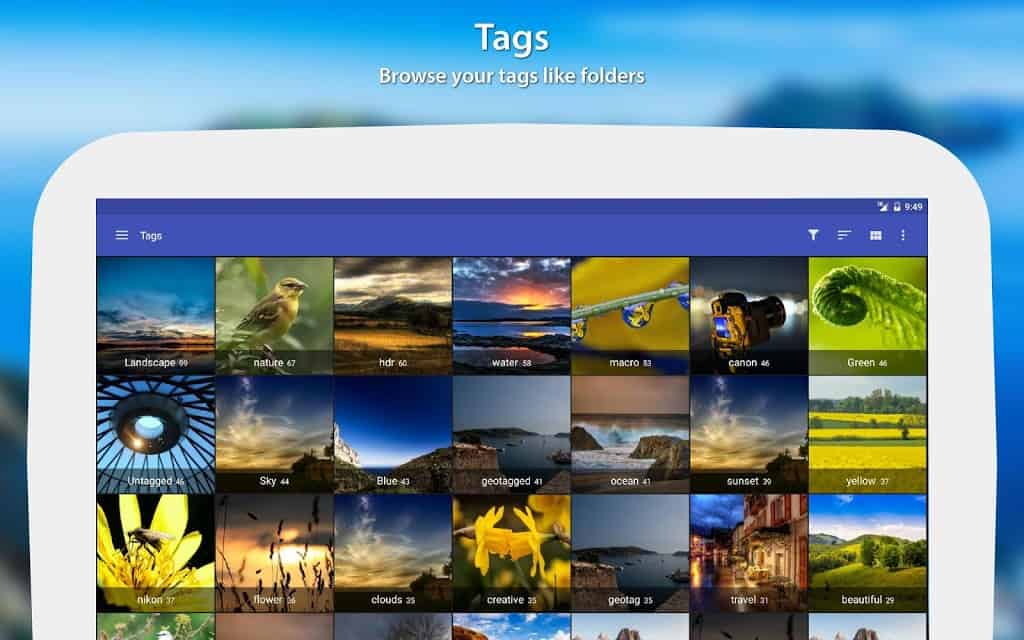
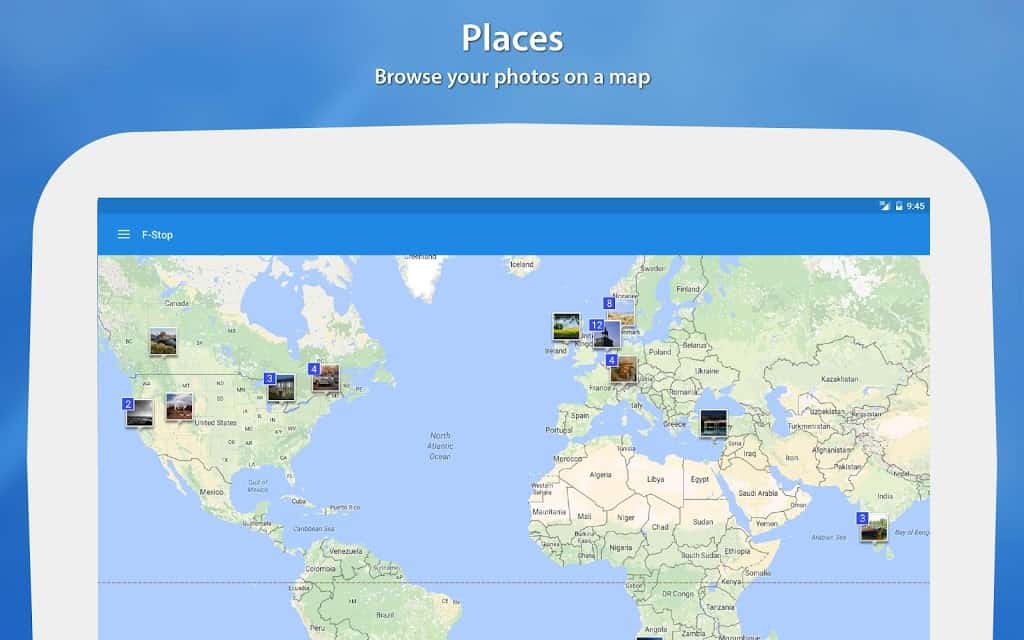
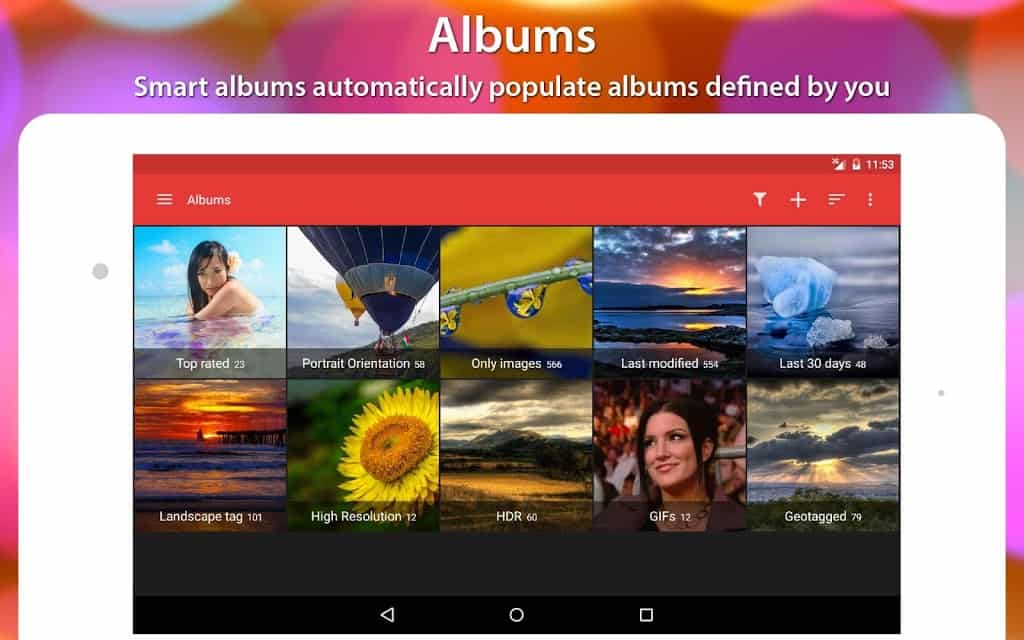
Replace your clunky stock gallery with a lightweight, fast (even fun) gallery that works with you to organize all the photos and videos on your device. F-Stop is an alternative image gallery that provides you with professional tools and a clean, Material Design interface that makes organizing your photos easy.
/// KEY FEATURES
• Fully optimized for Android 8.0+ including material design
• Instantly search through all your photos to find results based on file name and metadata (tags, ratings, camera model, etc.)
• Browse through your photos on a map with an integrated Google maps experience
• Save tags (keywords) and ratings[1] in XMP format so they stay with the image and can be read by popular programs such as Lightroom, Picasa, Aperture, Windows Live Photo Gallery, digiKam and many more
• Read metadata directly from your images (EXIF, XMP, IPTC)
• Custom sort images using drag and drop[1]
• Choose one of the many themes or choose your own color combinations to make F-Stop look the way you want
• Nested folders[1] let you browse your media using the folder structure (explorer view) instead of the typical flat view seen in most gallery apps
• Access your favorite tag, folder or album directly from the navigation drawer with our "Bookmarks" feature
• Smart Albums allow you set up simple rules like “Tags with the word Family” or “Ratings greater than 4 stars” and then updates automatically as your library grows.
• Exclude folders easily to prevent album art from showing up in your gallery
• Easily plays animated GIFs
• Share and/or edit with popular apps like Snapseed, Whatsapp, Facebook, Twitter, Flickr and more
• Hide images and videos from other apps with password protection
• Slideshow mode with popular transition types
[1]These features can be unlocked in the PRO version.
[2]F-Stop will scan for these file types but viewing is dependent on device support.
/// SUPPORT
★ Please visit our website for a quick tutorial: http://www.fstopapp.com/tutorial/
★ E-mail us at [email protected] if you have any suggestions, bugs to report or just want to say hi.
★ Note for Kit Kat users: Google has removed write permissions on the SD card for ALL third party apps. We do have a workaround we implemented in v3.1+, but it does not work on all devices
Here is some more info:
http://lifehacker.com/android-kitkat-blocks-some-access-to-micro-sd-cards-1524997895
★ SD card writing support for Android 5.0 (Lollipop) and above