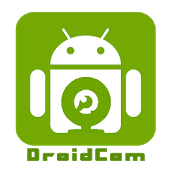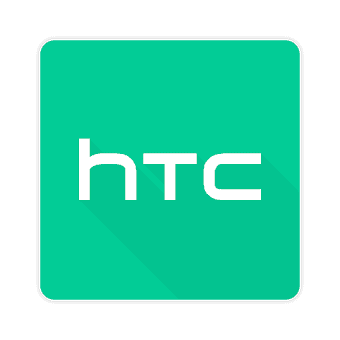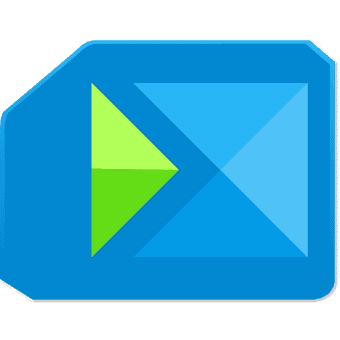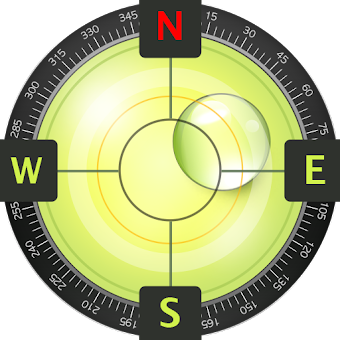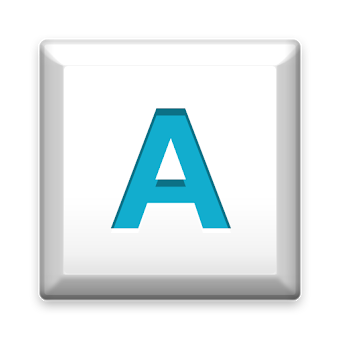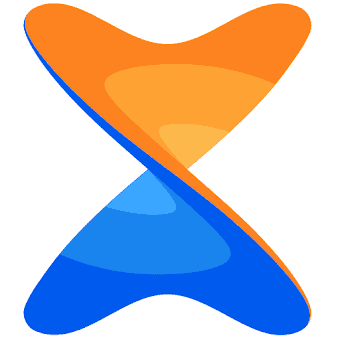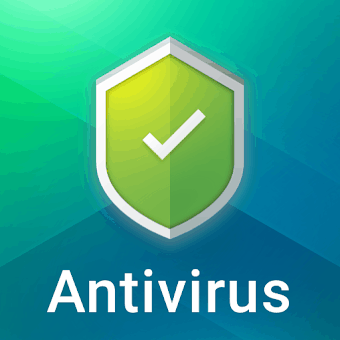Use your phone as a webcam on your computer over WiFi or USB.

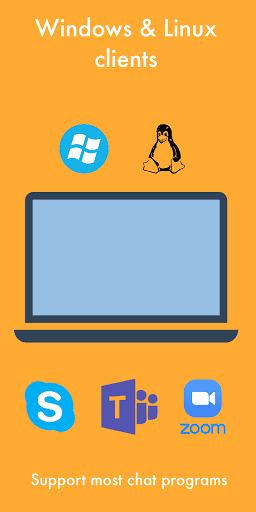
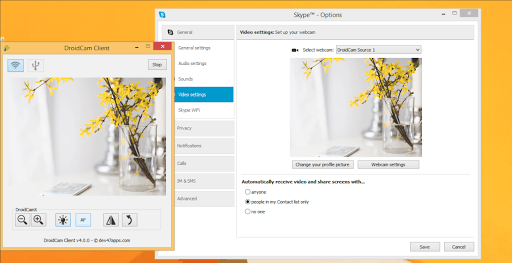
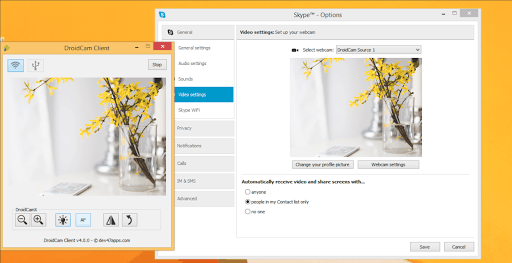
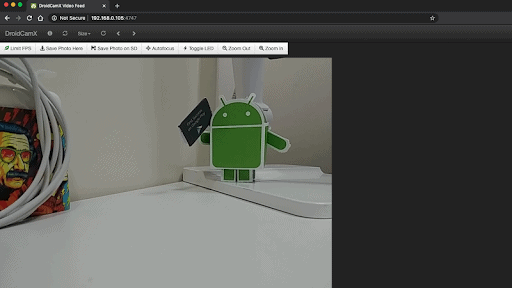
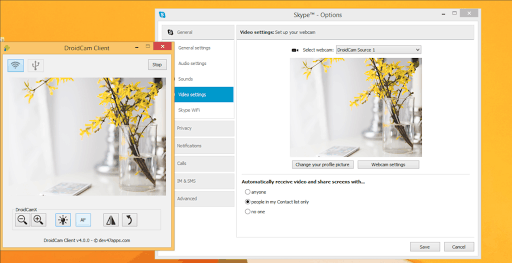


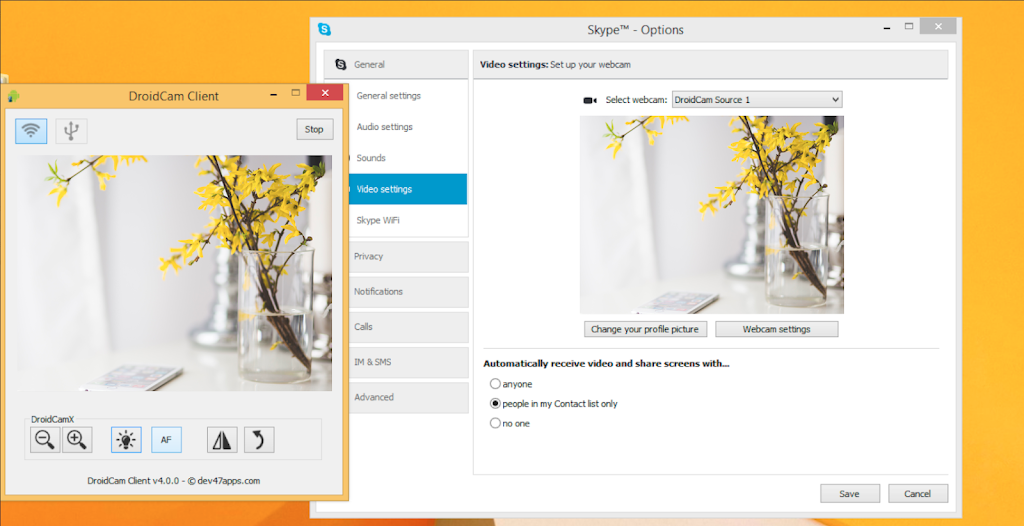
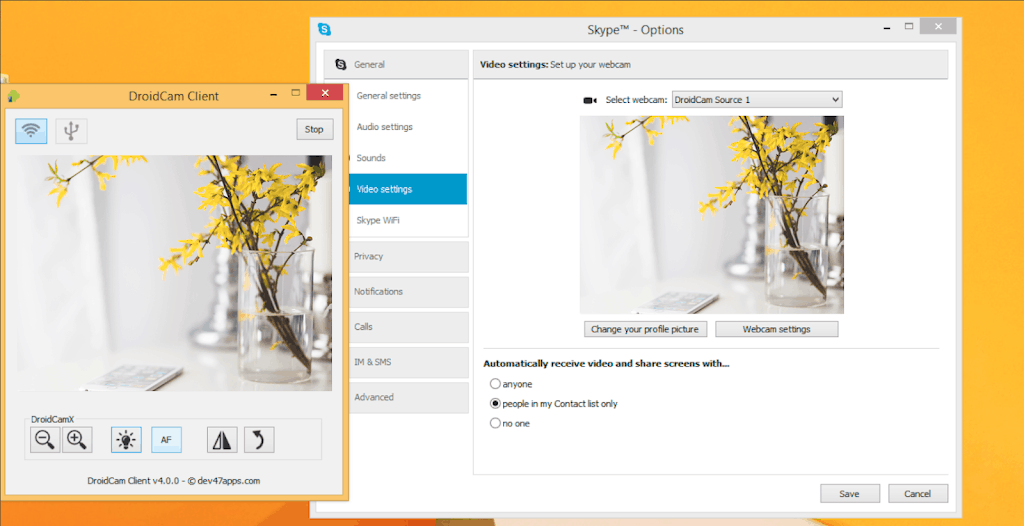
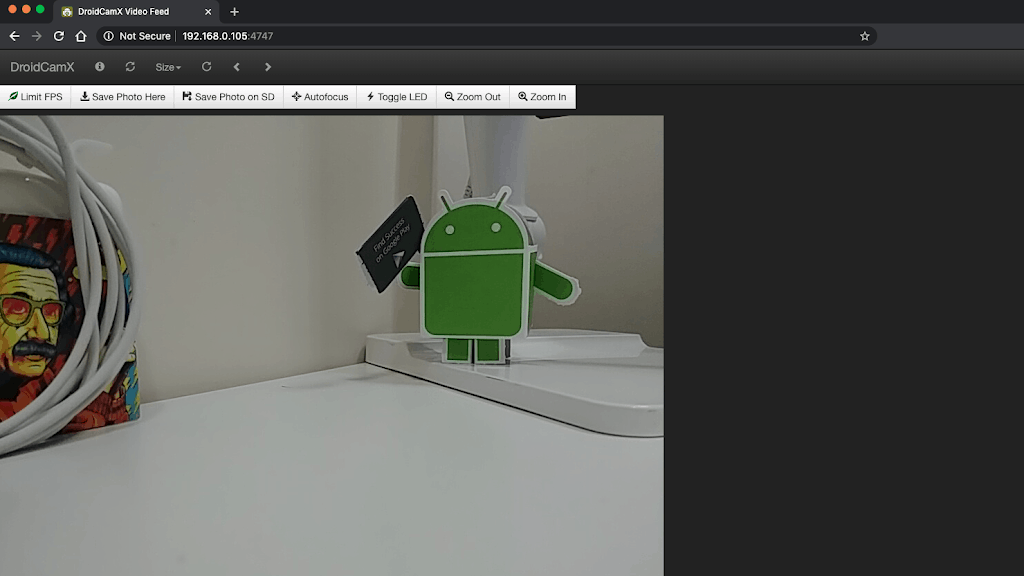
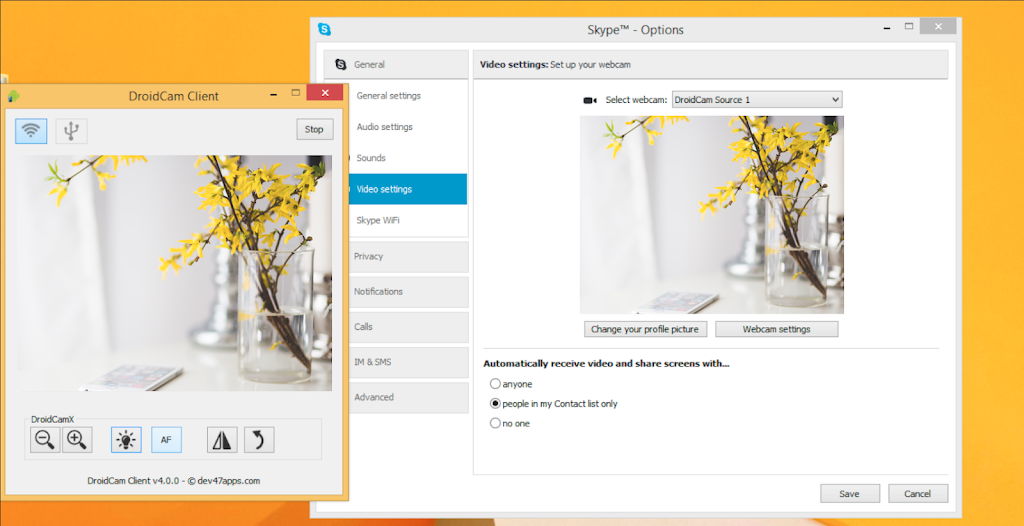
DroidCam turns your Android device into a webcam.
The app works with a PC client that connects the computer with your phone. Windows and Linux clients are available. Visit www.dev47apps.com on your computer to download, install, and get more info on usage.
Features:
- Chat using "DroidCam Webcam" on your computer, including Sound and Picture.
- Completely free with no usage limits or watermarks.
- Connect over WiFi or USB*.
- Use other (non camera) apps with DroidCam in the background, or turn the screen off to save battery.
- Keeps working with the screen off to conserve battery.
- IP web camera MJPEG access (access camera via a browser or from another phone/tablet/etc).
- Simple and efficient.
If you like the app, consider getting the Pro version, DroidCamX, which has:
- No Ads.
- 720p/1080p video support via HD Mode.
- 'Smooth FPS' option for more stable video.
- Pro features on the Windows client including video mirror, flip, rotate, contrast, brightness and other controls.
A bargain compared to actual webcams sold in store!
* USB connection may require additional setup