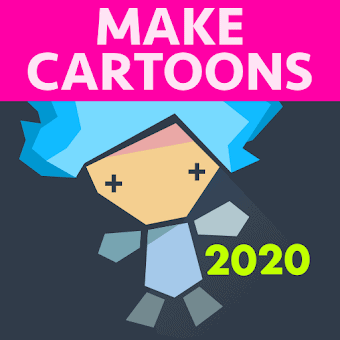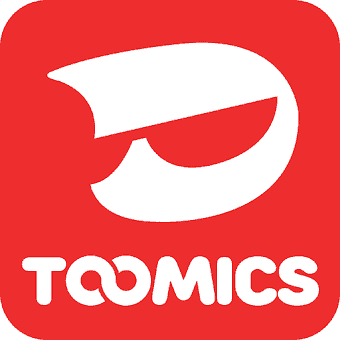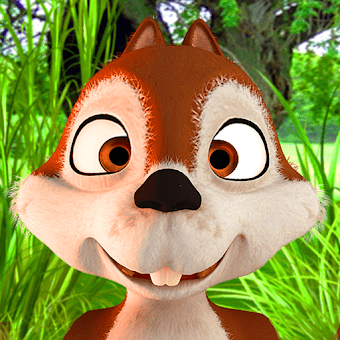ComicScreen can show images, photos and pictures in compressed CBR, CBZ file
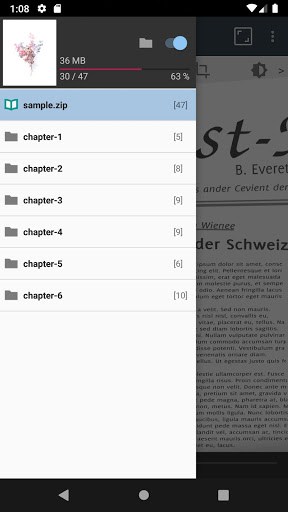
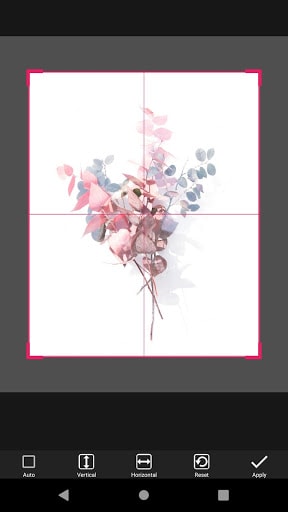

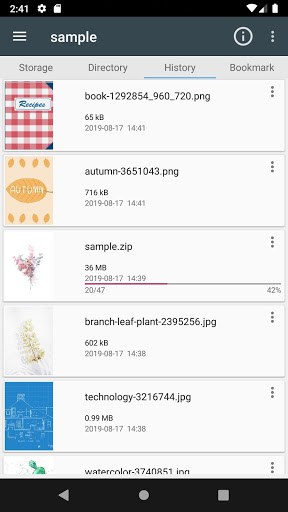
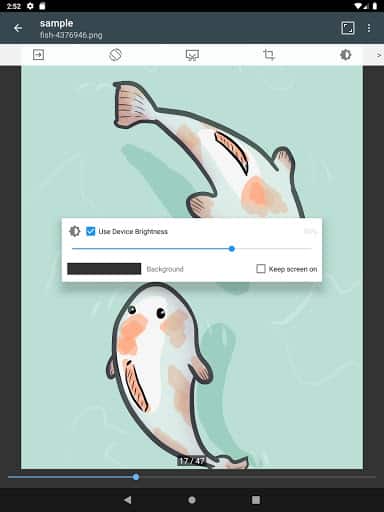
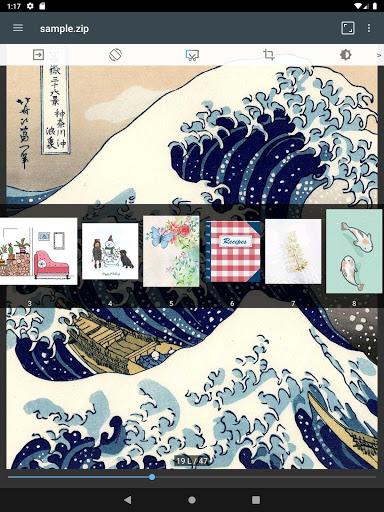
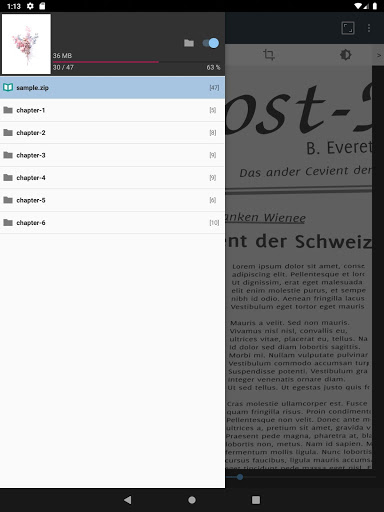
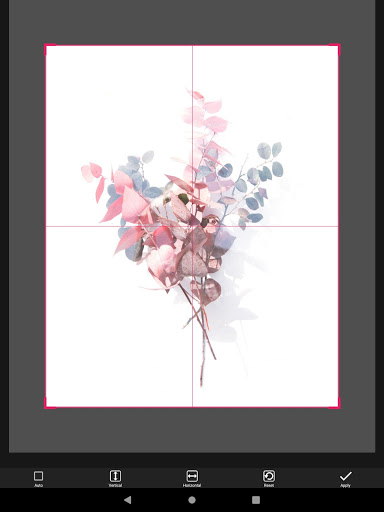
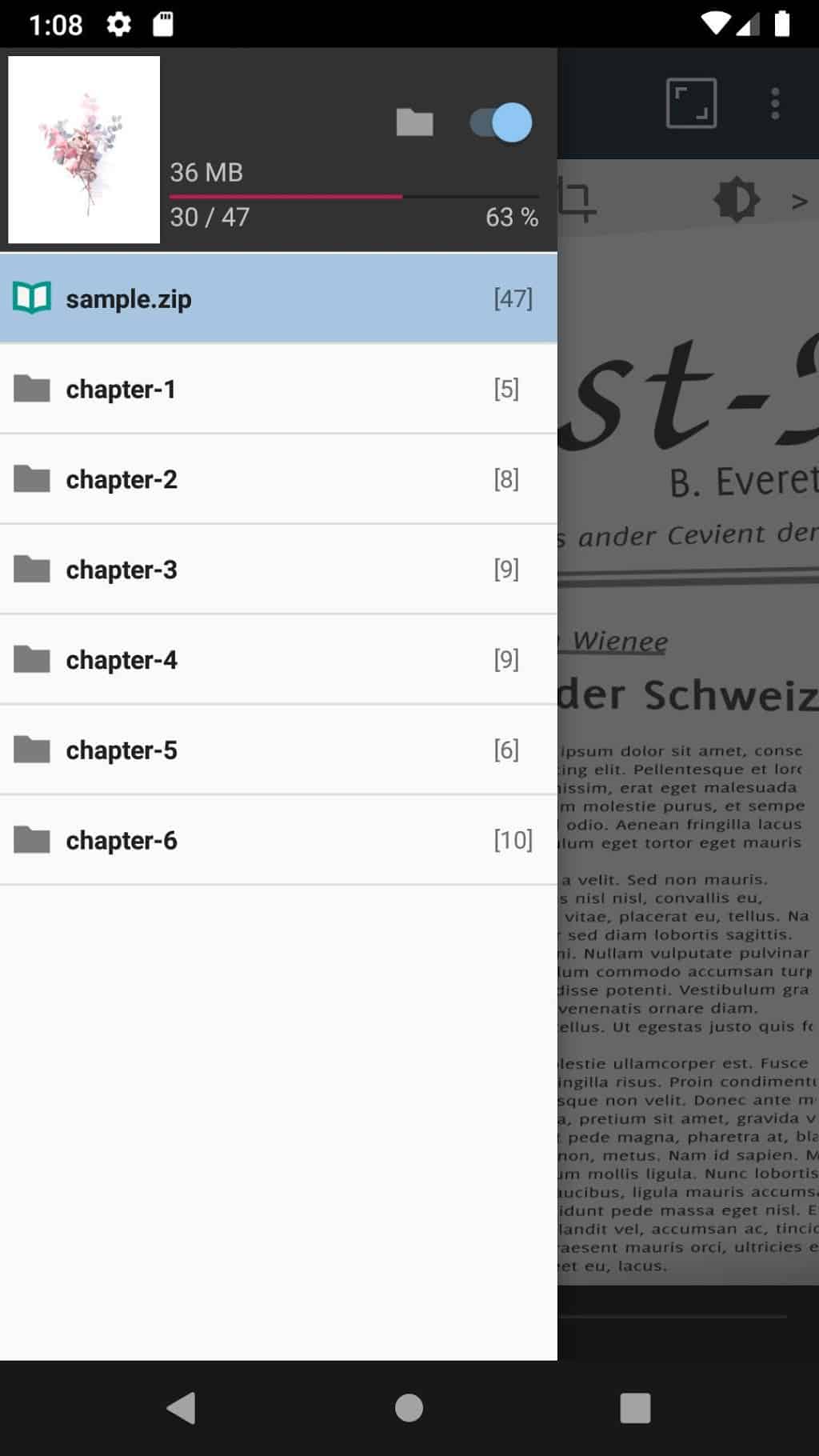
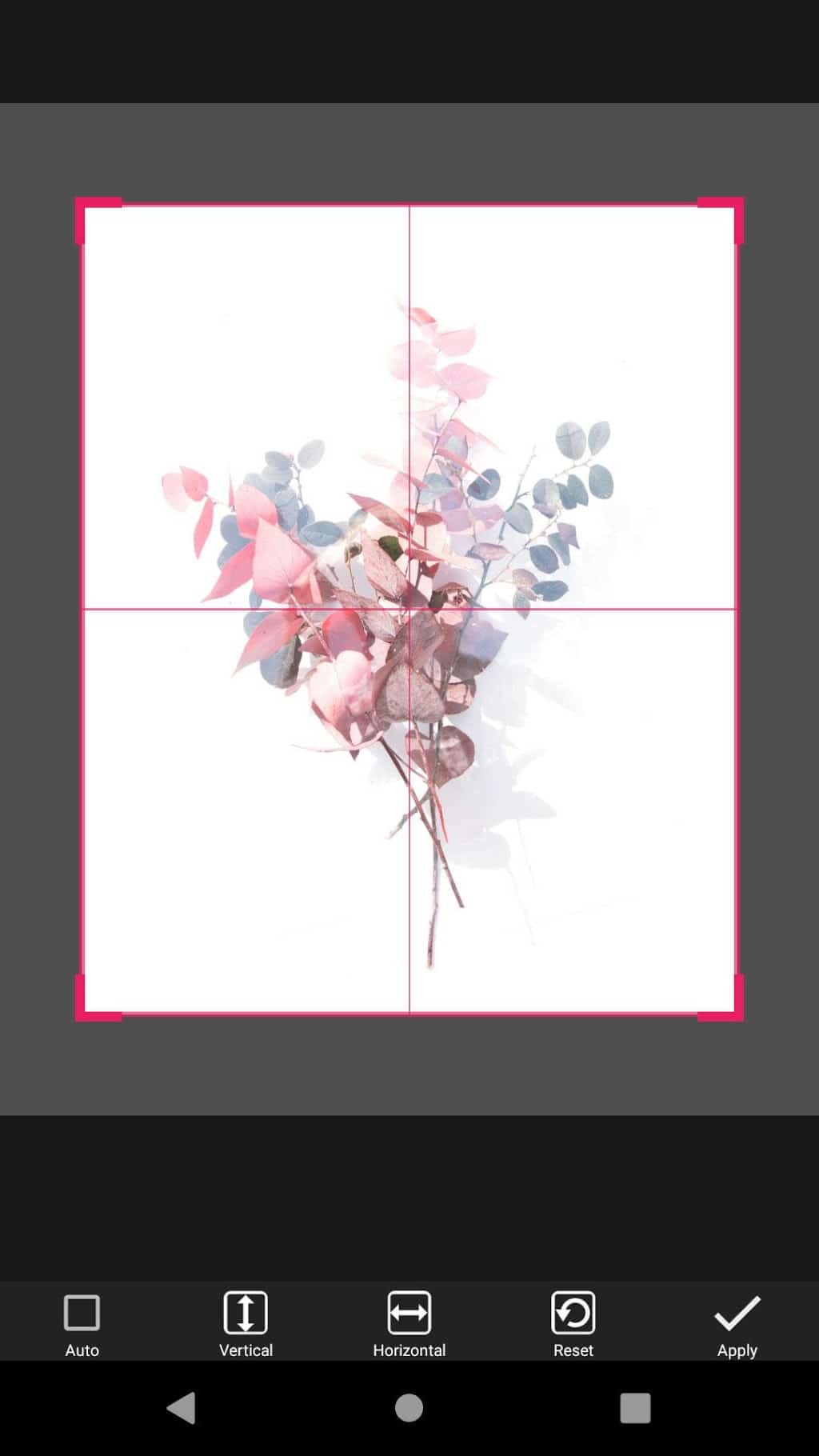
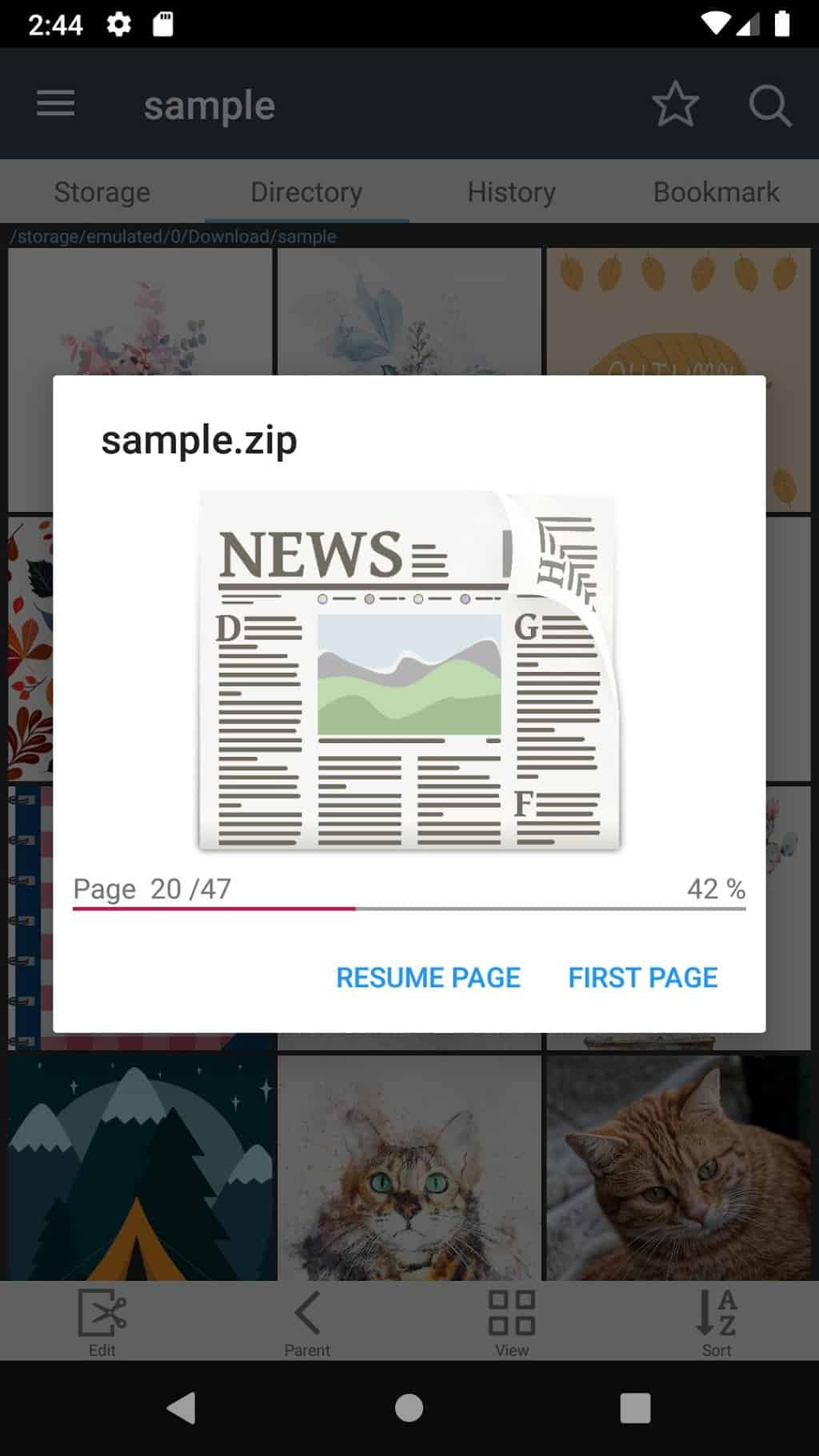
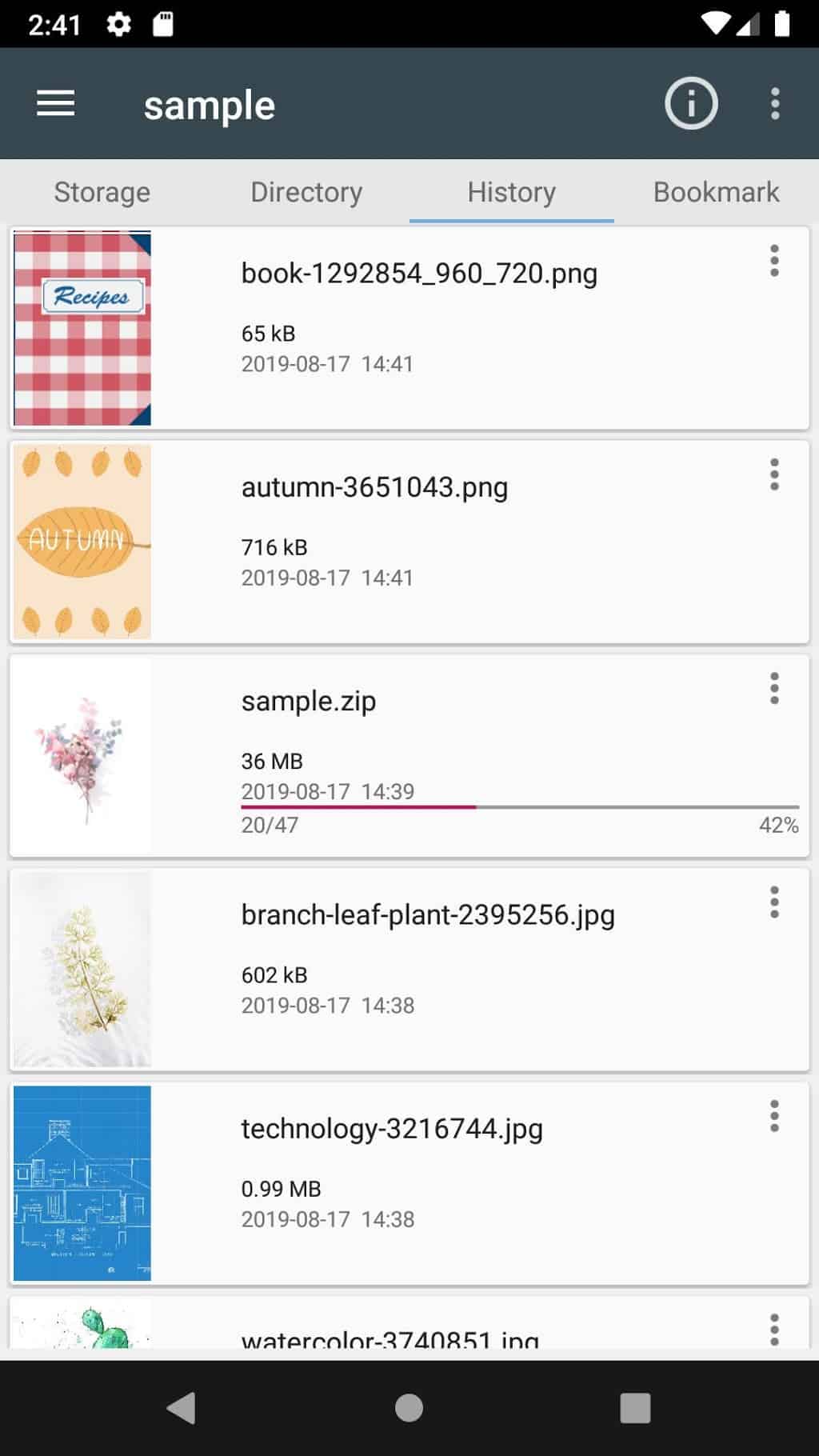
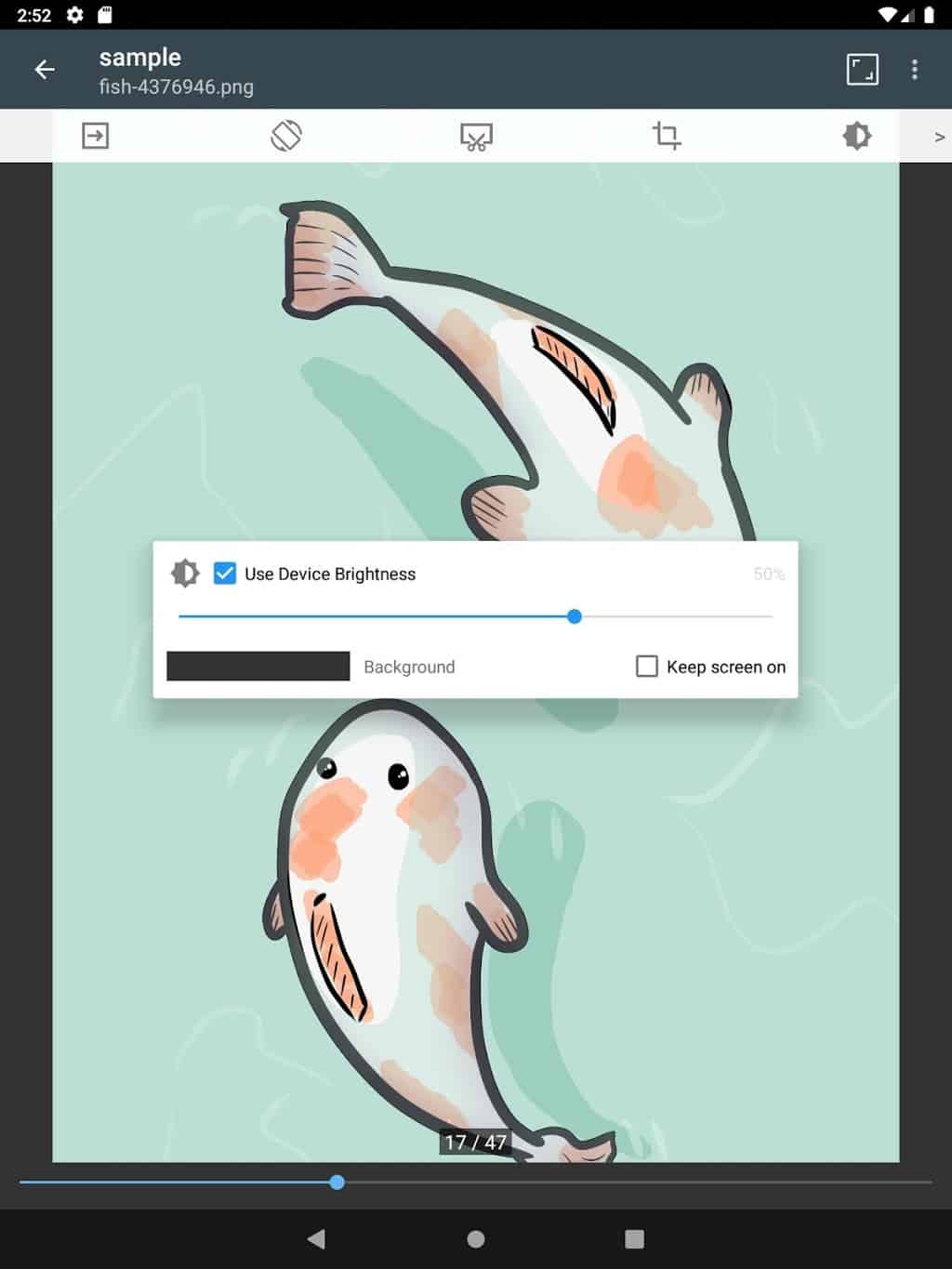

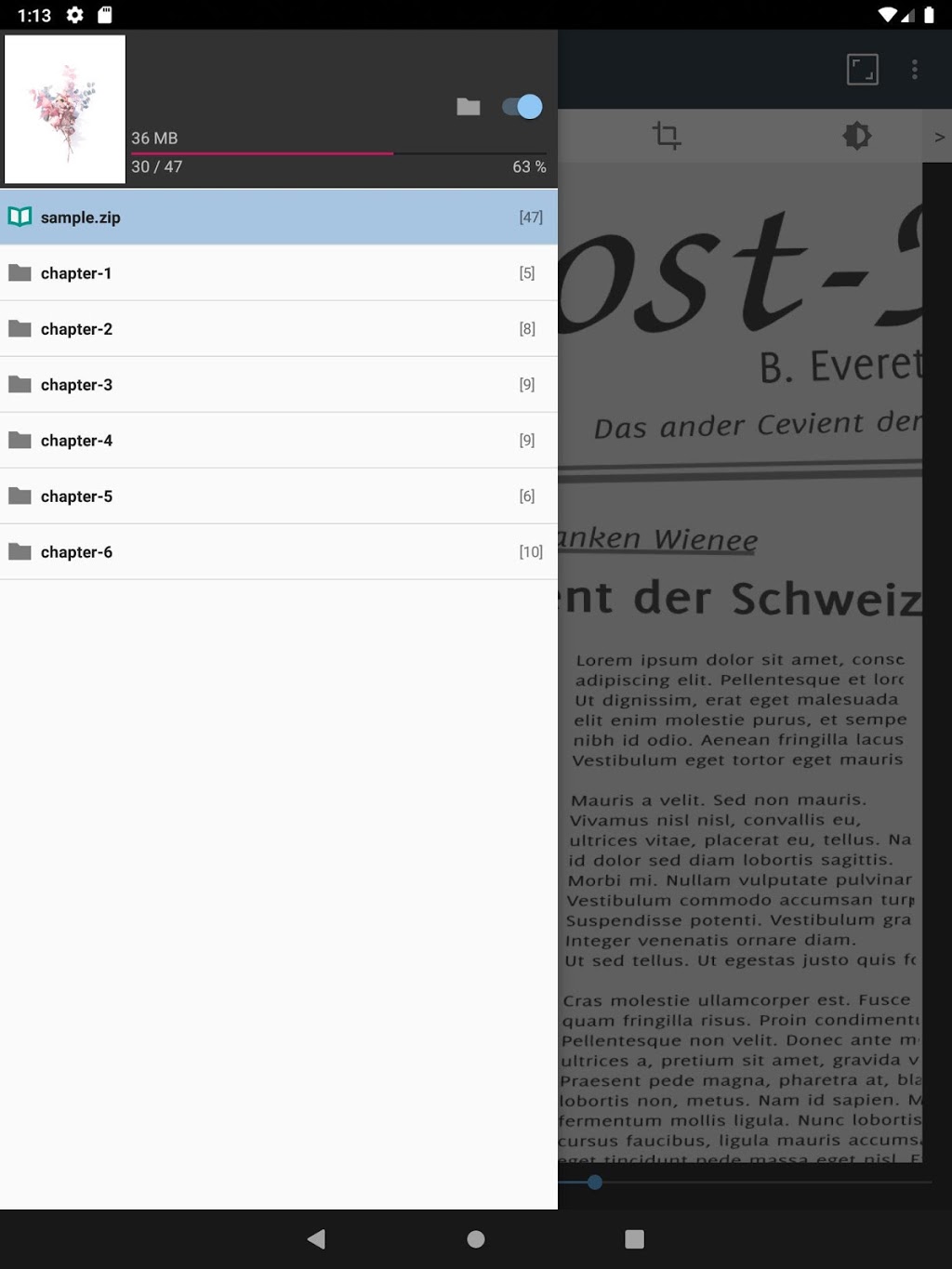
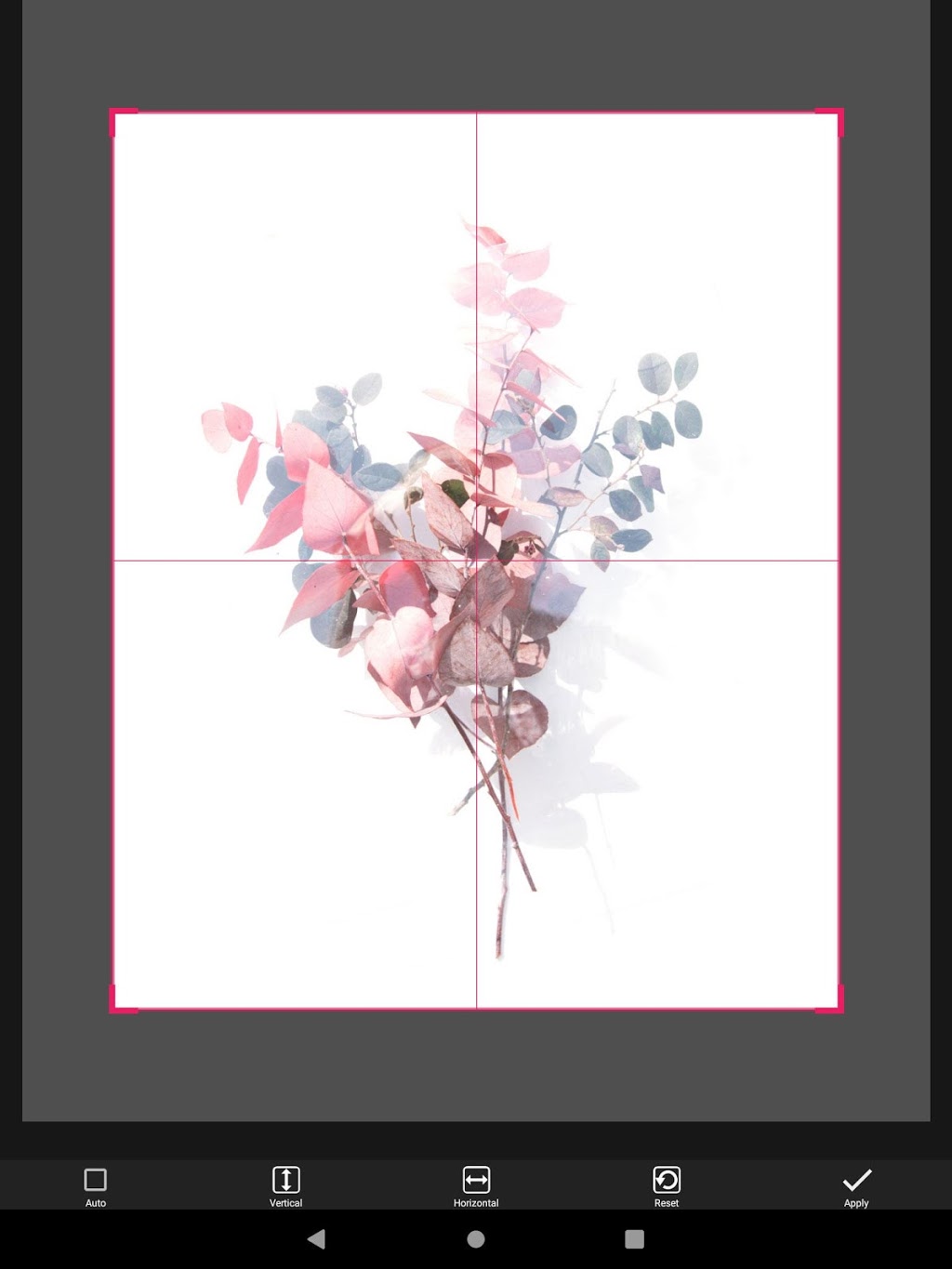
Android users are able to easily, quickly see images, pictures, photos, and scanned copy in compressed file / ZIP file.
(This app contains ads)
■ Support compressed files/type : ZIP, RAR, CBZ, CBR
■ Support Images : JPEG , GIF , PNG , BMP
■ key functions
-SMB (samba), FTP network
-Drag & Drop (file , folder, etc)
-Smooth image scrolling
-Bookmark preview
-ZIP file quick view
-Page move preview
-Horizontal view mode (2 pages)
-Vertical view mode (1 page)
-Automatic page resort
-support chapter Drawer, if a folder in ZIP file.
-See list images in folders.
-Cut margin
-Page move by hardware key
Functions for easy management and display of images!
※ no images, compressed file in this APP