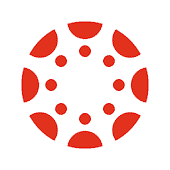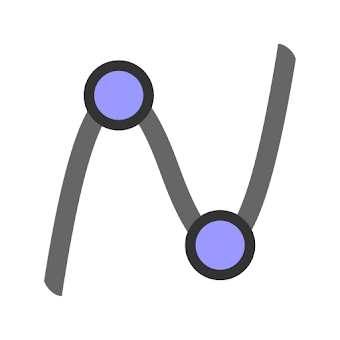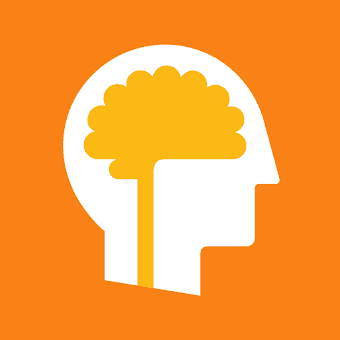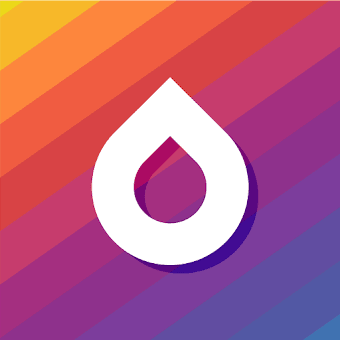Complete your Canvas course when you want, where you want.
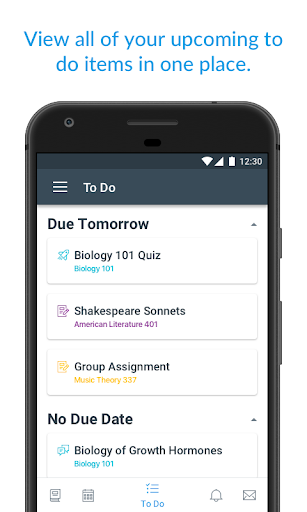
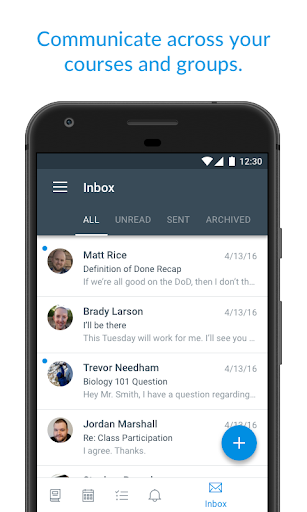
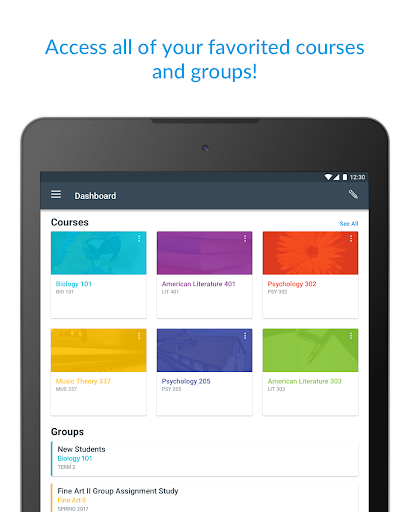
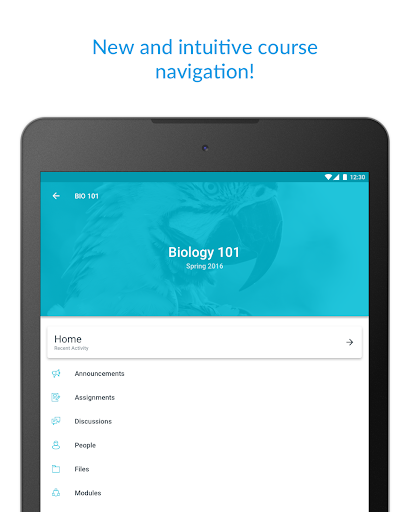
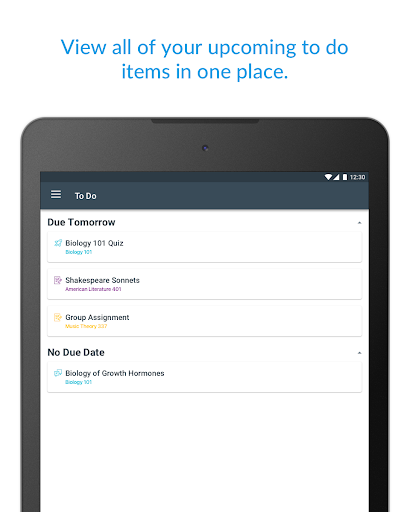
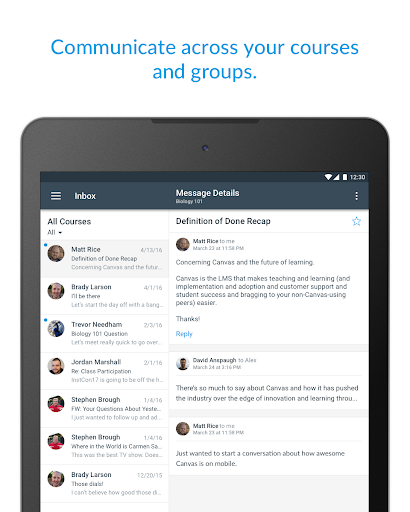
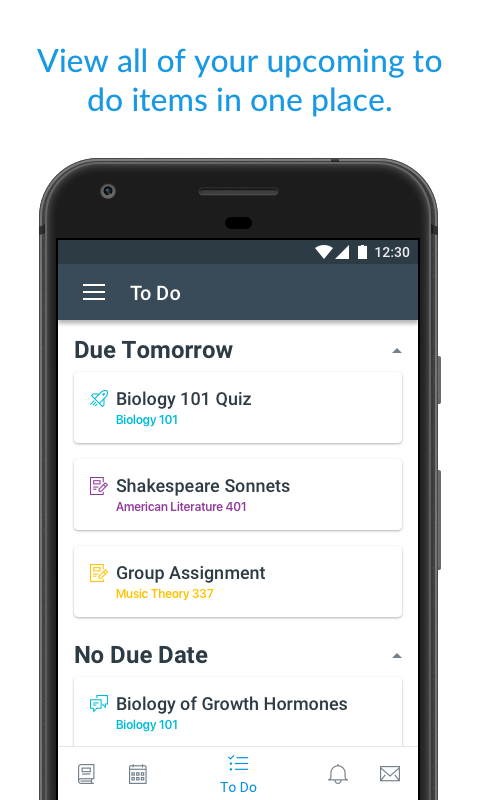
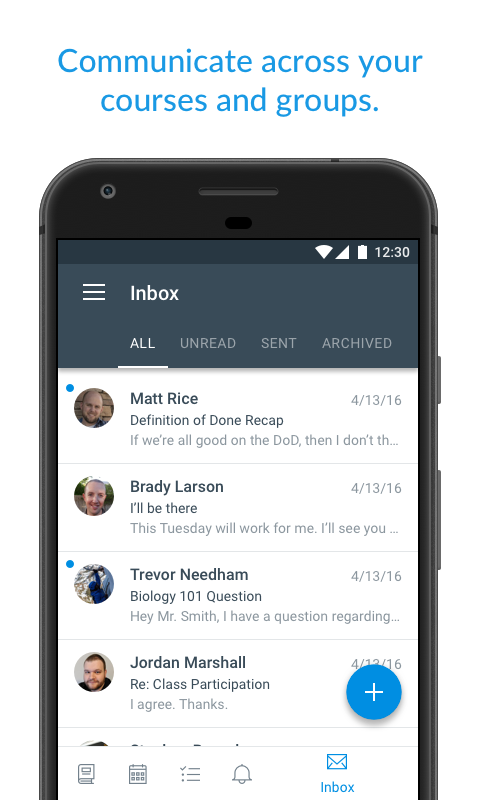
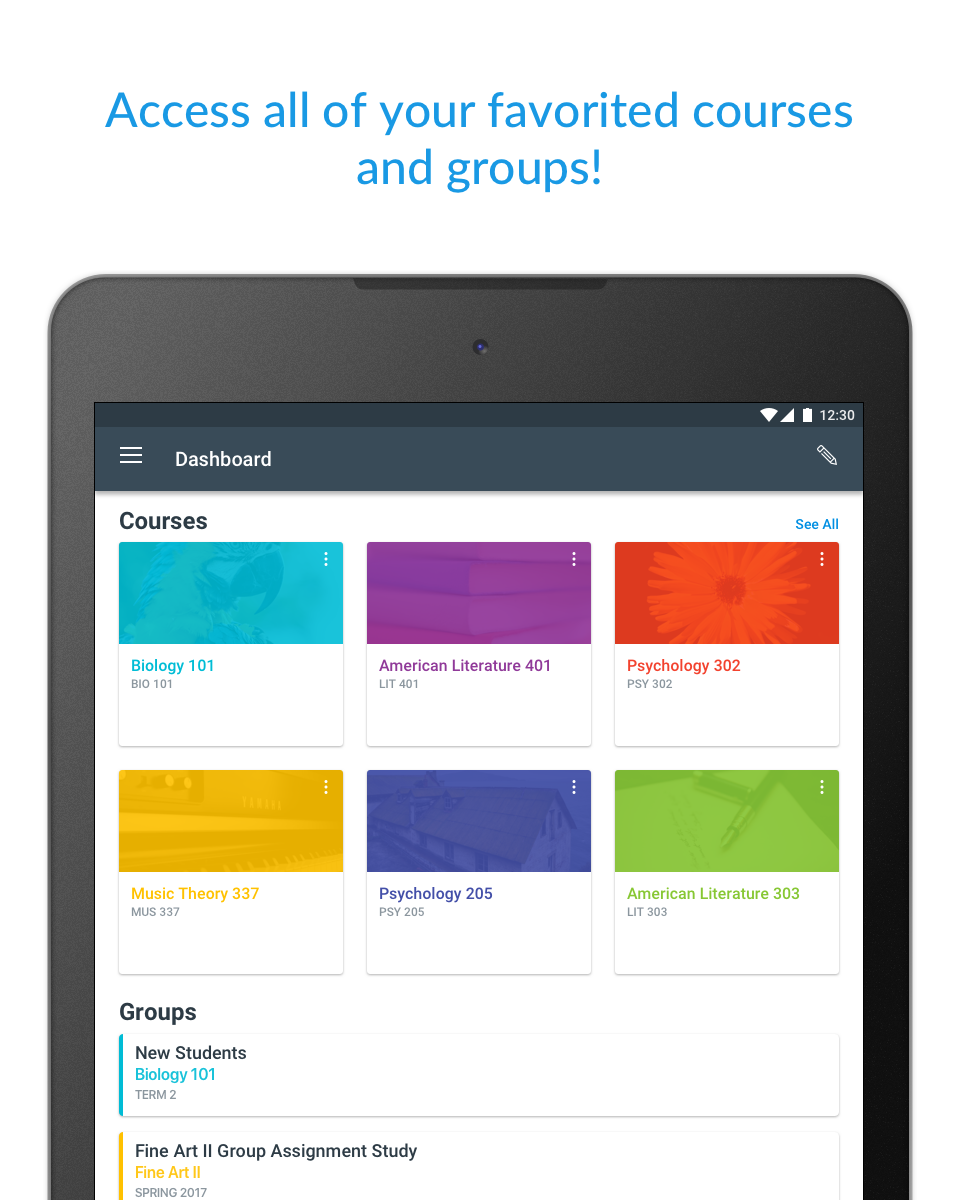
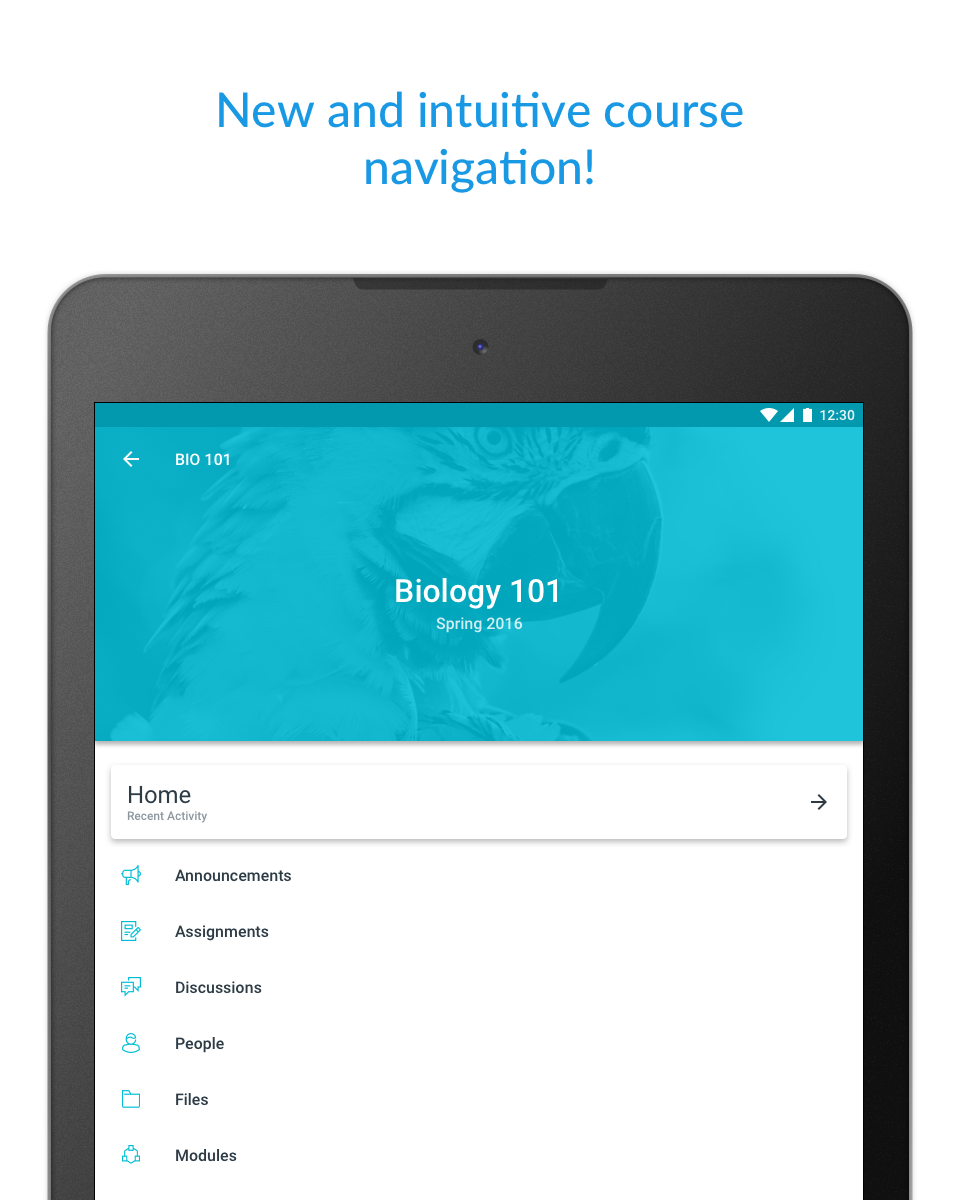
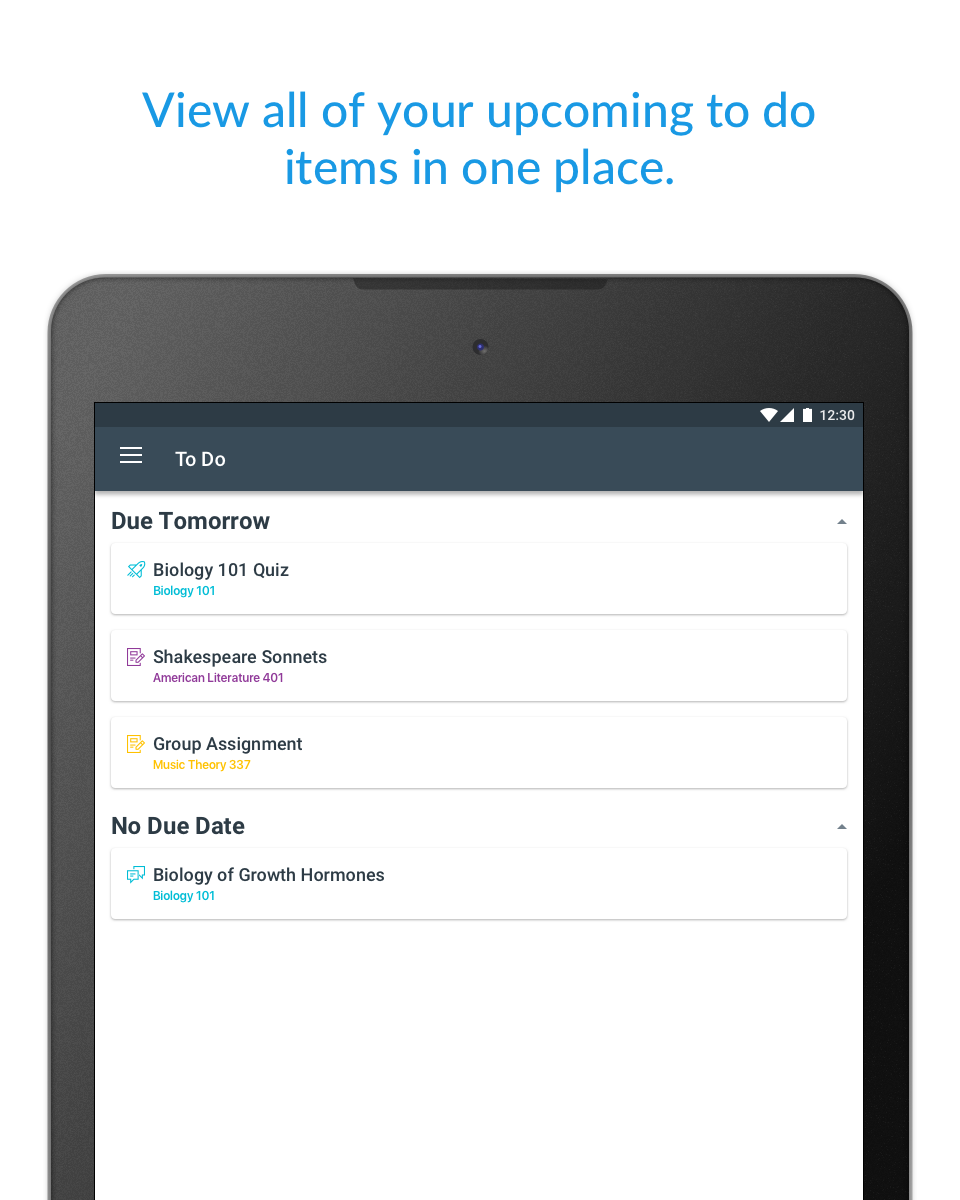
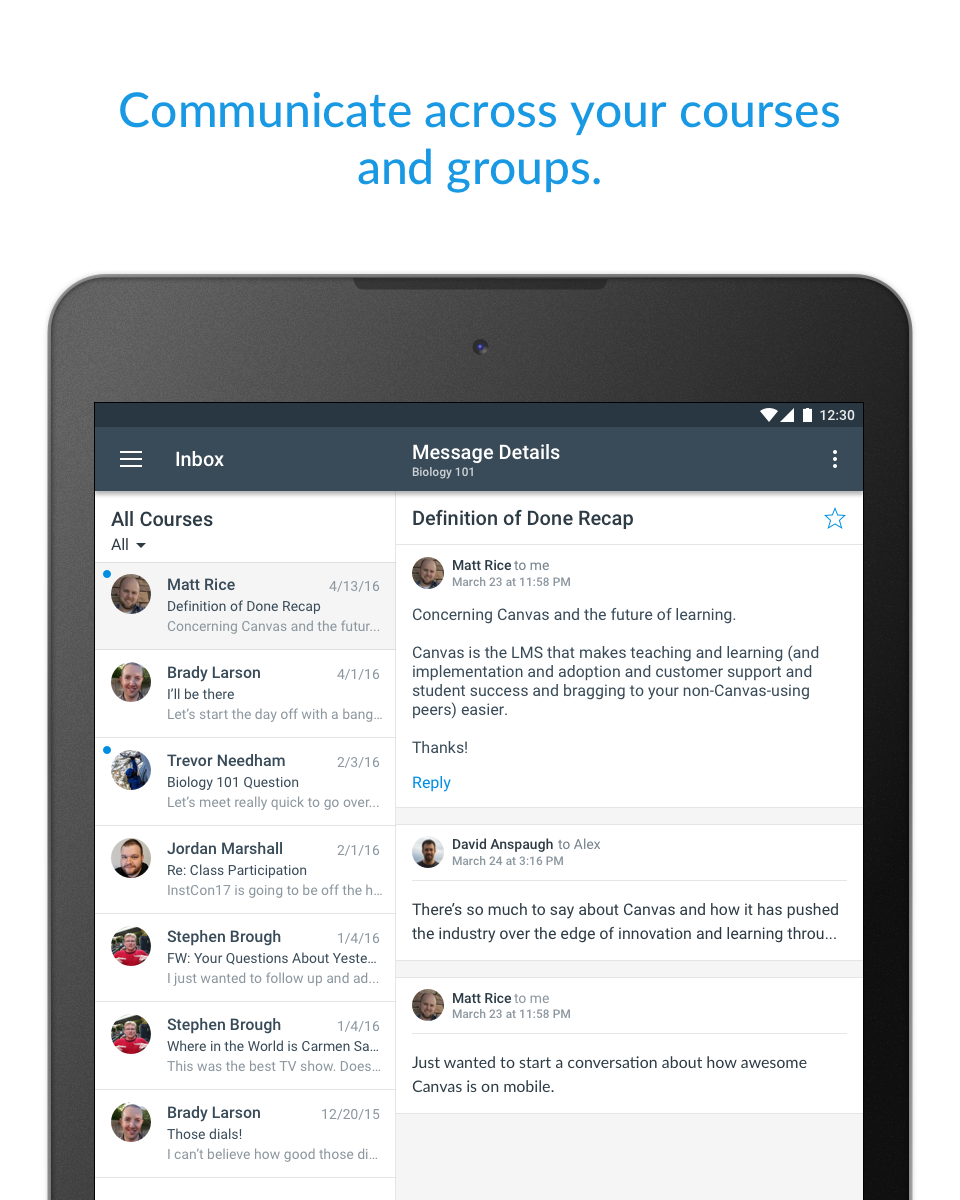
Access your Canvas courses on the go with the Canvas Student mobile app! From any device, students can now:
• View grades and course content
• Submit assignments
• Keep track of course work with to do list and calendar
• Send and receive messages
• Post to discussions
• Watch videos
• Take quizzes
• Receive push notifications for new grades and course updates, and much more!