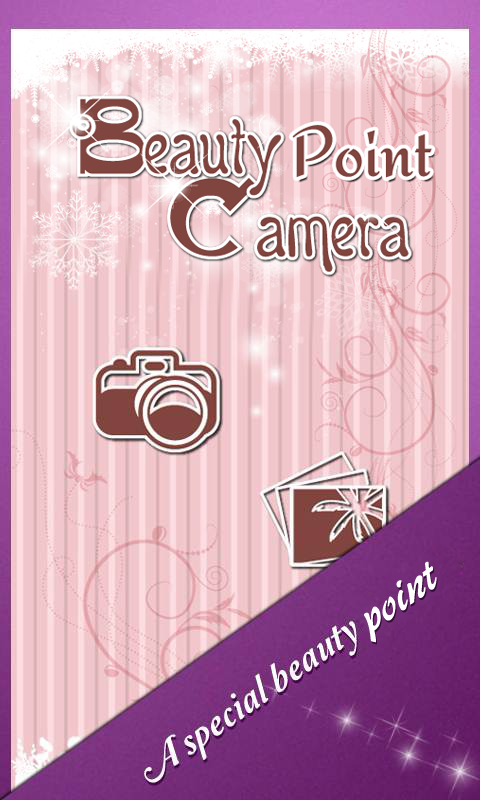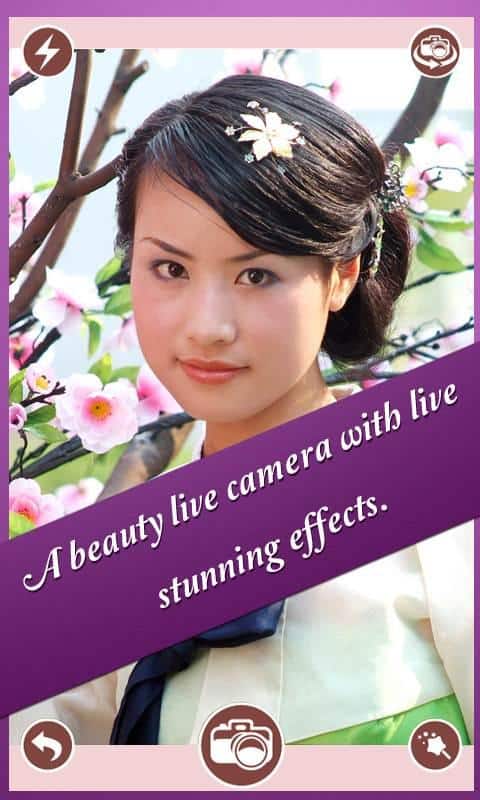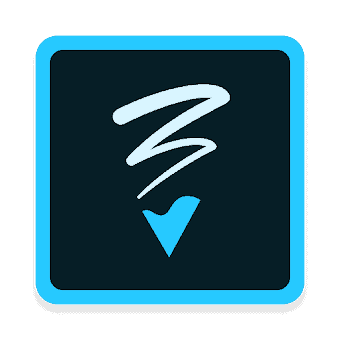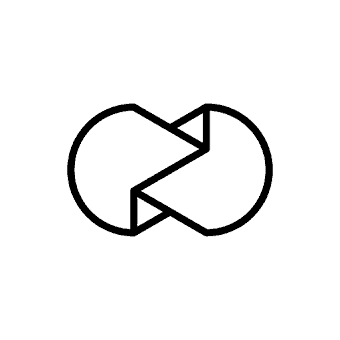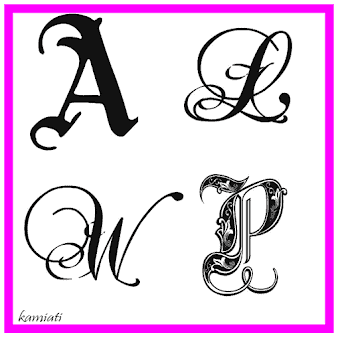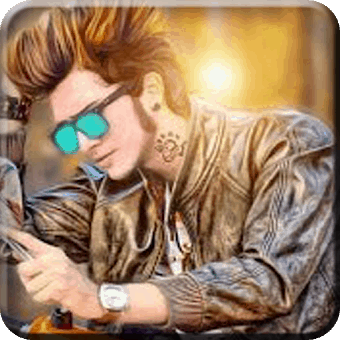Beauty Camera - Selfie is designed to make your photos look more beautiful

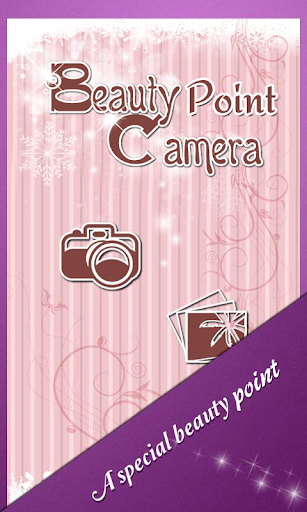

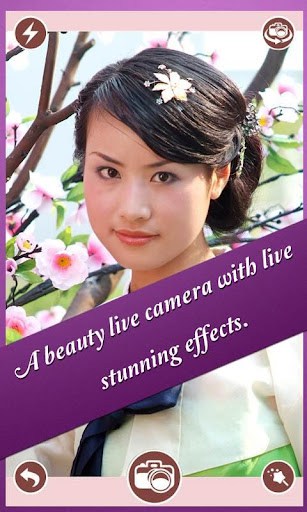
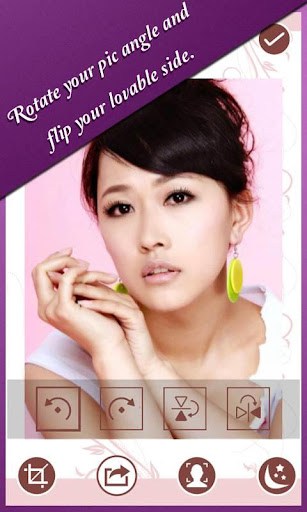
Beauty Point Camera - Selfie
When you take photos in dark room, the face or object don't look as beautiful as usual??
Are your selfies & images are not cool as you want??
! Beauty Point Camera - Selfie will solve all these problems....
* Beauty Point Camera - Selfie v is designed to make your photos look more beautiful.
It is a simple Beauty Camera that removes acne, scars & freckles from your face.
You could adjust brightness, smoothness, detail, & contrast manually. It will develop the pictures as per your instruction.
FEATURES:-
* Various Crop options (1:1, 2:3, 3:2, 3:4, 4:3, 9:16, 16:9)
* Rotate the right to left.
* Rotate the pic left to right.
* Flip the images.
* Adjust Lightness, Contrast, Tone, Smooth.
* 40 Color effects.
* Image quality-Photo size (large, middle, small).
* Save original (on/off).
* Camera (Use app camera or device camera).
* Saving format (png, jpg/jpeg).
* Choose images from device gallery or take from live camera.
* Share your creativity via social networking sites.