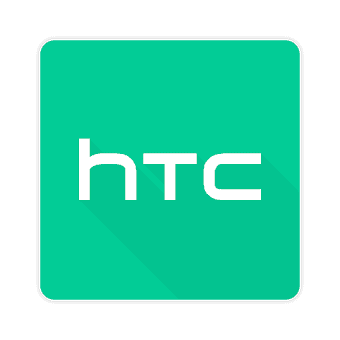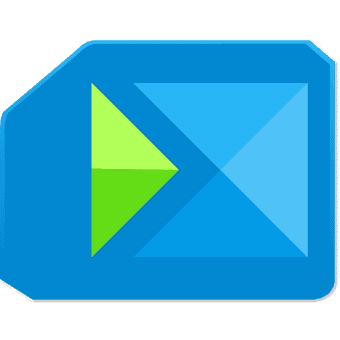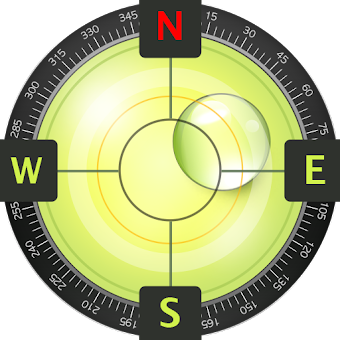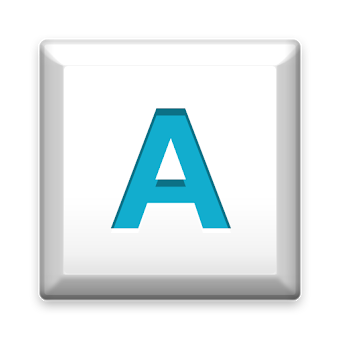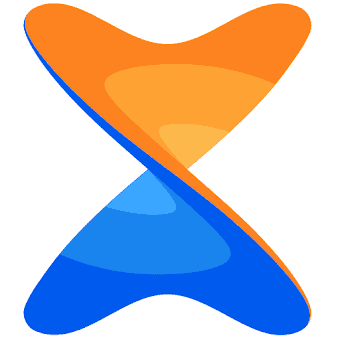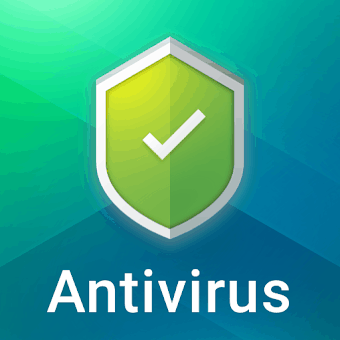Make you more convenient to use the back button on the large screen phone.
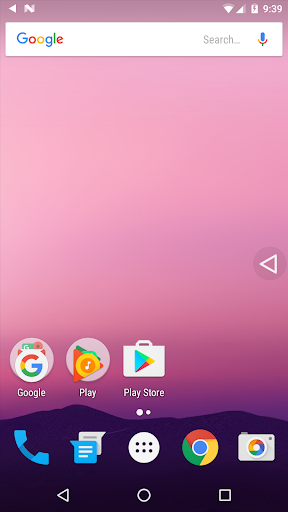
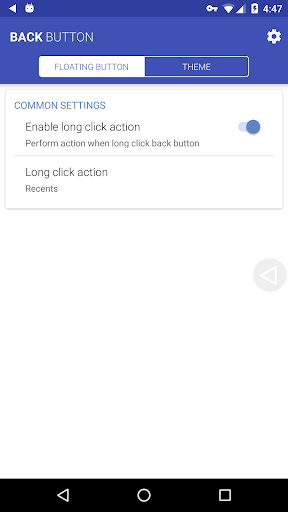
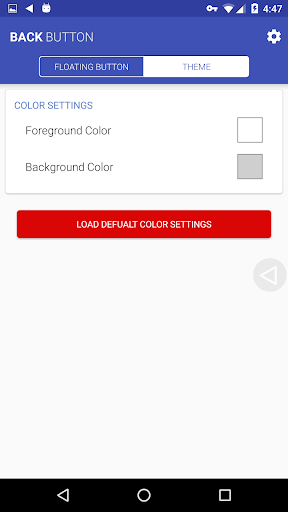
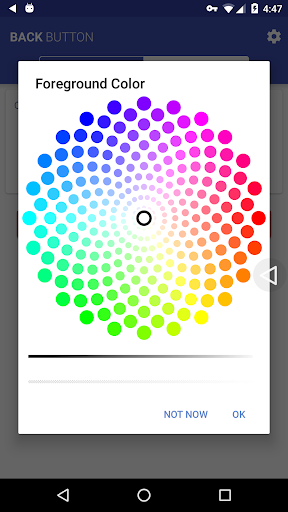
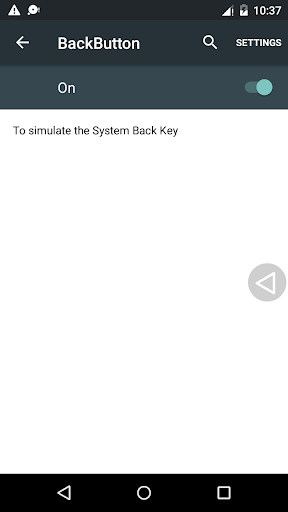
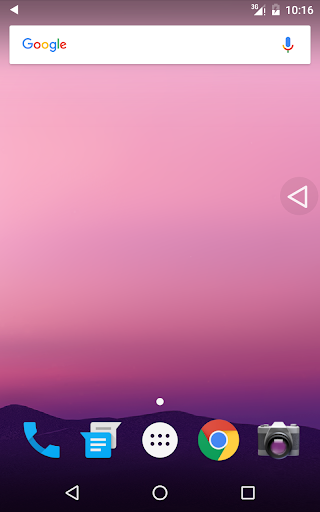
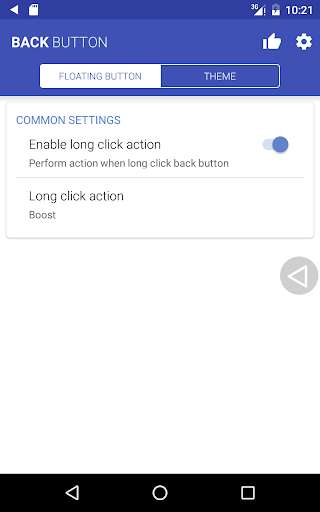
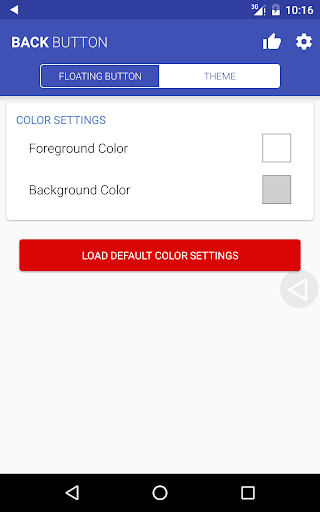
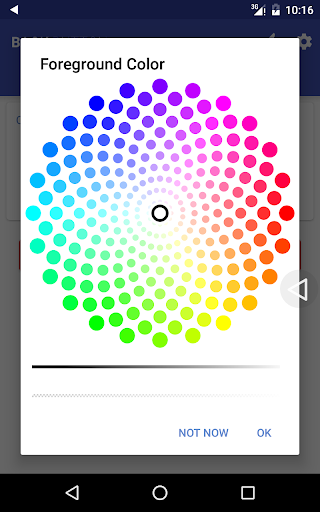
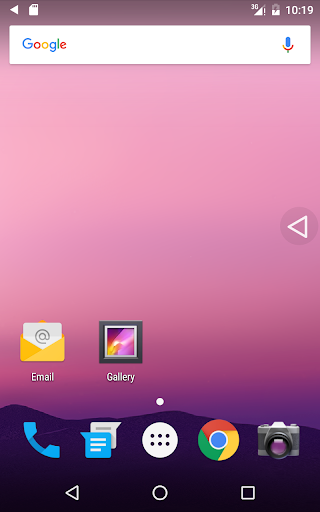
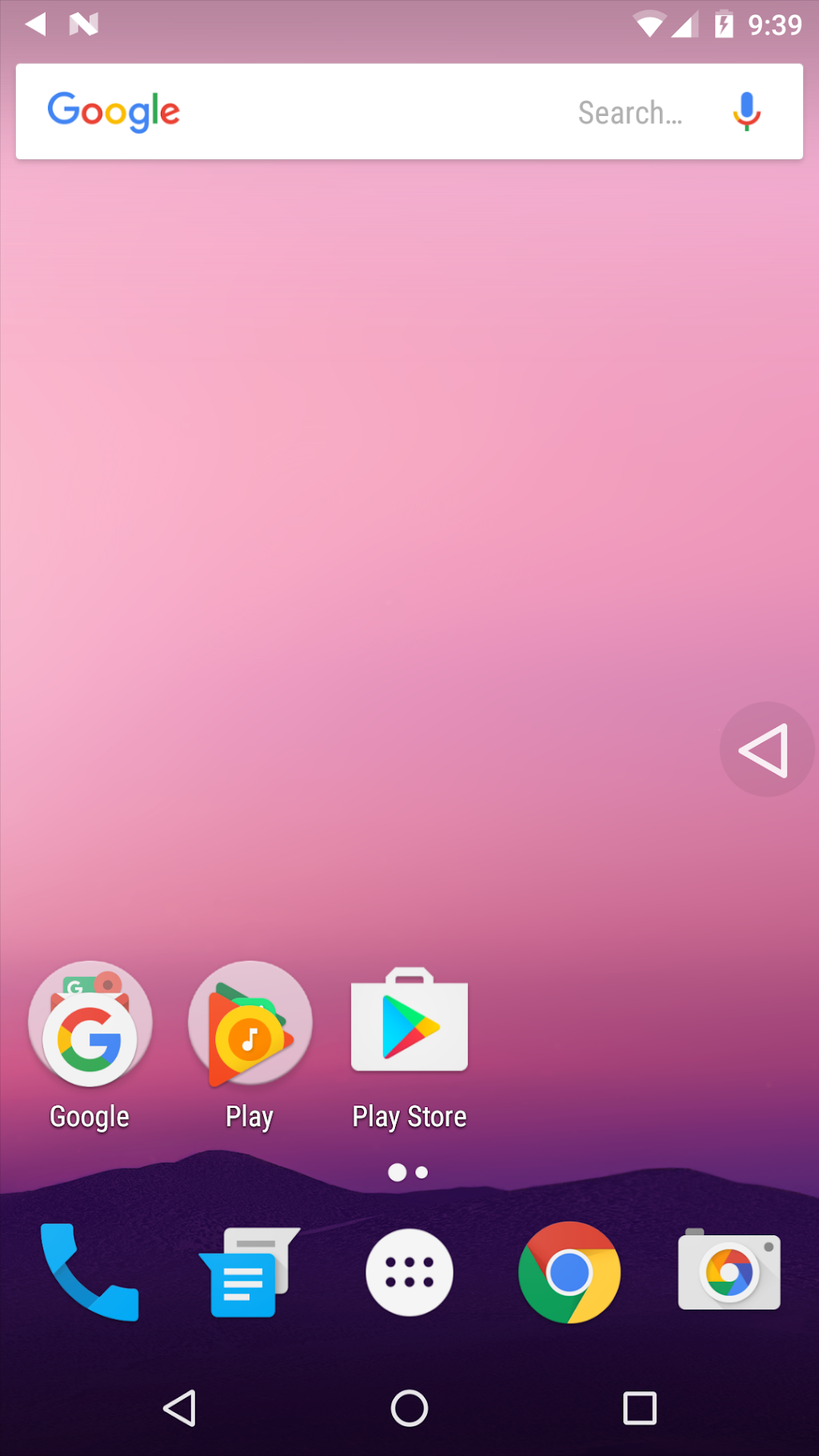
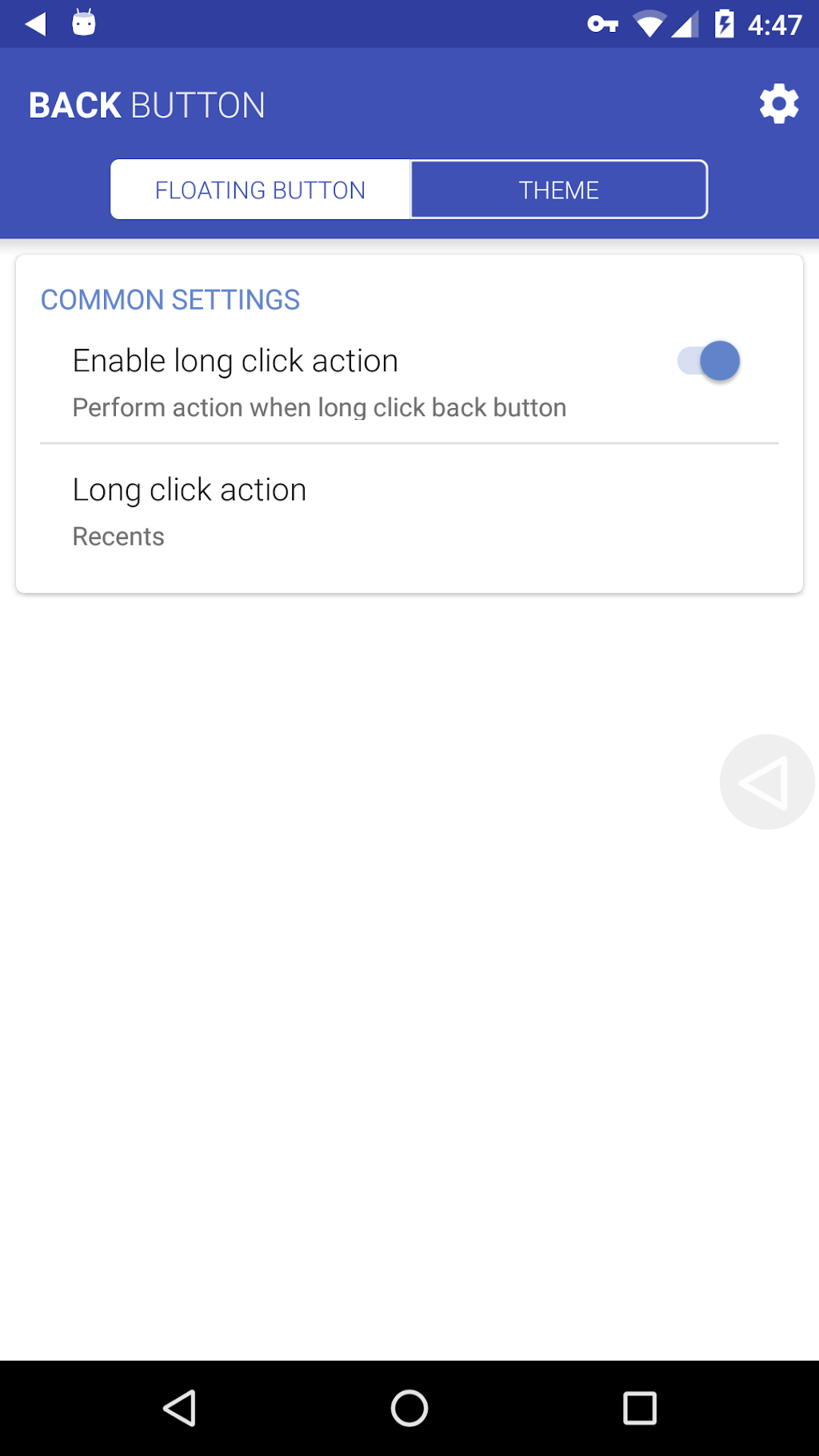
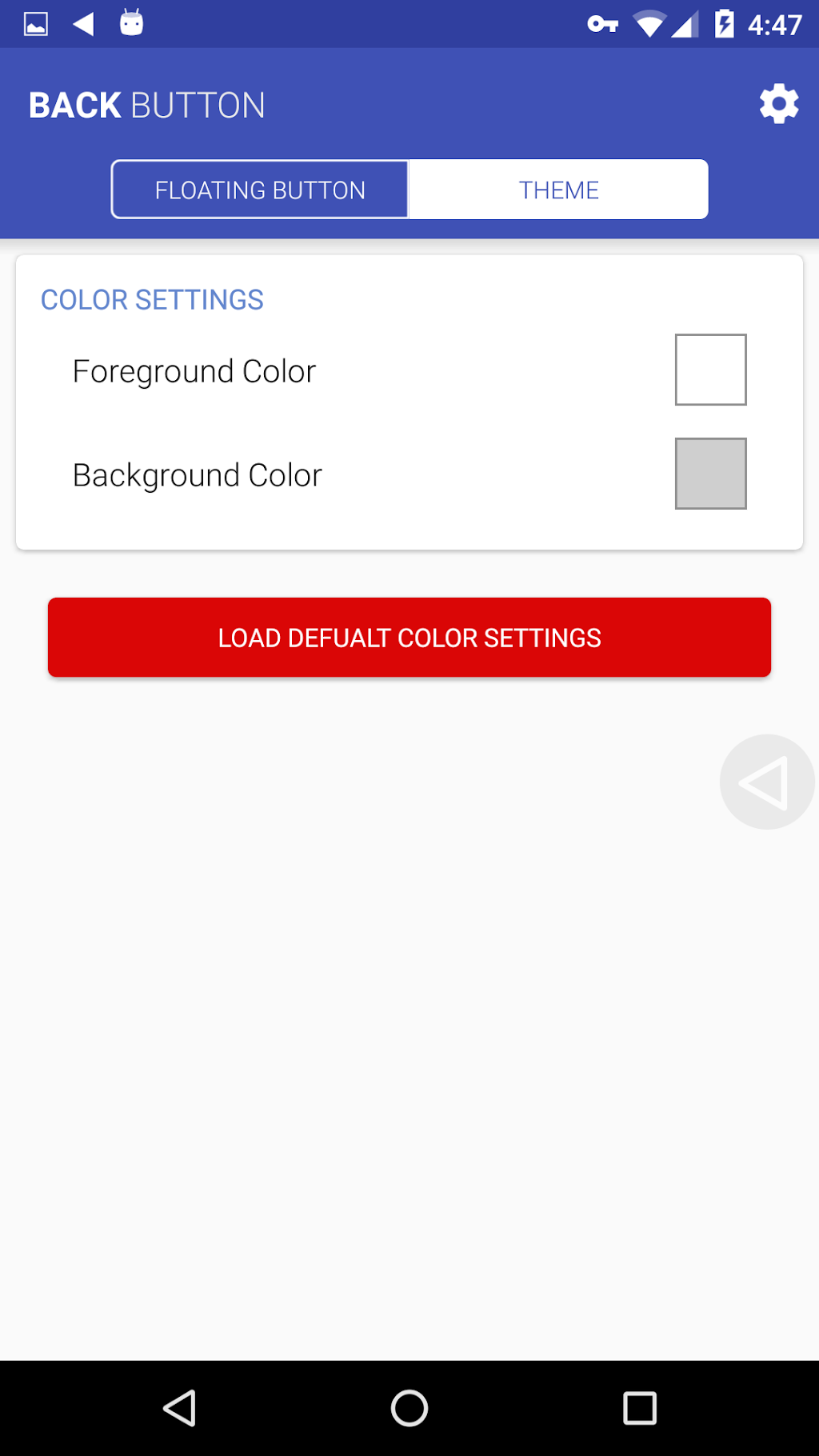
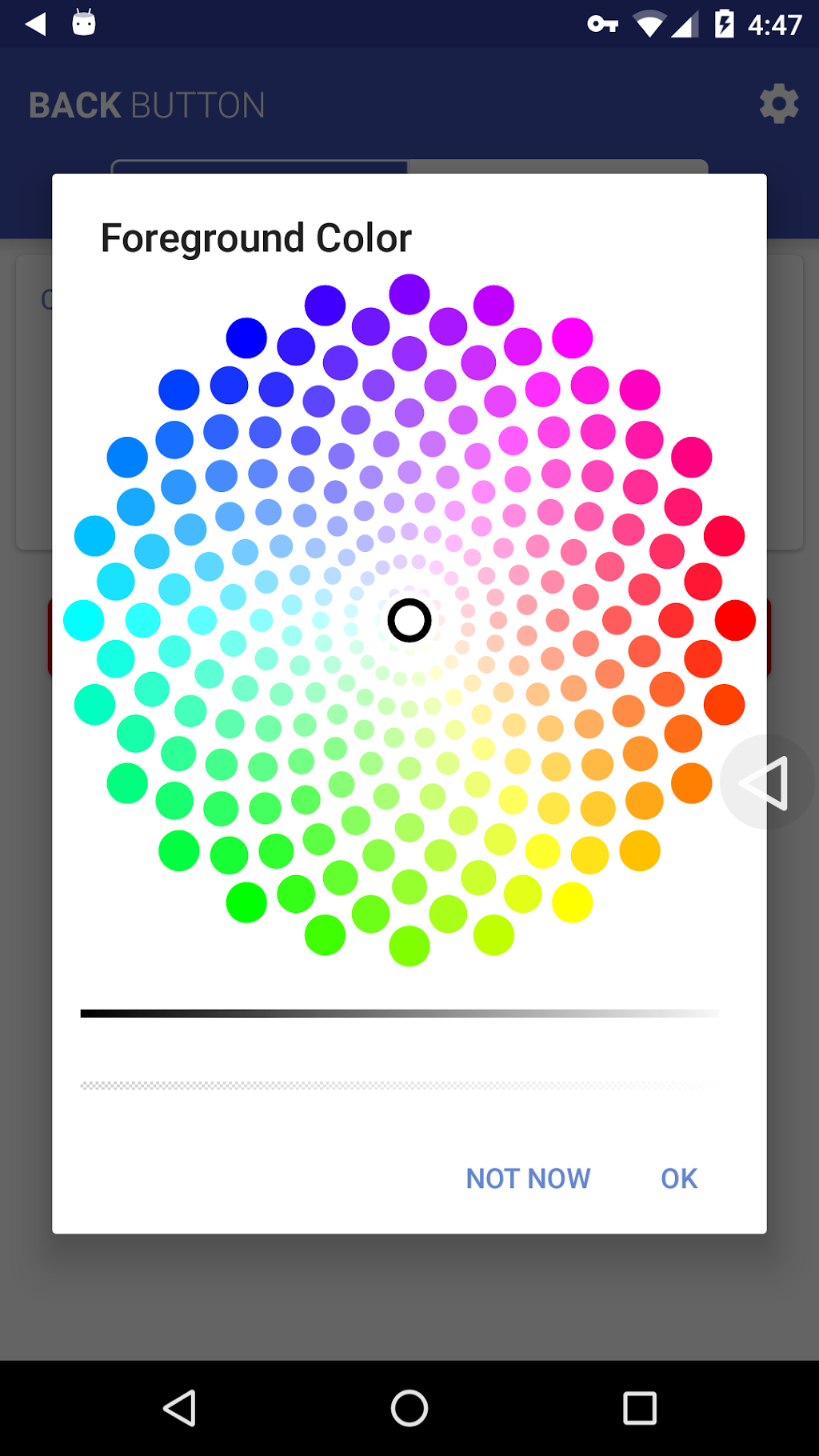
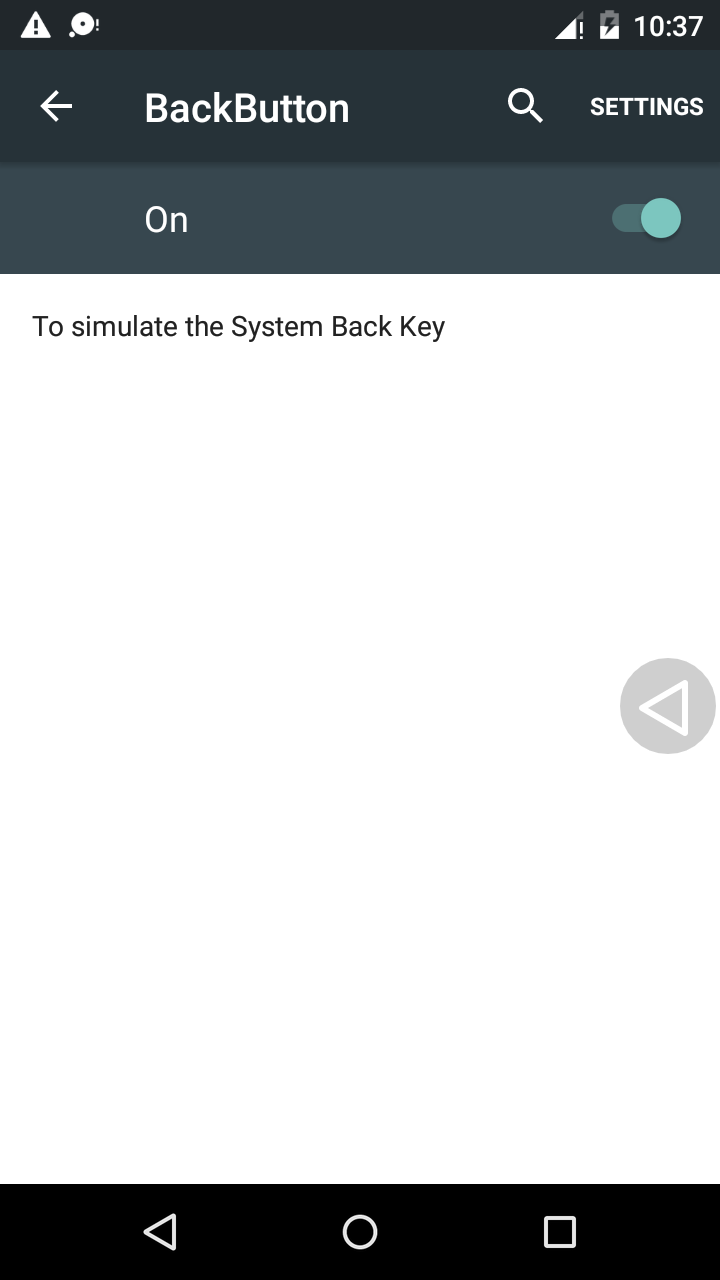
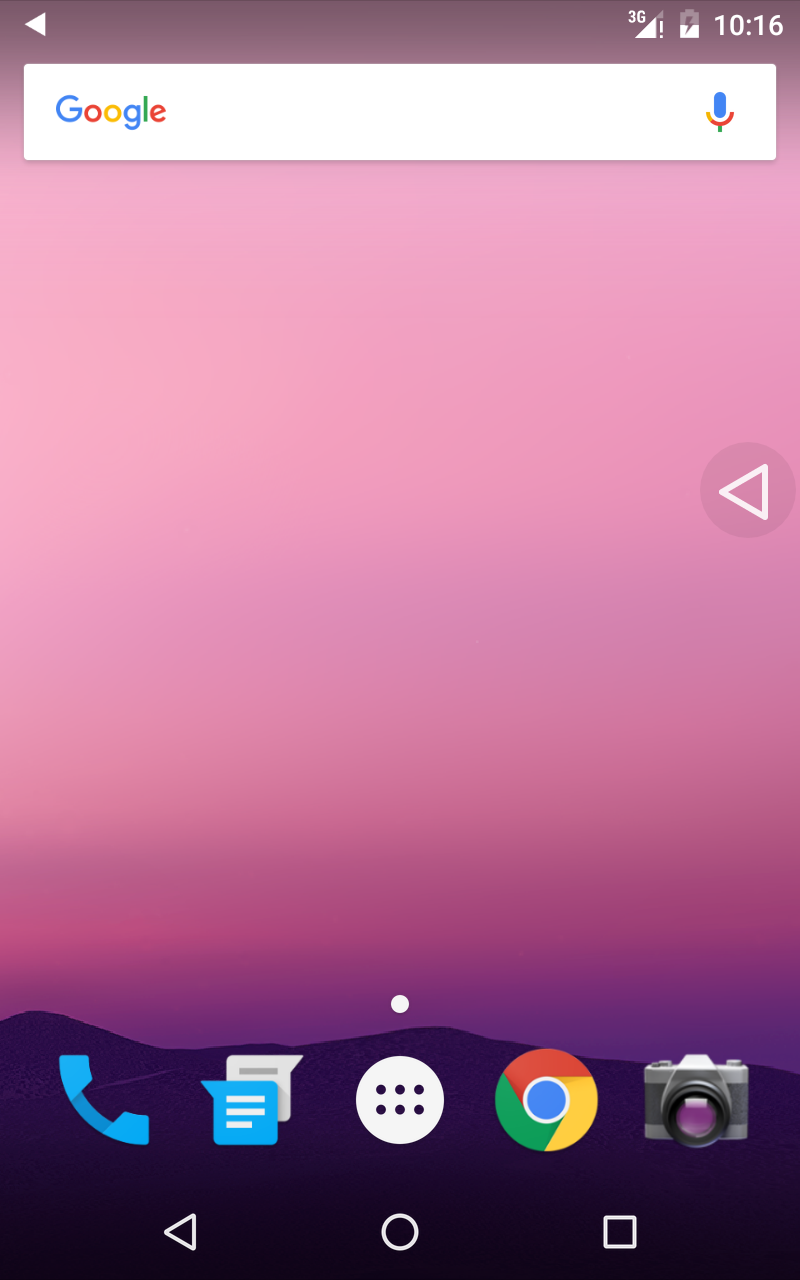
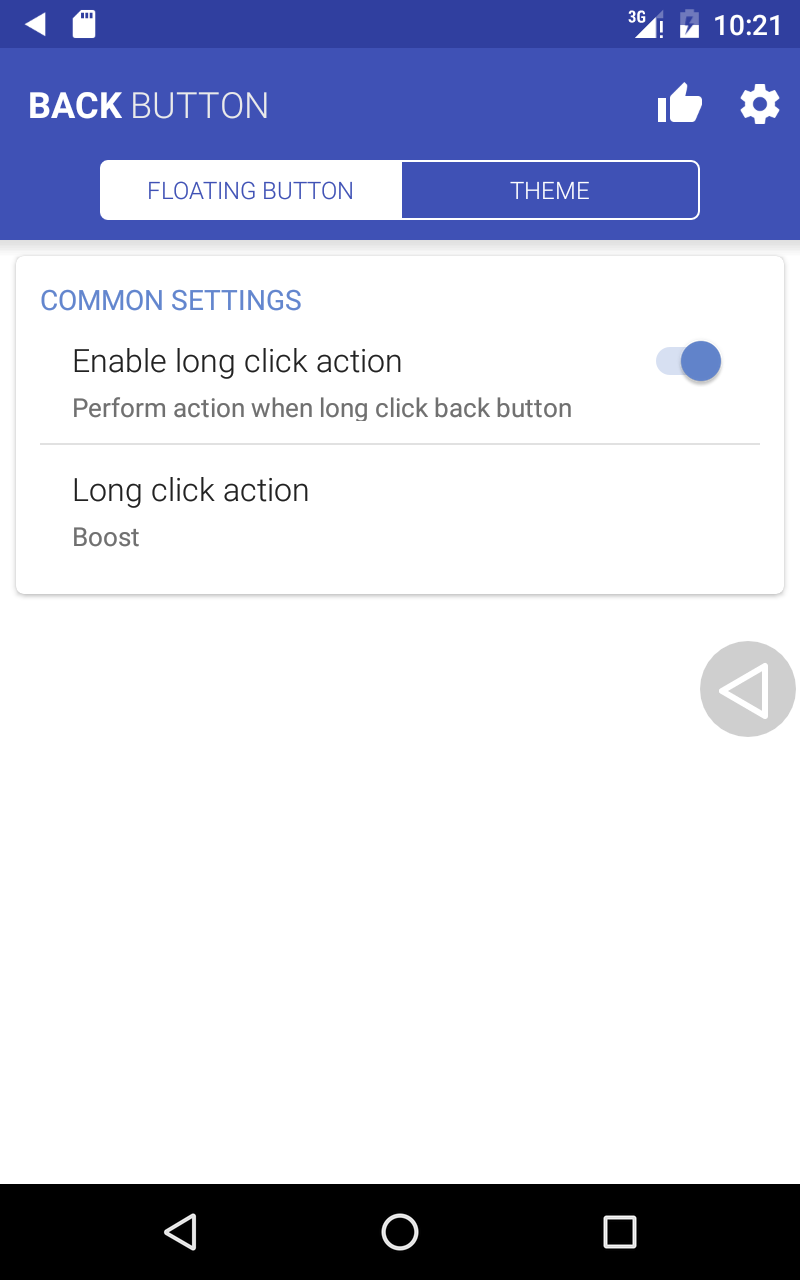
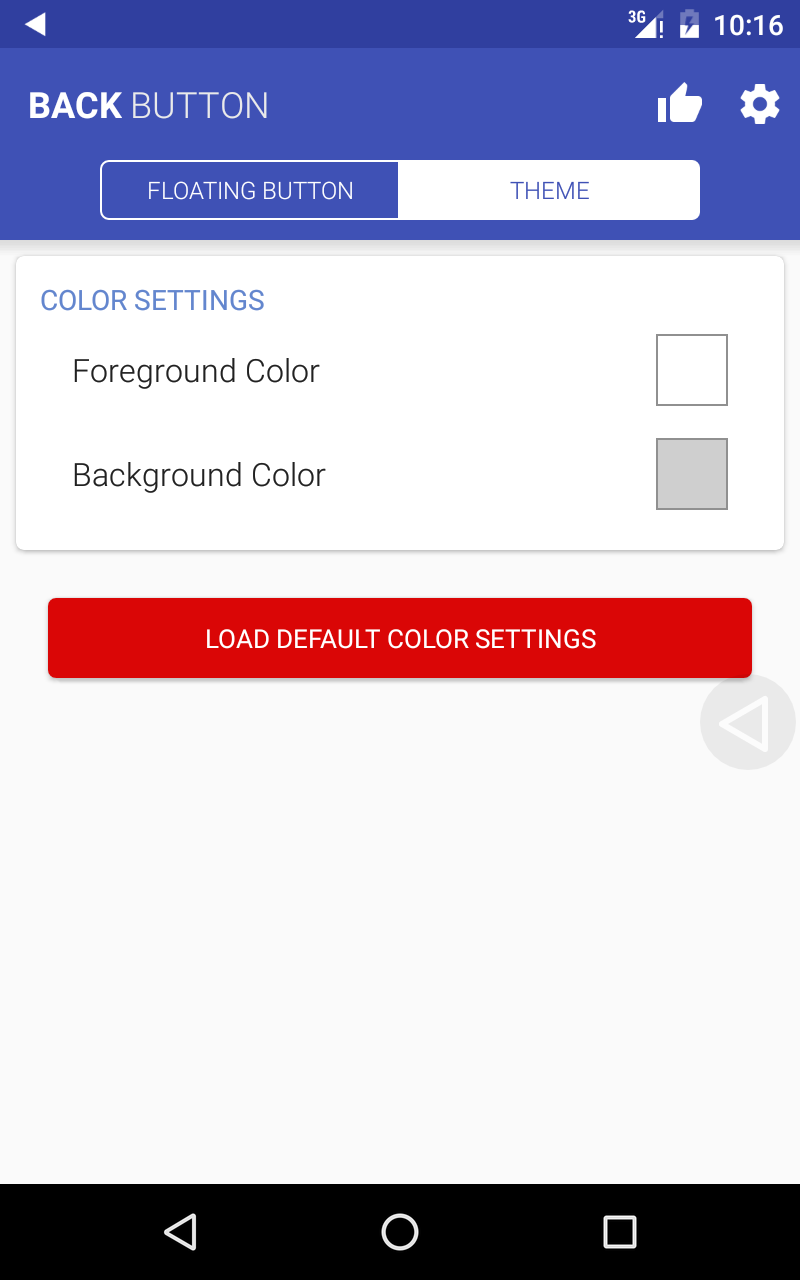
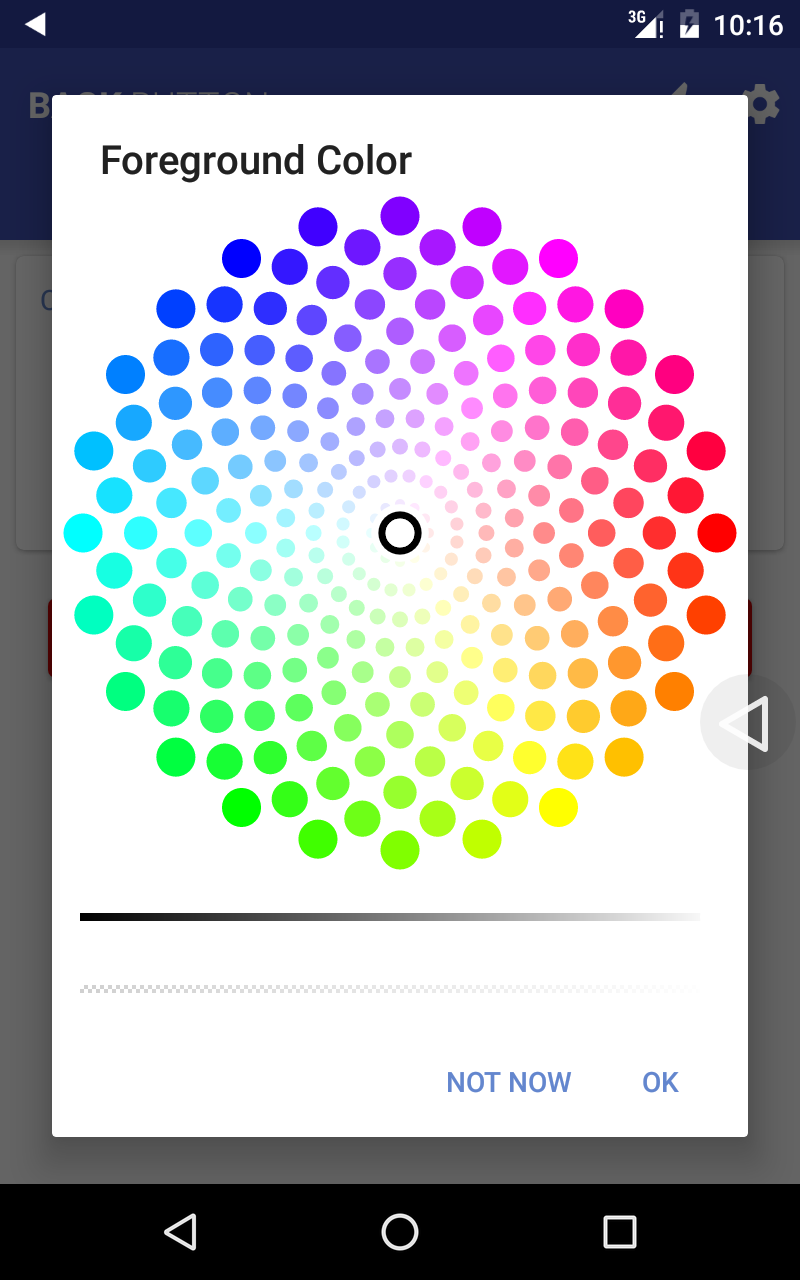
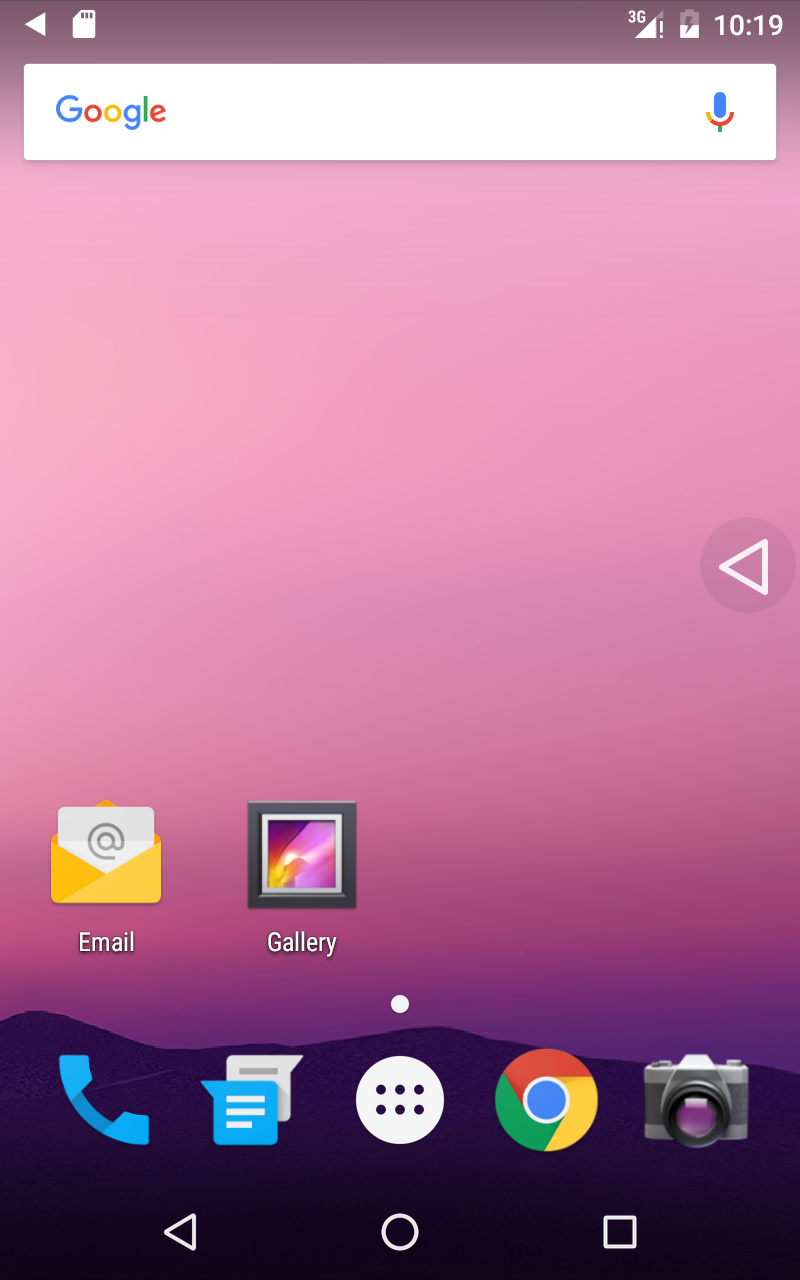
★★★On the large-screen phone, the function buttons are at the bottom of the screen,It may be harmful to your fingers, Back Button allows you to more easily use the function buttons★★★
★★★If your function button was not working, Back Button can save your phone.★★
This application uses accessibility services